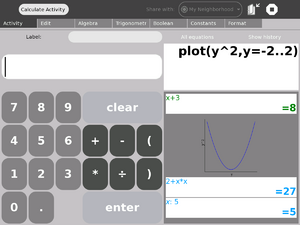Calculate: Difference between revisions
Jump to navigation
Jump to search
m (wrong project) |
No edit summary |
||
| Line 23: | Line 23: | ||
* Variables: type 'apples:5' (and tab-completion of variable names) |
* Variables: type 'apples:5' (and tab-completion of variable names) |
||
* Function plotting: type 'plot(sin(x),x=0..360)' |
* Function plotting: type 'plot(sin(x),x=0..360)' |
||
* To add Variables 1)Type the name of the Variable in the Label box. 2)Then move to the next line down and Put in the amount of the Variable. 3) Push the enter button (On computer Screen) |
|||
=Visual Design= |
=Visual Design= |
||
Revision as of 17:05, 20 December 2007
see more templates or propose new |
Description & Goals
Summary
The calculate activity provides a generic calculator. The interface provides the simplest functions directly and should therefore be easy to use for the youngest children. However, it does support more complicated math and variables.
Goals
Teach children some math
Collaboration
Basic collaboration is functioning. The history box shows equations entered by buddies in their own color.
Functionality
- Variables: type 'apples:5' (and tab-completion of variable names)
- Function plotting: type 'plot(sin(x),x=0..360)'
- To add Variables 1)Type the name of the Variable in the Label box. 2)Then move to the next line down and Put in the amount of the Variable. 3) Push the enter button (On computer Screen)
Visual Design
Screenshots
(note that the text on the buttons is very readable on an XO, but looks a little small here)
Development
Feature Requests
Implementation Discussion
Version History
Source
RPMs
- none available