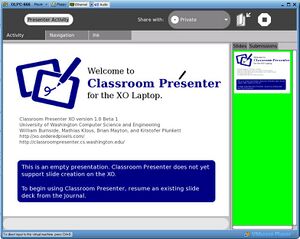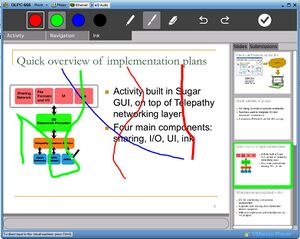Classroom Presenter: Difference between revisions
No edit summary |
(Undo revision 183851 by 74.54.156.73 (Talk)) |
||
| (25 intermediate revisions by 4 users not shown) | |||
| Line 1: | Line 1: | ||
= |
{{Olpcboxtop|toptext=[[{{PAGENAME}}|Classroom Presenter]]}} |
||
{{OBX activity |[[Image:CP_small.JPG]]|extra}} |
|||
{{Olpcboxbottom}} |
|||
== Introduction == |
|||
Classroom Presenter is an adaptation of the original [http://classroompresenter.cs.washington.edu Classroom Presenter] (developed at the University of Washington, built to run on the Windows platform, and designed for the Tablet PC). Similar to the original, this Sugar activity allows an instructor to load a slide show presentation and share it with students via Sugar's 'shared activity' framework. Students who join the activity will automatically receive a copy of the slide show and will follow along as the instructor navigates through the slides. Students can also add ink to the slides and then submit their work back to the instructor, who may then review submissions and rebroadcast them to the students for further discussion. |
|||
Our project is a classroom presentation application. Loosely based on the University of Washington's Classroom Presenter [[http://classroompresenter.cs.washington.edu/]], we intend create an application that allows the teacher and students to interact through an interactive whiteboard or slide based presentation. |
|||
This software was created by four undergraduate University of Washington Computer Science & Engineering students (Brian Mayton, Kris Plunkett, Mathias Klous, and William Burnside) as part of a "Technology for Developing Nations" capstone course. Brian, Kris, and Mathias are providing continued development, maintenance, and support through at least December '08. |
|||
First, a brief introduction. We are undergraduate computer science and engineering students at the University of Washington. This year we are enrolled in a project class focusing on considering and implementing solutions for technology in low income regions. After considering the projects currently being built, as well as completed software projects, we believe that a classroom presentation application would be an asset to both the xo vision and the xo community. |
|||
As for the implementation, we believe that classroom presenter is a great model to work from, but realize that some features of classroom presenter will be unnecessarily difficult to implement on the xo. Thus, we are targeting the core features that will hopefully provide a interactive whiteboard, integration of digital ink, and the ability of the teachers to interact with the students in real time on premade lesson plans/presentations. |
|||
== Links == |
|||
Currently we are in the planning phase with coding to start in late Feburary or March. Please feel free to email us ideas or comments at Cse477_olpc_project@u.washington.edu. |
|||
* [http://xo.orderedpixels.com Official Website] |
|||
* [http://xo.orderedpixels.com/wiki Developer's Wiki] |
|||
* [http://xo.orderedpixels.com/trac Bug Tracker] |
|||
* [http://xo.orderedpixels.com/wiki/Status Most up-to-date status info] |
|||
[[Image:OlpcPictureUw.JPG]] |
|||
== Screen Shots == |
|||
{|style="border: solid 1px gray; margin: 1em auto 1em; auto" |
|||
Here is our presentation. |
|||
|- |
|||
| valign="top"| |
|||
[[Image:cpxo_beta1_ss_open.jpg|thumb|center|Opening Page of Activity]] |
|||
| valign="top"| |
|||
[[Image:cpxo_beta1_ss_nav.jpg|thumb|center|Navigation]] |
|||
| valign="top"| |
|||
[[Image:cpxo_beta1_ss_ink.jpg|thumb|center|View of ink capabilities]] |
|||
|} |
|||
== Getting Classroom Presenter == |
|||
See the [http://xo.orderedpixels.com/downloads.html downloads page] for the most recent release, as well as for access to the source code. Free example slide decks are available there as well. Instructions for slide deck creation can be found [http://xo.orderedpixels.com/wiki/Slide_Creation here]. |
|||
{{Activity page |
|||
|icon=Image:CP_small.JPG |
|||
|genre=Teacher Tools |
|||
|short description=Collaborative classroom slide show tool. |
|||
|long description=Classroom Presenter allows students to follow an instructor's slide show, add ink to slides, and submit them back to the instructor. Submissions can then be broadcast back to students for further discussion. |
|||
|contact person=Kris Plunkett (kp86@cs.washington.edu), Brian Mayton (bmayton@cs.washington.edu), Mathias Klous (mgklous@cs.washington.edu) |
|||
|activity source=http://xo.orderedpixels.com/xo-cp/trunk/ClassroomPresenter.activity |
|||
|devel status=4. Beta |
|||
}} |
|||
{{Activity bundle |
|||
|bundle URL=http://xo.orderedpixels.com/dl/ClassroomPresenter-beta1.xo |
|||
|activity version=1.0 Beta |
|||
|devel status=4. Beta |
|||
}} |
|||
Latest revision as of 18:10, 4 December 2008
Introduction
Classroom Presenter is an adaptation of the original Classroom Presenter (developed at the University of Washington, built to run on the Windows platform, and designed for the Tablet PC). Similar to the original, this Sugar activity allows an instructor to load a slide show presentation and share it with students via Sugar's 'shared activity' framework. Students who join the activity will automatically receive a copy of the slide show and will follow along as the instructor navigates through the slides. Students can also add ink to the slides and then submit their work back to the instructor, who may then review submissions and rebroadcast them to the students for further discussion.
This software was created by four undergraduate University of Washington Computer Science & Engineering students (Brian Mayton, Kris Plunkett, Mathias Klous, and William Burnside) as part of a "Technology for Developing Nations" capstone course. Brian, Kris, and Mathias are providing continued development, maintenance, and support through at least December '08.
Links
Screen Shots
Getting Classroom Presenter
See the downloads page for the most recent release, as well as for access to the source code. Free example slide decks are available there as well. Instructions for slide deck creation can be found here.
Activity Summary
| Icon: | Sugar icon::Image:CP_small.JPG |
| Genre: | Activity genre::Teacher Tools |
| Activity group: | ,|x|Activity group::x}} |
| Short description: | Short description::Collaborative classroom slide show tool. |
| Description: | Description::Classroom Presenter allows students to follow an instructor's slide show, add ink to slides, and submit them back to the instructor. Submissions can then be broadcast back to students for further discussion. |
| Maintainers: | ,|x|Contact person::x}} |
| Repository URL: | Source code::http://xo.orderedpixels.com/xo-cp/trunk/ClassroomPresenter.activity |
| Available languages: | ,|x|Available languages::x}} |
| Available languages (codes): | ,|x|Language code::x}} |
| Pootle URL: | |
| Related projects: | Related projects,|x|Related projects::x}} |
| Contributors: | ,|x|Team member::x}} |
| URL from which to download the latest .xo bundle | Activity bundle:: |
| Last tested version number: | |
| The releases with which this version of the activity has been tested. | ,|x|Software release::x}} |
| Development status: | Devel status::4. Beta |
| Ready for testing (development has progressed to the point where testers should try it out): | ,|x|Ready for testing::x}} |
| smoke tested : | |
| test plan available : | |
| test plan executed : | |
| developer response to testing : |
| URL from which to download the last .xo bundle that works with old releases | Activity bundle::http://xo.orderedpixels.com/dl/ClassroomPresenter-beta1.xo |
| Activity version number: | Activity version::1.0 Beta |
| The releases with which this version of the activity has been tested. | ,|x|Software release::x}} |
| Development status: | Devel status::4. Beta |