Python Physics: Difference between revisions
Jump to navigation
Jump to search
Crazy-chris (talk | contribs) m (+pseudofluid) |
(Updated some Box2D and Elements-related information) |
||
| (6 intermediate revisions by 4 users not shown) | |||
| Line 1: | Line 1: | ||
Simulating physical |
Simulating physical behavior is both interesting and exciting for games, education and playful learning. There are a few open source 2D [http://en.wikipedia.org/wiki/Physics_engine physics engines] out there, and for 2D the two most advanced engines are [http://www.box2d.org/ box2d] and [http://wiki.slembcke.net/main/published/Chipmunk chipmunk] (originally based on Box2D). Both have python bindings (see [http://code.google.com/p/pymunk/ pymunk] and [http://code.google.com/p/pybox2d/ pybox2d]). Work is in progress on an API [[Elements]] for easy usage in pygame, with a focus on olpc and the XO laptop. |
||
Links: |
Links: |
||
* [[Physic Engines]] (comparison) |
|||
* [[pymunx]] |
|||
* [[Elements]] An engine based on pybox2d, making physics quick and easy to implement (previously called 'Pymunx') |
|||
* [http://code.google.com/p/pybox2d/ pybox2d] Box2D bindings for Python |
|||
* [http://wiki.slembcke.net/main/published/Chipmunk Chipmunk Physics Engine] ([http://www.slembcke.net/photos/v/programming/chipmunk/ Screenshots]) |
* [http://wiki.slembcke.net/main/published/Chipmunk Chipmunk Physics Engine] ([http://www.slembcke.net/photos/v/programming/chipmunk/ Screenshots]) |
||
* [http://code.google.com/p/pymunk/ pymunk] ([http://www.slembcke.net/forums/viewforum.php?f=6 Forum]) |
* [http://code.google.com/p/pymunk/ pymunk] ([http://www.slembcke.net/forums/viewforum.php?f=6 Forum]) Chipmunk bindings for Python |
||
| Line 11: | Line 13: | ||
* Chipmunk: [http://www.youtube.com/watch?v=b6HvIDt1VSU Domino Pyramid], [http://www.youtube.com/watch?v=Cx5GBMybxXw Domino Stash] |
* Chipmunk: [http://www.youtube.com/watch?v=b6HvIDt1VSU Domino Pyramid], [http://www.youtube.com/watch?v=Cx5GBMybxXw Domino Stash] |
||
* [http://www.youtube.com/watch?v=V1xiVyJ3EOM Pseudo Fluid] (with lots of circles) - [http://www.slembcke.net/forums/viewtopic.php?f=6&t=78 post] |
* [http://www.youtube.com/watch?v=V1xiVyJ3EOM Pseudo Fluid] (with lots of circles) - [http://www.slembcke.net/forums/viewtopic.php?f=6&t=78 post] |
||
* [http://www.youtube.com/watch?v=NZNTgglPbUA Sketching (MIT)] very nice, non-free physics thingy ''(pymunx getting closer and closer :)'' |
|||
* [http://www.youtube.com/watch?v=QsTqspnvAaI Crayon Physics Deluxe] (really nice physics game) |
* [http://www.youtube.com/watch?v=QsTqspnvAaI Crayon Physics Deluxe] (really nice physics game) |
||
<table border='0'><tr><td>[[Image:Phys_stacking.png]]</td><td style='padding-left:20px;padding-top:8px;'>[[Image:Phys_tower.png]]</td></tr><tr><td>[[Image:Phys_crayon1.png]]</td><td>[[Image:Phys_crayon2.png]]</td></tr></table> |
<table border='0'><tr><td>[[Image:Phys_stacking.png]]</td><td style='padding-left:20px;padding-top:8px;'>[[Image:Phys_tower.png]]</td></tr><tr><td>[[Image:Phys_crayon1.png]]</td><td>[[Image:Phys_crayon2.png]]</td></tr></table> |
||
[[Category:Physics]] |
|||
[[Category:Software ideas]] |
|||
Latest revision as of 15:55, 7 May 2009
Simulating physical behavior is both interesting and exciting for games, education and playful learning. There are a few open source 2D physics engines out there, and for 2D the two most advanced engines are box2d and chipmunk (originally based on Box2D). Both have python bindings (see pymunk and pybox2d). Work is in progress on an API Elements for easy usage in pygame, with a focus on olpc and the XO laptop.
Links:
- Physic Engines (comparison)
- Elements An engine based on pybox2d, making physics quick and easy to implement (previously called 'Pymunx')
- pybox2d Box2D bindings for Python
- Chipmunk Physics Engine (Screenshots)
- pymunk (Forum) Chipmunk bindings for Python
YouTube Videos:
- Chipmunk: Domino Pyramid, Domino Stash
- Pseudo Fluid (with lots of circles) - post
- Sketching (MIT) very nice, non-free physics thingy (pymunx getting closer and closer :)
- Crayon Physics Deluxe (really nice physics game)
 | 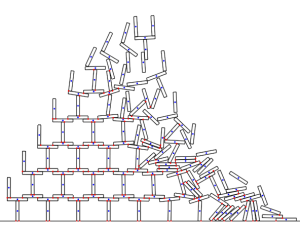 |
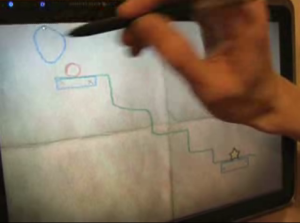 |  |