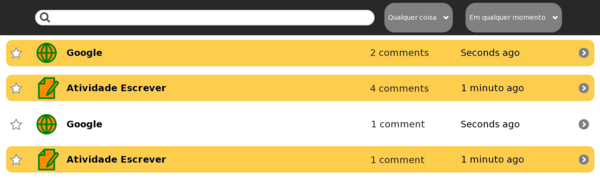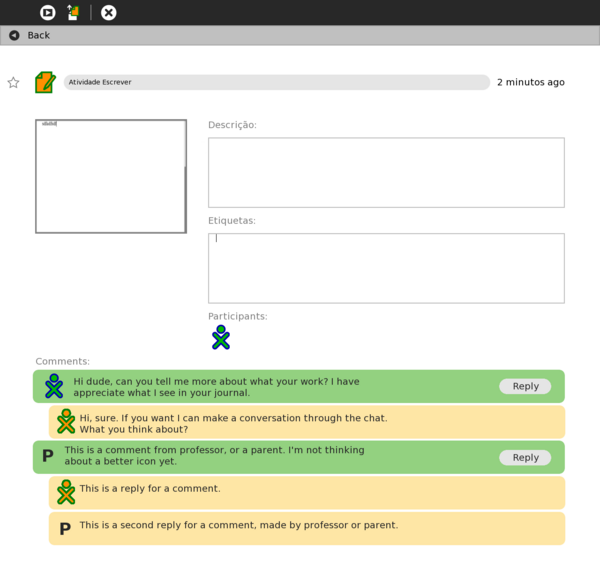WebJournal Project: Difference between revisions
No edit summary |
Garycmartin (talk | contribs) m (typo) |
||
| (One intermediate revision by one other user not shown) | |||
| Line 1: | Line 1: | ||
The WebJournal project aims create a way to publish all contents stored in XO-Journal, in the web, using the DataStore Backup service for XO, and create a possibility to read, on Journal, comments made by parents and teachers over the WebJournal interface. |
The WebJournal project aims to create a way to publish all contents stored in XO-Journal, in the web, using the DataStore Backup service for XO, and create a possibility to read, on Journal, comments made by parents and teachers over the WebJournal interface. |
||
To accelerate the construction process, the WebJournal makes part of [[AMADIS| AMADIS - Learning Projects Environment]], that consists in a web application to work with projects, and will soon be integrated with Sugar to promote project development by children. |
To accelerate the construction process, the WebJournal makes part of [[AMADIS| AMADIS - Learning Projects Environment]], that consists in a web application to work with projects, and will soon be integrated with Sugar to promote project development by children. |
||
| Line 13: | Line 13: | ||
The WebJournal doesn't have a complicated workflow, because is based on simple synchronization with the server. All datastore is sent to XS-Server and the WebJournal show them like Journal does. Besides, the web interface shows like a good way for the parents and teachers make comments, how a way to communicate with your children. |
The WebJournal doesn't have a complicated workflow, because is based on simple synchronization with the server. All datastore is sent to XS-Server and the WebJournal show them like Journal does. Besides, the web interface shows like a good way for the parents and teachers make comments, how a way to communicate with your children. |
||
Below is presented a little sketch that describe the WebJournal workflow since a new entry in the XO-Journal until the reply comments received by children. |
Below is presented a little sketch that describe the WebJournal workflow since a new entry in the XO-Journal until the reply comments received by children. |
||
==Journal Modifications proposal== |
|||
To make all this possible some modification in the Journal is necessary, and below is showed the firsts modifications suggested by the project. |
|||
[[Image:WebJournal_Journal_list.png|600px]] |
|||
The first modification proposed is on the Journal collapsed view. This modification is a simple way to highlight a modified entry in the Journal listing. A new label is showed to indicates how much comments exits for a entry. |
|||
Perhaps a new option should be listed in the filter to show only the commented entries. |
|||
[[Image:WebJournal_Journal_detail.png|600px]] |
|||
The second modification is in the detail view. Now the comments can be viewed, and exists a possibility for send a reply. |
|||
For now to load comments, can be used a RSS feed served by the WebJournal. The comments can be stored together of datastore entry, and WebJournal sends only modified comments. This part need more planning because the ways are many, but doesn't have be complicated. |
|||
Also can be noted the friend icon in the comment, the other children can make comments when the entry is shared in the mesh, but if the child using the web-activity visits the and make a comment to a classmate, your icon will appear like a participant of that entry. |
|||
Latest revision as of 23:52, 5 July 2008
The WebJournal project aims to create a way to publish all contents stored in XO-Journal, in the web, using the DataStore Backup service for XO, and create a possibility to read, on Journal, comments made by parents and teachers over the WebJournal interface.
To accelerate the construction process, the WebJournal makes part of AMADIS - Learning Projects Environment, that consists in a web application to work with projects, and will soon be integrated with Sugar to promote project development by children.
Project objective
The main objective of the project is permits the web publication by children, without use the internet browsers to do it. The way to make this possible is using the XO backup structure, and build a web layer on the backup data.
For small children the publication and use of different tools for make that, is not trivial, and commonly generate a complications at the classrooms. Because, the teachers don't have a prepare to workaround with the unexpected situations related with technology.
However, if is possible build some mechanisms that permits anyone see and make some intervention on the children production, is a good stuff to promote collaboration and knowledge exchange.
WebJournal Workflow
The WebJournal doesn't have a complicated workflow, because is based on simple synchronization with the server. All datastore is sent to XS-Server and the WebJournal show them like Journal does. Besides, the web interface shows like a good way for the parents and teachers make comments, how a way to communicate with your children. Below is presented a little sketch that describe the WebJournal workflow since a new entry in the XO-Journal until the reply comments received by children.
Journal Modifications proposal
To make all this possible some modification in the Journal is necessary, and below is showed the firsts modifications suggested by the project.
The first modification proposed is on the Journal collapsed view. This modification is a simple way to highlight a modified entry in the Journal listing. A new label is showed to indicates how much comments exits for a entry.
Perhaps a new option should be listed in the filter to show only the commented entries.
The second modification is in the detail view. Now the comments can be viewed, and exists a possibility for send a reply. For now to load comments, can be used a RSS feed served by the WebJournal. The comments can be stored together of datastore entry, and WebJournal sends only modified comments. This part need more planning because the ways are many, but doesn't have be complicated.
Also can be noted the friend icon in the comment, the other children can make comments when the entry is shared in the mesh, but if the child using the web-activity visits the and make a comment to a classmate, your icon will appear like a participant of that entry.