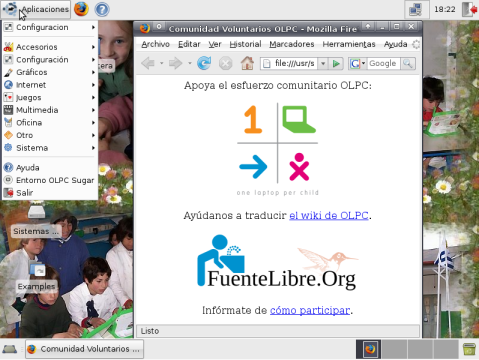LiveCd/lang-es: Difference between revisions
< LiveCd
Jump to navigation
Jump to search
m (fake translation redirect) |
(→Paso 1) |
||
| (6 intermediate revisions by 5 users not shown) | |||
| Line 1: | Line 1: | ||
{{Translation | lang = es | source = LiveCd | version = 42608}} |
|||
#REDIRECT [[LiveCd]] |
|||
{{Ongoing Translation}} |
|||
{{TOCright}} |
|||
<< [[Emulating the XO/lang-es|Emulando la XO]] |
|||
La forma recomendada de probar el entorno Sugar en Español es usando el LiveCD de Xubuntu + Sugar en Español. |
|||
| ⚫ | |||
Este CD autoejecutable es hecho [http://FuenteLibre.Org/ por voluntarios]. Ayúdanos a mejorar esta versión y a liberar otra mejor en Abril, cuando salga Xubuntu 8.04. |
|||
Probar el entorno de [[Sugar/lang-es|Sugar]] es tan simple como 1, 2 y 3! |
|||
{{anchor|Step 1}} |
|||
=== Paso 1 === |
|||
Descargue ('Guardar como') [http://dev.laptop.org/~tomeu/xubuntu-sugar-azucar-2008-03-04_1.iso xubuntu-sugar-azucar-2008-03-04_1.iso]; |
|||
{{anchor|Step 2}} |
|||
<s><br />Strike-through text<br /><nowiki><!-- Inserte aquí texto sin formato --> |
|||
<gallery> |
|||
Image:Example.jpg|Caption1 |
|||
Image:Example.jpg|Caption2 |
|||
</gallery></nowiki></s> |
|||
=== Paso 2 === |
|||
Grabe la imagen <tt>ISO</tt> en un CD virgen. |
|||
{{anchor|Step 3}} |
|||
=== Paso 3 === |
|||
Póngalo en la máquina y reinicie! |
|||
{{anchor|Screenshot}} |
|||
== Pantallazo Obligatorio == |
|||
[[Image:Azucar.png]] |
|||
| ⚫ | |||
[[Category:Software]] |
|||
[[Category:Emulation]] |
|||
Latest revision as of 02:38, 19 August 2010
- This is an on-going translation
La forma recomendada de probar el entorno Sugar en Español es usando el LiveCD de Xubuntu + Sugar en Español.
Este CD autoejecutable es hecho por voluntarios. Ayúdanos a mejorar esta versión y a liberar otra mejor en Abril, cuando salga Xubuntu 8.04.
Probar el entorno de Sugar es tan simple como 1, 2 y 3!
Paso 1
Descargue ('Guardar como') xubuntu-sugar-azucar-2008-03-04_1.iso;
Strike-through text
<!-- Inserte aquí texto sin formato -->
<gallery>
Image:Example.jpg|Caption1
Image:Example.jpg|Caption2
</gallery>
Paso 2
Grabe la imagen ISO en un CD virgen.
Paso 3
Póngalo en la máquina y reinicie!