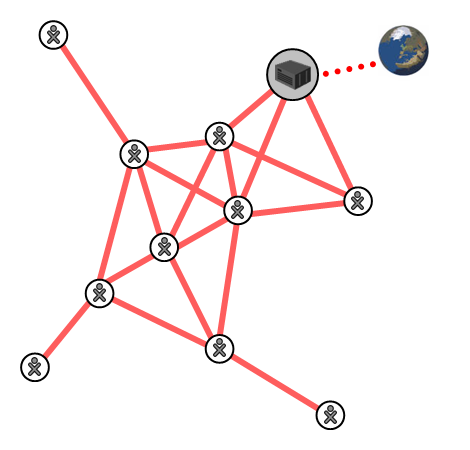Network Configurations: Difference between revisions
Jump to navigation
Jump to search
No edit summary |
No edit summary |
||
| Line 17: | Line 17: | ||
A school server mesh refers to connecting to a mesh network, which also includes a School Server. This is mesh point, which also acts an internet gateway. |
A school server mesh refers to connecting to a mesh network, which also includes a School Server. This is mesh point, which also acts an internet gateway. |
||
===See also [[:Category:Network]]=== |
|||
* [[Network Resources]] |
|||
* [[Path Discovery Mechanism]] |
|||
* [[Networking scenarios]] |
|||
* [[Test Network Configuration]] |
|||
* [[Wifi connectivity]] |
|||
[[category:Network]] |
[[category:Network]] |
||
Latest revision as of 02:20, 2 September 2009
Introduction
An XO can connect to its neighborhood using different configurations and topologies. They are prioritized in terms of connectivity and robustness as
- School Server Mesh
- Access Point
- Mesh Portal Point
- Link Local
The Network Manager will try to connect to the best available configuration according to priority. The configurations will be attempted one by one from top to bottom for all available channels, until eventually one is successfully established. To skip some steps in this procedure, and force a specific configuration you must create and/or edit /etc/NetworkManager/mesh-start with
- school-mpp
- infra
- xo-mpp
- local
School server mesh
A school server mesh refers to connecting to a mesh network, which also includes a School Server. This is mesh point, which also acts an internet gateway.