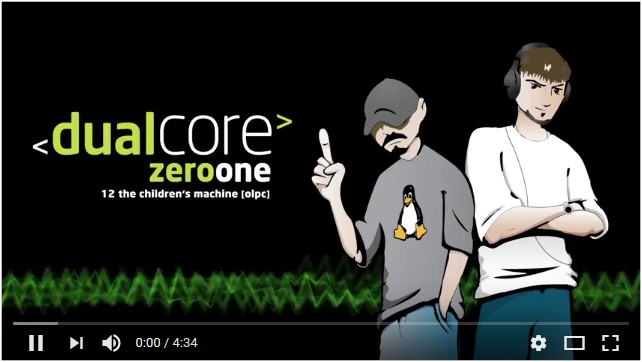Ask OLPC a Question/New: Difference between revisions
mNo edit summary |
|||
| (266 intermediate revisions by more than 100 users not shown) | |||
| Line 1: | Line 1: | ||
<!-- This is a subpage of the "Ask OLPC a Question" page. The funny tags you see, such as noinclude.../noinclude and includeonly...includeonly are to enable it to be viewed both stand-alone and as part of that page. Please do not change these tags unless you understand them. Also, when answering a new question (at the end of the page), please cut and paste it to before the line near the end that begins with /noinclude; that will keep answered questions from clogging up the main FAQ page. --> |
<!-- This is a subpage of the "Ask OLPC a Question" page. The funny tags you see, such as noinclude.../noinclude and includeonly...includeonly are to enable it to be viewed both stand-alone and as part of that page. Please do not change these tags unless you understand them. Also, when answering a new question (at the end of the page), please cut and paste it to before the line near the end that begins with /noinclude; that will keep answered questions from clogging up the main FAQ page. --> |
||
<noinclude>{{Translations}} |
<noinclude>{{Translations}} |
||
<includeonly> |
|||
= Uncategorized Questions = |
|||
[[Ask OLPC a Question/ |
'''Archive''': [[Ask OLPC a Question/2|Categorized]] | [[Ask OLPC a Question/Uncategorized|Uncategorized]] |
||
</noinclude> |
|||
Please try to find an appropriate category above for your question. If your question fits in several of the categories above, choose one. If you cannot find an appropriate category, you can [http://wiki.laptop.org/index.php?title=Ask_OLPC_a_Question/New&action=edit§ion=new Add a new uncategorized question.] |
|||
= New questions = |
|||
My OLPC stucked off after starting up and please also guide me that from where i can get |
|||
new charger for my olpc? |
|||
== Question == |
|||
You can use the edit links in the questions below to answer questions. Even better, however, would be to [http://wiki.laptop.org/index.php?title=Ask_OLPC_a_Question/New&action=edit edit the whole list of questions] so that you can move the "<nowiki><</nowiki>noinclude>" tag after the question you answer. That hides it from this page, so it only shows in [[Ask OLPC a Question/New|the uncategorized questions subpage]]. |
|||
We are planning to help OPLC but we need to check the Financial Statements of the organization. Does somebody know where can we get this information? |
|||
</includeonly> |
|||
<noinclude> |
|||
This page has a lot of uncategorized questions. You can [[#Wiki housekeeping|help to categorize them]]. |
|||
:From OLPC directly, or the government or other regulators. I don't think you should rely on what contributors to a community Wiki might tell you ... that's not a rigorous method. --[[User:Quozl|Quozl]] 03:23, 13 February 2012 (UTC) |
|||
If you had asked a question about your Give One Get One order, chances are it has moved to the [[Ask OLPC a Question about Give One Get One orders]] page. |
|||
== Question == |
|||
If you had asked a question about the network, chances are it has moved to the [[Ask OLPC a Question about the Network]] page. |
|||
I turned on my OLPC but it didn't show anything.What do I do? |
|||
:Check out [[Keyboard freeze fix for os 650-656]] it might be your problem. Hard to say, unless you can give some more information, like when you last used the XO, whether the power indicator turns on, whether the display backlight turns on. --[[User:Quozl|Quozl]] 21:04, 30 August 2011 (UTC) |
|||
Return to [[Ask OLPC a Question]]. |
|||
== Question == |
|||
how do download windows xp on to my olpc xo and how do you access your downloads |
|||
==Wiki housekeeping== |
|||
: There is no way to get Windows XP for your individual OLPC. Microsoft does not make it available to individuals, and OLPC has nothing to do with that. |
|||
There is a new system on the [[Ask OLPC a Question]] page, which encourages users to categorize their new questions, instead of asking them all here. We need help recategorizing these old questions too. If you are able, please help by moving these questions to the appropriate categories. Procedure: Open two browser windows or browser tabs. In one of them ("here"), edit this page; in the other ("there"), open the main [[Ask OLPC a Question]] page. Choose a question here and find the correct category there. Click on the "whole list of questions" link there. Cut and paste the question from here to there, making sure to put it before the line which says *********Please cut and paste answered questions to above this line********. (If you think the question is especially important or typical, you can paste it near the top, after the line with the "Overview" heading.) Hit "save page" on both tabs/windows. Repeat as often as desired. |
|||
== Downloads == |
|||
Also, if you have this page on your watchlist, you should consider putting one or more of the other question category pages on your watchlist, as (hopefully) most new questions will not be arriving here anymore. |
|||
How to access your downloads? |
|||
: If you download things on the OLPC, they should show up in the Journal, which is one of the Activities that's always running. It looks like a little spiral notebook. You can also open the journal by pressing the "magnifying glass" icon in the upper-left hand part of the keyboard. |
|||
== how do you start your downloads == |
|||
Thank you. |
|||
I downloaded adobe flash player but i still can't watch my videos i know you go to journal and the file and click start but it doesn't work. |
|||
{{ask-olpc|title=Ask_OLPC_a_Question/New}} |
|||
: See [[Adobe Flash]] for details. [[User:Mariano|Mariano]] 06:44, 8 December 2009 (UTC) |
|||
== your disk is full == |
|||
This section is for asking OLPC new questions. Before [http://wiki.laptop.org/index.php?title=Ask_OLPC_a_Question/New&action=edit§ion=new adding a question] here, please take the time to skim the page to see if your question has already been answered. There is also an archive of older questions, at [[Ask_OLPC_a_Question/Archive|Ask OLPC A Question Archive]]. An older archive, in the process of being consolidated, |
|||
[[Ask OLPC a Question/archive/Q1 2006|is here]]. |
|||
What should i do if i go to my record activity and it says my disk is full? |
|||
==General questions about Give One Get One== |
|||
: You should open your [[Journal]] and remove large files or activities. [[User:Mariano|Mariano]] 06:44, 8 December 2009 (UTC) |
|||
== It seems that with the new built (8.2) in the XO the existing Scratch files are difficult to copy into a USB. I can't use the function "save as" or even copy them from the terminal. |
|||
Any idea what to do? |
|||
il me semble que mon "xo" est bloqué peut etre plein. que faire? |
|||
Mamadou Niang mafabini@yahoo.fr |
|||
je souhaite dans le cadre d'une ONG dénommée Bokk Diang avoir des partenaires pouvant permettre "d'arroser" les Ecoles Sénégalaises. |
|||
merci de l'aide que vous nous apporterez. |
|||
Mamadou Niang 00221776467585 |
|||
Sénégal |
|||
== How do I chat with other people in the world? == |
|||
=== Success of G1G1 program === |
|||
My xo is hooked up to the internet but I still don't know how to chat with other people in the world could you tell me how please? |
|||
I have read several articles about your project, and the last one I read this weekend (a month old Newsweek since I have been traveling) and I have given to the G1G1 program. Will you be posting information on your website as to the success of this program? How many are given, whether the 2 week window was uniformly used or if it peaked then ebbed or vice versa, etc.? |
|||
: First connect to a [[Jabber server]] or your local school network. Then you can see other people on your network and will be able to chat with them. |
|||
: You can also download [[XoIRC]] and chat with people using that activity. 02:34, 17 December 2009 (UTC) |
|||
Good luck with your program. |
|||
Dr. Elisa H. Barney Smith |
|||
=== G1G1 charging technology? === |
|||
Will the shipped (vs donated) XO come with any of the off-grid charging technologies (crank, pedal, pull-cord) or an option to get the solar panel? If so, which one(s)? Will they be available for separate purchase as accessories? Thanks. |
|||
:* High-res unboxing photos of a G1G1 production unit were posted by [http://morgancollett.wordpress.com Morgan Collett] on Wednesday, December 5, 2007. Here's a direct link to the [http://www.flickr.com/photos/21532424@N05/sets/72157603379066746/ flickr set]. Looks like there's no alternate charger. ~ [[User:Hexagonal|Hexagonal]] 11:24, 5 December 2007 (EST) |
|||
=== How to get this PC for my girl from Germany? (I am an Egyptian ) === |
|||
I will be in Germany after 10 days and I do have a 200 $ |
|||
So , I want to by this PC for my Girl (Egyptian Girl) |
|||
my e-mail is : Eman.ghozzy@gmail.com |
|||
and the phone at Germany is: 02 166 - 420761 |
|||
(this is the House owner telephone Fr. Heldgard )where I will be by 23 Nov. 2007 |
|||
Would you please help me to get this PC |
|||
Dr. Fr. Eman Ghozzy |
|||
:I am merly another user like, you but I think believe that you would have to have her ship it to you via mail, but the G1G1 is only only in North America and it is $399 + shipping and handling. I hope this helps though. |
|||
=== On-line payment secure socket layer (SSL) === |
|||
I would like to make my payment on-line. But the website does not appear to be SECURED through SSL? I see the PAYPAL option, but I do not want to register with paypal. If I use my VISA card directly, I do not know that your site is secure? Who provides the SSL? |
|||
== Downloads == |
|||
Please POST the confirmation LINK of your SSL provider on the website, so that I can confirm payment security. |
|||
How do I download music on my labtop? |
|||
:*I'm pretty sure all online purchases must go through PayPal, and you do NOT need a PayPal account. You can also over via the phone. |
|||
: Click on a file to download. Then open it from your [[Journal]]. Alternately, install an activity like [[Jukebox]]. |
|||
How do I download Doom? |
|||
=== Extra batteries.. === |
|||
: The page about it is titled [[Doom]]. 02:34, 17 December 2009 (UTC) |
|||
== Reset settings == |
|||
Will we be able to get extra batteries and replacement parts if we participate in G1G1? Extra cables and such? What is included with the XO in the boxes shipped to North America? |
|||
:A laptop and a single charger. The battery lifetime is expected to be 5+ years, so it is built to last. The cables are standards, so just show the plug to your local RadioShack. '''[[User:Firefoxman|ff]]<font color="darkgreen">[[User talk:Firefoxman|m]]</font>''' 13:54, 1 December 2007 (EST) |
|||
I need to knnow how to reset the name on my xo laptop |
|||
My Battery is not labbled with it's battery chemistry and in my area that is required for a battery to be recycled, so what type of battery do I have and how then do I recycle my battery when it does come time to be replaced? |
|||
: From the [[Sugar Control Panel]], update your "About me" settings, and restart. 02:34, 17 December 2009 (UTC) |
|||
== Viruses == |
|||
=== Making a donation from a group === |
|||
How Do I erase viruses from my xo |
|||
As part of a discussion in my Bus Adm 230 "Introduction to Information Systems" lectures, I talk about the digital divide. As part of this discussion I mentioned projects designed to help bridge this chasm - and of course - talked about the OLPC program. I have collected over $100 dollars from my students for your project! I will add enough money to bring the total up to $200 - enough to provide a child with an XO laptop. I would like to know the best way to donate this money in the name of my class. Thank you for giving my students the opportunity to make a difference! |
|||
::Wonderful! You should go straight to [http://www.xogiving.org/ XOGiving.org] and click "Donate". [[User:Bemasc|Ben]] 00:51, 31 October 2007 (EDT) |
|||
i buy new usb to rs232 moduleboard ft232rl.and i conect my computer with my desktop but htere is nothing happnaed can some one tell me y or i conect it with other laptop not with desktop.i have olpc |
|||
=== Give 1, Get 1 - warranty/support === |
|||
== reset journal info == |
|||
For people participating in the Give 1, Get 1 program, how will warranty and support issues be handled? As I understand it, other countries buying XOs for students will buy spares and handle maintenance and repairs themselves. What will be the warranty period for the US purchased XO systems, and will there be some type of mail-in or depot exchange/repair program available (possibly through Quanta)? |
|||
:G1G1 laptops are currently planned to include a 30 day warranty. Full details will be provided to participants before ordering opens. [[User:Bemasc|Ben]] 00:59, 31 October 2007 (EDT) |
|||
::I did not see any further information on warranty and/or repair options. Can this information be provided? Sales have already begun (I'm proud to have purchased a G1G1 option) but it would be nice to know how to fix these puppies. |
|||
:::After reviewing the current terms and conditions on the G1G1 program, have you any questions? OLPC has addressed warranty and service options, in line with it being a charity. --[[User:Quozl|Quozl]] 06:44, 27 November 2007 (EST) |
|||
my question is how do u erase information on the journal |
|||
=== Give one Get one Expansion plans - A G1G1-Europe? === |
|||
When can the rest of the World get the opportunity to show support for this education project? I have been following your progress religiously since I heard about your objectives a couple of years ago. I spent last summer reading the following two books which I can fully recommend: (1) "The Connected Family: Bridging the Digital Generation Gap" by Seymour Papert, and (2) "The Children's Machine: Rethinking School in the Age of the Computer," by Seymour Papert. My son is only five but I know where this program is going and I want to be able to (have an OLPC laptop for my child) and contribute to it; G1G1-Europe, can anyone give me a possible timeframe for possible expansion plans of this two week North American Only launch? |
|||
hey guys nice work ...well i am making a project on u guys can u help me with the list of countries whu r a part of ur process |
|||
=== What Will Ship With the G1G1 Laptop? === |
|||
thanks |
|||
gaurav |
|||
Peace out |
|||
== Two activities == |
|||
What items will be inside the shipping box if bought from give one get one? |
|||
:High-res unboxing photos of a G1G1 production unit were posted by [http://morgancollett.wordpress.com Morgan Collett] on Wednesday, December 5, 2007. Here's a direct link to the [http://www.flickr.com/photos/21532424@N05/sets/72157603379066746/ flickr set]. Looks like we'll get a battery, an AC adaptor, and a 4-page manual. ~ [[User:Hexagonal|Hexagonal]] 11:19, 5 December 2007 (EST) |
|||
:See the [[Activities]] page to get a sense of the range of software that will come installed on the laptop. |
|||
hey i've got 2 questions |
|||
=== Is the Get 1 computer the same as the Give 1? === |
|||
1. first of all why won't my eye chat open even if i have downloaded it |
|||
2. second how can i read e-books on my olpc |
|||
I will participate in the Give 1 Get 1 program, and plan to take the Get 1 to my sister in Laos, who builds libraries there through her non-profit (www.thelanguageproject.org). Currently Laos is not among the governments that are participating in the OLPC program. For obvious reasons, I would therefore like to make sure that the Get 1 computer that I receive is exactly the same as the Give 1 computers that are sent to developing countries. Can this be arranged? |
|||
oh and one more question: can i contact the child who got the other laptop after i had paid for mine? |
|||
I don't think you get to choose where your "give 1" goes - you won't ever see it, it won't be shipped to you. |
|||
:The laptops are the same, minus some key arrangements on the keyboard (like special charecters). '''[[User:Firefoxman|ff]]<font color="darkgreen">[[User talk:Firefoxman|m]]</font>''' 13:36, 1 December 2007 (EST) |
|||
=== Microdonations === |
|||
Where is the buy one tenth donation button? I see the buy one give one, 100+, and 1000+. |
|||
: Sorry, we have not provided a way to buy a tenth of a laptop, but you can just give a donation. You are welcome to join with others in your community to give one get one. --[[User:Quozl|Quozl]] 07:07, 27 November 2007 (EST) |
|||
=== EN FRANÇAIS === |
|||
J'AIMERAIS PARTICIPER AU PROGRAMME GIVE ONE GET ONE EN FRANÇAIS. |
|||
Par exemple, offrir un ordinateur à un(e) enfant dans un pays FRANCOPHONE et en obtenir un pour une enfant francophone. |
|||
Sera-t-il possible de le faire LE 12 NOVEMBRE? |
|||
:Babelfish says: ''I WOULD LIKE TO TAKE PART IN PROGRAM GIVE ONE GET ONE IN FRENCH. For example, to offer a computer to one child in a FRENCH-SPEAKING country and to obtain some for a French-speaking child. Will it be possible to do it on NOVEMBER 12?'' |
|||
I live in France and would really like to back up the last comment, when can I get the opportunity to show my support for this education project, I have been following your progress religiously since I heard about your objectives, my son is only five but I know where this program is going and I want to be able to contribute to it, G1G1-Europe can anyone give me a possible timeframe for expansion plans of this two week North American Only launch? |
|||
:People in Europe have been getting them. The keyboard has the required accents and Euro, though it is QWERTY. You'll need a friend in the USA or Canada. There are mail forwarding services that may help. You may need a PayPal account or Credit card that is associated with the USA. |
|||
::Babelfish indique : ''Les gens en Europe les ont. Le clavier a les accents et l'Euro exigés, bien qu'il soit QWERTY. Vous aurez besoin d'un ami aux Etats-Unis ou au Canada. Il y a des services de expédition de courrier qui peuvent aider. Vous pouvez avoir besoin d'un compte de PayPal ou d'une carte de Degré de solvabilité qui est associée aux Etats-Unis.'' |
|||
=== Buy 1 Give 1 === |
|||
During the Buy 1, Give 1 offer, can an individual buy 2, give 2 or buy 3 give 3 or is it limited to one? |
|||
: There is no limit. See SJ's comment on the [[Give1Get1#Is_there_a_limitation_on_how_many_give1get1_I_can_purchase.3F | Give1Get1]] page. If you are planning to give large numbers (100+) of laptops, you might want to look at the [http://laptopfoundation.org/participate/givemany.shtml Give Many] page. —[[User:Leejc|Joe]] 14:44, 12 November 2007 (EST) |
|||
=== Mentorship program for children === |
|||
Getting a laptop opens the gateway to free resources on the web. However, at least in short-term, I think a mentor is needed for the child to guide them through. It could be done on a voluntary basis. Currently there seems no such focus in your voluntary services section. What do you think? |
|||
I agree about a program for helping children get started using their computers. I need a parents section that is geared towards the non-techy user. The wiki has been very helpful. It is geared more towards adults and people with computer knowledge. |
|||
=== WHEN will the Give 1 Get 1 initiative be available in other countries also? === |
|||
We living in other countries will also like to participate in the Give 1 Get 1 initiative. |
|||
You are starting in the US and Canada. But declared that you will try to expand the program globally over time. |
|||
''' |
|||
Any chance that us living in Scandian Countries can be able to join before christmas 2007 ?''' |
|||
: I don't know when G1G1 might be expanded, but note that according to point 5 of the [http://www.laptopgiving.org/en/terms-and-conditions.php G1G1 terms and conditions], there is no guarantee that the participants will receive the laptops before Christmas. —[[User:Leejc|Joe]] 15:14, 12 November 2007 (EST) |
|||
=== Time wasteth, 1 business day before merry XO-mas === |
|||
Is there any hope of more complete answers on purchase-related questions in the one business day that remains? |
|||
: Can you be more precise? [[User:Sj|Sj]] [[User talk:Sj|<font color="fc9"><small>talk</small></font>]] |
|||
I can, and I was, but they have moved the question set. |
|||
There's only so many ways I can ask these, but this particular question was about ''hope''. The project brings hope to the young of a small country - that's '''wonderful'''. I kind of hope to get one too, but I despair if I can't actually help the child I know. |
|||
: Note: SJ moved your list of questions to the [[Give1Get1#Will_OLPC_get_in_trouble_if_I_aid_Intl_friends_to_Give_1_Get_1.3F | Give1Get1]] page and answered them there; he noted the change in the page history, but it's understandable that you didn't know to check this. I imagine that he didn't notice that this section was posted by the same person. (It's easier to sort these things out if you sign your comments and keep them together.) —[[User:Leejc|Joe]] 13:16, 9 November 2007 (EST) |
|||
Since Joe notes the moved location now, I've trimmed it, go look there. It doesn't appear that non-staff can move their own questions side-by-side here though. (It was probably the same IP address; I did these from work.) |
|||
My real frustration is an understandable effect of few volunteers and a complex world - nobody ever asks me the *easy* questions anymore ... nor in a timely fashion. They happen when they happen, and those aren't always next to each other. sorry. |
|||
I'm not gonna dream of asking how anyone would help my friend's kid's German autistic school programme. If the OLPC doesn't survive her youngster it would hardly expect dozens of them to survive the batch of them :) and if the Germans can't afford any computers they want in whatever "Give Many" they'd want I'd be pretty surprised. (If someone wants to dream of answering this anyway, I hope you live in Germany and know how to make the XO pass the local whatever-it-is for general purpose use.) -- Heather |
|||
=== Laptop capabilities === |
|||
I live in the U.S.A. I was thinking of getting a laptop for my 8yo. |
|||
Can you connect to the internet as you could on any other laptop? |
|||
: yes. |
|||
Does her friend(s) have to have one of these (OLPC) laptops to |
|||
communicate or will it talk to any computer and do the same basic activities my home computer will do? |
|||
: it can talk to other computers and to the internet. it comes with activities that are probably different than those on your home computer. |
|||
I would love to be able to |
|||
help an under privledged child while helping my own, but I am not |
|||
sure of the capabilities of your laptop----can you please give me more information and specifics....What a GREAT idea you have had |
|||
and a dream come true for many children. Who knows, we could have |
|||
some intelligent leaders in our future because of you!!!! |
|||
Thank You<br> |
|||
R. Compton<br> |
|||
Fairhope, Alabama |
|||
:Depending on your level of computer literacy, you might want to consider looking first at the [[Activities]] page, to see what applications are native to the XO, or put another way, what applications will run on the XO without additional support. The [[Software components]] page will then tell you what other programs are being developed for the machine. |
|||
:Regarding the XO itself, you might want to look at the [[Hardware specification]] page to get a better feel for what the XO hardware is capable of. --[[User:Valichi|Valichi]] 16:39, 9 November 2007 (EST) |
|||
=== Wireless internet availability in Kabul Afghanistan === |
|||
I will be sending three of the laptops I ordered to a "Tent School" in Kabul, Afghanistan. There is no internet connection at the school. I am told the universities do not even have internet connection. I know that my friends use an internet cafe when they send email. Does One Laptop have a satellite or some other sort of wireless connection set up so that the children at this school could connect to the internet using the computers wireless capability? |
|||
:When laptops are supplied in bulk, they come with school servers. A school server has 3 wireless antennas. It will often also have a satellite link or other internet connection, allowing the laptops to use the internet. A regular wireless access point device (wireless router device) can be used instead. |
|||
Some of the students and teachers speak some English but I am not certain as to their fluency. Will they be able to get their own Arabic language on the computer? |
|||
:The laptop is intended to support Arabic, but you won't get the Arabic keyboard via G1G1. You'll get a "US international" keyboard. It's QWERTY with extra stuff like the Euro symbol and numerous accents. You can draw Arabic symbols on the keyboard with a black marker, then switch the language. '''NOTE:''' Arabic is far from universal in that area. The students may need Pashtun, Farsi, etc. |
|||
::The main languages of Afghanistan are Dari (Eastern Farsi), Pashto, and Hazaragi. Arabic is not required for secular purposes, but should be available for religious studies.--[[User:Mokurai|Mokurai]] 06:23, 23 November 2007 (EST) |
|||
Will directions for the operation of the computer (owner's manual) be available to them in their native language? |
|||
:The laptop does not ship with any paper at all. Paper would get lost or damaged, and would cost extra. The laptop is easy to use. |
|||
::We have a manual (in English) on the [http://laptop.org/start web]. We are in the process of setting it up for translation, so hopefully it will be available in multiple languages soon. --[[User:Walter|Walter]] 14:13, 26 December 2007 (EST) |
|||
::Users still need an electronic manual. See [[OLPC Publications]] for proposed documentation. Localization is indeed a requirement. OLPC has a [https://dev.laptop.org/translate/ localization portal] and a localization [http://lists.laptop.org/ mailing list].--[[User:Mokurai|Mokurai]] 06:23, 23 November 2007 (EST) |
|||
:::There are Dari, Pashto, and Uzbek keyboards and localization in the works (as well as Arabic and Urdu), but as has been pointed out, this is not included on the G1G1 laptops. We do have instructions for changing the default language and keyboard layouts in the wiki [[Customizing_NAND_images#Language]] and [[Customizing_NAND_images#Keyboard]]. --[[User:Walter|Walter]] 14:11, 26 December 2007 (EST) |
|||
=== Other colors === |
|||
I would love to purchase one for my daughter, but she favors fushia or pink. When this color is available will I still be able to purchase a computer from your company? |
|||
: No, sorry. The software does allow your daughter to choose fushia or pink to identify herself on the laptop, and a random colour pair is used for the logo on the outside of the panel, but the case colors are the same across production. See [[The Theft Problem]] for why we are doing it this way. --[[User:Quozl|Quozl]] 04:47, 13 November 2007 (EST) |
|||
=== How is the Give 1 Get 1 signup going ? === |
|||
How many have been ordered so far or are you going to wait until the end of the offering period. |
|||
:According to an 11/24/07 Wall Street Journal article ( [http://online.wsj.com/article/SB119586754115002717.html currently found here], though this may be an expiring link), "Mr. Negroponte says there were about 45,000 two-laptop orders in the first nine days, with nearly half coming on the first day." ~ [[User:Hexagonal|Hex]] |
|||
=== making the second computer a 501c 3 donation??? === |
|||
I am involved in an organization that has an endowment managed by a very thorough organization, as a result I need an answer. How do we make the second computer also tax deductable?, so that there is no personal benefit from the members of our organization which is a no no and stops our foundation from making a donation? |
|||
:If you wish to donate more than 100, see [http://laptopfoundation.org/participate/givemany.shtml give many]. Otherwise, use [http://www.laptopgiving.org/en/give-a-laptop.php simply give]. '''[[User:Firefoxman|ff]]<font color="darkgreen">[[User talk:Firefoxman|m]]</font>''' 15:46, 9 December 2007 (EST) |
|||
=== Where to buy? === |
|||
Where to buy them? |
|||
:Only on http://laptopgiving.org/ at the moment. --[[User:Quozl|Quozl]] 04:00, 6 December 2007 (EST) |
|||
=== The Donate one get one program says it does not include shipping === |
|||
but gives us no way of finding out how much shipping is beforehand. Given it is likely that our refund period will be over by the time these computers ship, is there any way of getting a shipping quote? I am uncomfortable with making an open ended promise to pay some unspecified shipping and handling charge in a couple of months. |
|||
: The donation page should quote you shipping before it asks you to confirm your donation (maybe it needs your address to calculate the shipping?). I have seen [http://hardware.slashdot.org/comments.pl?sid=357665&cid=21322897 some reports online] that shipping is around $25. —[[User:Leejc|Joe]] 09:52, 14 November 2007 (EST) |
|||
**The shipping for my XO was about 35 dollars when I paid for mine through Paypal, but I am in Alaska. --03:55, 24 November 2007 (EST)--[[User:Lylah|Lylah]] 03:55, 24 November 2007 (EST)Lylah |
|||
=== Support for Give 1 Get 1 units? === |
|||
My niece is interested in this program for her boys. What technical support is available for units purchased this way? What warranty? |
|||
: Thank you, that's an important question, and we have a prepared answer. Item 9 of the [http://www.laptopgiving.org/en/terms-and-conditions.php terms and conditions] handles support, and item 6 covers warranty. If after reading those items you still have questions, please ask. --[[User:Quozl|Quozl]] 05:04, 13 November 2007 (EST) |
|||
=== Will the XO Ship with a solar panel? === |
|||
If not, how can one purchase one and where? |
|||
: The G1G1 laptops ship with an AC adapter. You can find solar panels online at a variety of prices and degrees of portability. The laptop accepts a range of voltages; see the [[Ask_OLPC_a_Question/New#.22Off_Grid.22_charging_for_G1.2C_G1_computers | above questions and answers]] regarding power. —[[User:Leejc|Joe]] 00:01, 7 December 2007 (EST) |
|||
==Other questions== |
|||
=== Computers to children in Igbo speaking area of Nigeria === |
|||
We come from an Igbo speaking area of Nigeria (Delta State). We noticed that parts of your page have been translated to Igbo, so are hopeful that you are also planning on distibuting computers to areas there. How can we find out where? Since we also know a school principal there, can we help get something implemented in a particular school? |
|||
=== Need any help in promoting OLPC === |
|||
I run several tech information websites. Can we help promote the concept and success by adding agratis banner with links to OLPC? |
|||
=== B2 images === |
|||
Hello there |
|||
I am preparing kind of user manual for |
|||
B2 Write Activity and would like to get some |
|||
screen shots. But all I could find in the pre-converted images |
|||
are those of B4. |
|||
How shall I proceed? |
|||
Thank you |
|||
:I don't recall there being a screencapture facility in 406 Builds, so you'll either have to: |
|||
#run the earlier version of Write on a rcent build on a B4 and do screencaptures by using the Alt-1 command (this assumes the old version will run properly on the newer builds); |
|||
#run in an emulator on a machine that has screencapture; or |
|||
#use a camera |
|||
Thanks |
|||
I have done it with a camera |
|||
=== Language Changes for foreign country! === |
|||
Dear sirs, |
|||
Can this computer be programed for Traditional Chinese by your technicians, before shipment? And If not is it possible for me to do that here, upon its arrival before I send it to China? |
|||
Please Advise, |
|||
Carmelo M. Terrasi |
|||
=== Hindi? === |
|||
How does the hindi script work? |
|||
=== Can I type Japanese on the keyboard? === |
|||
Can I type Japanese on the keyboard? |
|||
: According to [http://wiki.tossug.org/OLPCinChinese this page] and [http://cle.linux.org.tw/trac/wiki/GcinScreenOLPC this page], yes, you can — although setting it up takes a little work. —[[User:Leejc|Joe]] 00:04, 14 December 2007 (EST) |
|||
=== Where can I get that OLPC 3D model? === |
|||
I noticed some of your marketing graphics have a 3D animation of the laptop. If that model is available somewhere, I'd love to play with it in Blender 3D perhaps. |
|||
:I don't believe that the animations on laptopgiving.org were generated from a 3D model. But there are some 3D models kicking around. Perhaps ask Todd Kelsey--he had generated some animations that he has posted on Youtube and in Myspace. |
|||
=== How can a kid possibly learn anything from these laptops without trained teachers? === |
|||
Great question! Why not let '''[[Rufus]]''' provide the answer for you. |
|||
=== While on the Internet=== |
|||
I have been giving a go at Linux just to get the feel. It's OK. |
|||
When the OLPC is on it's Internet connection and no one ever asked you this before and not a word in HTTP land. |
|||
How is the cookie , registry system with in the the laptop going to be processed? |
|||
You now have different users which is great who will not be as you have only given the laptops to those who are in a type of learning developer group who have a lot better then average knowledge of how computers work. |
|||
As most seemed to be going to school for this. |
|||
Over 50,000 laptops (OLPC) will be going in to first world worlds and homes .. |
|||
With out each unit having a cookie register and the refusal by the OLPC Wiki Community to accept that the resume bug is like a crank that relieves this short coming because you keep talking about it. |
|||
You said your self the WiFi LAN (its not LAN either but... OK) |
|||
picks up things Some of the same information you got last year that this was a fact to watch out for. |
|||
*Quote |
|||
SEE: Suspend/resume and power management on this... page[http://wiki.laptop.org/go/OLPC_Ship.1_Software_Release_Notes] |
|||
Could the first world homes destroy the laptops or blow them out on a mass sacle by accident or on purpose? |
|||
This would be based on connectivity that you said make this happen *SEE Quote and your refusal to leave the resume power issue alone: As the OLPC laptops own fact that it lives just like all other computer. |
|||
Answer about cookies and connectivity over load based on poor homes with not as much electric stuff and first world homes and communities with a lot of stuff |
|||
( Folks don't worry either because out side |
|||
people who work on things like that |
|||
We just seeing what |
|||
they think) Like a test! |
|||
:Could you please rephrase your question? It was very hard to follow. Please also create an account on the Wiki and sign your contribution ... this would make it easier for others to answer, and would let you enjoy an ongoing discussion ... as it is we have no idea if you have already written about these things elsewhere in the Wiki. Also, when you refer to someone's specific refusal, please quote the words and who wrote them. Cookies are handled by the [[Browse]] activity. Suspend, resume, and power management, are ongoing development activities, and ship.2-650 is what should be received, so your reference to the ship.1 release notes may be obsolete. --[[User:Quozl|Quozl]] 19:41, 8 December |
|||
== Uncategorized questions about OLPC == |
|||
=== RSS / OLPC News Feed? === |
|||
Would it be possible to give LAPTOP NEWS RSS feed capability? I use a NewsGator RSS reader, and I like it very much. It saves me a lot of time, and the releases in each feed are always the most current when I log on. I try to check my feeds at least every 2 or 3 days. Thanks! |
|||
Is there now or are there any plans to make OLPC news available as an RSS feed? I would very much like to provide my site's readers with up-to-date news on OLPC's progress. Best regards! MT |
|||
: [http://penguintv.sourceforge.net/ PenguinTV] is one of the activities already running on the laptop; you can [[OS_images_for_emulation|run an emulator]] and download the latest image of the OLPC environment to try it out for yourself. [[User:Sj|Sj]] [[User talk:Sj|<font color="fc9"><small>talk</small></font>]] |
|||
:Check out [http://www.olpcnews.com Olpcnews.com], an unaffiliated site with frequently updated OLPC news and opinion. You could search in Google News for OLPC and capture and copy the resulting RSS feed to your aggregator of choice. Finally, you can also read [http://planet.laptop.org/atom.xml planet OLPC], an aggregator of selected developer-oriented OPLC blogs. |
|||
=== Will Limited Storage Impact Feeling Of Ownership? === |
|||
I have been impressed by Seymor Papert's idea that the relationship that users have with their personal computers makes them more powerful. I also note that the storage limitations of the OLPC mean that some portion of the materials of an individual student are likely to be stored on the server. What I am curious about is how this will impact the student's sense of ownership and whether the software will be designed to mitigate this limitation by blurring the distinction of local/remote storage. I imagine that this might be done by something simple like establishing a virtual volume that contains the local and remote materials. Of course it may well be that this isn't an issue at all. |
|||
: The objective is to have the 'server' space transparently integrated into the 'user' space, so that accessing a resource (ie: a file) stored in the server will be transparent. For more info, you can read [[OLPC Human Interface Guidelines#Automatic Backup and Restore]] or [[OLPC Human Interface Guidelines#The Laptop Experience]] for a broader view. --[[User:Xavi|Xavi]] 22:46, 31 May 2007 (EDT) |
|||
: My first 386 had an 80 MB HD. That was plenty for me to write Basic programs, draw scribbles in Kid Pix, and feel like I owned the machine. I wouldn't worry about space vs. ownership. [[User:Bemasc|Ben]] 01:36, 31 October 2007 (EDT) |
|||
: I haven't read Papert, but as a Mac user, I can tell you that I'm well aware how much I have fetishized and bonded with my machine. =) Anyway, there are two modalities to this: hardware and software. If allowed, a kid might "customize" her or his laptop case with decorations of some sort. If allowed, they might also upgrade or customize the hardware, if they were so inclined. Obviously this could lead to problems, but what is allowable will probably be determined at the local level. In terms of software, it is much the same, but much more fluid. Kids will want to control the decoration and functionality of their computers, but these settings can be easily stored on the server if more than one child is using a laptop. It's not just the access to files that is important, but the ability to create and save personal configurations. --[[User:216.175.82.30|216.175.82.30]] 13:27, 12 November 2007 (EST) |
|||
=== Game Jam === |
|||
Can Game Jam games be accessed through FireFox in a format that people can can try it or see an in action demo of the games themes? If not as many programs can be presented for view in different system formats do you think because of the Google link that the program is not being relistic in the real world of internet? In some ways the clanist social pratices of many people and nations is a mid level part of their problem. By following this type of only if you.... belong to the group ,have this kind of system, have a laptop ect... may not be progressive. WHAT DO YOU THINK? jULY 7,2007 |
|||
=== SD card size? === |
|||
How large an sd card can the xo use? |
|||
: Any size SD or SDHC card you can buy should work, and we've tested up to 8GB which was the largest we could get at the time. --gnu 29 Nov 2007 |
|||
Why is this information not listed in the user guide? |
|||
=== ayudenos a ayudar === |
|||
Distinguidos Señores de wiki.laptop.org |
|||
Mi nombre es Patricio Sharup, vivo en el canton taisha, provincia de morona santiago, amazonia, pais-ecuador. |
|||
Mi pregunta es, como dar inicio a una apertura de dialogo con esta empresa para ver las posibilidades de cooperacion por parte de wiki.laptop.org. |
|||
Saludos cordiales... |
|||
PATRICIO SHARUP |
|||
: Posiblemente quieres ir a [[OLPC_Spanish_America]], o a #olpc-es por IRC en freenode.net [[User:Bemasc|Ben]] 01:12, 31 October 2007 (EDT) |
|||
=== Boot Time === |
|||
As of this date, October 12, 2007, as OLPC prepares to undergo full production, what is the boot time of the XO? |
|||
:What a good idea, each build boot time could be graphed. Feel free to contribute such testing. Boot time should not be that important though, now that we have reliable suspend and resume. --[[User:Quozl|Quozl]] 06:40, 27 November 2007 (EST) |
|||
=== Donating the income of free ad space === |
|||
I would like to use some free space on my site to place ads. I want to let the income of these ads be donated to the OLPC project. Is there a possibility for me to ensure that the advertisers paid for their ads by donating to your project, without transferring the money to my account first? |
|||
:Thank you for your interest in donating to OLPC. We recommend that you transfer the money through your account. First, it will allow you to ensure proper credit for a possible charitable donation (please make any donations payable to the OLPC Foundation). Second, tracking and confirm third party payments would introduce an overhead that our small, already multi-tasking team can not take on. |
|||
=== One Laptop in America === |
|||
It would be nice if we could concern ourselves with providing children in America before we worry about everyone else. My wife is a teacher and cannot even get a single computer in her classroom much less a laptop for every child. Why can't we fix this problem first. I saw the report on Dateline (I think that was the show), and the question was asked if we can purchase them for Americans, and the response was we have to buy two. One for us, and one for someone in another country. Are you kidding me? |
|||
:OLPC is an international project, not an American project. It so happens that many of the developers are US citizens, but many are not. In all cases, OLPC's philosophy is to deal with Departments of Education. If you would like to see OLPC deployed in your state, you must lobby your Department of Education. If your state wishes to order enough laptops for all entering school children, OLPC will almost certainly be happy to help. [[User:Bemasc|Ben]] 01:08, 31 October 2007 (EDT) |
|||
=== Library content: is there a way filter information by age or grade?=== |
|||
I am a parent of 7-yr old and a teacher/educator. I was going through the [[Library_grid|library grid]]. The info there is quite useful for children (and educators). I am wondering whether it would be possible to make it in to auto-capsules that are age-appropriate and adequate? For example, I was going through module on animals, the info is vast and a child of say age 7-8 may not require all that is there, may be he/she would be quite thrilled to get some exciting bits of it to begin with. How we can filter? of course one way is through teacher intervention, but typical parental tendency would be to make available all that is out there on the wiki. I would be keen to know any such efforts are made in this direction to sort the info grade wise/age wise? |
|||
thanks |
thanks |
||
:Thanks for your questions. Sorry, I don't know what eye chat is. E-books in various formats can be read using the Read activity, and there are new E-book reader programs on http://activities.sugarlabs.org/ . No, you can't contact the child who got the other laptop. -- [[User:Quozl|Quozl]] 22:46, 26 July 2010 (UTC) |
|||
:There are efforts being made in this area by the "OLPC Content" group. You may want to visit [[Curators and coordinators]] or visit the #olpc-content IRC channel. [[User:Bemasc|Ben]] 00:55, 31 October 2007 (EDT) |
|||
== How does the Log Viewer work? == |
|||
Dear Sir/Madam, |
|||
§¥§à§Ò§â§í§Û §Õ§Ö§ß§î. §¬§Ñ§Ü §Þ§à§Ø§ß§à §á§â§Ú§à§Ò§â§Ö§ã§ä§Ú §Ó§Ñ§ê §Ü§à§Þ§á§î§ð§ä§Ö§â §Ó§ß§Ö §á§â§Ñ§Ó§Ú§ä§Ö§Ý§î§ã§ä§Ó§ß§Ö§ß§ß§à§Û §á§â§à§Ô§â§Ñ§Þ§Þ§í? §°§é§Ö§ß§î §ß§å§Ø§ß§à. salt2002@ukr.net |
|||
As a part of an evaluation project we are trying to determine what activities are being used by the children, and for this reason we would like to know exactly how does the log viewer work. The journal presents the problem that activities may be erased by the children, therefore not providing a complete picture. So my questions are, what does the log viewer exactly show? Does it show all the activities used by the children? Does it only show errors in activities used by the children and if so what type of errors? Do you think the log-files can be used to determine what activities are the children using or the information won't be reliable towards that purpose? |
|||
: §¥§à §ã§Ú§ç §á§à§â §Ö§ã§ä§î §à§Õ§ß§Ñ §Ó§à§Ù§Þ§à§Ø§ß§à§ã§ä§î §á§à§Ý§å§é§Ú§ä§î §ï§ä§à§ä §Ü§à§Þ§á§å§ä§Ö§â §Ó§ß§Ö §á§â§Ñ§Ó§Ú§ä§Ö§Ý§î§ã§ä§Ó§Ö§ß§à§Û §á§â§à§Ô§â§Ñ§Þ§Þ§í, §á§à§Ü§å§á§Ú§ä§î §Ó §³§º§¡. [http://www.laptopgiving.org/] §¬§à§ß§Ö§é§ß§à, §Ó§Ñ§Þ §ß§å§Ø§Ö§ß §á§à§Þ§à§ê§ß§Ú§Ü §Ó §³§º§¡ §Ú §Õ§Ö§ß§î§Ô§Ú §é§ä§à§Ò§í §ä§Ñ§Ü §Õ§Ö§Ý§Ñ§ä§î. |
|||
Also, is it possible to recover erased activities from the journal? |
|||
: Up to now there is only one way to get this computer outside of government programs, buy it in the USA. Of course, you need a helper in the USA and money in order to do this. |
|||
Thank you for your help! |
|||
:Note: this query seems to come from Ukraine, not Russia, judging by the email address. |
|||
Federico |
|||
=== Will the OLPC be able to boot something like PUPPYOS via a USB stick? === |
|||
== how to repair olpc == |
|||
Before I consider the purchase of two OLPC laptops, I would like to verify that the hardware will support booting Linux via USB flash devices. I know PuppyLinux was unfortunately quickly dismissed as a possible candidate to run on the OLPC hardware; however, since the AMD Geode is a x86 processor, I am in hopes I can boot PuppyLinux from USB attached devices, IE... USB Flash, Compact flash using USB adapter, hard drive/cdrom/dvdrom using sata/ide-to-USB adapter, etc.. Has anyone on the development team tried to boot any of the later PuppyOS releases on the current OLPC hardware? If so, how did it work? |
|||
hi olpc i am call placide and my olpc can not switch on now but the screen can switch on but does not mark any thing |
|||
Thanks Very Much In Advance |
|||
so it looks like has virus or it has corrupted so i would like to know how can i repair it and what can use to repair it |
|||
Regards |
|||
please i need help |
|||
Ron |
|||
:This can happen if you hold down the rotate button when you turn it on. Please try this: remove the battery, disconnect the cable, wait 10 seconds, put the battery back in, press the power button. The laptop should start. If it does not, then it may need repair. -- [[User:Quozl|Quozl]] 04:14, 25 October 2010 (UTC) |
|||
: It can definitely boot from USB sticks; we do it all the time. It doesn't use a standard BIOS, so see the documentation for [[Open Firmware]] (Forth) about what files to put on the stick. Or download and poke at the [[Autoreinstallation image]], which is booted from a USB stick. |
|||
: The laptop has run Debian by using the OLPC kernel and kernel modules, and everything else from a standard Debian system. As far as I know, nobody has done the similar exercise with PuppyLinux. Most of the changes required for the hardware have been pushed upstream into the original packages. You may need to upgrade the X server in PuppyLinux as well as the kernel. It will definitely NOT work "out of the box". It will definitely work if you do some integration work. Go for it! -- gnu 19 Nov 2007 |
|||
== Server Installation detail Guide == |
|||
=== JVM in XO === |
|||
Is there any way to install JVM (Java Virtual Machine) or similar tool in XO o run java software? |
|||
: The [[Java]] page implies that there is. —[[User:Leejc|Joe]] 14:00, 23 October 2007 (EDT) |
|||
:::If a developer wants to use a JVM, one way to do it is by leveraging the technology from dotFX, Inc. dotFX enables developers to deliver live applications packaged as a link or direct to the desktop. An XO user can obtain an always updated JVM for example, managed by our technology, if a developer wants to package his/her software as secure, live software on our technology. Since the technology is not pre-loaded with XO, the first time a user comes to a website for example with your application packaged as link, he/she will get an initial download we call ClientFX which has the parts of the JVM dynamically loaded to use your app. After that, the user can click on any live application link and access software as easily as he/she access content today. See www.dotFX.com to download the ServerFX product for free. Or, email me with any questions. In addition, I check this site frequently, because I think what OLPC's mission is awesome. Thanks. -Pete President/co-founder dotFX, Inc pete@dotFX.com |
|||
=== WHY? === |
|||
WHY don't you just buy pens, paper and textbooks? In Calgary kids get along really well without laptops! |
|||
::First of all, it is not clear that the economics of printing and distributing textbooks is favorable relative to distributing laptops. Second, there are many more things you can do with a laptop than you can with just pen and paper: explore, express, compute, communicate etc. Third, I would guess that most children in Calgary have some access to libraries, computers, cell phones, newspaper, television, radio, etc. and teachers! This is not the case for most children in the developing world, for whom we have designed the laptop. |
|||
=== Porting exiting Java-based learning software to the XO=== |
|||
Dear Sirs, |
|||
I sent the following email to technology@laptop.org as directed by your web site. I received in return an autoresponder email that offers the ability to give laptops away. As you can see by the email I sent, this was not my purpose in contact. Aprend would be happy to contribute whatever it can in the future, but realistically, without software and a purpose, the XO will make a good boat anchor (for a very small boat at 3lbs.) How do we get in touch with a human (not autoresponder) to investigate at which level we may be of assistance? |
|||
Sincerly, Rod Gilchrist |
|||
'''Email originally sent:''' |
|||
:My name is Rod Gilchrist. I have a small company in Austin, Texas named Aprend. We have developed a learning management system with integrated authorware. Our software is written totally in JAVA. Due to the features of JAVA, the translation of the GUI is a snap. Localization of language of the GUI, regardless of the language or dialect is very easy. The ability to create content is also very easy with the integrated authorware, localization of the GUI for the content creation software is also very easy. in addition, due to JAVA, our software runs under virtually any OS on any hardware. |
|||
:It appears to me that the OLPC XO project could possibly use our software to deliver education to children using your laptops all over the world, in their localized language. I would like to investigate an alliance between Aprend and your project to possibly provide our software with the XO laptop to enable educators at the user end of your project. Please contact me if you are interested. I have attached a trifold brochure word file in hopes of explaining the features to you. |
|||
:Sincerely, Roderick E. Gilchrist, CEO |
|||
:Aprend Software / (512) 328-5119 / rod@/email/aprendsoft.com |
|||
:::Java is not supported. |
|||
:::::Rod - I am the President of dotFX, Inc (www.dotFX.com). We innovated a technology which can take existing Java applications and make them live - accessible as a clickable link or direct from the desktop. If the Aprend Software solution is placed on the dotFX framework it becomes "live" software. We manage the delivery of the application and underlying JVM/JRE dynamically. Currently OLPC does not support Java; however, I am a believer in their mission and think that access to free software for kids around the world, securely, is very important. If your software is packaged as a live application, then OLPC kids can access a JVM to their machine organically. The policy decision for OLPC for Java one way or another can be made over time; however, in the interim, there is a path. Let me know if you have any questions. -Pete / President, co-founder, dotFX, Inc / www.dotFX.com / pete@/email/dotFX.com |
|||
:::::::'''Rod, Pete''' - It may help both of you to know that the stated requirement for software included on the XO laptops will all be open-source. That said, there are developers who are working to make their proprietary software able to run on the XO, with the understanding that for the foreseeable future those programs will not be bundled. In other words, the XO is not a platform for profit-seeking companies or individuals to capitalize upon at this time. Best regards, RKV |
|||
:::::::::RKV - Thanks. I had a dialog with Joe on that too. Our ServerFX is for free. We have no API/IDE needed, so unlike any other IDE vendor I know of, there is no future risk of developers / users being forced into payment, since the developer can at any time choose to stop using our technology and it does not set back his/her code base, since we did not cause change in the first place. In fact, developers can use us speculatively at any point in the lifecycle of software - design, build, or service post launch. The 30k existing Java applications in open source for example can be packaged as a live clickable link (eg OLPC icon on the desktop) where OLPC and 3rd party open source developers could publish live apps as links into for free for OLPC users around the world, eg games, productivity software, etc -- all types at sourceforge.com for example. As I mentioned to Joe, we are not allergic to making ServerFX open source; however, we want to make that decision if there is enough demand with OLPC and other channels we are discussing. We manage the update issue with the framework, any JRE version running, and the applications. I have not yet Rod from Aprend yet, so I am not sure what he is thinking. In my case however, also because of my non profit work in global education (eg board member of the Golden Key International Honor Society, etc), the OLPC mission is consistent with my personal interests in access and success for all kids, especially via technology as one tool. I love your guys mission - whether dotFX can help or not. - Pete, dotFX |
|||
=== Usability testing === |
|||
Can anyone tell me if, how, and when usability tests will be (have been, are bring) conducted for the OLPC project? |
|||
Keith Karn |
|||
: I'm not sure if this is what you are looking for, but there have been a number of [[:Category:Pilot_site | field trials]] of the XOs, the feedback from which are used to improve the hardware and software. And feedback is solicited at various showings of the device, such as [[Game_Jam_Boston_June_2007/Feedback | at the Boston Game Jam]]. I'm not sure if there is any formal usability testing in place, though. —[[User:Leejc|Joe]] 00:27, 26 October 2007 (EDT) |
|||
=== Digital Radio Mondiale === |
|||
I am interested in making a cheap DRM using avalable AM/FM radio and use it with line in of PC. Can anyone help me regarding the Hardware and Software of the DRM. |
|||
: If your device only uses the line-in, there will be a standard activity that can record from that port and play it back, like the [[Record]] activity. If the device needs an additional communication route (for example to specify tuning or encode/decode radio signals on the CPU), the best route may be through one of the laptop's standard USB connections. There may be more information available via the [[Peripherals]] page; the [[Hardware]] and [[Software]] pages may also have the basic information that you're looking for. —[[User:Leejc|Joe]] 00:53, 26 October 2007 (EDT) |
|||
=== MP3 files === |
|||
I noticed that one cannot download speech podcasts in mp3 format to the xo. Is there any way to download these mp3 files, or download software that will allow it? |
|||
: There is MP3 software that can run on the laptops, but it's not clear whether it will ship with the laptops or, if not, how easy it will be for a user to install. See the [[RestrictedFormats]] page. —[[User:Leejc|Joe]] 12:55, 26 October 2007 (EDT) |
|||
=== Microsoft Windows XP on XOs === |
|||
Microsoft has been talking about getting the XP to work on the XO systems. I personally would consider Microsoft having anything to do with this project as a mistake. One of the core principals is free and open source software and any moves to work with Microsoft on this project would run contrary to this. Will the OLPC initiative be staying open source and sticking with Linux? |
|||
-- Thomas (New Zealand) |
|||
: According to [[OLPC_myths#The_laptop_will_run_a_Microsoft_Windows_operating_system | the list of OLPC myths]], the officially distributed OS is still Linux. However, an open system means that anyone (including Microsoft) can develop for it. —[[User:Leejc|Joe]] 17:25, 26 October 2007 (EDT) |
|||
I ordered my laptop approximately 6:00 am EST on 11/12/2007. When I saw that people who ordered long after me were starting to get theirs, I called to be sure my order hadn't gotten lost. I was told last Friday and yesterday that my order had been sent to shipping. Your message when we call the customer service donor line says you are shipping them first come first serve. If that is the case, your greeting is misleading. One of the customer service operators I talked to last week said her supervisor would call me back. She never did. You need to treat your customers better than this or else you are going to lose a lot of potential donors! If people are getting their laptops and they ordered after me, someone needs to get on the horn to Brightstar about this. I know several other people are in a similar predicament to myself. My confirmation number starts with a 9 and I know at least one other person in the same situation as me starts with a 9 as well. This organization does not need any more bad press if it wishes to accomplish its goal. |
|||
=== dotFX Java Framework === |
|||
dotFX, Inc. (www.dotFX.com) has a free framework product called ServerFX which allows the 6 million java developers to take existing java applications and make them "live" software, i.e. desktop distributed through the Internet securely. For example, there are 30,000 existing Java applications (desktop apps / "dead" apps) which can be packaged as a clickable link / icon on the desktop or within a browser. This provides extreme ease of use and ease of access for OLPC users to many free software applications, not previously accessible. Please let me know if you would like to learn more. I am interested in leveraging the dotFX innovative technology for the OLPC mission. |
|||
Very truly yours -- Pete Hartigan, President, co-founder, www.dotFX.com, pete@/email/dotFX.com |
|||
::I can't say whether or not the OLPC people are interested in your product, but note that the XO laptop is being distributed only with [[OLPC_on_open_source_software | open source software]] and it is [[RestrictedFormats | not currently shipping with Java]]. —[[User:Leejc|Joe]] 12:31, 27 October 2007 (EDT) |
|||
:::If there are java developers interested in distributing their software, we can package their software as a "link" in a browser, or as a desktop icon. We manage the JVM for the developer and OLPC. It does not need to be distributed upfront. That is a decision OLPC can make either way, since our free installer and live update features can handle all of this pain for developers. As far as open source, we are not allergic to that consideration if there is proper demand. The key however is the value for the end user --- there are 30,000 existing java applications in open source for example which no one really uses -- we can package these as "links" and make them accessible to the common user -- ie they get free software, live from the network, in an easily accessible manner & updated for them with only deltas each time each user clicks on an application. Our framework provides mechanism for developers to run the apps offline or online, and provision in other ways if they want - yet at a high level the value for OLPC users around the world is straight forward. Get access to free software easily and none of them need to learn how to manage the software. For OLPC project - it is more value for basically no cost. For OLPC and developers, since we can publish services inline at runtime - if people want to monetize their work, we can package an ad object, license object (for premium services), and other revenue generating mechanisms on demand. - Pete |
|||
:::Few highlights for OLPC kids and developers: |
|||
::::1. Environment is secure - so kids around the world can click on apps and have a true security model (vs abdication of security with a trust/no trust decision being forced upfront) |
|||
::::2. Online / Offline |
|||
::::3. Low network footprint - eg if a child is in Africa, India or China for example with low bandwidth - this technique gets full functionality to them in low network availability areas of the world. |
|||
::::4. Infinite number of applications possible on a small hard drive - dynamic applications / servcies - taken on and off as required |
|||
::::5. Applications are monitorable if desired - In the context of social networking applications with kids involved, the browser is generally not good enough to ward off the risk of preditors for example. A developer may choose to want a more monitorable environment for safety purposes. We provide the mechanism if developers want it. |
|||
=== Why pay $150 for what is a 10-year-old machine? === |
|||
:''I actually picked this question up from a blog comment that I saw, because I think it nicely sums up a widespread view which is also an ill-informed view that undervalues the leading edge technology in this laptop.'' |
|||
There's no need to spend time considering the pro's and con's of selling this computer to the general public. It won't be offered up for sale. Why? For EXACTLY the same reasons they are not being peddled to developed nations: buyers will ask legtimate questions BEFORE buying and then the truth about these computers and their great limitations will be exposed. Why would anyone pay $150 for what is essentially a re-packaged 10-year old machine? (in terms of computer power/storage/software). |
|||
:If you only restrict your analysis to computer power, storage capacity and bundled software, then you might be right although I do think that you undervalue the bundled mesh networking software. But the real point is that the OLPC has conciously accepted constraints in computer power, storage capacity and bundled software in order to be innovative in other areas. The XO laptop leverages current interface technology far more than any other PC. Nowadays it is common for WiFi interfaces to be built around their own CPU but only the OLPC leverages this so that the main computer can be powered down while the satellite CPU continues to transmit/recieve data. Only the OLPC has the innovative dual-mode LCD technology that allows normal use, as well as a special low-power black and white mode for ebook reading. This is one of very few modern laptops that have no moving parts and therefore are likely to last a long time which means they provide better ''green'' value for money. |
|||
=== Please consider adding "childsplay" to software packages... === |
|||
The "childsplay" package is a wonderful Python based package that has kept my 3.5 year old productively engaged for the last couple of months and it seems that it would be ideally suited for inclusion in the OLPC software suite. More info on it can be found at: |
|||
http://sourceforge.net/projects/childsplay/ |
|||
http://koji.fedoraproject.org/koji/packageinfo?packageID=1463 |
|||
Thanks for considering this suggestion. |
|||
Sincerely, |
|||
Dominic Caffey, |
|||
dcaffey_fl@yahoo.com |
|||
: The author of childsplay, Stas Zytkiewicz, has [http://lists.laptop.org/pipermail/games/2007-April/000043.html expressed interest in porting it to the XO] and apparently has had [http://lists.laptop.org/pipermail/games/2007-May/000149.html a preliminary version] of it running, so I think there's a good chance it will eventually be available. —[[User:Leejc|Joe]] 16:28, 28 October 2007 (EDT) |
|||
: Update: [[Schoolsplay]]. —[[User:Leejc|Joe]] 08:33, 27 November 2007 (EST) |
|||
=== Can the technology be adapted so students with language-based learning disabilities can use this? === |
|||
My niece attends a private school for children with a wide range of learning differences. I would like to purchase one for her but am not sure how adaptable it will be. Can additional software be installed? The application for this population of student in that school setting would be wonderful. Not only could we provide the assisted technology to help LD students learn, but as well help all children around the world! I am most interested in pursuing this! |
|||
: Yes, support for children with disabilities, both learning and physical, is a priority, and something that is being worked on. Yes, other software can be installed, it just wont necessarily fit the Sugar theme. [[User:Sethwoodworth|is for Insects]] 17:01, 14 November 2007 (EST) |
|||
=== Protecting children from bad content on the internet === |
|||
Does the sugar XO system effectively protect children from pornographic or other adult material on the internet and how is it done? Is it possible to circumvent these filters by adding new browser software or in other ways? With geek and source code buttons these children are being encouraged to look under the hood, I feel it of utmost importance to protect vulnerable children from pornography. |
|||
:Information on the [[Internet]] and [[OLPC_Peru/Arahuay#Arahuay: the Technical side | Peru trial]] pages suggests that the countries themselves will be responsible for providing an Internet connection that is appropriately filtered. —[[User:Leejc|Joe]] 18:17, 28 October 2007 (EDT) |
|||
::'''Follow-Up Question''' |
|||
::Can a filter that works with the XO browser be added manually? Is there an open source version? Was this decision to not offer a filter a First Amendment issue or something else? To rely on countries/schools to do this, I think, is misguided. My son spells by sound and he is bound to make a URL error at some point that leads to a site that is inappropriate for him to see. Thank you, SB |
|||
:::For innocent mistakes there already is a filter. The browser normally opens things via Google search. Google tends to fix misspellings, and will not return porn sites when queried as the laptop does. |
|||
::::Unfortunately the search that I tried was, "Sex" and the first websites were not informational but porn sites and cam sites and not educational sites about the subject. It is this that I would prefer to filter. |
|||
:::There are lots of reasons why a heavy-handed filter is not supplied. Filters tend to block "legitimate" topics, like breast cancer. Filters make computers slower. We can't agree on what "inappropriate" means; some people feel that Christian sites are inappropriate. (no kidding -- for example many people are non-Christian) Kids are very good at bypassing filters anyway, and will simply visit a friend's house if they need to use an unfiltered computer to escape mom. Kids aren't so fragile that an inappropriate web page will ruin them. You probably saw a few inappropriate things when you were a kid. (maybe photos on paper, or some kind of live performance) It's part of learning and growing up. |
|||
::::Thank you for your answer and I think we can agree to disagree. More to the point, can software be added to work in conjunction with the Browser Activity or any other activity? Can software be loaded on an SDCard or USB key for extra storage? |
|||
=== Battery === |
|||
What type of battery will the Give 1 Get 1 laptop come with? Will it have the LiFeP battery or the NiMH battery? |
|||
: I guess quite some people would like to know (me included), so is there any answer? |
|||
:: No answer yet. Good question though; but it may have to wait for production availability and component costing. The price of the raw materials can change a bit. Given the average temperature of the target country, NiMH will charge properly. The answer will be one of either (a) mixed, (b) LiFePO<sub>4</sub>, or (c) NiMH. --[[User:Quozl|Quozl]] 05:18, 13 November 2007 (EST) |
|||
=== ASUS Eee similarity === |
|||
I saw a small laptop called the ASUS Eee PC. What is the difference between that and the $100 laptop? |
|||
: You may want to look at the [[Hardware_specification | XO's hardware specs]] and the [http://en.wikipedia.org/wiki/ASUS_Eee_PC ASUS Eee's specs]. As I see it, the main difference is that the XO is designed to be deployed as part of an educational program, especially in areas without a lot of technological infrastructure, while the Eee is designed to be used as a conventional ultra-portable laptop. So the XO has a spill- and dust-proof rugged case, a long battery life, mesh networking, a sunlight-readable display, and a tablet mode, while the Eee has a faster processor, more storage, a VGA port, an expansion slot, a more versatile card reader, maybe more memory, and a keyboard that may be more comfortable for an adult to type on. The Eee appears to be more expensive, but much of that may be overhead related to sales, advertising, and support; it's not clear how much it actually costs to make. They both ship with a Linux variant and other open-source software, although the Eee apparently includes other software, like Skype and Windows Media codecs. As the Wikipedia article says, the two laptops aren't really intended to compete with each other. —[[User:Leejc|Joe]] 13:44, 3 November 2007 (EDT) |
|||
=== Age range === |
|||
What is the age range you are targeting ? |
|||
: According to the [[Our_market#Child_is_a_nebulous_term.3B_what_is_the_exact_age_range_you_are_targeting.3F | Our Market]] page, it is ages 6 to 16 years. —[[User:Leejc|Joe]] 15:53, 4 November 2007 (EST) |
|||
=== German localization === |
|||
Exist a german software version of the OLPC? I like to get some for our clas here helping at same time with OLPSŽs for Peru. |
|||
Norbert |
|||
=== In Which Stores? === |
|||
Where or in which stores will the XO be sold? |
|||
: See the [[Ask_OLPC_a_Question_about_Distribution#Where_or_how_can_I_get_one.3F | Ask OLPC a Question about Distribution]] page. —[[User:Leejc|Joe]] 15:47, 4 November 2007 (EST) |
|||
: I've heard of no firm plans by any stores to sell the XO laptops. It would be neat though. Interested stores could contact OLPC ... but be serious with quantities, and don't expect OLPC to cover risk like other manufacturers do. --[[User:Quozl|Quozl]] 06:53, 27 November 2007 (EST) |
|||
=== Computer Usage === |
|||
Do you have concrete stats on the level of computer access/usage around the globe? By country? |
|||
=== Drinking Water and Healthcare? === |
|||
Why is giving a laptop to a child so important when issues such as safe drinking water and healthcare remain problems in so much of the world? |
|||
: This is answered on the [[OLPC_myths#You.27re_forcing_this_on_poverty_stricken_areas_that_need_food.2C_water_and_housing_rather_than_a_laptop. | OLPC Myths]] page. —[[User:Leejc|Joe]] 09:37, 6 November 2007 (EST) |
|||
::May I (being simply a person at home on the computer and just learning about the project) point out that though it's beautiful to notice water and health problems, the fact is, we know about them, and you and I aren't doing anything about them, either. So ... at least OLPC is '''trying'''. I quote an old friend, "''Well, you don't like how I'm doing it. Then, how are YOU doing it?''" The assumed response is, "''In all honesty, I'm not.''" to which the old friend replies, "''Well I like the way I'm doing it a lot better than the way you're not doing it.''" -- Anonymous |
|||
=== Augmentative communication for special needs children === |
|||
Please address how these laptop computers might help special needs children with their communication. Our daughter has had various augmentative communication devices but enjoys and seems to prefer using the computer. Her communication devices have voice output; are accessed using a dynamic touch screen and have word prediction capabilities. Her new device called the Chat PC is housed in a hand held Dell computer. The touch screen keyboard is so tiny that she has to use a stylus to type in the letters. It can be frustrating to use because of its size. Wouldn't your lap top computer be easier to use because the keyboard and screen are seperate? How much does it weigh? If it is easier to use it might be an even more powerful tool for communication than a hand held device. We would like to purchase one if possible but we need more information. |
|||
If possible I hope that your company will address the very important issues that these children face as they struggle to be understood. Molly Dobrowski |
|||
: Judging from the [[Accessibility]] page, the OLPC plans to address a number of possible impairments, but, judging from activity on the [http://lists.laptop.org/pipermail/devel/2007-October/007038.html mailing lists], some necessary details are still being decided. At the least, it sounds like some form of [[speech synthesis]] will be available on the production machines. It's not clear whether a trackpad would be easier to use than a touch-sensitive screen; one disabled user on the [[Talk:Accessibility]] page found the XO's trackpad difficult to use. (However, according to [[OLPC_Human_Interface_Guidelines/The_Sugar_Interface/Input_Systems#Screen_Rotation | this page]], a future version of the laptop may have a touch-sensitive screen.) The size and weight of the laptop is given on the [[Hardware_specification#Physical_dimensions | Hardware]] page. —[[User:Leejc|Joe]] 16:42, 7 November 2007 (EST) |
|||
=== About Jobs in OLPC === |
|||
Hello. |
|||
I am interested in localization career. The career page says that I need to send my cover letter and CV. But I want further job description and have some questions. Can you please give me the HR department E-mail address. |
|||
Thanks. |
|||
Muhammad |
|||
=== Impact on school culture === |
|||
Hello, |
|||
What's been the impact on school culture or environment: have teachers' perceptions changed concerning their environment since using OLPC; how are principals measuring the level of learning; do you have designated individuals contacting you regularly with progress data? |
|||
: While perhaps someone else knows more about impact and ongoing feedback, there are a number of initial reports from pilot sites available in the [[:Category:Pilot site | Pilot Site section]]. —[[User:Leejc|Joe]] 22:05, 7 November 2007 (EST) |
|||
=== What age group in the United States is this XO laptop appriate for? Can an adult keep a journal" === |
|||
How much memory do these computers have? |
|||
Can you create files to email and to access on this computer? |
|||
Can you access the internet like any other lap top? |
|||
What age group in the United States, is this appropriate for? |
|||
Can a child in USA interact and communicate to a group of kids in a different country? |
|||
Can you download different software packages. |
|||
Basically haw is this similar to a regular lap top, because the demo makes it look completely different, unless the demo was just illustrating the educational teaching feature. |
|||
I definitly support these lap top for the kids in other countries, but I am trying to figure out how I can ustilize the Get One Give One program, and if this laptop would be something I could use, as a writer, and my 12 year old would benefit from. |
|||
Thank you |
|||
: According to the [[Our_market#Child_is_a_nebulous_term.3B_what_is_the_exact_age_range_you_are_targeting.3F | Our market page]] the laptop is being designed for ages 6-16. Others can of course use it, but note that the keyboard is designed for small hands, so it may be uncomfortable for an adult to use for long periods. According to the [[Hardware_specification | Hardware page]], the laptop has 256Mb of RAM and 1Gb of flash storage. There is currently no built-in e-mail client (although there may be in the future), but webmail (like Google mail) can be used. The laptop can use standard 802.11b wireless networking and it comes with a web browser based on Firefox, so it can access the internet in a manner similar to other laptops. To my knowledge, there is no system expressly set up to allow XO owners in different countries to communicate with each other, but there are existing pen pal services on the internet that could be used. There is additional software that can be downloaded and installed on the laptops—and in fact the laptops are designed to allow the children themselves to write software if they want—but note that most existing software (e.g. Windows programs) will not run on the laptops. The user interface to the laptops is quite different from traditional laptops in the hope that it will be easier for children to use.—[[User:Leejc|Joe]] 14:30, 8 November 2007 (EST) |
|||
: Update: [http://www.epals.com/ EPals]—an established online pen-pal service—is now apparently working on a [[EPals | pen-pal activity]] for the XO. —[[User:Leejc|Joe]] 14:05, 19 November 2007 (EST) |
|||
=== Battery life? === |
|||
When I unplug my MacBook from the wall, it tells me how much battery time I have left. Usually this is around 3 hours. Does the XO do this and if so, on a full charge, how much time does it take during heavy use for the battery to discharge fully? In other words, how long does the battery last, worst case scenario? Thanks! |
|||
: It does not tell you remaining time in minutes, but in percentage of charge; currently, if you do not use any power saving modes, it would last roughly as long as your macbook. [[User:Sj|Sj]] [[User talk:Sj|<font color="fc9"><small>talk</small></font>]] |
|||
=== Computer Friendly? === |
|||
How user friendly are these computers? If I purchase one and donate one, do I have to add programs and download software? Do I have to add this computer to my current wireless program?What if you know nothing about computers, is this a good computer to learn on? |
|||
:For the provided school-age kid activities, they are extremely user friendly. This includes web browsing. For other stuff, such as business use, they are more complicated and will likely require use of the command prompt. This is a good computer for learning if you really wish to understand how computers work. |
|||
=== what can I do with it? === |
|||
Will it do secure online shopping? Will it work with YouTube? |
|||
:Yes. No, unless you add extra software. |
|||
What extra software do you need to add in order to get you tube to work on the XO? |
|||
I would really like for my daughter to be able to create videos and then share them with our family via youtube. |
|||
Is there a way to get wiki to email me an answer to this question has been submitted? I am putting questions on lots of different pages as we just got our XO and we are actively trying to figure out everything it has to offer. |
|||
Thank You |
|||
Let Love Flow |
|||
Listen |
|||
=== possible to download a mapping program? === |
|||
Can tne DeLorean mapping software be loaded into your computer? |
|||
: You would have to ask the software manufacturer that question, sorry. --[[User:Quozl|Quozl]] 18:29, 18 November 2007 (EST) |
|||
=== Microsoft compatibility === |
|||
Would it be possible to load a Microsoft Windows OS on these? |
|||
: While Microsoft is reportedly working on [http://news.yahoo.com/s/nf/20071030/tc_nf/56372 a version of Windows XP] for the XO laptops, it is not known how successful they have been or if they plan to make the result available to the public. So for now the answer is no. —[[User:Leejc|Joe]] 14:25, 9 November 2007 (EST) |
|||
=== disk space? === |
|||
how much disk space is on the OLPC? |
|||
: According to the [[Hardware_specification#Core_electronics | Hardware]] page, the XO has 256Mb of RAM and 1Gb of flash disk space. —[[User:Leejc|Joe]] 15:27, 12 November 2007 (EST) |
|||
: In addition, one can add external or portable storage via the three USB sockets or the wireless network. We frequently use this feature during development and testing, so we know it works, but the software we supply is intended for simple use by children, not complex use by adults. The software can be changed. 1Gb of flash disk space may not be sufficient for your application, but we believe it is a reasonable tradeoff between cost and utility for our deployment. --[[User:Quozl|Quozl]] 04:36, 13 November 2007 (EST) |
|||
=== Too many computers? (An idealistic, down the road question) === |
|||
I am very interested in seeing 4 billion or some other large number of these laptops making it out in the developing countries. I see each child that has one of these machines as being a tiny piece of proof that this world is really one world. With a potential huge number of these out there, all connected to flickr, sharing their pictures, and blogging about their education, their region, how they care for their goat . . . I see it being almost impossible to conceive of this world in the singular country view. |
|||
So, in the event that this happens, I can easily see there being too many people to have flickr still allowing free accounts, or allowing as many free photos to be shared and things of the like. I know this is in the realm of fantasy at this point, but I'm wondering if we will end up with countries and regions being blocked from service and being relegated to a lower/lesser internet. |
|||
: If a school is delivered too many crayons, they would send some back, or find new ways to use them. If a society is given too many telephones, they begin to find new ways to use them too ... for even more trivial calls, or telesales. So yes, expect an increase in photo sharing. As for what flickr and others will do, it is best to ask them. I'm sure they can think up regional focus services. --[[User:Quozl|Quozl]] 19:10, 18 November 2007 (EST) |
|||
=== How to keep the laptops in the hands of the children? === |
|||
How will OLPC ensure that children, and especially little girls, are not pressured to give away their laptops to fathers, uncles, and others who might sell them or use them for business or other purposes besides educating children? |
|||
: I'm not sure if there is a plan to specifically address this situation, but some countries have requested a general anti-theft system where the laptop stops working if it goes for a length of time without receiving a signal from the local school. You can read more about it in the [[OLPC_Bitfrost#P_THEFT:_anti-theft_protection | Bitfrost specification]]. —[[User:Leejc|Joe]] 19:22, 12 November 2007 (EST) |
|||
=== Battery Life === |
|||
What is the battery life on the OLPC |
|||
(how long will it last per charge) |
|||
: Per SJ's answer to a similar battery question above: about three hours of use on a full change. Note that the battery is supposed to last longer in the various power-saving modes, and battery use may improve as the system software gets better. A note on the [[OLPC_Peru/Arahuay#Arahuay:_the_Technical_side | Arahuay trial]] page implies that the battery may last quite a bit longer (5-12 hours) in recent models for certain usage patterns. —[[User:Leejc|Joe]] 19:37, 12 November 2007 (EST) |
|||
=== What can be done to keep the laptops with the children? === |
|||
In the third world, donations can become the local currency. Theft is more common. No one even has a car radio. In the third world, a laptop computer has a high value. What can be done to prevent the laptops from being stolen from the children and being used as black market currency or business computers? |
|||
: See the grey market section of the[[Our_market#What_will_OLPC_do_to_stop_a_grey_market.3F | Our market page]] as well as the [[OLPC_Bitfrost#P_THEFT:_anti-theft_protection | Bitfrost page]]. —[[User:Leejc|Joe]] 19:44, 12 November 2007 (EST) |
|||
=== Personal Uses === |
|||
would the XO laptop be a good note taking device for let's say, college courses? |
|||
: Maybe, maybe not. One advantage is that it is silent; it has no fan, and the keyboard may be quieter than a traditional laptop keyboard. One disadvantage is that the keyboard is built for small hands; it may be difficult for an adult to use, let alone touch-type. Keyboard size aside, if you just need to enter text, you should be fine with the software with which the laptop ships, but if you are expecting to be able to take handwritten notes, formulas, and diagrams, you may be better off with a more traditional tablet PC; the XO does have a stylus-capable surface, but I'm not sure there are activities that use it yet. The XO can record audio, although the amount it is limited by storage capacity (and that goes double for video). —[[User:Leejc|Joe]] 21:23, 12 November 2007 (EST) |
|||
=== BATTERY === |
|||
I'm new to Laptops, so: what's involved in 'recharging' the battery? |
|||
what's needed? |
|||
(I'm also new to this system so i hope I can find the answer(s) to this question.) |
|||
*the laptops include an AC adaptor to charge the battery, and charging will happen if the AC adaptor is connected, regardless of whether the laptop is on or not. There is a battery indicator on the front and back that shows this. For more detail, or alternate ways to charge, search for battery or charging in this Wiki. --[[User:Quozl|Quozl]] 04:18, 13 November 2007 (EST) |
|||
=== Module PIL and search beta-tester === |
|||
Hello, |
|||
I am in the process of developing a didactic program for recognition of |
|||
images for olpc . this is my diploma work. This activity's name is Ghost |
|||
because an image is hidden by a ghost. |
|||
1)In my code i'm using the PIL module to resize and save images and I would |
|||
like to know if this module is already default installed with python 2.5 |
|||
2) I would like to find a beta-tester to test my application on a real machine |
|||
to see what I need to change so that it runs on OLPC. |
|||
Thank you for your responses. |
|||
Email: cihan.akkurt@gmail.com |
|||
: I don't think PIL is installed by default, but you can include it with your activity, although this will increase the file size a bit. Alternatively, you could do your image manipulations with the built-in gtk/cairo Python libraries. An easy way to test your application without having a real machine is to run your application in an emulated XO image; see the [[Emulating the XO]] page. Emulation would also show you exactly what Python libraries are available. If your application already runs in an emulator and you want to see if it runs in a real machine, you can ask on the Sugar [[Mailing lists | mailing list]] or on [[IRC]], where I'm sure someone would be willing to try it out. Note that the Sugar interface is quite a bit different from traditional windowed interfaces, so your application may require some changes; see the [[activity tutorial]] for one example, and see the source repository for others. —[[User:Leejc|Joe]] 09:46, 14 November 2007 (EST) |
|||
=== Power === |
|||
How is the laptop powered and are any of the alternative power sources available as part of the give one get one program? |
|||
: The laptop can be powered by a range of voltages, and the Give One Get One laptops come with AC adapters. See [[Ask_OLPC_a_Question/New#.22Off_Grid.22_charging_for_G1.2C_G1_computers | Quozl's answer]] to a similar question above. —[[User:Leejc|Joe]] 12:20, 14 November 2007 (EST) |
|||
=== speech therapy through your webcam progrm,and other internet services === |
|||
We provide speech therapy to many non-speaking or emerging english. The children are very low on the economic scale and do not have access to the same computer resources that other children maydo have. |
|||
I would like to know how I could offer this to our therapists to use with the children in need and then to enable us to somehow give them to the children who are in desperate need right in this country. |
|||
My Company is called InSpeech, Inc. |
|||
There are parents who would like to volunteer in some way. I know that you have opportunities to do so and could you provide an opportunity that could be geared to the children at hand. We work in Arizona. The demographics make many parts of it like a third world company. These children need help and resources like what you have corrected. |
|||
The webcam would make it possible to help children throughout the world who need to speak english. Our therapists could work with them. |
|||
Leslie Londer MS-CCC-SLP |
|||
CEO/Founder |
|||
InSpeech, Inc. |
|||
1520-885-9567 or cell 520-603-1050 |
|||
lesliel@inspeech.net |
|||
=== Available to travel to project target countries === |
|||
Please contact me if you are looking for a talented Instructor Volunteer willing to travel to remote communities where OLPC is targeting insertion. |
|||
glennrobins@optonline.com |
|||
=== Power source in other countries === |
|||
So great we get an AC Adapter but what does the kid in Kenya get? How will they power their laptop? |
|||
: See the [[Battery and power]] page for a discussion of alternate power sources for the laptops. —[[User:Leejc|Joe]] 12:15, 14 November 2007 (EST) |
|||
: The kids in Kenya will get a power source that works for them. This is figured out during deployment planning. We have far more choices in this than with previous laptop designs. --[[User:Quozl|Quozl]] 22:29, 15 November 2007 (EST) |
|||
=== Windows on the XO? === |
|||
I just saw an interview on 11/14/2007 of Mr. Nicholas Negroponte on CNN just before noon EST. While the information I've found here says Windows will not be available on the XO, it was clearly stated in the interview that the XO DOES run Windows? Which information is true? Will it run MS Windows, or will it run Windows apps like Word and Excel? My mom is severely computer challenged and I had hopes that getting one for her through the Get 1 GIve 1 program would enable her to do email and the internet. |
|||
: Technically both are true. Microsoft is reportedly working on a version of Windows XP for the XO, so "the XO runs Windows". But the XO is not shipping with Windows and Microsoft is not yet distributing their version of Windows for the XO, so "Windows is not available". Because of this, we have no idea whether it is capable of running Word or Excel or any other Windows software in particular. The XOs ship with a web browsing activity based on FireFox, so they can e-mail (via webmail like Google) and browse the internet. —[[User:Leejc|Joe]] 13:43, 14 November 2007 (EST) |
|||
=== Will it Work in Morocco? === |
|||
Have a educationally challenged grandson in Casablanca Morocco. Will this laptop work in Morocco, Northwest Africa? |
|||
=== As a Canadian,Will i get canadian tax deduction and is the one year internet acces is offer in canada as well as in the u.s.? === |
|||
I 'd be happy to contribute as my Americain friends may do but i would like to meke sure that as a canadian i will get the same "threatment.Alain ,surrey,Brtithish Columbia,Canada.November 14 2007 |
|||
Answer |
|||
A Canadian donor may claim charitable tax credits for a gift to a recognized US charity, provided that the charity would have qualified in Canada if it had been a Canadian charitable organization. The charitable credit is limited to the donor's US-source income, and subject to the normal donation ceiling. Any excess credits can be carried forward and used in subsequent taxation years. (Article XXI(6) Canada-US Income Tax Convention). If the Canadian government has made a gift to a US charity, a Canadian donor may, in the same year or the following year, make a contribution to the same charity. The donor is eligible to claim charitable tax credits based on the full amount of the gift. The claim is not limited to US-source income. Since 1991, however, the Government of Canada has not published the names of any foreign charities to which a gift has been made, so while obtaining charitable credits for donations to US charities based on this criteria is still possible, it is likely remote. |
|||
Source: http://www.charityvillage.com/cv/research/rleg8.html |
|||
=== NetJet and other USB add ons === |
|||
I ordered one of these computers throught the G1/G1 deal (which is awesome btw) for my son... for Christmas I bought him a Internet Game Controller (NetJet) which uses a USB connection to connect to their secure website in order to play online games, there is no software to download. MY question is, will it work on the XO? The NetJet packaging specifically says its will not work on a MAC, and its preference is Windows... but would it still work through Linux? |
|||
thanks much, keep up the great work :) |
|||
gina. |
|||
: Sorry, from [http://www.hasbro.com/tiger/netjet/default.cfm?page=browse&product_id=19091 what I see online], it looks like the NetJet system is a Windows-only affair. (And even if Windows were available for the XO, it's unlikely that the XO would satisfy the other product requirements, like processor speed or 3D-accelerated graphics.) —[[User:Leejc|Joe]] 18:17, 14 November 2007 (EST) |
|||
=== camera === |
|||
does it have a camara |
|||
: Yes. [[Hardware specification]] has more details. The included software can take pictures, record video for a short time, and play both back. The results can be shared. Other activities have been tried, such as time lapse photography. I've done motion detection photography on a birds nest using additional software that isn't in the current build. See [[MotionDetection]] --[[User:Quozl|Quozl]] 22:37, 15 November 2007 (EST) |
|||
=== more clarification for question 11.71 Kabul, Afghanistan === |
|||
You say that a server comes with bulk orders of computers. I doubt the four computers that I have ordered and will be sendng to a tent school in Kabul qualify as a bulk order. Is it true there will be no server supplied with my order? |
|||
:Correct. School servers are supplied with the mass deployments only. They are not available separately. It is possible to convert 1 laptop into a low-powered school server for a small school; there is a page somewhere on the wiki which explains how. (currently a rather technical procedure) |
|||
The school does not have internet access. Do the laptops have a component that would give them access to wireless internet if it is available somewhere in Kabul? [[User:24.110.145.202|24.110.145.202]] 23:17, 15 November 2007 (EST) |
|||
: The laptops can be used with a wireless internet service apart from that provided by the school server. --[[User:Quozl|Quozl]] 22:45, 15 November 2007 (EST) |
|||
Someone who answers questions on your phone lines thought that if wireless access were availabe within ten miles of the computer perhaps it could be accessed. Any truth to that or should I assume that there will be no internet access for these computers in this location? |
|||
: Ten miles does not sound impossible, though it would be unusual without some form of antenna system. Half a mile would be safer. --[[User:Quozl|Quozl]] 22:45, 15 November 2007 (EST) |
|||
: It depends on the amount of obstructions and radio noise. Forests and cities are bad. Going over an unpopulated valley is good. Level farmland falls somewhere in between. [[User:24.110.145.202|24.110.145.202]] 23:17, 15 November 2007 (EST) |
|||
My teacher friends in Kabul have said there are many other lessons to be taught with the computer and internet is not necessarily important for them. Would you say that is a true assumption? |
|||
: Yes. I've placed kids in front of these units without internet, and there is a lot to keep them entertained and learning, even without a teacher present. Add a teacher, and even more learning can happen. --[[User:Quozl|Quozl]] 22:45, 15 November 2007 (EST) |
|||
You mentioned Pashtun and Farsi as languages these students may speak, can they get those on the laptop? |
|||
:It is intended that students and teachers can help translate. Thus, if it doesn't immediately work, it can be fixed. [[User:24.110.145.202|24.110.145.202]] 23:17, 15 November 2007 (EST) |
|||
=== warranty, virus, downloads, support === |
|||
I have a few questions about the XO that were either not clearly answered or addressed on the site. |
|||
I noticed that the warranty is only for 30 days. |
|||
1)Is there an extended warranty plan available for purchase on these units? |
|||
: No. See paragraphs below. --[[User:Quozl|Quozl]] 21:48, 17 November 2007 (EST) |
|||
2)In the event that the computer malfunctions after the 30 days, where can the computer be repaired? |
|||
: Nowhere at this time. See paragraphs below. --[[User:Quozl|Quozl]] 21:48, 17 November 2007 (EST) |
|||
2)What type of virus, spyware, or other computer protection software is available? |
|||
: None at this time, since the operating system has been designed to be resistant to such attacks, but third party or open source software may become available later. --[[User:Quozl|Quozl]] 21:48, 17 November 2007 (EST) |
|||
3)Can you download software such as MS Suite, or Norton Anti Virus, or games. |
|||
: MS Suite, no, but check with the software manufacturer. Norton Anti Virus, no, but check with the software manufacturer. Games, yes, there are games being written and released regularly. The architecture is open, and new game developers are welcomed. --[[User:Quozl|Quozl]] 21:48, 17 November 2007 (EST) |
|||
4)What type of customer support is available? |
|||
: Fee based service. See paragraph below. --[[User:Quozl|Quozl]] 21:48, 17 November 2007 (EST) |
|||
Thank you |
|||
: Your questions are quite important, but they show a misunderstanding of what we are trying to achieve. Please read the following paragraph from our terms and conditions. If what we are offering is not for you, don't buy a laptop from us. --[[User:Quozl|Quozl]] 21:48, 17 November 2007 (EST) |
|||
: Neither OLPC Foundation nor One Laptop per Child, Inc. has service facilities, a help desk or maintenance personnel in the United States or Canada. Although we believe you will love your XO laptop, you should understand that it is not a commercially available product and, if you want help using it, you will have to seek it from friends, family, and bloggers. One goal of the G1G1 initiative is to create an informal network of XO laptop users in the developed world, who will provide feedback about the utility of the XO laptop as an educational tool for children, participate in the worldwide effort to create open-source educational applications for the XO laptop, and serve as a resource for those in the developing world who seek to optimize the value of the XO laptop as an educational tool. A fee based tech support service will be available to all who desire it. We urge participants in the G1G1 initiative to think of themselves as members of an international educational movement rather than as ¡Ècustomers.¡É |
|||
=== Availability of Spare Batteries and Other Accessories === |
|||
Will G1G1 Participants be able to buy spare batteries? Will we be able to buy any other accessories? How soon? How much will batteries cost? |
|||
=== T-Mobile === |
|||
If we've ordered more than one XO through G1G1, will we be able to use one of the free T-Mobile hotspot credits for a year, then use the other one the year after that? Or does T-Mobile's gift have a cut-off date? (They're welcome to structure it any way they want; I appreciate their support. I'm just curious.) |
|||
:Some additional info on the T-Mobile offer [https://selfcare.hotspot.t-mobile.com/accountcreate/ExternalSetPromotionCode.do?promo=TM365SC117 is available on the T-Mobile website]. Note that this link uses a specific promotion code that may not be the one we'll need when really activating the thing. ~ [[User:Hexagonal|Hexagonal]] 09:33, 29 November 2007 (EST) |
|||
=== Child security === |
|||
Is my child secure with the XO? I am concerned about the connectivity or community feature and the ability to somehow use the XO and its features to target children nearby since the community feature provides the ability to see who is nearby, and these computers are targeted for children specifically. |
|||
: You are right to be concerned, and we take this issue very seriously. Anything that increases the reach of a child also increases the reach of attackers ... a laptop, the internet, a cell phone, a walkie-talkie, an ordinary house telephone and the front door. There has to be a balance though, protecting a child from all these would not prepare them for adulthood. The following paragraph from our terms and conditions is our answer. Does it help you? --[[User:Quozl|Quozl]] 22:15, 17 November 2007 (EST) |
|||
: 10. The XO laptop is designed for easy-to-use wireless connection by children to the Internet and other networks. Internet access must be purchased separately through an independent Internet Service Provider (ISP). In selecting an ISP, you should remember that, in addition to the many wonderful sites and educational resources on the Internet and World Wide Web, there are places where you wouldn¡Çt want your child to go and people you wouldn¡Çt want your child to meet. That¡Çs why many ISPs offer ¡Èfilters¡É that assist you in monitoring and/or controlling your child¡Çs Internet access. So your child can have a safe and healthful experience, OLPC FOUNDATION RECOMMENDS THAT YOU USE AN APPROPRIATE INTERNET FILTER, REMAIN INVOLVED IN YOUR CHILD¡ÇS USE OF THE INTERNET AND, OF COURSE, STAY ACTIVELY ENGAGED IN YOUR CHILD¡ÇS EDUCATION. |
|||
=== What % of donations go to cover administrative cost? === |
|||
When I donate $200 what portion gets to the child and what portion goes to cover administrative cost. |
|||
: The [http://www.laptopgiving.org/en/faq.php Give One Get One FAQ] says "Currently, One Laptop Per Child is able to allocate 95 cents of each dollar raised to acquire and distribute laptop computers for children in need." Presumably the other 5% goes to cover administrative costs. —[[User:Leejc|Joe]] 11:18, 20 November 2007 (EST) |
|||
=== Distribution === |
|||
When countries request computers, what insures that these countries will actually distribute these to their needy children (as opposed to say "special interest groups")? |
|||
: The majority of the laptops are purchased by the countries themselves with their own money, so it is in their interest to ensure that their investment is not wasted. The impression I get from the [http://www.laptopgiving.org/en/faq.php Give-One-Get-One FAQ] is that any donations will be used to reduce the cost of starting up laptop programs in other countries ("expand the programs, reach, and overall mission of One Laptop Per Child"), not to entirely pay for the cost of laptops in any one country. Another factor that helps the laptops reach children is that they are built for children; they have small keyboards, they have bright toy-like colors, and they don't do many of the things adults expect laptops to do, like play DVDs or run Microsoft Office. —[[User:Leejc|Joe]] 14:28, 19 November 2007 (EST) |
|||
=== User Friendly software - boot process === |
|||
I would like to re-install the software (from scratch) but I have been bouncing allover... |
|||
It is hard to make a valid point when we, the enthusiastic about it have serious limitations to learn about the device itself... |
|||
Any ideas or help how to re-install the OS? |
|||
:Developers should be referring to the [[Autoreinstallation]] page in the wiki. The production laptop will have an auto-installer. |
|||
=== Class project === |
|||
im doing a class project and what are some of the feachers on the computer??? |
|||
: The [[Hardware_specification | Hardware]] and [[Software_components | Software]] pages have information on the laptop's features. —[[User:Leejc|Joe]] 14:58, 17 November 2007 (EST) |
|||
=== Is there an adequate criterion for deciding whether Sugar is "user friendly"? === |
|||
Dear OLPC, |
|||
Like everybody else, I am really thrilled to see how far OLPC has come toward having an impact on real children's lives. |
|||
Let me pose a question, however. In past generations, "development" was flawed in delivering more technology transfer than it did transparency or usability. My perception is that OLPC needs to dedicate more resources to bringing laptop users an experience that will aid them in making sense of how a laptop actually works, and how one might make use of the device's extensibility. |
|||
I am to understand that there are, in essence, the usual "help" scripts built into Sugar -- some that describe the applications, and others that show one how the laptop does what it does. Nevertheless, it has taken me 20 minutes with this Wiki site just to decide that there is little additional information about the help functionality in Sugar, and then to find a place to ask the question, "Where do I find out more about these features?" Right here we have the first and most formidable barrier to any child's quest to learn about computing and electronic devices -- our cypher-like info glut, with no key to unlock its secrets. |
|||
It would make a tremendous amount of sense to put as much effort as you have into this Wiki into a parallel effort to design an online "learning community" for the kids who are going to be the device's wireless users. Without it, kids will be confined to thinking about the inner workings of computing technology as though it were just another "magic" technology delivered from afar, that is totally out of reach of their communities. |
|||
There are a few counterarguments to this line of questioning that need to be rebutted. |
|||
One is that most of the users won't be in range of WiFi anyway, so any proposed online hub for XO / Sugar users would be moot, and wouldn't be worth the investment. The answer is right here, underneath the hood: The XO has wireless. Anyone who is at all curious about XO will look for the opportunity to get on the web and find out more about the device. |
|||
The second counterargument is that a curious child has plenty of opportunities to find answers online to her questions. Oh yes? Where, in fact, shall they turn? To THIS Wiki? To the "activities download" page? To magazine articles about Fedora Core 7? None of those materials is likely to be at all informative to the child whose curiosity is piqued by the XO in her hands. In fact, these materials are likely to turn her off to investigating the very questions she's burning to ask -- in the very same way that functional adults in the West have been turned off by the Linux developer scene because of its cryptic terminology (grub grep gimp gnu....) This has become such a familiar litany that most folks in the open source community just tune such criticism out. But give it some thought again, in light of the very different social and technological goals that OLPC has: This entire endeavor is geared not toward bringing a useful "tool" to the "user" in a generic sense, but toward educating kids of all ages, all around the world, who all share the same burden of dealing with poverty and scarcity in their communities. |
|||
In rolling out a new generation of their OSes, both Apple and MS take enormous pains -- far more than the open source community does -- to actually informing the public about how they can get the most out of their OS. PR of this sort boosts profits in unacceptable ways, but along the way will also generate an intuitive understanding of an OS's functionality -- that a black box alone will not. |
|||
In the case of the XO, what is needed above all is an equivalent commitment to "open source for kids." If this simple point makes sense, then the investment MIT and OLPC need to make should be instantly clear: We need a global, multilingual homepage for Sugar, geared to teaching kids at various stages of their education exactly how their OS and their laptop work, under the hood, and what other kids using Sugar are discovering through it. This is a big ticket item, if one considers the amount of person-hours and server bandwidth that are required to make it pedagogically sound. Nevertheless, I think groups like MIT & Fedora should be ready to pony up for this project. Heaven knows, even adults would want to know how this or that technology actually functions. I imagine a whole world of questions a hub for Sugar should address, from the mundane to the profound. |
|||
How would I get started ... in Python? |
|||
... In building a Linux system? |
|||
... In assembling a motherboard? |
|||
... In bringing wireless into my own community? |
|||
... In building a webpage for my community? |
|||
... In getting a computer built that could ship to hundreds of thousands of people exactly like me around the world? |
|||
... In bringing other solar or human-powered innovations to my community? |
|||
... In getting people organized to find solutions to these kinds of problems? |
|||
... And is anyone else out there around my age also trying to figure these things out? |
|||
This is a discussion that could unfold over time, but I urge you to take it up as soon as possible. We are handing people a powerful tool. But accessibility -- and open source -- are about much more important questions. How do we make sure these kids know all that they can do with this tool? |
|||
Kindest regards and best wishes to the whole OLPC community. |
|||
M.E.S. |
|||
P.S.: A minor asisde. I also hope that there is something like an automatic OS update process established for Sugar users. Families and educators should not have to go hunting far and wide for updates to Sugar or for fixes to problems. |
|||
:Hi -- it's clear that you've put a lot of thought into this post. Even after several re-readings, however, I think it's hard for me to find chunks of this post that are questions that you'd like answered. You make several good suggestions for OLPC program deployment here as well, intermingled with questions. You might consider placing some of these suggestions in the [[OLPC_Idea_Pool]]. As a fellow-poster of questions to OLPC, might I also suggest that you consider re-working this post in a way more likely to elicit a response? For example, you could ask something like "what level help and support will kids in LDC recipient countries be getting?" [[User:Hexagonal|Hexagonal]] |
|||
=== Volunteer developers === |
|||
Is there a process where firms with appropriately skilled staff (related to the needs of the project) could help by providing volunteer resources (possibly on a global scale) to OLPC? |
|||
: Yes, contact us. For skills relating to teaching content, see [[Educators]]. For skills relating to software or hardware development, see [[Developers program]]. --[[User:Quozl|Quozl]] 22:32, 17 November 2007 (EST) |
|||
=== '''Sell 3 Give 1 to OLPC''' === |
|||
I read that Quanta may start selling $200 laptops in 2008. |
|||
Mr. Michael Wang - Quanta's President - said the low-cost machines would not remain limited to developing markets. ¡ÈThere are a lot of poor people in developed countries, too.¡É he said. |
|||
Will Quanta help OLPC with an initiative like G1 G1? For example '''Sell 3 Give 1 to OLPC'''? Why not? I'm sure they will sell a lot of these laptops at that price in developed countries. |
|||
M.Mancuso/Italy |
|||
===''' Maintenance and Training '''=== |
|||
No matter how robust and stable the XO laptop is, it is a computer, it is software that crashes and hardware that breaks. A computer is a tool and you often compare it to a pencil that every student should have... meanwhile it is a complex device that not everyone is able to maintain and fix. |
|||
What happens when the laptop crashes ? What happens when a part breaks ? |
|||
What is the plan in terms of maintaining and fixing all these laptops ? What is the plan to support the countries where IT is new, hence where qualified human resources is very rare or inexistent ? |
|||
: This planning is unique to each deployment, but from the perspective of the XO hardware design, it is simpler and more straightforward than many potential designs, it has been tested for disassembly and reassembly using an ordinary screwdriver and a pair of kids under the age of ten, and cheap enough that replacement of a whole unit is practical. IT is not new to every country, there is always a core capability, which can be used if it has to be. Training can be delivered to in-country people that are critical to the long-term success of the deployment. Software and hardware maintenance is usually multi-tiered these days, so a continuous triage process is involved. In the meanwhile, the kids can revert to pencil, if they can find paper. --[[User:Quozl|Quozl]] 06:10, 19 November 2007 (EST) |
|||
:: It is often said that "this is not a latop project, it is an education project". I totally agree with you when you say that training is critical to the long term success of the project. |
|||
::: No, I said the people that were critical would have training delivered to them. But I do think that without training a deployment might fail in some way. On the other hand, the laptops are discoverable, and documentation is public, so even without training a deployment might succeed in some ways. --[[User:Quozl|Quozl]] 19:27, 20 November 2007 (EST) |
|||
:: Could you tell us about the resources (i.e. money, manpower, activities...) that are planned/allocated to that ? |
|||
::: Myself, no, I couldn't tell you. My view of the project has been confined to hardware and software testing, because these are my skills. I've done a few interviews because I'm comfortable talking. But I have not been involved in a trial deployment. Others have, perhaps they can answer. Perhaps though there is little to share ... perhaps the training is so well understood that nobody has bothered to describe it in detail ... or the plans are not in my language ... or the plans do not need much distance collaboration ... this may make them not as obvious as our hardware and software plans. What an odd effect. Anyway, your question is one of policy, and so I can't really answer it. --[[User:Quozl|Quozl]] 19:27, 20 November 2007 (EST) |
|||
=== Differences between G1G1 XO's and the XO's that will be sent to Least Developed Countries (split) === |
|||
====Terminology==== |
|||
What's the best shorthand way to refer to XO's being sent to least developed countries as distinguished from XO's being sent to North American G1G1 participants? "G1G1 XO's" and "In-Country XO's"? "Donor XO's" and "LDC XO's"? (I don't really care what the terms are, but if there's a convention already established I'll be happy to use it.) |
|||
====Developer Keys==== |
|||
Will we in fact need developer keys for our G1G1's if we really want to tweak them? Is it expected that the ordinary G1G1 participant will be needing that level of control? If not, are developer keys trackable and discoverable for the subset of G1G1 participants who might really want to go to the extra effort? |
|||
:G1G1 laptop developer keys might be made available on a web server. [[User:24.110.145.202|24.110.145.202]] 12:51, 19 November 2007 (EST) |
|||
=== G1G1 User Manual === |
|||
Will the XO's shipped to North American Give One, Get One participants include a user manual? If not, how about posting a pdf manual at a dedicated web page? |
|||
Hey there's an idea -- the fractured, open nature of this wiki is too loose for G1G1 folks to be able to find the info they need. Can OLPC establish a new website specifically for those of us who are getting a G1G1 laptop sometime in the next few weeks? It could house the downloadable manual, firmware updates, and a set of downloadable activities that are known to work well (with off-site links to more buggy activities for those of us who like to test and tinker). |
|||
:[ [[User:Hexagonal|Hexagonal]] here, on 11/19/07, answering my own question]: I see the "Simplified User Guide" at [[User_Guide]], and I imagine that that wiki page will come in handy when our G1G1 XO's arrive. I would still suggest that a printed or printable .pdf with this User Guide information will be very helpful to G1G1 participants. Especially if it can be updated to correspond completely with the actual versions of the operating system and the activities that ship. |
|||
:: From these [http://www.flickr.com/photos/21532424@N05/sets/72157603379066746/ unboxing photos], it looks like an extemely minimal "getting started" pamphlet is all that is included. ~ [[User:Hexagonal|Hexagonal]] 11:38, 5 December 2007 (EST) |
|||
I completely agree! There is a huge need for a website or web pages devoted to explaining to new users in the US, just how this machine works. I especially would like some help with Turtle Art and Etoys, they are the main things I have not been able to figure out on my own. |
|||
Let Love Flow |
|||
Listen |
|||
:There is a PDF version of the ''[http://laptop.org/start Getting Started]'' pages availble for download [http://laptop.org/en/laptop/start/getting_started_3.pdf here]. There are also pages in the wiki describing the individual activities. These pages are linked from [http://laptop.org/en/laptop/start/activities.shtml]. Please use the discussion pages for the activities for any questions you may have. --[[User:Walter|Walter]] 18:06, 27 December 2007 (EST) |
|||
=== No invoice or order number? === |
|||
I ordered a laptop from OLPC and received confirmation from Paypal about the transfer of funds, but I never received any indication of an order number or invoice number from OLPC or Paypal. It would seem like a lack of order number could lead to a lot of logistical problems as far as shipping, organization, etc. Is this normal? |
|||
:I ordered through G1G1 on the 16th on the internet and received a confirmation on the 20th which had a confirmation number included. It seems they are running a bit behind on sending out order confirmations. I would say that it was unusual if this was an order from Dell or something but with this being a NPO figuring out their first distributions and all the logistics that go with it, I would expect some stuff like this. I am not particularly worried about it at the moment. HTH~Lylah |
|||
=== MSN Use === |
|||
Do users have the ability to go on the MSN chat line? |
|||
: Not currently. There is a [[Chat]] activity for the XO that allows the user to chat with other users in the local mesh, and there is an [[XoIRC]] activity that allows the user to chat on IRC, but these activities do not let the user chat on MSN. It ''might'' be possible for the user to use MSN over the web using Microsoft's Web Messenger web site in the [[Browse]] activity, but I do not know of anyone who has tried this. But while the XO cannot currently chat on MSN, this capability may be available in the future: There is existing open-source software (like [http://en.wikipedia.org/wiki/Pidgin_%28instant_messaging_client%29 Pidgin]) that can chat on MSN, but no one has yet modified it so that it runs on the XO. —[[User:Leejc|Joe]] 14:51, 19 November 2007 (EST) |
|||
=== Local XO user groups wiki? === |
|||
*'''See [[XO_Giving/Users]]''' |
|||
Would it be possible to set up a wiki page to help North American users (or all users for that matter) locate others in their area who had bought XO computers during the G1G1 program who are interested in local user groups for their children? |
|||
It seems to me that many children here in the US will find the mesh capabilities to be unusable(due to sheer distance between the computers, most of us do not live in small villages) BUT there is always the internet. I was thinking that to get the most out of some of the educational features and also as a PTP support group, local users could possible create user groups for the XO and perhaps utilize yahoo groups or something to coordinate this. How to get this together is the question, however, so I was thinking that there might be some way to utilize a wiki page for this in some way, just to help local interested parties to get in touch with each other. This could be a jumping off point for this worldwide network of users that has been mentioned as part of the reason for the G1G1 program maybe... |
|||
It is just an idea. |
|||
:Good idea, go ahead. Register yourself with this Wiki, choose a good page name, like [[XO_Giving/Users]], create it, outline what you've said above in point form, link to it from here, link to it from [[XO Giving]] and beg for a main page link once you have things rolling. Since it is a Wiki, it will encourage others to join in, and if a better structure presents itself later the pages can be renamed. You can ask the OLPC team also for mailing lists, source code repositories, and IRC channels. --[[User:Quozl|Quozl]] 03:12, 20 November 2007 (EST) |
|||
:Great idea. Robert Nagel in Houston blogged about this idea the day the G1G1 program started. To keep the momentum going, I've gone ahead and set up [[XO_Giving/Users]] as a page that people can post information about their local user groups. So far Houston and Austin Texas and Alaska are some locations although there's interest expressed in St. Louis as well. --: [[User:Annegentle|annegentle]] 10:03, 21 November 2007 (EST) |
|||
=== iTunes === |
|||
Is or will iTunes be supported on the XO Laptop? |
|||
:No, not in the initial release. We have no plans to support it, or the commercial library service it provides. As with any third-party licensed software, you should contact the license issuer. Please direct your question to the owner of iTunes, Apple Inc. The XO can certainly play music in certain formats, and format conversion is trivial. See also [[Sonata music player]], [[Music]], and [[Manage a community around free music upload for OLPC]] --[[User:Quozl|Quozl]] 21:17, 19 November 2007 (EST) |
|||
=== USB Port as Charger === |
|||
Some things, such as iPods utilize USB ports as a power source for recharging. |
|||
Will the USB Ports in the XO laptop still charge things like iPods? |
|||
:Yes, it will charge those sort of things, but I've not personally tested an iPod. I've used an XO to run an LED desk lamp. The USB ports comply with the USB 2.0 specification, and therefore provide 5V for charging any devices that draw current within the specifications. See the "definitive laptop specification" link on the [[Hardware specification]] page. On page 16 it says ''Unlike a regular laptop, which provides up to 2.5W per USB port, the XO provides a total power consumption of 5W for all three USB ports. This may be shared equally among all the ports or drawn through a single one, but cannot be exceeded.'' --[[User:Quozl|Quozl]] 03:00, 20 November 2007 (EST) |
|||
Does that mean you can go the other direction, and charge the XO from a USB port? |
|||
=== Developing Countries? === |
|||
What countries are on the list of recipients of the XOs? |
|||
:If you mean recipients of the "give 1" half of the "give 1 get 1" program, the terms and conditions page says in a footnote ''OLPC Foundation follows the United Nations definition of ¡Èleast developed countries.¡É A complete LDC list is available on the UN Website.'' If you mean countries that are currently involved in OLPC in some way, see [[Map]] and [[Ask OLPC a Question about Countries]]. --[[User:Quozl|Quozl]] 03:34, 20 November 2007 (EST) |
|||
Can there be a collaboration between OLPC and non-profits in a developing country? |
|||
:Certainly, why ever not? --[[User:Quozl|Quozl]] 03:34, 20 November 2007 (EST) |
|||
=== Ensuring delivery === |
|||
What steps are we taking to ensure that children and teachers will actually get the laptops? When I tell my friends about this program, it's the first question they ask me - "..how do we know the kids will actually get them?" Are we working with specific organizations - if so which ones? Are these secular or religious? My friends and I have a problem if missionary organizations are handing these out based on whom in the village is going to convert to the mission's faith. The importance of this program is too great to allow it exploit people - even in the area of religious beliefs. |
|||
: Currently, OLPC sells the laptops directly to the ministry of education in the target country; according to the [[Ask_OLPC_a_Question_about_Distribution/Summary#Can_NGOs_and_charities_get_them.3F | Distribution page]], other organizations cannot yet order laptops (aside from the [[Give One Get One]] and [http://www.laptopfoundation.org/en/participate/givemany.shtml Give Many] programs). Per an earlier question: The majority of the laptops are purchased by the countries themselves with their own money, so it is in their interest to ensure that their investment is not wasted. The impression I get from the [http://www.laptopgiving.org/en/faq.php Give-One-Get-One FAQ] is that any donations will be used to reduce the cost of starting up laptop programs in other countries ("expand the programs, reach, and overall mission of One Laptop Per Child"), not to entirely pay for the cost of laptops in any one country. —[[User:Leejc|Joe]] 11:14, 20 November 2007 (EST) |
|||
: You can find more on our treatment of "how do we know the kids will actually get them" in our [[The Theft Problem|initial discussions]], the[[OLPC_Bitfrost#P_THEFT:_anti-theft_protection|Bitfrost anti-theft protection design]] and the [[Correlating_Bitfrost_and_Threats#.22Antitheft_protection.22|review of the design in relation to the threats]]. --[[User:Quozl|Quozl]] 17:59, 20 November 2007 (EST) |
|||
=== CD Rom === |
|||
Can you put a CD into this computer? |
|||
: No. |
|||
::* there is no CD-ROM or DVD-ROM drive, (because they are not needed, are quite costly per unit, contain moving parts, and would break too easily), |
|||
::* you can add an external CD-ROM or DVD-ROM drive, (if the drive is inside a case that has a USB socket, with a USB cable to the computer, this has been tested), |
|||
::* the provided software may not be intended to work with a CD-ROM or DVD-ROM drive, and you may have to obtain additional software to do so, |
|||
::* you can place a CD in another computer and access it through the wireless internet, if you have the right software, |
|||
::* if you are asking about a particular CD you already have, such as a game, then it is very very unlikely to work, because it was not made for this computer, |
|||
::* the computer does not have a floppy disc drive either. |
|||
: --[[User:Quozl|Quozl]] 17:08, 20 November 2007 (EST) |
|||
=== Will we learn anything (in general) about the child that gets the laptop? === |
|||
This has been a family project to raise money for charities and we let my nieces decide which charity gets the money. This year my youngest niece choose the "One Laptop per Child" program. |
|||
Will she learn anything about the child who gets the laptop? For example, what country she/he lives in and what age the child is? |
|||
I think that would help make the "giving" experience more rewarding. She is a little more focused on the laptop she is getting than the one that is going to the other child (my niece still is a little girl, after all). |
|||
Also, I would love it if when the program is out of its infancy and has more time, to try and connect some of the children that gave with the children that received. Since the laptops have cameras and drawing programs, all they need to do is email photos and drawings to each other, no one needs to know how to write. For those who can write, and have someone who can translate, maybe some kind of electronic PenPal program can be offered. |
|||
Peace! |
|||
Jenifer |
|||
: No, OLPC doesn't have any published plan to establish such links as part of the "give 1 get 1" program, but I agree it is a good idea. I was just talking by e-mail to a school that has ordered 40 "give 1 get 1" units, and they had the same idea ... that it would benefit their kids to have links with kids that receive the other laptops. In our news update of 2007-09-15, Walter wrote that [http://www.epals.com/ ePals] is working to provide access to their PenPal services. You could check with them. See also the [[Penpal]] and [[EPals]] pages on this Wiki. --[[User:Quozl|Quozl]] 18:46, 20 November 2007 (EST) |
|||
=== Support of America Online Messenger (AIM) === |
|||
Hello, |
|||
Will I be able to use AIM on the XO? |
|||
Thank you |
|||
:AIM-compatible software is available, but not included. The XO includes chat software that is easier to use. Note that the XO does not run most Windows and MacOS software, but it does include many easy-to-use programs. [[User:24.110.145.202|24.110.145.202]] 14:29, 21 November 2007 (EST) |
|||
Is the included XO Chat software compatible with AOL Instant Message or Yahoo Messenger? |
|||
:No. It lets any XO user chat with any other XO user. If you have a regular computer that is fast, you can run the XO software in an emulator to chat with XO users. |
|||
=== Peripherals === |
|||
Where can I find information on which peripherals will work with the laptop, such as mouse, optical drive, printer. |
|||
:Any normal mouse should work just fine. [[User:24.110.145.202|24.110.145.202]] 14:25, 21 November 2007 (EST) |
|||
:Optical drives and printers which are supported by Fedora Core 7 will work, but currently this is likely to require some technical expertise involving a text-mode command prompt. This situation is likely to improve. You may prefer to copy files to a regular computer for printing. [[User:24.110.145.202|24.110.145.202]] 14:25, 21 November 2007 (EST) |
|||
:Well, lots of info is in this wiki, but it can be hard to find. The search function to the left is primitive; I used these two search terms on Google: |
|||
::site:wiki.laptop.org |
|||
::Peripherals |
|||
:to find this wiki page [[Peripherals]]. That page seems to list a lot of maybes, and it looks like you're looking for is'es. [[USB_peripherals]] seems to have more of this info. ~ [[User:Hexagonal|Hexagonal]] 17:16, 21 November 2007 (EST) |
|||
=== WikiGnomes Wanted, Page Too Big === |
|||
This page has grown too big. It needs reorganisation. It is taking too long to review and contribute to. Some suggestions: |
|||
*split by time period, as has already been done, |
|||
*merge the common questions, |
|||
*move the questions into the other pages (e.g. ask a question about hardware). |
|||
::I just went over the questions on this page that I originally posted. Since many of them had sub-questions that I consider to have been answered, I've taken the liberty of splitting the questions, and moving the answered parts to [[Ask_OLPC_a_Question/Archive|the archive]]. [[User:Hexagonal|Hexagonal]] 13:19, 22 November 2007 (EST) |
|||
::Many of the new questions are about (a) G1G1 delivery details; (b) what will come with the North American XO's; (c) what G1G1 participants might be able to do with their new XO's once they get them. Note that similar questions, many of which have been answered, are posted at [[Official_OLPC_FAQ]], [[Our_technology]], [[Our_software]], [[Give1Get1]], [[Talk:Give1Get1]], [[XO_Giving]], and [[Talk:XO_Giving]]. Before posting a new question on this page, please look over this page and those ~ [[User:Hexagonal|Hexagonal]] |
|||
:::Good idea, but that's too many pages to look over for people who just have a simple question. What we need is either a master list cross referenced by subject, or a process or contact point for merging new questions into the official FAQ. --[[User:Quozl|Quozl]] 17:35, 22 November 2007 (EST) |
|||
::::* There have existed "orphan archives" of general questions -- well, if they aren't truly orphaned pages, they sure are obscure. I knew about [[Ask_OLPC_a_Question/Archive|the Ask a Question Archive]], which is linked to below, but about a quarter of the way down this page, at [[Ask_OLPC_a_Question#New_questions]], there have been links to [[Ask_OLPC_a_Question/archive/Q1_2006]] and to [[Ask_OLPC_a_Question/Archive_2]]. I have begun to merge all three archive questions pages onto the main archive page. That will leave the archive page way too big, but it seems to me to be a necessary step towards consolidation. |
|||
::::* Note that there is a lot of discussion of this ungainly page on its [[Talk:Ask_OLPC_a_Question|associated talk page]], which properly ought to be reserved for meta-conversations, but which some folks have used to post questions and to state opinions. Like a wiki archeologist, one can use the info on that talk page to reconstruct the various attempts to clean up this page that have gone before -- in particular Xavi's work about a year ago. ~ [[User:Hexagonal|Hexagonal]] 14:25, 11 December 2007 (EST) |
|||
=== What is included with the laptop? === |
|||
If you participate in the g1g1 program, what will we recieve other that just a laptop? i.e.- the yoyo charger? |
|||
And how will we purchase replacements for the battery?Ie- Open an online store for those who will have the xo-1 in the near future? |
|||
: Per [[Ask_OLPC_a_Question/New#.22Off_Grid.22_charging_for_G1.2C_G1_computers | an above answer]], you will receive a laptop, an AC adapter, and a battery. The yo-yo is [http://www.potenco.com/about/faq/#5 not yet available for purchase]. It's not clear at this point what technical support or repair will be available, but point 9 of the [http://www.laptopgiving.org/en/terms-and-conditions.php Give-One-Get-One terms and conditions] states that there will be a fee-based support service, and perhaps this service will also handle repair and replacement. —[[User:Leejc|Joe]] 13:16, 25 November 2007 (EST) |
|||
::Well, [http://www.flickr.com/photos/21532424@N05/sets/72157603379066746/ Morgan Collett's unboxing photos] confirm this. ~ [[User:Hexagonal|Hexagonal]] 11:42, 5 December 2007 (EST) |
|||
=== OLPC no es tan buena idea. === |
|||
Hay que tener en cuenta los siguientes puntos: |
|||
-El laptop es el computador con menos esperanza de vida del mercado. |
|||
-Los laptops se estropean como cualquier otra máquina. (y en manos de un niño más aún) |
|||
-Los pueblos del tercer mundo tienen acceso a un servio técnico? |
|||
-Cualquier niño puede estudiar, adquirir cultura y conocimientos sin la ayuda de un laptop. |
|||
-Resulta más barato y útil los libros de texto. Además no se estropean, no requieren energía y tampoco necesitan servicio técnico. |
|||
-Una vez concluida la formación del niño, los libros pueden pasar a otro niño para que éste puede comenzar su educación. |
|||
-La distribución de libros, cuadernos y lapiceros es más asequible y fácil de distribuir para las empresas y gobiernos de todo el mundo. |
|||
-Cualquier persona puede aprender a utilizar un computador en pocos días, a cualquier edad y sin necesidad de haber estudiado con laptops. |
|||
-El laptop, aunque tenga partes reciclables, siempre tendrá componentes altamente contaminantes. |
|||
-Fabricar un laptop requiere de mucha energía y multitud de componentes. |
|||
-Un libro es barato y fácil de fabricar. |
|||
-Un libro de papel reciclado no contamina. |
|||
-En los paises desarrollados o en vías de desarrollo, todos hemos estudiado con libros, papel y bolígrafo y creo que ninguno somos tontos. (es una prueba de cientos de años de experiencia). |
|||
:Ninguna de tus críticas es nueva. Se supone que el OLPC es el laptop menos "estropeable" que existe fuera de usos militares, comparable con un libro de texto. Habra que ver. Tambien, si cuentas todos los libros de texto y cuadernos y boligrafos y reglas, de buena calidad, para una educacion, no resulta tan obvio que sean más baratos. Aquí en Guatemala un buen libro de texto de pasta suave cuesta un minimo de 70 quetzales, como $10. Multiplica por 6 materias, por 8 años de escuela, y divide por 3 años de uso (cifras optimistas), y ya son $160, sin contar papel y cuadernos. Y hay muchas cosas que hacen un laptop que no lo hace el papel. |
|||
==== Translation : OLPC is not such a good idea ==== |
|||
[http://translate.google.com/translate_t?langpair=es|en by Google] |
|||
We must bear in mind the following points: |
|||
The laptop computer is the less life expectancy of the market. The laptops break down like any other machine. (And in the hands of an older child yet) - The peoples of the third world have access to a technical served? Any child can explore, acquire knowledge and culture without the help of a laptop. - It is cheaper and useful textbooks. Besides not break down, do not require energy and do not need a service company. - Once the training of children, books can happen to another child so that he can start their education. - The distribution of books, notebooks and pens is more affordable and easier to distribute to businesses and governments around the world. - Anyone can learn to use a computer in a few days, at any age and without having studied with laptops. The laptop, even if you recyclable parts, components will always have highly polluting. - Make a laptop requires a lot of energy and a multitude of components. - A book is cheap and easy to manufacture. - A book of recycled paper does not pollute. In developed countries or developing, we have all studied with books, paper and pen and I think that we are neither stupid. (This is a test of hundreds of years of experience). |
|||
=== How I can buy it from Italy? === |
|||
A mode to buy it from Europe exist (now)? |
|||
how many time we have to wait for? |
|||
will the price be in Us Dollars for us too? |
|||
Are you ready to answer for a very large ask of this laptops? |
|||
In Europe there is a very big curiosity about your work. Very good! |
|||
=== which search engine can be used with the G1G1? === |
|||
Educationally searching for information is important. What search engine can be used? Also, for children in developed countries, A I M is a highly valued computer activity. (We parents might disagree!) Can A I M be loaded onto a G1G1 model? Is there some open source word processing function? Can files be transferred to other computers and then get printed? |
|||
Thank you |
|||
Louisa--[[User:71.242.6.140|71.242.6.140]] 08:35, 23 November 2007 (EST) |
|||
:Google is the norm, but any search engine should work fine. There is a chat activity, but it doesn't work with A I M. (you might be able to add one that works with A I M though) There is a word processor. Files can be transferred by a USB storage device; network transfer might be possible. [[User:24.110.145.202|24.110.145.202]] 15:04, 23 November 2007 (EST) |
|||
=== Warranty, too short === |
|||
I have been thinking about the give one get one program. Kind of scared off by the 30 days warranty. Will I be able to buy another unit if the one I got failed after one month and the give one buy one program has ended? --Anonymous. |
|||
: There are no public plans to provide replacement units after the 30 days, see the terms and conditions for why. OLPC must offer a minimum warranty to comply with regulations. Paid support may be available, and that service may provide replacement units, not sure. --[[User:Quozl|Quozl]] 20:00, 22 November 2007 (EST). |
|||
=== Range of the Mesh Network === |
|||
What is the range between 2 laptops using just the mesh network? |
|||
:In excellent conditions, over 1.3 km. (along a rural road, held up high) |
|||
=== Computer in Iraq === |
|||
I know the computer is for children, but my husband is in Iraq would like a way to stay in contact. Therefore, I thought the computer was perfect even if made for small hand he could at least e-mail he was OK when he is out of camp. My question is I thought the computer was made for place out back that has no power or Internet, but reading your information it said the computer would automatically hook up to the internet were Wi-Fi is available, would it work in Iraq when not at camp. |
|||
Sincerely, Evelyn Baum |
|||
:If a tough and portable computer would be useful, then this is a good one. The alterative is a Panasonic Toughbook, which is really heavy and really expensive. (you have to consider loss -- it is better to lose something cheap) That said, he might not want to carry anything extra at all. Iraq is not without wireless, but getting a connection many miles from anywhere is just not going to happen. The XO does have unusually good range though, going over 1.3 km under good conditions. The special ability to do mesh networking in the absence of a regular internet connection is only useful if there are other XO computers in the area. The Give 1 Get 1 laptop program does not include the crank, but an XO accepts about 5 to 25 volts and can be run from pretty much any hand-power device. A regular power supply is included, accepting wall power up to 250 volts. Watch out for "24 volt" truck power though; often this goes way higher. [[User:24.110.145.202|24.110.145.202]] 22:22, 23 November 2007 (EST) |
|||
=== Accessibility for children with disabilities === |
|||
Will screen reader software for children who are blind or visually impaired be available? Also, will there be a way to use alternate input methods (touch screen, voice control, etc.) for children who have physical disabilities that limit use of their upper extremities? |
|||
My gratitude to all of you for what you are doing is beyond my ability to express. Your mission, and I'm sure it will be successful, has given me some hope during a time when I pretty much despair over our world. |
|||
Peace and all good things, |
|||
SAS |
|||
: It looks like there will be some sort of [[speech synthesis]] available on the XO, although I'm not sure the details have been worked out yet to the point where it can read the screen, but that's certainly a goal. The XO does not currently have a touchscreen, but a [[OLPC_Human_Interface_Guidelines/The_Sugar_Interface/Input_Systems#Screen_Rotation | future generation of XOs may have one]]. However, alternate keyboards and mice can be plugged in via the USB ports. [[Speech recognition]] is challenging on limited hardware; it's not clear that the XO will be able to do it yet. You can read about other disabilities that may be addressed on the [[Accessibility]] page. —[[User:Leejc|Joe]] 11:29, 25 November 2007 (EST) |
|||
=== Connecting children in US with children in other countries === |
|||
I plan to buy two laptops: one for a child in another country and one for my sister's children. |
|||
1) Will her children be able to talk via laptop to other children/users in other countries - or is the networking only available on a local level? |
|||
2) Will the laptop user need to have an ISP to access the Internet? |
|||
: If the laptop has a connection to the internet, the user can communicate with others on the internet. In particular, [[EPals]]—an established online pen-pal service—is creating an activity so that XO users can communicate with other students all over the world. To connect to the internet, the user will need some way to access internet service—either through an ISP at home or through a connection at another location; many libraries, coffee shops, and internet cafes provide a wireless connection for free or for a fee. Note that the Get One laptops come with a free year of Hotspot service from T-Mobile, which provides wireless internet connections in many coffee shops, stores, and hotels. —[[User:Leejc|Joe]] 11:42, 25 November 2007 (EST) |
|||
: I'm in the USA. On the prototype hardware, I used the Chat program to communicate with somebody in Thailand. I must say that it was a bit weird, because we really didn't have much in common as far as I could tell. I think the person was a teacher. Things are likely to be made a bit more local in the future, though still allowing world-wide connections to people you know. I do not think that relatively poor people would enjoy hearing well-off children brag about their latest toys, as kids are apt to do. That could cause some stress. Trouble coming the other way might involve fraud, scams, etc. [[User:24.110.145.202|24.110.145.202]] 15:44, 25 November 2007 (EST) |
|||
=== buy1get1 === |
|||
If I participate in the promotion Buy1Get1 how can I donate the one I get? I am sponsering a 3-year-old child this X-mas, but I not sure she will benefit from it! How can I contact some who would be able to send the one I get to a needy child? I'm originally from Brazil but don't have anyone there to contact in order to donate the one I get to a school participating in your program. |
|||
Any ideas????? |
|||
Licia Siever |
|||
Lexington, KY |
|||
:If all you want to do is donate two laptops, don't get one yourself, just donate. --[[User:Quozl|Quozl]] 02:18, 27 November 2007 (EST) |
|||
=== OLPC alternative power sources === |
|||
I read in the forums that the US shipped versions will not come with any alternative power sources, just the AC adapter. I would suggest that you remove the following statement from your site to avoid confusion, as it confused me, as I was looking forward to having 2 of the 3 listed alternative power sources, since I live in an area that is without reliable power. |
|||
http://www.laptop.org/en/laptop/hardware/features.shtml |
|||
"In addition, for use at home and where power is not available, the XO can be solar or foot powered. It will come with at least two of three options: a crank, a pedal, or a pull-cord." |
|||
: The "two of three options" applies to the donated overseas machines, not the U.S. machines, which will be delivered with an AC supply only. |
|||
=== Thermo-electric Generator === |
|||
Have you considered [http://www.tellurex.com/cpowermod.html Thermo-electric Generator] technology ? I've added some more thoughts to [[Battery_and_power#Solar_or_Fire_heated_Thermo-electric_Generator]]. Numbers look about right. |
|||
=== XO as sunlight-readable SSH terminal === |
|||
Does the XO come with an SSH client? I'm considering buying one through G1G1, to use it as a sunlight-readable SSH terminal in monochrome mode (using 802.11b/g wireless). X-forwarding would be nice, too, but it isn't crucial. If an SSH client isn't already installed, how could I install one? |
|||
:It does have ssh. If it didn't, "yum install ssh" would fix the problem. X forwarding works, but sometimes things need bigger fonts for the XO screen. |
|||
:It would be fantastic as an SSH terminal. Current builds certainly have ''ssh'' and ''sshd''. I'm looking at build 625. You can change default runlevel in ''/etc/inittab'' to 4, then log in as ''root'' and ''startx'' ... you get ''twm'', ''xclock'' and ''xterm'', and ''ssh -X'' works fine, I used it just now to run ''konqueror'' remote, with no font problems. A B4 is quite snappy in this mode. You could also use ''olpc-update'' to convert to ''build-debian'' and run the X server with a window manager like ''fluxbox''. --[[User:Quozl|Quozl]] 19:21, 29 November 2007 (EST) |
|||
=== Generating electricity from cooking fires === |
|||
The thermo-electric devices look very interesting, I'll need to look more into these. However, given that most if not all of these families receiving the free OLPC will be cooking, how about harnessing some of that cooking heat/energy to power a small bicycle generator to power directly or store electricity in a motorcycle type battery. |
|||
Using one or both of these generating systems: |
|||
: "One way a self-powered stove fan can work is by way of a Stirling engine. Some of the heat from the stove is used to boil water. The steam from the boiling water drives a piston, which turns the blades of the fan[insert bicycle generator] |
|||
: Another type of self-powered stove fan relies on the so-called Peltier-Seebeck effect. The fan acts like a big heat sink, drawing heat from the stove up through an aluminum base. Partway up the base is a "peltier cooler." The difference in temperature between the bottom and top of the base causes the peltier cooler to generate low-voltage electricity, which powers the fan's motor[insert bicycle generator]. |
|||
=== yahoo chat? === |
|||
Would you be able to download yahoo chat and use the yahoo email programs on the laptop? |
|||
: You probably won't be able to download and install Yahoo Messenger, at least not easily; there ''is'' a UNIX version, but Yahoo would have to create a special version for the XO for it to be easy to use. The [[Browse]] activity should be able to access Yahoo's web mail client. —[[User:Leejc|Joe]] 22:55, 25 November 2007 (EST) |
|||
:You can use [http://meebo.com Meebo] with it, however. '''[[User:Firefoxman|ff]]<font color="darkgreen">[[User talk:Firefoxman|m]]</font>''' 17:16, 9 December 2007 (EST) |
|||
=== Donating through humanitarian organizations === |
|||
Organizations such as Rotary International and Engineers Without Borders have close contact with communities and opportunities to donate educational materials/computers to developing communities in connection with their projects. The route would be through the humanitarian organization rather than the host government. Is it possible to request laptops on this scale, even in the red countries? |
|||
: See the question "Can NGOs and charities get them?" on the [[Ask_OLPC_a_Question_about_Distribution#Can_NGOs_and_charities_get_them.3F | Ask OLPC a Question about Distribution]] page (especially the link to the [http://laptopfoundation.org/participate/givemany.shtml Give Many] page). —[[User:Leejc|Joe]] 23:00, 25 November 2007 (EST) |
|||
=== Dear System administrator=== |
|||
I'm a Korean who want to contribute some content into this wiki. I used my initial ID but after a few months after my last log in, I can't log in anymore...please let me know how to log in. |
|||
:Just make a new account. '''[[User:Firefoxman|ff]]<font color="darkgreen">[[User talk:Firefoxman|m]]</font>''' 16:30, 9 December 2007 (EST) |
|||
=== How about a version of the software for "obsolete" laptops? === |
|||
There are vast numbers of obsolete x86 based laptops floating around schools and businesses in the United States. It sounds like they would be more than sufficient as a platform for this software. |
|||
Do not disadvantage the poor children of rich countries by requiring them to buy new hardware! |
|||
Is there a group of developers working to retrofit this software to old / junked laptops for use in American schools and homes? I'd like to help develop/test this software on the old laptops I have piling up in my closet! |
|||
: There are a number of reasons that the OLPC is using XOs instead of other machines, one of which is that the XO is much more rugged than other machines and thus it can go anywhere with the child, enduring rough treatment and harsh environments. In the U.S., though, the environments may not be as harsh and the machines may not need to be as mobile, so you are correct that older laptops or even desktops may suffice, especially if the child is only using XO software in one location. Of course, the obsolete machines will probably not have all the features of the XO, like the camera, sunlight-readable display, game controls, tablet mode, pseudo-graphics tablet, or mesh networking, but these features aren't crucial for many activities. |
|||
: The XO software is free/open source and can of course be ported to other hardware. In fact, up to several months ago, there was a [[LiveCd]] image of the XO software that could be run on conventional machines, but it was abandoned by its maintainers; a good first step may be to get this working again for more recent builds (a [http://gregdek.livejournal.com/19843.html recent blog post] by Greg DeKoenigsberg may be relevant?). Alternatively, the XO software can be run on more powerful machines via [[emulation]]; you might consider ways of streamlining this process. —[[User:Leejc|Joe]] 14:45, 29 November 2007 (EST) |
|||
: Forming a developer group to re-use old laptops sounds great. Go ahead and do it. OLPC will help where the goals of your plan and ours are in common. One aim of OLPC is to do things as cheaply as possible, to cover the most children ... and re-use of obsolete laptops or desktop computers is not as cheap as making a new one for the purpose. OLPC couldn't honestly implement your idea without failing on a per-child cost basis. --[[User:Quozl|Quozl]] 18:44, 29 November 2007 (EST) |
|||
=== Sending to Philippines === |
|||
If I wanna buy a computer could I send it to my niece in the Philippines? Would it be possible to send the free computer to my other nieces in the Philippines? They are in different provinces and could really benefit from that computer ... I know this is a great help for them because they're poor and can't afford to buy a computer. Are all your computers adaptable to the Philippines? Sincerely, Beth Belmont |
|||
:Once you buy one of the laptops as part of the "give 1 get 1" program, you can do with it what you like, it will be yours. But the "give 1" laptop is a donation and OLPC gets to choose where to send that laptop. I've seen a Thai keyboard layout on a laptop in person, but I haven't seen a Philippines keyboard layout. There may be one. The laptop that OLPC will send to you will have an American keyboard layout. But really, these laptops are better suited as part of a holistic deployment by Philippines government education or schools. You should try to help that sort of thing instead. --[[User:Quozl|Quozl]] 01:05, 28 November 2007 (EST) |
|||
=== Does XO have charitable status in Canada? === |
|||
Does XO have charitable status in Canada? |
|||
:The OLPC Foundation is not a registered charity in Canada. Canadian residents may be able to take a tax deduction for their donation against their US-based income. Donors should consult with a tax specialist to determine the extent of any deduction. |
|||
=== What's the Rationale for Distributing Laptops in Developing Countries? === |
|||
I have been aware of Negroponte's One Laptop Per Child project for quite sometime. I understand that he has pilot projects planned in several developing countries and being raised in such environments I am struggling to understand how this project can succeed when the basic needs and education of a child in most of these countries are often not met. Can you please lead to some information of Negroponte's rationale? I have seeing couple interviews and read, but I still can not get it. Please respond, I have great interest in understand his position. Best Regards, Val |
|||
:Not that I could speak for Nicholas, but I really don't think OLPC intends to deliver this education project in areas that don't have water and food, and shelter. It would be wasteful. Kids cannot eat the laptop. But once those basic needs are met, and education can be delivered, this project comes alive. Therefore I don't really understand your question, sorry. --[[User:Quozl|Quozl]] 06:09, 30 November 2007 (EST) |
|||
=== Laptops for elementary school in Cambodia === |
|||
I have started and am supporting a school for the poorest children in Mongkol Borei, Cambodia. We currently have 250 students in four grades, and will eventually have about 500 students in 6 grades. |
|||
I would like to somehow arrange for about 100 of the oldest students to have laptops initially, with the rest to follow. |
|||
Would appreciate your getting back to me with suggestions as to how this can be accomplished. |
|||
=== New OLPC XO-1 Live CD release === |
|||
Do you know when a new OLPC XO-1 Live CD release candidate will be out and will it allow an install from a USB drive or USB connected optical drive? I am awaiting my OLPC, and want to work on the OS, with ideas that I have, but do it on a separate computer and not my OLPC. |
|||
: The maintainers of the [[LiveCD]] seem to have abandoned it. Greg DeKoenigsberg took a look at another way to automatically generate LiveCDs in a [http://gregdek.livejournal.com/19843.html recent blog post], but this is apparently still a work-in-progress. Until someone starts maintaining the LiveCD again, it looks like the best way to work with the XO software is via [[emulation]]. —[[User:Leejc|Joe]] 14:47, 2 December 2007 (EST) |
|||
: A full working Live-CD with a recent build is available. See: "[sugar] sugar xubuntu livecd": [[http://lists.laptop.org/pipermail/sugar/2007-December/003899.html]]. |
|||
: The iso image may be downloaded at http://startx.ro/sugar/ |
|||
: Another OLPC XO-LiveCD: [http://lists.laptop.org/pipermail/devel/2007-December/008242.html] |
|||
: Source: ftp://rohrmoser-engineering.de/pub/XO-LiveCD/ |
|||
: Mirror: http://skolelinux.de/XO-LiveCD/ |
|||
=== Power? === |
|||
I've read that the laptop "may have" this source or that for power. What how does it currently get power? I've heard mention of solar power, a crank, a foot pedal, etc, but what does it use in reality? Is it just rechargable battery right now? |
|||
: All the laptops use rechargeable batteries; the various power sources are used to charge these batteries and/or power the laptop. The G1G1 units are all shipping with just an AC adapter. The units sold to countries will have power sources appropriate to the local infrastructure; this may be an AC adapter or another device, like the [http://www.potenco.com/products pull-cord generator]. From the accounts on the [[:Category:Pilot_site | pilot sites]] page, they appear to be using AC adapters at the moment. See the [[Battery and power]] page for further power generation ideas. —[[User:Leejc|Joe]] 14:34, 2 December 2007 (EST) |
|||
=== Java & Flash... Limited Support === |
|||
Does anyone know exactly what Limited Support for Flash and Java means? What functionality will the students have? Thanks in Advance, Lee |
|||
: The laptop is not shipping with Java or the official Flash plugin, but the users may be able to install it themselves; see [[RestrictedFormats]]. The laptop is apparently shipping with the [[Gnash]] Flash plugin installed, which is able to play a limited subset of Flash content. —[[User:Leejc|Joe]] 14:18, 2 December 2007 (EST) |
|||
=== Does this laptop work only in English? === |
|||
Does this laptop work only in English? I live in USA, my Russian parents are retired. I would like to buy one for them and donate the other one, but they don't know any English. Thanks, Tatyana. -- [[User:72.78.242.191|72.78.242.191]] 21:59, 2 December 2007 (EST) |
|||
:It works in any language, but the printing on your keyboard will not include Cyrillic characters. [[User:24.110.145.202|24.110.145.202]] 21:46, 3 December 2007 (EST) |
|||
::You could attach a USB Cyrillic keyboard and reconfigure the system for it ... but that would take a bit of work and be brave. Your best option might be to speak with Russian Linux user groups for advice. Tell them that it is a customised Fedora system, they ought to know how to handle it. --[[User:Quozl|Quozl]] 06:41, 4 December 2007 (EST) |
|||
=== Financial Statement? === |
|||
As a donor or potential donor, how do I obtain a financial statement for the OLPC foundation? |
|||
:Contact them, or rely on past submitted statements. According to the [http://www.laptopgiving.org/en/faq.php FAQ], the OLPC EIN, US tax-exempt ID number is 20-5471780. I don't know if that is relevant. I am not an agent of OLPC. --[[User:Quozl|Quozl]] 06:51, 4 December 2007 (EST) |
|||
::Most tax-exempt non-profit organizations incorporated in the United States (other than churches) are required to file annual tax returns called IRS Form 990's with the U.S. Internal Revenue Service. In most cases the Form 990's are the only publicly available financial statements a tax-exempt entity is required to generate. Guidestar, an independent non-profit organization, makes these Form 990's available for free at [http://www.guidestar.org/ their website]. As of December 2007, no Form 990 is available for OLPC, but this isn't unusual, OLPC had until Oct. 07 to file their first return (for tax year 2006), and it can take six months for Guidestar to get the document from the IRS and to scan it in. Guidestar does have the following info available: |
|||
::OLPC Foundation |
|||
::PO Box 425087, Cambridge, MA 02142 |
|||
::Contact: Mr Robert Fadel, Treasurer |
|||
::Web Site: laptopfoundation.org |
|||
::Year Founded: 2006 |
|||
::::Mission: The mission of the One Laptop per Child (OLPC) movement is to ensure that all school-aged children in the developing world are able to engage effectively with their own personal laptop, networked to the world, so that they, their families and their communities can openly learn and learn about learning. |
|||
::::Programs: Supporting and subsidizing the purchase of XO laptop computers. Building local and grassroots movements devoted to improving learning and the effectiveness of laptops as a learning tool. |
|||
::The OLPC Foundation is a successor entity to the "2B1 Foundation" or the "2B1 Corporation." See [http://lists.laptop.org/pipermail/community-news/2006-August/000017.html Walter Bender's 2006-08-05 Community News]. See Guidestar's information on "2B1 CORPORATION" [http://www.guidestar.org/pqShowGsReport.do?userHomePage=false&npoId=557869 here, including past Form 990's]. With regard to the legal entity as it exists now, the OLPC Foundation, my suggestion is that you write the Treasurer directly, by U.S. Mail, and ask him to provide you with what information is available. Note also that OLPC is a registered charity in several states. Washington state registration for the "2B1 Worldwide Charitable Fund" [http://www.secstate.wa.gov/charities/search_detail.aspx?charity_id=23544 is available here]. OLPC's registration in Michigan provides the following information, which I believe must be made publicly available as a pre-condition of their being allowed to operate in that state: |
|||
:::MICS 36674, Expiration Date: 07/31/2008 |
|||
:::O L P C Foundation |
|||
:::One Cambridge Center, Cambridge, MA 02142 |
|||
:::Phone: (617) 452-5660 |
|||
::~ [[User:Hexagonal|Hexagonal]] 11:39, 12 December 2007 (EST) |
|||
=== How make a contribution? === |
|||
I hope your project is better organized than this site. |
|||
: It is. This page is maintained by the interested community members. The critical project members don't generally get time to respond to these questions. --[[User:Quozl|Quozl]] 06:53, 4 December 2007 (EST) |
|||
I wish to make a contribution but can't find out how. Can it be done via credit card? |
|||
: Yes. Please see the official donation site: http://www.laptopgiving.org . —[[User:Leejc|Joe]] 10:45, 3 December 2007 (EST) |
|||
=== The G1G1 program - how does the laptop work in the US === |
|||
If I got one laptop from the G1G1 program. Does it have to stay in the US, or can it be gifted to a child in any other country. What infrastructure does it need to work? what if there are no other OLPC in the neighborhood. Is there anything specific that is required for the child to use this laptop (other than electricity and wireless access). |
|||
if he has wireless access - how much connectivity does he have (is it limited or just like any other laptop). |
|||
what configurationi is required on the OLPC to get connectivity to the outside world, does it automatically see the wireless router? |
|||
I am really interested in this program and want to send the one laptop. |
|||
Thank you. |
|||
:The XO-1 will work anywhere there is power, 802.11a/g/s networking, and internet. It will detect wifi auto-magicaly. '''[[User:Firefoxman|ff]]<font color="darkgreen">[[User talk:Firefoxman|m]]</font>''' 15:58, 9 December 2007 (EST) |
|||
=== How OLPC promotes literacy in very young preliterate children === |
|||
How does OLPC promote literacy in very young children (ages 6-9) who are not yet literate in their own language? Does their access to the Internet presume they are literate in their native language? Is there software or instruction for teachers in related to effective early reading instruction in their native language? |
|||
: I don't know the full range of reading software being made available on the XO, but [[GCompris]] is an open-source collection of educational activities, some of which are relevant to reading, and many of which are now available on the XO. These activities are available in [http://gcompris.net/ many different languages] and seem appropriate for users without a high degree of literacy. —[[User:Leejc|Joe]] 16:37, 5 December 2007 (EST) |
|||
=== computers on the Navajo Nation in New Mexico === |
|||
I am a teacher in the heart of the Navajo Nation in New Mexico. We have a campus that is comprised of three single wide trailers, four buildings that are slightly larger than the trailers, four buildings that are about the size of doublewide trailers, and old stone building that serves as our lunch room and multi-purpose room when necessary, a computer lab where our children are introduced to the wonder of the technical age, and finally a very small business office. |
|||
Our campus is 70 years old and was once a small boarding school serving this little community of Native Americans. |
|||
Is there a possiblity that the Navajo Nation as a soverign nation could be included in your endeavor? Many of our families do not have the convenience of electricity or water although gains toward these goals have certainly been made. See what you can do about considering our children in your program to reach all children. |
|||
Thank you, |
|||
Patricia Quink |
|||
Second Grade Instructor |
|||
Tse'ii'ahi' Community School |
|||
PO Box 828 |
|||
Crownpoint, NM 87313 |
|||
505-786-5389 |
|||
:See [http://www.laptopgiving.org/en/group-giving.php give many]. '''[[User:Firefoxman|ff]]<font color="darkgreen">[[User talk:Firefoxman|m]]</font>''' 15:54, 9 December 2007 (EST) |
|||
=== Maintenance and Replacement === |
|||
My reference point is the TI 99/4 experience for which I was intimately involved on the TI staff. |
|||
With this large number of computers out in the field, how will failure returns be handled? |
|||
is there an infinite warranty period? How much of this is covered in the purchase price? |
|||
How can the donor cover costs for specific projects to enable a low cost return policy? |
|||
Warranty and returns are easy in the advanced economies, how do they work in the developing countries? |
|||
What is the MTBF for these devices, and if they are comparable to the US then a large number will have failed within 2 years, this is my personal experience. Were high quality components used in the motherboard and other components? |
|||
:A 30 day warranty is provided. They are durable and resistant to damage, and should go for 5+ years w/o replacement. The motherboard is not user-servicable. It is infinitely more powerful than the TI99/4. See [[Hardware specification]]. '''[[User:Firefoxman|ff]]<font color="darkgreen">[[User talk:Firefoxman|m]]</font>''' 15:50, 9 December 2007 (EST) |
|||
:For deployments, failures and returns will be handled by in-country teams with support from OLPC and the manufacturer, Quanta. It is expected that this will cover the period of the deployment, and be part of the deployment costing, therefore failure percentages in earlier deployments will be valuable historical measurements. For "give 1 get 1", the failure returns process is defined, and does not involve any infinite warranty ... just the 30 days. Components used have to meet specification, so in that sense they are "high quality". --[[User:Quozl|Quozl]] 05:08, 10 December 2007 (EST) |
|||
=== Schools === |
|||
Why not build schools in developing nations? |
|||
:Good question. Already intended. Schools and teachers must exist before an OLPC deployment. Other groups are working to build schools in areas that lack them. This question is the same as "Why not food?" --[[User:Quozl|Quozl]] 04:44, 10 December 2007 (EST) |
|||
=== Donating Laptops to specific school in Zambia === |
|||
Could you help - we are an English Primary school that has very strong links with a school in Zambia. We currently donate equipment etc via funds raised by our PSA. If we wanted to purchase laptops could we specify the school we wanted them to be donated to? |
|||
=== Rotary International Grants === |
|||
The Rotary club of Brixham (U.K.) District 1170 are interested in funding (together with other clubs and our District) and the Rotary Foundation in Evanston (U.S.) in promoting a project in the mountains of North West Romania which would bring your product to the deprived school children in that remote area. We have to operate within bureaucratic timescales and it seems that at least some of your plans have deadlines of the end of this month. |
|||
Could we please open a direct dialogue so that we can fill in all the forms correctly and move this project forward. I am suprised that there is no reference to Rotary activities in your FAQ's and hopefully this will open a further worldwide outlet for your excellent product. /s/ Alan Colley, Hon. Secretary, The Rotary Club of Brixham |
|||
: See the question "Can NGOs and charities get them?" on the [[Ask_OLPC_a_Question_about_Distribution#Can_NGOs_and_charities_get_them.3F | Ask OLPC a Question about Distribution]] page — especially the link to the [http://laptopfoundation.org/participate/givemany.shtml Give Many] page, which has a contact e-mail address. Note that while the Give-One-Get-One program has a deadline at the end of the month, the Give Many program has no such deadline. —[[User:Leejc|Joe]] 17:34, 12 December 2007 (EST) |
|||
=== Donors for a cuban program === |
|||
Greetings, |
|||
Six years ago we went to Cuba as part of a People to People delegation with a medical orientation. We, like many other visitors, were overwhelmed by how the Cuban people do so much with so little. Their medical care system, at the time of our visit, had less than 1000 computers for 12 million people. The people of Cuba have already made a significant contribution to the health, education and welfare in many of the less developed nations of the world. |
|||
I would ask the OLPC to help connect donors who have an interest in sponsoring a program targeting Cubans in rural areas of the island. Not unlike rural Americans, Cubans living in the more remote areas need computers. The next generation of Cubans will provide the technological leadership necessary to stabilize the volatile Caribbean region. |
|||
To prepare for the future, computer literacy will be obligatory. Cuba has an opportunity pioneer new applications in telemedicine that can be implemented around the globe at minimal cost. Cuba has one of the best health care systems. One could cite the many positive health indicators that far exceed US standards. Yet they spend less per capita on their citizens than the Chinese do. |
|||
This is my first question to OLPC so my familiarity with the process is lacking. However, if I could get a little direction on the next step(s) to take I am more than willing to work with any interested party. |
|||
Thank you. |
|||
ctruscon |
|||
== Questions about the XO == |
|||
=== Multiple users per laptop? === |
|||
I know the philosophy is "One Laptop *PER CHILD*". However, we were wondering about getting just two or three XO's for our preschool, and having the kids share. Is that feasible? Would all the kids have to share the same file space, or is it possible (with user profiles, or separate flash memory cards) for them to have their own space? |
|||
: Once [[G1G1]] opens, you will be able to order a handful of XO's for any purpose you desire. OLPC's "Sugar" interface is designed to reduce complexity by only having one account per computer. However, I do not think preschoolers really require separate accounts, filespaces, usernames, and passwords. I suspect they would do just fine sharing a few XOs. (In principle, you could provide each of them with their own SD card, and instruct them to save all their files to it, but this seems a tall order for a 4-year-old). [[User:Bemasc|Ben]] 01:21, 31 October 2007 (EDT) |
|||
=== RAM upgrades === |
|||
Can you upgrade the RAM in the XO Laptop? |
|||
: No. The RAM is permanently attached on the main circuit board. This cuts cost. If you have a program that needs more memory, you must either fix the program to reduce the memory demand, use a different system, or add external slow memory, otherwise known as swap space, via the USB or wireless. --[[User:Quozl|Quozl]] 19:51, 13 November 2007 (EST) |
|||
:: I'm sure if you're handy with a soldering iron, you'll be able to expand the RAM. Of course, soldering surface-mount chips is quite tricky... |
|||
::: You will need to find which chips are the correct ones to use, and make sure that all the required copper traces are on the board, and make sure the firmware can setup the registers to match refresh requirements, and test that it works over all operational temperature ranges ... this task is entirely unlike upgrading the RAM of a common PC ... Good luck. --[[User:Quozl|Quozl]] 00:32, 16 November 2007 (EST) |
|||
:::: Will the schematics be made public? |
|||
=== "Off Grid" charging for G1, G1 computers === |
|||
I have been checking the blogs--official and unofficial--for this answer. So I'll ask it again and I hope that someone will finally give us a real answer. Here it is--do we get some sort of charging device other than AC adapter for the computers purchased during the Give One, Get One program? This question has been asked over and over and over in every way, shape, and form, on official and unofficial blogs, but it has never been fully answered. |
|||
: The answer is no. Your G1G1 laptop will arrive with a battery and an AC charger. If you want to supply it with off-grid power, you will have to find and buy that power supply yourself. OLPC has been working with a variety of manufacturers of alternative power sources, but so far none of them are recommended by OLPC. (One may work just fine for you, and yet not meet OLPC's cost or manufacturability or durability or repairability goals for developing country use.) I am a volunteer developer for OLPC so I don't speak for them -- but they're busy and your question deserved a straight answer. -- gnu 19 Nov 2007 |
|||
Bloggers express interest in taking their computers hiking, camping, etc. and just charging them in the most "off the grid" way possible. Just because we have abundant power available in the US and Canada doesn't mean that we have no interest or need for the alternate charging devices. I think it is rude of OLPC to keep ignoring this simple question. If you haven't got an answer yet because you haven't decided--then tell us that so we can know what the heck is going on. |
|||
I did notice that you have a new feature on the Give One, Get One page on the OLPC site. This has a feature that allows you to "explore" the XO by clicking on tabs on graphics of the computer. This is a fairly good explaination of the computer--except for the issue of the charging system. It states that the computer can be charged with an AC adapter and with alternate devices. But, it doesn't tell us if we will get one of the alternate devices. |
|||
So, please will someone "in the know" get a straight answer and tell us once and for all--Just what will we see when we open up the box that comes in the mail? Will we get a charging device in addition to the AC adapter? Will we get a coupon to order our choice of alternate charger (extra cost or no extra cost)? And please update that "explore the XO" feature to be more specific about what we are actually getting when we open up the box. |
|||
: Thanks for your question. Sorry you think we've been rude, but we've got lots to do. Your question has been seen, as have others that are similar, and your detailed explanation helps us to answer. But a final answer is not yet available. My opinion as a volunteer project member may help set your expectations, but I'm not talking on behalf of OLPC: the box will include an AC adapter and a single battery, the battery will not be in the XO. The alternate power devices are not mentioned in the offer. While we know there is interest, we certainly don't want to increase the cost by including something that not everyone will use ... and including a coupon means additional cost as well. Remember this isn't our "core business" ... the kids in the developing world are. What they need they will get. On a more technical level, all you have to do is provide 12V DC to the laptop for it to operate or charge the battery. During testing in the Australian outback I connected the units to the car 12V DC supply, and they performed flawlessly. Tests have been done to ensure a wide range of voltage is acceptable ... that should be in the specifications somewhere. --[[User:Quozl|Quozl]] 22:24, 13 November 2007 (EST) |
|||
::In other words: if you have a source of power that gives anything between 5 and 25 volts of power, just hook it up. A crank generator - a solar panel connected directly - or whatever, and a multimeter to watch the voltage to make sure it's not straying too much over. For more discussion, see [[Battery and power]]. |
|||
:::Hey, good ol' 12-volt D.C. juice from a car battery will run this thing straight! Very nice ~ implies a cigarette-lighter car plug can be used, without needing a transformer. What shape does the plug need to be? ~ [[User:Hexagonal|Hexagonal]] |
|||
::::I've not got the specifications, but I do have the plugs of the B4 model, which should give you some idea ... so working backwards from the cable to the tip of the plug using a vernier caliper, a green plastic shank 5mm long and 9.5mm diameter, then shiny metal 10mm long and 5.5mm diameter over all but the last bit (tapers inward slightly in the last few mm), then black plastic 1.5mm long and 5.2mm diameter, then inside that a hole with 1.8mm diameter of unknown length. On the XO, there is a circle opening in the green plastic up to 4.6mm deep and 10.5mm diameter (meets the shank), then a tighter circle opening 5.9mm diameter and unknown length, with a metal pin 1.7mm diameter and 7.6mm long ... total depth 15.1mm from outside of case to maximum penetration point inside the socket. There could be errors in my measurements. You could do what I did and cut the cable off the AC adaptor and rejoin it with another connector ... but this isn't official. --[[User:Quozl|Quozl]] 23:22, 20 November 2007 (EST) |
|||
::::It will, but a car battery is optimized to deliver a HUGE current for a very short period of time. You'll ruin the battery if you abuse it for running electronics. (don't leave your car headlights on without the engine running, etc.) You should use a deep-cycle battery. These are the ones used for UPSes, electronic devices on boats, powered wheelchairs, the Segway, and so on. BTW, be aware that 24-volt truck power may go above 25 volts. [[User:24.110.145.202|24.110.145.202]] 22:48, 20 November 2007 (EST) |
|||
:::::It isn't that bad. Do the math. A car battery that can't take a few hours of XO use and not start the engine is either a very old battery that might well need replacing, or is cranking an engine in very bad condition. In my opinion, just do not use more than about a quarter of the car battery stored capacity. See [[Car battery]]. --[[User:Quozl|Quozl]] 23:22, 20 November 2007 (EST) |
|||
Sorry to insist on that point but i want to stress out an important flow here : power super IS critical in most of the developing countries ! |
|||
A major characteristic of the 100$ laptop was the hand cranked power device ! Whether it is attached to the laptop or external is a design DETAIL ! |
|||
But the XO laptop - besides the fact that it costs now about 180$ - seems to have simply got rid of it and there is no mean of power supply other than the AC adapter... |
|||
It is very very unclear and alarming, at the stage of post-production and while the give1-get1 program has already started, to see that there is no answer regarding power supply ! I know that the laptop i get is going to be plugged in my wall socket... but where is the laptop i am going to give going ?? |
|||
:Thank you for your concern for those in developing countries. We agree that power supply is critical to deployment in those countries. Yes, hand cranked power devices are ''one of'' the options we will deploy if needed. We do have such devices. There are many other devices we can deploy, and we ''have'' pointed you to further information. We will use the best ones for the situation. We will ''not'' tell you at this stage what we choose for each deployment, because this is not yet finalised. The "give 1" portion of your payment covers the deployment of ''one'' laptop and appropriate power supply, in combination with the other donations it also covers school servers, school networking, school charging arrays, and all the other things needed for the deployment to succeed. We ''have'' changed our plans as a result of careful research and development ... and as you point out those changes include the removal of a crank from the case, and an increase in the per unit cost ... a cost that was initially estimated ''five years ago''. The dream is for the kids, and we do not stick to plans if they are proven wrong. If you are still alarmed after this answer, then you should either be more precise with your question or decline to participate in the program. --[[User:Quozl|Quozl]] 06:29, 19 November 2007 (EST) |
|||
:: Thank you for you quick answer ! I was alarmed about the fact that the laptop currently costs 189$ without the power crank so when we pay 400$, it leaves you 22$ for it (without counting the other costs including shipping...) is it realistic enough ? From the Battery and power page, the cheapest solution currenly available is the freeplay freecharge which is 29$... What is your cost projection for the manual power supply for the laptop given away ? |
|||
::: Costs change continuously. It may be that you gave 90% or 110% of a laptop. You're giving ''approximately'' one laptop. Even during the 2 weeks of the G1G1 offer, the value of the US dollar changed. [[User:24.110.145.202|24.110.145.202]] 22:48, 20 November 2007 (EST) |
|||
::: Please don't make such calculations, they are meaningless because you are basing them on figures that are unrelated. Leave this sort of decision to OLPC rather than spreading your alarm. The $189 value was a measure of the manufacturing cost per unit for prototypes, see [[OLPC_myths#The_price_is_rising_horribly.2C_it.27s_already_.24189|Myth of Price Rise]]. Especially read the bit on ''forward pricing''. The actual mass production costs are not final, there may yet be unrecognised costs though we sure hope not. The $29 price of the [http://www.freeplayenergy.com/products/portable-power/mobile/freecharge12v charger you mention] is retail rather than a volume price. I've seen similar crank charging units in Australia for $USD 11, imported from China. Costings for deployments are not yet published, to my knowledge, and besides the information would be private to the country government education ministry. Not all deployments need a manual power supply. --[[User:Quozl|Quozl]] 20:02, 20 November 2007 (EST) |
|||
:The laptop you are "giving" will go to a student in a school where there is enough infrastructure to use it. Whether that infrastructure will be grid power, solar panels, animal- or diesel-powered generators, hand cranks, or something else, is unknown to all of us at this point. Each country's situation will be different -- particularly in the most rural areas of those countries. -- gnu 19 Nov 2007 |
|||
=== Alternate power sources availability === |
|||
Will North American purchasers involved in the donate one get one program be able to also buy the solar recharger or pull string recharger? If so, how can we order this? If not, where can we get the same? |
|||
: See [[Ask_OLPC_a_Question/New#.22Off_Grid.22_charging_for_G1.2C_G1_computers | Quozl's answer]] to a similar question above. It looks like for now you may need to experiment; the [[Hardware_specification#External_connectors | Hardware]] page says that the XO works with a 11-17 volt DC power source. You might try searching for "portable solar power" or "portable hand generator" online. —[[User:Leejc|Joe]] 10:10, 14 November 2007 (EST) |
|||
:North America is the land of plenty. You should have no trouble finding a third-party charger that works with the XO-1. |
|||
::Surfing around the OLPC News site I found http://www.potenco.com/ who is apparently the manufacturer of the yo-yo that the XO uses. According to Potenco's site, current supplies are limited so all available stock needs to go to the OLPC machines being shipped to the developing world. The site indicates that as soon as their supply catches up with demand, the yo-yo will be available for individual purchase. They have a mailing list you can subscribe to for updates. |
|||
=== Language === |
|||
Is the software on the XO translated into the child's native language? When the XO is used to search the Internet is it being translated into the native language? |
|||
: A great deal of effort is being put into localizing the core XO activities, so that the children can work in their native language. You can read more (or participate) on the [[Localization]] page. When browsing the internet, the XO displays the pages in the language in which they are written, but the children can of course use free online translation tools like [http://www.google.com/language_tools?hl=en Google] to get rough translations of the pages. —[[User:Leejc|Joe]] 14:39, 12 November 2007 (EST) |
|||
=== Give 1: Get One program --> how to run another OS on my olpc XO === |
|||
While I am fascinated to try the sugar UI paradigm, I feel that I may wish to run a different light linux distro on an olpc that I get through the "Give 1: Get 1" program in order to work with a broader and more current selection of packages. This raises a number of questions which I haven't been able to find answers for: |
|||
*What distros other than the stock image will install easily on the OLPC? I know fedora is related to the OLPC stock image, but is fedora light enough? What about DSL or another light distro? |
|||
*What drivers and other software may need to be hand added to these distros to take advantage of the networking and display optimizations of the XO? |
|||
*Does the XO hardware have the capability to work with more standard network topologies and use standards such as WPA? |
|||
: "Easily" is a relative term, and even more so when combined with the words "installing Linux". :) There is a page on the wiki that tells how to [[Installing_Debian_as_an_upgrade | install a fairly vanilla Debian]] on the OLPC (and there's also one for [[installing Fedora Core]], but that is quite old and uses a custom image). Given that Debian goes on fairly easily (where "easily" requires command-line work, a USB key, and an additional Debian machine), I imagine other Linux distributions could be made to work as well. I have seen the XO running off of commodity 802.11b wireless networking, and I understand it also [[USB_ethernet_adaptors | works with ethernet if you have a USB adapter (but not just any adapter will work)]]. —[[User:Leejc|Joe]] 15:01, 23 October 2007 (EDT) |
|||
: I am seriously considering installing Pepper. The Pepper people have a free download and instructions at http://www.pepper.com/linux/olpc.html. Pepper will include Java and--philosophically incorrect though it may be--Flash. Lots of websites expect you to have these two things. The Nose |
|||
::Warning: The Pepper port is seriously out of date. People who tried to load it ran into some trouble. |
|||
=== My OLPC G1G1 won't work with the autoreinstallation process.... === |
|||
Anyone: |
|||
Got my OLPC XO today in the mail. As soon as I opened it I wanted to install Pepper Linux on it to see how it worked. After installing it and realizing that under pepper the keyboard and trackpad don't work, I tried to reinstall following the instructions on the page. I did everything that the page said to do to reinstall, but it still boots into Pepper. Any help on this? |
|||
:Did you try the recover process: Try holding the ''''O' game pad key:''' during boot: this should boot from an alternate image (the one shipped with the machine). |
|||
:Did anyone ever find a solution to this problem? I am having the same issue. |
|||
:Follow the directions in this post: |
|||
http://wiki.laptop.org/go/Ask_OLPC_a_Question/New#Failed_Pepper_Install |
|||
=== booting from an sd === |
|||
hey, could you detail how to boot from an sd card? ive attempted holding down the x gamepad button during upload to activate the ok prompt and open firmware system, but to no avail. id really appreciate it. |
|||
:Holding down the ''' 'X' game pad key''' forces secure boot when in non-secure mode; not clear that this is what you want to be doing. If the image on the SD card is ''signed'', then if should just work. If the image is unsigned, the machine will not boot it unless you have turned off security. To do the latter, you need to get a developer's key (See [[Activation_and_Developer_Keys]]). |
|||
=== Streaming RealNetworks audio ? === |
|||
Hi, |
Hi, |
||
I am am a new learner in this OLPC deployment team. I have installed a OLPC XS and had a problem with the eth0. During boot process it come to a stage where it says that IP determing information on eth0 fails. I have follwed the proper steps to install the server however it still gives me the same problem. |
|||
Can anyone out there assist me to get the eth0 working on my server. |
|||
Dudley Daduwe |
|||
== Skype microphone issue == |
|||
I downloaded the helix player and installed it. Can't figure out how to play anything. There is no "file" command. Tried opening .ram files but nothing happens. |
|||
I have been using Skype on my XO1 with ver. 656 without problems but after updating to ver. 802 and re-installing Skype using the directions given on http://wiki.laptop.org/go/Skype (Standard) the sound of the microphone is garbled, when placing a test call, even though it is clear when recording in terminal mode by using arecord and aplay. I have tried several settings in Alsamixer and Skype but without getting any change or improvement. Is there a patch or fix for this problem. Updating to ver. 852 did not work as Skype will not install on the 852 version on my XO1. |
|||
Jeff |
|||
Note: I re-installed 802 and Skype several times and in several different executions following posts under OLPC but always with the same result. Placing a test call in Skype gives a playback with garbled microphone sounds like two voices overlapping each other and then shorting out. |
|||
PS - Great laptop I am very impressed. The installed stuff is awesome. |
|||
:Try downloading files from the browser into your Journal. Then resume them from the Journal--they should open with the Real player. --[[User:Walter|Walter]] 21:59, 15 December 2007 (EST) |
|||
== Hola.. == |
|||
=== a computer children can use? === |
|||
seria muy ueno si tendria para algunos alumnos mas avanzados la posibilidad de una de las nuevas plaquetas minis como para subir a 8 gb el disco solido , pero me parece que la memoria de 1 gb ya viene incorporada en el mother . y no tiene ningun slot |
|||
That may be so, but I cannot boot it up. I plugged in battery and turned on the computer. The screen remained black. What am I doing wrong? |
|||
hoy dia los costos bajando y ojala en tiempos proximos alcancen un precio infimo como para poder incorporar mas almacenamiento. |
|||
:Does the power light (next to the power button) come on? If not, then can you confirm that there really is power gong to the laptop? If so, then there may be a problem with the laptop and you should contact donor services. |
|||
saludos |
|||
=== name change === |
|||
gustavo |
|||
Could anyone explain how one can reset the user name and/or colors is plan English with a detailed description? |
|||
gustavoandresresnik@gmail.com |
|||
How do I change the name that I first entered when initially starting the computer for the first time? Please send response to moses001@mc.duke.edu |
|||
What numerical and literacy applications exist to help Kids within the Kenyan context/curriculum? mkiarie83@hotmail.com |
|||
:To change the nickname of your XO, you need to use the [[Sugar Control Panel]]. |
|||
:#launch the Terminal activity; |
|||
:#type: sugar-control-panel -s nick your-new-nick-name |
|||
:for example: |
|||
sugar-control-panel -s nick Moses |
|||
== Problem updating from 656 and mouse freeze == |
|||
:To change the colors of your XO, you also need to use the [[Sugar Control Panel]]. |
|||
:#launch the Terminal activity; |
|||
:#type: sugar-control-panel -s color line-color fill-color |
|||
:for example: |
|||
sugar-control-panel -s color red blue |
|||
Hello |
|||
Does the XO still take the user's picture on first boot? If so, how can this pic be changed later? |
|||
I am having trouble updating from the 656 system and now my mouse and keyboard has frozen. Can you please advise me. Thank you. -- heather |
|||
:A picture is not taken at first boot. |
|||
:Hello Heather. What have you upgraded to? Does the mouse and keyboard remain frozen if you remove the power adapter and battery and put them back in? Write to {{help@laptop.org}} if you'd prefer e-mail. --[[User:Quozl|Quozl]] 02:01, 3 January 2011 (UTC) |
|||
=== What is the Mesh button? === |
|||
::Hello |
|||
ctrl+alt+mesh??? what is the mesh, I need to change the user name. |
|||
::I tried using the email but only got a generic response. To answer your questions: |
|||
::- I was trying to upgrade to the 10.1.2. I tried with the USB method and got the grey grid with a message underneath, something about NAND and size. |
|||
::- I then tried to update in terminal using all the various wordings proposed. That did not work either. I left the machine for a day or so and when I turned it back on the mouse and keyboard were frozen. When it lit up with the clock, it would go to a black screen with some text at about a quarter of the way round and then, before I could read it, it would go back to loading. I tried turning the machine on holding the O key which made the black text screen disappear but did not fix the freeze. I tried removing all power. I tried turning the machine on holding the rotate button. Nothing has worked yet. I'm really excited that you are responding to me and look forward to finding a solution. |
|||
::Take care. -- heather |
|||
:::Did the generic mail response give you a tracking number? If so, let me know what it was. That will help us mark it as being handled. |
|||
:The mesh button is the button with 8 small circles at the uper left of the keyboard ([[Image:Mesh key f1 small.png]]); (Please see [[Keyboard Shortcuts]] for a description of all of the buttons.) |
|||
:::The grey grid sounds good, the message does not. There may be a fault in the laptop, or a problem with the download or preparation of the USB drive. |
|||
:To change your name, please see the answer to the [[Ask_OLPC_a_Question/New#name_change|previous question]]. |
|||
:::The grey grid occurs with an install of 10.1.2, so I'm presuming you are wanting to do an install, which wipes all data off the laptop. If so, please try again and this time check that you are following the install instructions below and tell me exactly what the message about the NAND says. |
|||
=== SD card === |
|||
:::Regarding the update in terminal, I don't think you should try that again, because having started the install the contents of the internal storage is undefined, and the results may be unpredictable. The mouse and keyboard freeze is common; it happens if the laptop runs out of memory. We didn't test update from 656 and it may not work. |
|||
Will files on SD cards be available in the Journal like those on USB drives? |
|||
:::Feel free to send me an e-mail at quozl@laptop.org if you like. --[[User:Quozl|Quozl]] 22:24, 4 January 2011 (UTC) |
|||
:yes |
|||
{{Software_Install|path=http://download.laptop.org/xo-1/os/official/os852|release=10.1.2|build=os852|model=XO-1|signed=yes}} |
|||
=== Thumbpad as Mouse === |
|||
== Activities disappear == |
|||
Hi... |
|||
What to do if all of my activities disappear? Please Help!!! |
|||
Is there a way you can alter the thumbpad on the display lid and the 4 buttons on the opposite side of the LCD to operate at a mouse / pointing device? I would like to be able to use is as a tablet and user the 4way thumbpad and side buttons to surf the web. I'm sure others out there would love that as well. |
|||
:Reinstall might be a last resort. Someone else asked this recently, and it turned out that changing the language to one that isn't supported may cause this. Change it back. --[[User:Quozl|Quozl]] 23:38, 1 February 2011 (UTC) |
|||
== my xo1 olpc can not start up == |
|||
- Randolph Hernandez, Random Synergy - http://randomsynergy.com |
|||
my xo1 olpc can not start up |
|||
:There is some limited capability to do this already in that you can scroll pages. We plan to let you follow links with the buttons as well. But since the keyboard is unavailable, the functionality will always be somewhat limited in this mode. Any suggestions would be welcome. |
|||
when i open it the screen to make withe color only |
|||
but is because of virus nothing else so i would like |
|||
to know how can i repair it or how can i format it |
|||
but the problem is that i don't know how command or key |
|||
for booting xo1 olpc and the name for xo1 olpc operating system |
|||
so can you please help |
|||
== Wi-Fi WAPs not visible in Neighborhood View == |
|||
::I thought when I first used it that the thumb pad (left) should remain the 4 arrow keys as it is, btu the buttons could be TAB, SHIFT-TAB, ENTER, and whatever the keyboard shortcut for "back" is. This should allow for decent browsing. Perhaps instead of back the last button could be FN, so that the thumbpad could be PG-UP/DOWN for true ebooks. |
|||
I installed the 10.1.3 version to my XO-1. Initially everything was fine including the WAP icons. Now I am only seeing the MESH target icons. I know the access points are working in several locations including m home one but still nothing but MESH is visible in the Neighbothood View. How can I fix this, short of trying a reinstall of 10.1.3? |
|||
:This will happen if automatic power management is enabled, which is the default, and the laptop is not kept awake for at least a minute. This is in the [http://wiki.laptop.org/go/Release_notes/10.1.3#XO-1_Automatic_power_management_issues release notes]. Try turning off automatic power management in the control panel. If that does not change things, please use Open Firmware to check the wireless card. Obtain the [[Ok]] prompt, and type ''scan-wifi'' then press return. This scans for wireless access points by turning on the radio receiver in the wireless card. Doing this test in Open Firmware is useful, because it excludes the 10.1.3 software entirely. If it doesn't show any access points, then there's no chance that 10.1.3 will. If it does show them, but 10.1.3 does not, then at least we know the problem is not hardware. Let us know how you go, because based on this test there are very different further tests to make. --[[User:Quozl|Quozl]] 23:20, 4 May 2011 (UTC) |
|||
== how to format my olcp XO 1 == |
|||
I also have a problem moving the curser in Internet ebook mode. Why not utilize the game keys (o-left, >-up, X-right, []-down? |
|||
please please i can ask you how to format the olcp and how to remove the downloaded applicattion which can not be erased please if u know it tell me quickly or send it on my email : saemscolomb@yahoo.fr |
|||
: One way to clear all changes would be to re-install or update to a current version. See [[Release_notes/11.3.0#XO-1]] or [[Release_notes/11.3.1#XO-1]] (almost released). --[[User:FGrose|FGrose]] 17:27, 10 June 2012 (UTC) |
|||
== How to repair olcp == |
|||
- Nicholas Gerber, EDO.com |
|||
Hi olcp i want to repair my olcp the problem is that when i charge my olcp the orange color which shows you that the power is going in but it shows like it is charged but it is activated the xo is loading when the circles are surrounded xo the laptop turns off so how can you help me to fix it. |
|||
=== Failed Pepper Install === |
|||
== my olcp can not start up == |
|||
Hi, I recently tried to install the Pepper version of Linux and I cannot get the keyboard or mouse to respond after I installed it. So, I decided to revert to the os653 install. However, I cannot seem to get the install to work. I tried a USB flash drive and a SD card. I cannot get windows to format either or at 512 bytes per sector, the format always fails. So I'm guessing that is the problem. Any ideas on how to at least restore my little girl's XO to its' original condition? |
|||
Hi my name is Robert my olcp doesn' t start up when i turn it on but it turns itself off plesase help me if possible. |
|||
:Did you try the suggestion we made to your [[Ask_OLPC_a_Question/New#My_OLPC_G1G1_won.27t_work_with_the_autoreinstallation_process....|previous post]]? |
|||
Conecté un Mp4 a mi XO 1.5 ( Secundaria ) Y creo que me entró un virus, Entonces, No me deja ver el Escritorio. Me aparece en Blanco. :( |
|||
:When you refer to formatting, I presune you referring to the USB stick for loading the installation image? Please refer to the instructions found on the [[Autoreinstallation image]] page for more details re [[Autoreinstallation_image#Preparing_the_autoupdate_image|preparing the image]]. |
|||
me gustaría saber s puedo hacer algo para sacarlo! |
|||
Me ayudan? |
|||
== Super trouble with OLPC == |
|||
:The majority of problems that have been reported are due to the file format on the USB key or SD card. If you have trouble, the first remedy to try is factory-formatted media, which by default should be a flavor of FAT. |
|||
hello friends! (first pardon me with the bad English...) |
|||
Actually that first post about Pepper was not mine, wish I had read that before I tried installing Pepper. Anyway, yes I have tried holding down the O key. I've tried it with no media, with a USB drive, with a SD card, and with both at the same time. The USB drive and the SD card are both formatted with FAT, and both have the boot directory with all six files to reinstall the image. In all of these cases I get a screen with a sad face saying "Boot failed Powering off in 10 seconds". I can see that the system does in fact recognize when there is a USB drive or a SD card present as there are yellow dashes underneath icons of the USB drive and SD card when they are there on this screen. |
|||
well, actually I'm repairing an XO-1 laptop OLPC, at the beginning it worked flawlessly, until i upgraded the bios firmware downloaded from: http://wiki.laptop.org/go/OLPC_Firmware_q2e45, after the process, it won't boot anymore. the trouble is i can't figure out how to make it boot... i installed this build: http://wiki.laptop.org/go/Release_notes/11.2.0 no luck... always end in the OK command prompt... same thing happened to every build version I've tried, downloaded and installed from here: http://wiki.laptop.org/go/Release_notes also, I've tried to re flash the bios and no luck, i use several ROM files, from the Q2E41(the original ROM bios that comes in my OLPC) to the last Q2E45, and still no luck... I've tried to install SO images with several SD cards with 1, 2, and 4 GB of storage capability, all of them formatted in several ways: FAT, exFAT, vFAT, FAT12, FAT16, and FAT32... and nope...the OLPC won't boot... then I've tried luck with 2 kingston USB memory sticks, one is a 1GB and the other is a 8GB storage capability, tried with FAT, exFAT, vFAT, FAT12, FAT16, and FAT32 formats, it install the OS image in the OLPC, but still the laptop won't boot... Tired of this, i get a developer key from here: http://wiki.laptop.org/go/Activation_and_developer_keys, and tried it without any luck at all... |
|||
Okay, so now I was able to at least start a re-image process from the internal flash by holding down the X and the checkmark buttons while hitting the power button. The process starts, but before it can get to the first reboot Pepper starts again. I can't figure out how to kill this stupid OS. Any suggestions? Is there a way to interrupt the boot process, get a command line interface, and delete everything in flash except for the boot directory? I think that might do it, but I'm such a novice with unix and linux that I can't figure this out. |
|||
NOTE # 1: the OLPC hardware test report that everything is good... |
|||
Finally solved the problem! In fact I'm making this edit from my daughter's XO right now. Here's how to do it: |
|||
1. Format a USB drive of at least 512MB as FAT with 512 byte allocation size. (I could not do this in Windows, the format would always fail. I had to run Knoppix Linux from a CD and use a tool called Parted to do it.) |
|||
2. Download fs.zip and os650.img from http://download.laptop.org/xo-1/os/official/. Don't use 653, doesn't work. |
|||
3. Copy these 2 files to the root of your USB drive. |
|||
4. Insert the USB drive into the XO, hold down all 4 game buttons, and power up. Let go of the game buttons when prompted. The XO will now be reimaged. Yea! |
|||
NOTE # 2: all builds and bios I've downloaded and used to restoring my OLPC were for the XO-1 laptop model. |
|||
Took me like 8 hours to figure all this out, so I hope this saves some people some serious frustration. |
|||
NOTE # 3: all clean-install and bios writing processes ended correctly with no failures. |
|||
:Sorry you had such a frustrating experience but glad that you persistence paid off and even more glad that you were willing to share your success with the community. One thing I've learned from your experience is that we should make our recommendation to use factory-formatted USB sticks more prominent on the auto-re-installation page. Hope your daughter enjoys her XO. --[[User:Walter|Walter]] 07:02, 18 December 2007 (EST) |
|||
NOTE # 4: the battery is fully charged, and the AC adapter is in outstanding performance. |
|||
=== A few bugs with my new XO === |
|||
NOTE # 5: all the internal memory chips are in good shape, also I've made this process: http://wiki.laptop.org/go/XO_Flash_Bad_Blocks, and the flash nand only got around 15 bad blocks... then i made this process: http://wiki.laptop.org/go/Fix_Clock and nothing, the OLPC always ends in the OK prompt, and never run the installed OS image... |
|||
I received my XO via the G1G1 program a few days ago. I've figured out most of the functions but have encountered a few problems: |
|||
anyone can light any clues about what is wrong with this OLPC??? |
|||
1. I can download activities from the library and they appear in the journal, but I can not launch them using the instructions provided in the wiki. |
|||
2. My activities do not include the terminal activity. When I go to directory to download the terminal activity I don't know which file to download. Of course it wouldn't help if I did since i can't launch it after down loading it. |
|||
3. When in the browse activity, clicking on 'back' button sometimes causes the activity to cancel (it closes and disappears from the home screen). |
|||
any responses here or in my e-mail dj.electron@gmail.com with help to solve this mystery, are welcome . |
|||
Thanks for your help. |
|||
Regards!!! |
|||
:Activities downloaded into the Journal should launch from the Journal by "resuming" them... what activities in particular did you try? |
|||
== XO laptop == |
|||
:The terminal activity should be part of the core set. (Did you use the arrows to scroll the taskbar to the right?) |
|||
Can anyone buy an XO laptop? |
|||
:There is a new version of the browser coming out in January that should be more stable. |
|||
== Erasing journal == |
|||
=== Restore to factory settings === |
|||
Hello!!! |
|||
I am planning on giving away my XO when I finish playing, how do I restore to factory settings? |
|||
:You can delete the files in /home/olpc/.sugar/default/ (See [[Customizing_NAND_images#Forcing_Sugar_to_reprompt_for_name_and_colors]] and [[Sugar Control Panel]] |
|||
I have XO 1.5 and want to erase all data from the journal. I know that there is command (maybe not one) that is being typed in terminal for erasing all data from the journal. But cant remember that command. Can somebody help? |
|||
=== Charging from 12 volt car outlet === |
|||
Thanks.... |
|||
I would like to make a cord to charge the XO from my car cigar lighter. The hardware page shows the charging socket is 6mm (1.65mm center pin), but the Radio Shack Adaptaplugs do not come in that size. Do you know where I can order one? |
|||
== activities wont work == |
|||
reply -- I brought this up in an earlier question (see "XO DC connector, polarity, and input voltage range"). Since then, I have determined, subject to testing with a real XO, that an Adaptaplug type M should work. Size M plugs are common and cheap. I'll confirm the plug size after I get my XO. -- Chris J |
|||
everything i click on wont load except; firefox, doom, scratch and produce puzzle |
|||
12/20/07 -- A size M isn't correct, it turns out. I'll continue to look into this. -- Chris J |
|||
E toys will load but, there will be an error message, and it will just be a blank page. |
|||
How do i fix it?!!! |
|||
== music == |
|||
=== How do we register the laptop that we have received? === |
|||
How do i download music and how do i get flash player |
|||
When we were on-line, we clicked on register in the laptop's home menu but nothing seemed to happen. How do we register the laptop? |
|||
Terminal doesn't work so it isnt an option |
|||
== regular downloads == |
|||
: Registering is not for G1G1 participants but is for children in developing countries to register the laptop with the school server. --Erik 22:53, 24 December 2007 (EST) |
|||
how do i use regular sites to download music? |
|||
=== Parental control === |
|||
== installing firefox9.0.1 == |
|||
Is there parental control software for this unit? |
|||
how do i install Firefox 9.0.1? |
|||
: The XO is designed to rely on content filtering at the internet connection (e.g. the router), so that the laptop doesn't need to run filtering software. This has a number of advantages in the environments for which the XO is designed. However, most of the people participating in G1G1 do not have such filtering in place. One solution is to buy such a router; this [http://kb.mozillazine.org/Parental_controls MozillaZine article] recommends one. Another solution is to build a web filter using something like Dan's Guardian—which, I believe, is what the OLPC school servers will be using—which is not really an option for a non-technical parent, though. |
|||
I don't have terminal and i cant download it. |
|||
== Mouse touchppad == |
|||
: I don't think there are any software solutions for parental control for the XO yet, but this should change as members of the community address the problem. There are several things that make software solutions difficult. One is that the XO gives the user a lot of power, so it's fairly easy for the user to disable certain software. Another is that the XO can be reset to factory settings. Both of these reasons assume the user has some technical savvy, but I have no doubt that a determined teenager could do either, using instructions on this site. But if you assume that the user is not particularly savvy and that you only need to filter web content, it's possible that some of the Firefox web extensions mentioned in the MozillaZine article could be altered to filter web content in the [[Browse]] activity. —[[User:Leejc|Joe]] 20:12, 18 December 2007 (EST) |
|||
the mouse pad on my OLPC laptop is not working,the whole thing is not working. i have tried restarting my laptop but the mouse pad is still not working, what can i do to fix this? thank you. |
|||
=== How to view .wmv files === |
|||
:this is a familiar problem, please read [[Keyboard_freeze_fix_for_os_650-656]]. --[[User:Quozl|Quozl]] 23:11, 26 March 2012 (UTC) |
|||
== ¿como descargo para ver videos Gratis? == |
|||
I am wondering how I might view .wmv files using the OLPC laptop? |
|||
Si fueran tan amables me podrían responder como descargo icono para ver videos? Gracias |
|||
I have visited some URLs and whenever I click on a link which serves this type of file the browser just sits there and does nothing. |
|||
== una pequeña ayuda con una olpc == |
|||
Thanks for your help. |
|||
hola como estan |
|||
Dave (aka Tobor) |
|||
mi nombre es kevin molinares, soy de colombia y tengo un problema con una olpc xo-1. |
|||
: WMV files require video codecs that are not available on the XO, so they can't be played. —[[User:Leejc|Joe]] 20:12, 18 December 2007 (EST) |
|||
Resulta que soy tecnico en reparacion de computadores, entonces me dieron una olpc xo-1 para formatear windows, |
|||
porque el sistema que traia le cayo muchos virus y estava muy lento, entonces yo formatee la SD de 4GB que trae pero |
|||
no he podido hacer la instalacion de windows he intentado copiar una instalacion limpia que hice desde una maquina virtual pero no sirve |
|||
la unica forma que logre iniciar es con un hirent boot CD. |
|||
ahora si la pregunta ... |
|||
como hago o si necesito un driver, o donde bajo el windows xp para esta olpc xo-1 .. ya venia con windows xp de fabrica es mas tiene la licencia de windows original pegada debajo de la bateria, que tengo que hacer ?. |
|||
=== Changing the "name" of my laptop === |
|||
le agradezco su respuesta que tengan un buen dia |
|||
mi correo es kvnxp@hotmail.com |
|||
== Skype Video Calls & Broadband == |
|||
Is it possible to change the name of my laptop after I gave it a name to start it up? |
|||
I have 1.16 gb left of my broadband allowance this month. How long can I chat on skype using the video call facility? |
|||
: Yes. See [[Support_FAQ#How_do_I_change_my_machine.27s_Nickname.3F | the Support FAQ]]. —[[User:Leejc|Joe]] 22:51, 18 December 2007 (EST) |
|||
== turn on == |
|||
my laptop turn on but then the screen stays black i have charged to full battery but it still does not do anything |
|||
In order to connect to my school network (MIT), I need to enter information on a SSL-secured page. However, the laptop's browser refused to display this page because it doesn't think the certificate is authentic. What can I do? Is there a way to disable this setting? |
|||
== downloading stuff == |
|||
Thanks. |
|||
I want to download stuff on my XO laptop, but it keeps taking me to archive manager, which I don't like. I need instructions now!!! |
|||
=== XO Linux === |
|||
:that is probably because you are downloading files that can only be opened by archive manager. exactly what files are you downloading? perhaps the files are not designed for your XO laptop. --[[User:Quozl|Quozl]] 22:34, 11 October 2012 (UTC) |
|||
== Technological and estructural diagram of the OLPC project == |
|||
Just got an XO. |
|||
I am a volunteer at an organization that implements the OLPC project in Honduras. I am trying to help in different areas and one of them is to create documentation that will guide the end users of the program. This documentation is aided with descriptive images and one of them, which I need from you is the one that has the diagram of the structure of the OLPC project (technology oriented). I was looking at some links that show this diagram but I can not find it anymore. It has an oval of the acronym OLPC in the center and it branches out to the left with technology and to the right with outreach and education. It will be of great help if you can provide me with such an image. |
|||
In the terminal, ls does nothing and man returns "command not found" |
|||
What's going on? |
|||
: "ls" appears to do nothing because the terminal activity starts in the user's home directory, which by default contains no visible files or directories. Try changing to another directory (e.g. "cd /usr") first, creating some files, or running "ls -a". "man" and manpages are not installed by default to save space (most of the user base would not need them), but it may be possible to install them via "yum" (maybe via "yum install man"?). —[[User:Leejc|Joe]] 16:27, 20 December 2007 (EST) |
|||
=== How to ignore SSL warning about invalid security certificate? === |
|||
When I point the browser to an https:// site at MIT, I get the error: |
|||
Secure Connection Failed |
|||
An error occurred during a connection to ca2.mit.edu:443 because it uses an invalid security certificate. |
|||
The certificate is not trusted or its issuer certificate is invalid. |
|||
(sec_error_unknown_issuer) |
|||
With other browsers, this is just a warning that I can safely ignore. But with the OLPC browser, the warning becomes an error and there's no way I can proceed with the website. Is there any way to change the settings so that the warning doesn't show up as a fatal error? |
|||
:Try installing [[Opera]], it handles this situation correctly. Seems to work well for me so far. |
|||
=== Additional software === |
|||
Is there additional cost for the children to download the software that is avaliable to XO laptop. Also how big is the hard drive and what kind of cpu does it have. Thanks |
|||
: While it would be possible for someone to make for-pay software for the XO, all the software on the [[Activities]] page is free to download. The flash drive is 1Gb; this and other hardware information is available on the [[Hardware_specification | Hardware]] page. —[[User:Leejc|Joe]] 16:39, 20 December 2007 (EST) |
|||
=== how do you uninstall applications recently installed === |
|||
some do not work like video and pingpong |
|||
:Deleting the Journal entries associated with the downloads should delete the activities on the taskbar the next time you restart your machine. If that does not work, you can delete activities using the Terminal activity, but try the Journal method first. |
|||
:Also, please add a comment on the [[Talk:Activities]] page regarding any problems you have encountered. Thanks. --[[User:Walter|Walter]] 02:47, 20 December 2007 (EST) |
|||
=== Tutorial re: Installing other Linux distributions on the XO ? === |
|||
Can anyone point me to a step-by-step tutorial on how to install other linux distributions on the XO? I would like to end up with a dual-boot machine, with the Sugar OS remaining on the built-in drive and a basic Fedora 8 installation on an 8G SD card that I leave in place. |
|||
From a hardware perspective, I think I'm ready to go: I have a brand new XO, an 8G Class 6 SD card, a card reader and a desktop running Fedora 8. |
|||
From an expertise perspective, I am sorely lacking. I really need step-by-step instructions. I'm afraid that short cuts and linux jargon won't get me there. I need something methodical, along the lines of the "Fedora Tips & Tricks" section of G. Gulik's "gagme.com" website, that assume little or no knowledge. |
|||
I don't want this to been seen as subversion of the OLPC mission. I plan to use this computer in my work life, however, and need more conventional functionality. I do want to keep Sugar in place, and have it available for anyone who is interested in exploring it. |
|||
Any ideas would be appreciated. Thanks. |
|||
: I don't know about Fedora, but there is a list of [[Installing_Debian_as_an_upgrade | instructions for installing Debian]] on the wiki. —[[User:Leejc|Joe]] 17:12, 20 December 2007 (EST) |
|||
::I'd like to second this request. I tried the Debian instructions, but only managed to make my laptop unable to boot. It would be nice to have generic, step-by-step instructions on either how to install any (appropriately sized) Linux distro as an alternate OS, or how to run a "live" build off either USB stick or SD card. - S. Dennett, 12/23/07 |
|||
=== Usage === |
|||
I'm trying to learn how to learn the features of this laptop and have many questions such as can the browser function in tabs so that you can toggle between sessions. Also I noticed that I can't perform certain operations such as deleting bulk mail in my Yahoo email account. I'm just trying to understand the features and functions as they compare to a regular PC or laptop. |
|||
Thank you, |
Thank you, |
||
John Karnuth |
|||
:We don't yet support tabs in the browser. You can launch a second instance of the Browser activity (You'll get two Browsers in the Activity Circle on the Home View.) Shift-Tab should take you back and forth between them. However, note that the Browse activity consumes a fair amount of memory, so it is recommended that you close any other activities while you have two sessions running concurrently. --[[User:Walter|Walter]] 02:50, 20 December 2007 (EST) |
|||
:We'll investigate the Yahoo bug. Thanks for reporting it. --[[User:Walter|Walter]] 02:52, 20 December 2007 (EST) |
|||
=== How long does it take for the battery to charge? === |
|||
How long does it take for the battery to charge? |
|||
:It varies according to the input power, the condition of the battery, the history of use, and the state of charge, and how much you are using the XO at the time. I don't think it has been specified, but I could be wrong. In usual use, it should take about as long as it took to discharge. --[[User:Quozl|Quozl]] 19:31, 20 December 2007 (EST) |
|||
: With my XO's the battery charging took a lot less time, but I'm using an AC charger that came with it. When the machine was off and charging it took less time. With it running it was recharging slower. I'd say the thing should charge up in under 2 hours if the laptop is off and your using an AC charger. Average running time for me is 4 or 5 hours. So it's charging in less than half the time it will run when off. When running it takes longer. That's my early experience. I often charge it overnight, so I'm not watching the charge time to closely. - Greg Dec 21 |
|||
=== Uninstalling pre-loaded software === |
|||
Hi. I just received my new xo laptop and was wondering how I could remove some of the pre-installed activities that have been loaded onto the computer. Thanks! |
|||
:Activities are pre-installed in /usr/share/activities. You can remove them using the rm -r command as root, for example: |
|||
cd /usr/share/activities |
|||
su |
|||
rm -r TurtleArt.activity |
|||
=== Browser to access password protected web pages === |
|||
I need to use my OLPC laptop to access a web page which is password protected, but I get an error message when I try to do so. It does not give me the form to enter my ID and password. Is there another browser which will let me do this? Thanks! |
|||
on further research this turns out to be a symptom of a larger problem, in killing off popups, they also killed of all browser dialog popups. there is a big filed for this, with many other bugs marked as duplicates (many different symtoms, one cause). the browse activity is getting a significant upgrade in the first update (jan 2008) hopefully this fix will be in there. |
|||
=== How to print === |
|||
How do you print from the XO? I am connected to a wi-fi connection that is attached to a printer, but the Write activity does not seem to have a print option. |
|||
: See the "Can I print from the XO laptop?" in the [[Support_FAQ#Can_I_print_from_the_XO_laptop.3F | Support FAQ]]. —[[User:Leejc|Joe]] 18:35, 20 December 2007 (EST) |
|||
=== default password for root and olpc users? === |
|||
what are the UNIX passwords for the root and olpc users, by default? |
|||
: The root password is blank by default, which means that any local user can log in as root, but no remote user can. I believe the same is true of the olpc user, but I haven't checked this. —[[User:Leejc|Joe]] 14:08, 21 December 2007 (EST) |
|||
It looks like the olpc does have a password set. I would like to use that account for remote logins but I am leary to reset the password based on the X apps (looks like someone else tried this). Is there any chance of getting someone from the OLPC team to document what the default olpc password is. [http://www.johnmwillis.com JMW] -- 16:12, 27 December 2007 (EST) |
|||
=== Unable to recover space from my XO laptop - Ran out of space. === |
|||
Note: This queston 262 and my later question 273 are related. Also this problem might cause problem 266 listed below |
|||
When I launch the RECORD tool it states the "disk is full". |
|||
I'm deleting the PDF's and other images, etc that I had loaded on the XO. This from the journal (detail view of each file). |
|||
This is a pain. I deleted many files according to documentation statements I've read deleting with erase will erase the file from memory. It appears it deleting the journal entry of the event. But apparently the disk space is still reserved and I still get the "out of disk space" message. |
|||
I'm now looking at the thing from a Linux console perspective and reading Linux documentation regarding where in the paths the user data may be. Apparently there are encoded file names that have some long generated name that exists on the flash drive and these may have to be deleted from a Linux console in order to recover some free space. |
|||
I saw an review that stated the XO automatically does disk cleanup. Maybe it does it as a part of the interaction with a school server or based on some setting I'm not aware of. It certainly isn't working on my machine. At least not with the "recorder" program. |
|||
I'm going to do more testing. Any clues? I know this is locked down to prevent kids from erasing files, at least that is how it appears it's designed. We need a good finder or file manager that is graphical and allows bulk selection and deletion of files in a logical manner. For it to be useful to normal folks, it's really needs this added feature. (Am I missing something from the Journal I don't know about?) I cannot understand why I'd have to open each file in the past in order to delete it. That's inefficient. - Greg (pvideo@aol.com) Dec 21 |
|||
--- Greg (pvideo@aol.com) responds to Walter. Thanks for the answer. |
|||
The journal can ERASE registered files, but cannot erase files which are not fully opened. |
|||
Looks like any large file that cannot be fully opened stays in the DATA directory. |
|||
I have more info in a different post below. |
|||
Getting rid of the data store as you suggested would clean it up. See my other problem description we need a fix. |
|||
( Thanks again, Greg) |
|||
:In a pinch, you can remove your entire datastore, but you will lose all of your work unless you first back it up: |
|||
rm -r /home/olpc/.sugar/defaults/datastore |
|||
:We plan to add bulk delete in an update sooner than later. --[[User:Walter|Walter]] 22:33, 20 December 2007 (EST) |
|||
=== How can I mount a usb stick on xo? === |
|||
How can I mount a usb stick on xo? |
|||
: See "How do I save or retrieve files from a USB drive?" in the [[Support_FAQ#How_do_I_save_or_retrieve_files_from_a_USB_drive.3F | Support FAQ]]. —[[User:Leejc|Joe]] 13:56, 21 December 2007 (EST) |
|||
=== Save to a USB stick === |
|||
How can I save pictures in my XO into a USB stick? |
|||
: See "How do I save or retrieve files from a USB drive?" in the [[Support_FAQ#How_do_I_save_or_retrieve_files_from_a_USB_drive.3F | Support FAQ]]. —[[User:Leejc|Joe]] 13:56, 21 December 2007 (EST) |
|||
=== Cannot boot XO laptop (OSError: [Errno 28] No space left on device === |
|||
My XO will not boot and gives the following errors during boot: |
|||
Traceback (most recent call last): |
|||
File "/init", line 124, in <module> |
|||
lease_writer, run_init) |
|||
File "/antitheft.py", line 30, in run |
|||
return run_init_callback() |
|||
File "/init", line 105, in run_init |
|||
current = frob_symlink(boot_backup) |
|||
File "/initutil.py", line 215, in frob_symlink |
|||
os.symlink('pristine/'+current, '/sysroot/versions/running') |
|||
OSError: [Errno 28] No space left on device |
|||
After a little digging this appears to be the same issue as (Ticket #5317 "machine cannot boot after filling nand"). |
|||
How can I recover my XO? |
|||
John |
|||
: I did run into the same problem. At this time (build 650) the only way to recover G1G1 laptops is by reinstalling the firmware from a USB key. |
|||
: The procedure is described here: |
|||
: |
|||
: [http://wiki.laptop.org/go/Stable_Upgrade Stable Upgrade] |
|||
: |
|||
: and you can get the files that go into the USB key here: |
|||
: |
|||
: [http://download.laptop.org/xo-1/os/official/650/jffs2/fs.zip fs.zip] |
|||
: [http://download.laptop.org/xo-1/os/official/650/jffs2/os650.img os650.img] |
|||
: (this worked for me, -tho) |
|||
=== Speed of Web Browser & General OLPC Future Optimizations === |
|||
I realize that starting up Activities for the first time can be slow due to hardware specs. However, web sites seem very slow to load & display (with fast Internet connection). Are there plans to greatly increase the speed of browser rendering in the future, or will it always be slow due to hardware? |
|||
This also applies to OLPC in general, are there future plans for a lot of speed optimizations given hardware specs, or has all that work pretty much been done? |
|||
=== redefine the gamepad keys? === |
|||
I would ike to edefine the gamepad keys to be more useful in my common apps. how canI do this? |
|||
in my case I need 'd' and 'u' (delete and undelete) more then home and end. |
|||
=== can I disable color while the backlight is on? === |
|||
For much of what I do color is not needed and I would like to use the super-sharp black-and-white mode of the OLPC, but I sometimes still need the backlight to see the screen clearly. is there a way to disable the color while leaving the backlight on? including command-line options --David Lang |
|||
: Sorry, no. The [[display]] is designed such that you get black-and-white from ambient light and color when backlit. --[[User:IanOsgood|IanOsgood]] 10:51, 22 December 2007 (EST) |
|||
: However, there is a command line hack that will put the display in black-and-white mode while the backlight is on: |
|||
su |
|||
echo 1 > /sys/devices/platform/dcon/output |
|||
:Replace the 1 with a zero to switch back to color mode. Note that the display still won't look as good as it does with the backlight totally off. -- [[User:Supersat|Supersat]] 14:50, 23 December 2007 (EST) |
|||
Thanks, note that if your adjust the brightness of the backlight it turns color back on. |
|||
unfortunantly this doesn't gain the sharpness. given that the color can be turned off, I would expect another option somwhere that switches between the monochrome mode and the dithered color mode (or an option that controls the backlight independanty so I can switch to mono mode and then enable the backlight), I'll wait and see what shows up over time. |
|||
I also noticed that the brightness and volume buttons don't work if you are on the console -- David Lang |
|||
: Unfortunately, I don't believe it's possible to get the super-crisp sharpness with only the backlight. From what I understand, the backlight passes through a color filter, and this drops the sharpness. You can independently control the backlight (using /sys/class/backlight/dcon-bl/brightness), but if you turn on the backlight while the XO is in the monochrome reflective mode, you get the same effect as what I mentioned above. -- [[User:Supersat|Supersat]] 16:55, 25 December 2007 (EST) |
|||
'''How the hardware works:''' Each pixel is really a square single-color sub-pixel. Colors run along diagonal lines from upper right to lower left. The upper-left pixel is red. Color comes from the backlight, as light is split into colors. The [[DCON|display controller chip]] has a few settings which can be used to greatly reduce artifacts, but don't really do anything else. The colors sent from the video chip can be mixed to make greyscale. The screen can be blurred. The incorrect color data (example: the blue being sent to a red pixel) can be discarded. Color mode is blur+discard+backlight. Greyscale mode is mixing, without any backlight. [[User:24.110.145.202|24.110.145.202]] 01:37, 26 December 2007 (EST) |
|||
=== Orphaned files are created - and cannot be easily deleted or seen from the Journal, when they fail to open. === |
|||
'''QUICK DESCRIPTION - orphaned files not cleaned up. |
|||
The XO moves files to the data directory when you first open them. |
|||
This is a temporary thing that happens while it¡Çs loading the file by any activity/application. |
|||
If the activity or journal experiences a problem the files will not open in the application. |
|||
If the files fail to open, all the way and work properly, they are orphaned. |
|||
The files will not appear in the Journal and the XO does not allow you to see them to clean them up. |
|||
Also rebooting the XO will not clean up these orphaned files. |
|||
Directory location containing orphaned files is: |
|||
home/olpc/.sugar/default/data/ |
|||
'''SUGGESTED SOLUTION''' |
|||
1. Each reboot and maybe a scheduled task should clean up the data directory. |
|||
'''OTHER POSSIBLE SOLUTIONS''' |
|||
2. (The current workaround) XO users must manually navigate to the directory and |
|||
RM all files in it before shutting down or as needed. (This is a pain) |
|||
3. Develop a manual cleanup activity that sits on the toolbar that will do the RM process |
|||
when it's run and perhaps display a message, then end the activity task. |
|||
'''DETAILS''' |
|||
I have confirmed with two XO's that a BUG exists that can cause the DATA directory under the OLPC user |
|||
to become filled up with orphaned files. |
|||
This can easily eat up most of the memory stick memory and happens when PDF files or other files fail |
|||
to open all the way. For example some large PDF files on "farming" from "The internet archive" will |
|||
cause this type of "hanging" or partially opened PDF files, with zero pages loaded. This hanging of the |
|||
application causes the file to exist in the data directory but the file is never fully opened. |
|||
So a Journal entry never exists and the file stays in the data directory. |
|||
The more you try to access that file, the more copies are put into it. |
|||
In my test I ended up quickly filling up over 300 megs of space with one 44 megabyte PDF. |
|||
The system each time I'd bring up the reader and go back would try to load another instance/copy of |
|||
the PDF file into the data directory and I had seven of them before finally stopping the experiment and |
|||
doing a "manual" RM of the useless orphaned files. |
|||
PDF samples can be downloaded to cause this problem - include |
|||
http://www.archive.org/details/farmmechanies00crawrich |
|||
http://www.archive.org/details/farmbuildings00fostrich |
|||
(Both Farm Management and Farm buildings from the internet archive will show |
|||
this problem as well as many other PDF files; .txt and .doc files can also appear to |
|||
hang and not open and end up putting files which are orphaned and take up space |
|||
in this directory.) |
|||
Now for a quick comprehensive report as to what is going on with these files taking |
|||
up space and becoming Orphaned. |
|||
'''DIARY OF THE TES'''T |
|||
First, I can try to browse or load a PDF file off a memory stick. |
|||
I'm trying to load a Farm book that is called "farmbuildings00fostrich.pdf" |
|||
This was downloaded off of "The Internet Archive" and this PDF takes about 44 megabytes of space. |
|||
The file was downloaded to a memory stick using my Apple ibook, before my XO arrived |
|||
I was putting together a library of some ebooks I wanted to view on the XO. |
|||
In Journal I can try to launch a read activity while looking at the USB stick. This will do two things. |
|||
1. It will copy the PDF to the "data" directory that has the following location: |
|||
home/olpc/.sugar/default/data/ |
|||
2. It will try to launch the READ application. But the read application can never read this PDF for |
|||
some reason. It just shows a blank screen without displaying the PDF file - 0 pages are loaded. |
|||
3. Any subsequent copy or attempt to view the file, even paging away from the read application |
|||
and going back to in from the home view: will cause another copy of the PDF to be copied into |
|||
the data FLASH ram memory partition under the work directory. |
|||
4. This ends up causing in my short test case seven(7) copies of the file with (1), (2), (3), etc |
|||
all sitting in the data directory. Wasting over 300 megabytes of space. |
|||
5. None of these files are visible in the journal. Why? Because the program failed to launch. |
|||
Any program will try to copy the files temporarily in the "data" directory before using them. |
|||
If the file cannot be read, and hangs the application it can cause the file to be orphaned. |
|||
The results are seven copies of a 44 meg file. |
|||
I looked at the clipboard and some other failed PDF was there, which caused another copy to |
|||
happen with a 45 meg PDF (another farming PDF subject) to be sitting there as well. So we end |
|||
up with over 300 megabytes of space wasted, it cannot be seen by the Journal, and if I reboot to |
|||
see if it will clean up during the XO's boot process, nothing happens. |
|||
This is a big bug in the XO's functionality. |
|||
Supposedly the XO can clean up files automatically, but this is permanent readable files, |
|||
not failed files that are sitting in this data directory. |
|||
These files are also shown in more than one color. |
|||
Some are in red in this directory when you look at it with an |
|||
ls -ltr |
|||
command. |
|||
So I have to go to the "data" directory and manually delete the files. |
|||
'''VERIFIED NORMAL FUNCTIONS CLEAN UP DATA DIRECTORY''' |
|||
I opened a PDF that the XO can read. |
|||
"Goodytwoshoes00newyiala.pdf" which is the "Goody Two Shoes" download from |
|||
"the internet archive - American text library". |
|||
This will load up, by keeping the console open and running "LS -LTR" commands |
|||
I can see the Goody Two Shoes PDF load up and fill up the data directory with it's growing file size. |
|||
Once fully loaded into the reader the PDF file disappears from the data directory |
|||
which is what is normally supposed to happen. |
|||
As soon as the reader brings it up, the data file will disappear. |
|||
The PDF in this example is probably copied to an activity directory for that "read activity". |
|||
So the files in this "data directory" seem to be of the temporary nature and should only be there for a short time. |
|||
SOLUTIONS SUGGESTED''' |
|||
Now there's a MORE or LESS programming way to handle this: |
|||
If some of these "data" files need to stay because they relate to a journal activity then at boot-up |
|||
we need to have code that can SCAN the Journal and keep a copy of the needed files by making |
|||
sure corresponding data files are not deleted. |
|||
If this "data" directory is only a temporary file directory and all successful and fully listed |
|||
journal operations and activities move the data somewhere else; then at boot-up or even periodically |
|||
a RM command should be programmed to delete ALL the files in this data directory. |
|||
I haven't deleted all the files in this directory yet on my test 1 machine, but I may be doing that soon. |
|||
The XO is supposed to have a way to automatically clean up the machine. |
|||
If this is dependent on the server, then that's a weak link. |
|||
(If there is a ¡Èdiagnostic¡É reason for having the XO behave this way, |
|||
then it needs to be turned off for production machines.) |
|||
The cleanup should happen on the stand alone laptop and that would be necessary |
|||
if for some reason the server was down and the kids were only able to use local |
|||
mesh networking with each other and started filling up their drives with some failed data. |
|||
For the US or "friends of OLPC" release, we definitely need a fix that will clean up the "data" directory. There may be some other places in the XO that have extra garbage that needs to be cleaned up from time to time. We need this fix soon it should be a very high priority. |
|||
(This is a re-list of a question 262 above with more details.) |
|||
Greg (pvideo@aol.com) |
|||
--- Another follow up by Greg: |
|||
Regarding Walter's suggesting in a earlier related post above to delete the following |
|||
'''Walter's suggestion:''' |
|||
''rm - r /home/olpc/,sugar/defaults/datastore'' |
|||
I think that datastore location is a place that has small files or permanent files which load correctly into the Journal or other programs. |
|||
The problem I'm describing is in the: |
|||
/home/olpc/.sugar/defaults/data |
|||
It appears to be a temporary holding place for large files. |
|||
These large files that don't load correctly will eat up the |
|||
flash ram xo memory space. |
|||
I don't think the command you gave would solve the problem |
|||
Perhaps if we used: |
|||
''rm - r /home/olpc/.sugar/defaults/data'' |
|||
that command might work. |
|||
But I'm not sure it's a good idea. |
|||
Should users be removing the entire directory or just the contents inside it? |
|||
=== Nickname === |
|||
I entered the nickname of the computer incorrectly for my grandchildren. How do I go about changing it? The instructions for Terminal Activity are incredibly confusing. |
|||
Thanks, |
|||
Richard |
|||
: Yes. See [[Support_FAQ#How_do_I_change_my_machine.27s_Nickname.3F | the Support FAQ]]. --[[User:IanOsgood|IanOsgood]] 10:56, 22 December 2007 (EST) |
|||
=== USB devices dont seem to mount === |
|||
I have tried several USB thumb drives in all of the USB ports and none of them show up on the bottom of the Journal page (no matter how long I wait, or how many times I plug / unplug them.) |
|||
Also, if I plug in a USB mouse, it never seems to come up. |
|||
I'm beginning to think that there is a USB hardware problem, but don't know if there is some Linux level troubleshooting I ought to be doing (I haven't used Linux in years, so this is problematic.) |
|||
Any advice? |
|||
''I think you have a bad XO hardware problem. Sounds like you should call OLPC directly and report a hardware problem. I'm just a fellow XO user. Do you have a WIFI connection and did you click "register" while connected to the internet? I had some problems which may have been solved by "registering" mine. But I don't know if the USB was one of them. Both my Xo laptops work with USB without any problems. I did have a case where one of them went to sleep and I had closed the case with it on. When I opened up the xo the USB drive and keyboard would not respond. But I was able to get it to work by rebooting. |
|||
''My Xo laptops have mounted every USB key, keyboard and even a 100 gig seagate USB drive, so far. If the key isn't mounting that's a big problem also because you need to be able to pull an emergency new image of the machine from a USB key. |
|||
Greg (pvideo@aol.com)'' |
|||
'' |
|||
Thanks for the response, pvideo, being a newbie I wasn't sure if maybe there was something I was supposed to do to enable USB. I'll give them a call. |
|||
=== Troubles installing the Flash plugin === |
|||
First of all I’d like to say that this is an incredibly inspiring project, and I’m happy to be a part of it. |
|||
That being said, I received a laptop this evening as a part of the b1g1 program and have been busily putting it through it’s paces in an effort to be somewhat helpful to my six year old daughter come Christmas morning. I would like to install Flash, as much of my daughters computer experience revolves around flash based educational websites. '''I tried following the [instructions provided][http://wiki.laptop.org/go/Support_FAQ#Can_I_install_Adobe_Flash_Player.3F] on this website to no avail (trying to install form the terminal window-where I received and error message, and from the “journal”-where there was no response). Any help would be greatly appreciated.''' |
|||
Thanks for your time |
|||
:The instructions on the [[Adobe Flash]] page have been slightly modified. Please try again and report back. Thanks. |
|||
'''It worked like a dream! Thanks for the help!''' |
|||
=== cursor keys don't work === |
|||
When I place my olpc in e-book mode, the cursor keys don't move the cursor... |
|||
--- |
|||
Greg responds. |
|||
See my "Gregs Big list. . ." post below. I address this as item #10 on my list. |
|||
It's not that the Cursor keys aren't working. It's just that they are working in the wrong direction. See point 10 in my list. They aren't re-oriented. They need to be re-oriented to match the screen. |
|||
One possible problem as I can see it, might be the cursor could be linked to the directions of the mouse in a hard wired manner. I hope this is not the case. Because in theory the button should be able to be programmed separately. But if it is linked to the mouse an external mouse works well with the down left right orientation. Because a person would hold the mouse in the same orientation, when rotating the ebook. So the mouse pad and external mouse cannot be re-oriented. |
|||
The arrow keys however in theory should be able to be reprogramed or the code should be reprogrammed to act differently in relation to the arrow keys when the screen re-orients itself into ebook modes. Of course only the hardware/software staff of OLPC can answer this question. As it stands for initial released laptops with the release software, the only way to use the cursor keys in ebook mode is holding the laptop in traditional screen orientation -- not orienting the screen sideways or backwards. I hope they will fix this button issue soon. (Another user, Greg - pvideo@aol.com) |
|||
=== Streaming Audio from WWW === |
|||
I have downloaded watch&listen.xo but I cannot figure out how to use the program to listen to streaming radio broadcasts or archived programming at radio station web sites. I can select the watch&listen activity but not find anything to play on it, or, I can select the browser, find streaming content, and not be able to play it. What am I doing wrong? |
|||
=== the initial startup name and picture === |
|||
When the XO booted up for the first time it asked for the name which I typed but it never did take a picture- that I know of- can you tell me how to get this initial picture and where will it be displayed? Thanks |
|||
: The current version of the software does not take a picture of the user on startup; this feature was removed. You can tell whether or not the camera is taking a picture by whether or not the little light above it is on. —[[User:Leejc|Joe]] 16:11, 25 December 2007 (EST) |
|||
=== Locked keyboard === |
|||
My new OLPC green machine arrived last week. I have been working with it to learn as many of the little kinks before I send it on to a charity. The keyboard locked up. I cannot enter commands, I cannot type any characters. |
|||
After reading how to perform the four fingered salute, I have tried it several times and nothing happens. I also removed the battery, waited several minutes and reinstalled it before restarting. No soap. |
|||
Does anyone have any idea how to correct the situation? I cannot send the computer on until this is resolved. |
|||
Thanks, |
|||
Anthony Mournian |
|||
AnthonyMournian(at)san.rr.com |
|||
=== Save a picture from xo into USB stick === |
|||
I tried to save pictures from my XO in USB stick. My USB now contain a folder .olpc.store. And there is no picture in that folder. How shall I proceed? Thanx |
|||
:When you insert a USB stick in the XO, its contents are indexed so that it can be used by the Journal. You can copy files from your Journal to the USB stick by dragging them onto the the USB icon that shows up at the bottom of the Journal screen. You can view the contents of the USB stick from the Journal by clicking on USB icon. You can unmount the USB stick from the menu that appears when you hover over the icon. Please refer to http://laptop.org/en/laptop/start/journal.shtml --[[User:Walter|Walter]] 17:36, 27 December 2007 (EST) |
|||
=== AOL Instant Messenger === |
|||
is there any way to install AOL Instant Messanger on the XO? Like under Debian or something, because im having trouble. -j.o.y |
|||
:We don't currently support AOL IM on the XO. --[[User:Walter|Walter]] 17:36, 27 December 2007 (EST) |
|||
=== Greg's Big list of questions - features missing, bug list, etc. === |
|||
:http://members.aol.com/pvideo/x02.pdf |
|||
Merry Christmas everyone, |
|||
I hope I haven't left to much coal dust in the OLPC stocking with this post? |
|||
See above link for details: Here's a pretty big list of bugs. I could have listed these each in a separate section but decided to be quick and list them all together. I'm only including a table of contents from the PDF reference at the beginning of this with a comment per line. |
|||
TABLE OF CONTENTS |
|||
1. Add drive ribbon and functions to detailed Journal File view - Feature Request |
|||
Allow movement to USB from Journal view while in detail edit mode using drag and drop and added ribbon. |
|||
2. Browser will often terminate when selecting View (+) magnify or (-) reduce with the mouse - Bug. |
|||
Browser terminates on both my X0 machines using pointer more often than not. |
|||
3. Sharing documents using ABIWord - Bug. |
|||
Can crash application. |
|||
3b. Shared document: Second party cannot save a copy of the document? |
|||
Was it planned that only the originator could save a shared document? |
|||
3c. Losing focus from the Shared ABIWord document causes the ABIWord process to end on the shared machine - Bug? |
|||
Second sharing user goes to HOME to find something to contribute to the Word activity and loses the ABIWord session. |
|||
4. ABIWord will insert opens jpgs but not png files - Feature Request |
|||
Can't easily document bugs with screenshots, because you can't include them in ABIWord docs. |
|||
5. ABIWord does not export pictures in html files - feature request or bug. |
|||
Both HTML and RTF files are missing pictures when saved? Please fix. |
|||
6. ABIWord rtfs cannot be opened on Macintosh (maybe all) computers - Feature request. |
|||
Can't even see the same document, it opens with a bunch of control ascii stuff. |
|||
7. Incremental number in auto naming - Feature Request. |
|||
Why are all screenshots named the exact same name instead of Screenshot00001, 00002, etc. |
|||
7b. Journal SHADE LAST SELECTION - Feature Request |
|||
When you go from Journal to USB in viewing lists of what's on each device you can't tell where you were in the other drive when returning. Shade, put a mark on the previous view or something. |
|||
7c. “Multiple file select” for drag and drop - Feature Request |
|||
(This is a little bit of a repeat, I understand they are working on doing something.) |
|||
8. Advanced interface toggle interface options - Feature Request. |
|||
(Maybe a thought toward an interface that can be "layered" on or off.) |
|||
9. Sort Journal in other ways - Feature Request |
|||
(If names mean anything, we need to sort them, and searching would help also.) |
|||
10. FOR KIDS - Re-orient four pointer button to screen - Bug. |
|||
(Four button arrow doesn't reorient with screen orientation change.) |
|||
11. Easy FTP-like publishing/sharing of files for MESH - Feature Request. |
|||
(Need better peer to peer sharing capability in the base XO unit, to allow easy serving of PDF's, files, etc, beyond the activity.) |
|||
12. Search text in PDF files - Feature Request |
|||
Wow, we really need a way to search for a text word in a PDF reader. This is a must for any serious study of ebooks. |
|||
13. Search filenames inside Journal - Feature Request. |
|||
(Self explained.) |
|||
I added a couple extra comments. Hopefully not to much against the OLPC programmers and decision makers. I just kind of wonder if the approach was the most optimum way to release this product, seems like killer hardware, with sub-standard software for the release. There's a lot of great stuff there, it seems like you were trying to bench press the world on your shoulders at first try. |
|||
Greg (pvideo@aol.com) precision video (an old company name I used to dabble in video.) |
|||
: This is good stuff, Greg. Have you considered [http://wiki.laptop.org/go/Support#How_do_I_report_a_bug.3F e-mailing] it to the bug e-mail address or filing bug reports on the bug tracker? It looks like some of these are already being worked on—e.g. [http://dev.laptop.org/ticket/5549 rotated direction pad], [http://dev.laptop.org/ticket/5249 AbiWord/Write crashing while shared], [http://dev.laptop.org/ticket/5639 Browse crashing while zoomed]. —[[User:Leejc|Joe]] 11:24, 27 December 2007 (EST) |
|||
=== Downloading in Opera === |
|||
Hello, |
|||
I successfully downloaded Opera and it works great. When I download a file from opera, (for example a pdf) I see it is on the machine. How do I get these files to show up in the "Journal" so that I can view them and/or store them to my SD card? |
|||
Thanks, |
|||
Greg |
|||
:Opera has not yet been fully integrated into the Sugar environment: in particular, it doesn't yet interact with the Journal. For the time being, you'll have to use the Firefox-based browser to download PDFs to your Journal. --[[User:Walter|Walter]] 17:31, 27 December 2007 (EST) |
|||
=== Manual for OLPC === |
|||
Why was there no manual for this laptop? I bought |
|||
one for my 6 year old grandson and find it difficult |
|||
without a manual. |
|||
Milly Heider |
|||
:Please refer to the answer to a similar question posted [[#G1G1 User Manual|above]]. --[[User:Walter|Walter]] 19:19, 27 December 2007 (EST) |
|||
I would like to use the drawing tablet function with the "Graffiti" app in Facebook. It's very popular among Facebook users; ask any of them. |
|||
=== Using the stylus area === |
|||
It's apparent that a stylus can be used on the 3 panel surface, but what's not indicated is what kind of stylus can be used or if it is included. Would the stylus work on a flash internet program that allows drawing? |
|||
: The [[OLPC_Human_Interface_Guidelines/The_Sugar_Interface/Input_Systems#Trackpad_as_Graphics_Tablet | Sugar Interface documentation]] says that no stylus is included, but any object (e.g. a stick) will work. Perhaps someone with an XO can answer whether or not this can be used in the Browse activity? My understanding is that the activity needs to be specially written to use the tablet panels, and that not a lot of the activities support the tablet yet. —[[User:Leejc|Joe]] 10:14, 13 December 2007 (EST) |
|||
:: Any hard, blunt instrument will work with the resistive touchpad. The pad itself is disable by default in the current build, but it will be enabled in an update soon. As far as using the resistive pad, it is by default mapped to an absolute coordinate system. That may or may not work out of the box with the Flash application you are interested in. If you post the URL, we can check it out as well: we are curious as to how people are thinking about using the touhpad. --[[User:Walter|Walter]] 12:54, 14 December 2007 (EST) |
|||
=== Sharing programs and games? === |
|||
When a lot more people have this laptop, including developing countries, will they be able to share the things they make, such as games? I'd love to see how people can learn programming (myself too) by making simple games. Text games, even graphic games. I'd like to see what block party code looks like and if it's something I could make. |
|||
: Yes, the system is specifically designed to encourage users to write, share, and customize programs. Users can write and modify Python-based activities on the XO; while the authoring process is currently a bit technical, it should become very easy once the [[Develop]] activity is fully operational. And once an activity is written, it can be shared to the neighborhood, where a child's friends can download it — at least, that's the plan given in the [[OLPC_Human_Interface_Guidelines/Activities#Obtaining_Activity_Bundles | interface guidelines]]; I'm not sure if it's quite working like that yet. You can view the Block Party code in the [http://dev.laptop.org/git?p=projects/block-party-activity;a=tree source repository]. —[[User:Leejc|Joe]] 10:40, 13 December 2007 (EST) |
|||
=== Making a backup CD for Sugar === |
|||
Hi - Having read the post about one if the first delivered OLPCs, I am hyped about getting mine. I ordered on the first day. I also want to hack around on it, but without a backup CD I am reluctant to do anything. I mean how will I undo my mistakes and return it to the original? Is there a step by step for creating and using a backup of Sugar? I read about the iso image hosted by Wolfgang Rohrmoser and Kurt Gramlich are proud to announce the initial version of their OLPC XO-LiveCD From http://wiki.laptop.org/go/News [laptop.org]and it was just posted on Slashdot http://hardware.slashdot.org/article.pl?sid=07/12/13/0415245. |
|||
I've looked at their site and downloaded the ISO image, but I still need a step by step to explain how to create a backup CD. How to burn a ISO image, using a mirror site, do I download all those files and then what?, put them in a folder and burn that ?, will my software write an ISO image? I've reinstalled Win98SE many time on my old puter but how to do this on a OLPC with flash memory. If I want to install Sugar on my old panasonic CF-27 and hack on that puter, what will I need to do? I really don't want to screw up my new OLPC, but I want to begin to work on some hacks. I'm posting a help request on Rohrmoser and Gramlich site, also. Thanks, |
|||
: The XO is intentionally designed to be quite difficult to mess up. There is a documented process to [[Autoreinstallation#Preparing_the_autoupdate_image | install a fresh XO image]], but that shouldn't be necessary in most cases. I suspect that the majority of user changes can be undone by cleaning out the "olpc" user's home directory, although I haven't seen this documented anywhere. Note that the ISO image you downloaded is intended for non-XO machines; the XOs have [http://download.laptop.org/xo-1/os/official/650/jffs2/ prebuilt images] that are more appropriate. To run Sugar on a non-XO machine, you should just be able to boot from the CD you make from the ISO. To make the CD in the first place, check your CD burner software; there should be an option to burn a CD from the ISO image (which is not the same as simply writing the ISO file to the CD). If you have trouble figuring it out, [https://help.ubuntu.com/community/BurningIsoHowto this Ubuntu page] gives some alternate ways to make CDs from ISOs. —[[User:Leejc|Joe]] 13:34, 13 December 2007 (EST) |
|||
:There is no CD player, so a backup CD would do you no good. You can reinstall from a USB memory stick. Simply download the files from this web site, unzip them onto the USB stick, plug that into your XO, and reboot while holding down the appropriate buttons. [[User:24.110.145.202|24.110.145.202]] 21:14, 13 December 2007 (EST) |
|||
::I can't explain how this works exactly, internally, but if you boot the XO laptop while pressing the circle button of the gamepad, it will boot into an alternate "OS", which in the case of a shipped laptop, will be a pristine copy of the base system (as far as I know), while leaving several user files intact (like /home/olpc which is where documents and many configuration files are placed, but also some other configuration files elsewhere). So basically, if you mess things up, you can revert it this way. There is also another way, which is by putting a OS build on a usb key along with an installation script, which when booting on the XO will overwrite everything on the NAND (substitute of hard drive), while backing up and at the end restoring your personal files and configuration. This used to be the way to update to newer versions of the system, but has been depecrated with a command-line script which runs as root. Do checkout [[support]] when you receive your laptop. It has links for mailing lists, IRC channel (and in the future a user forum) to get help from. [[User:213.22.209.55|213.22.209.55]] 21:31, 13 December 2007 (EST) |
|||
=== Too many activities === |
|||
with multiple activities opn it is impossible to moe the cursor to shut down specific activities because an attempt to move the curser to an acivity list comprresses and evaporates the possiblity of movimg the cursor to activate the shutdown. Now a batererty removal. reboot is required to shut down. |
|||
:In the [http://laptop.org/en/laptop/start/troubleshooting.shtml troubleshooting guide] we recommend you limit the number of concurrent activities running to 2-3. We also mention the [[Keyboard Shortcuts|keyboard shortcuts]], including Ctrl-Esc, which closes activities: there is no need to use the hover menus to close activities. --[[User:Walter|Walter]] 22:04, 14 December 2007 (EST) |
|||
=== Printers and Printing === |
|||
(five identical questions merged): Is it possible to print from this computer? If so, what printer and printer software works? |
|||
::We've not yet exposed a printer interface in the UI. Most network printers and many USB printers ''should'' work with the XO, but we haven't had the time to qualify these solutions yet. Perhaps someone in the community can get started on this in parallel with our efforts. (We made our display of very high quality in part to reduce the need for printing.) Printing has not been part of our design target, since printing will be handled by school servers rather than the laptops. There is no technical reason why software cannot print from these computers ... and I have done it with networked printers via the wireless network using special tools. It is just that ''we'' don't need it yet. We do recognize that "give 1 get 1" XOs are going into the first-world community which is rich in printing services, but we don't have the time right now to work on this problem. People who want to help can coordinate via the [[Printing]] page, and collaborate within the [[XO_Giving/Users|user groups]]. --[[User:Leejc|Joe]] and [[User:Quozl|Quozl]] 04:11, 23 November 2007 (EST) |
|||
=== QEMU emulation of XO - how can I copy files? === |
|||
I have finally got my QEMU emulation to start up the latest image of the XO OS. |
|||
I am however having some trouble copying files to this emulation. It does not pick up my USB flash drive and the network does not seem to work. |
|||
How can I copy files from my Windows host machine to this emulated environment? |
|||
Thanks, |
|||
Juan |
|||
: Networking should work if you are using the [[Emulating_the_XO/Quick_Start | right qemu commandline flags]]. I don't know if it's possible to make a host's flash drive visible to a qemu image, but I've had success using SSH to transfer files between host and client. There are instructions on the [[Emulating_the_XO/Help_and_tips#Communicating_between_host_and_xo_image | Emulation Help and Tips]] page. —[[User:Leejc|Joe]] 10:06, 12 December 2007 (EST) |
|||
If you are using QEMU Manager then it has a menu item which starts an FTP server. You put the files into the directory shared by the FTP server and can connect to it from a booted XO image by: |
|||
ftp 192.168.2.101 |
|||
user: QEMU |
|||
pwd: QEMU |
|||
The IP address is your physical machine's address. |
|||
:THanks for the reply. I tried using the FTP of QEMU manager. I start up the file transfer service and it work within windows. But I cannot access the files from within the image OS? |
|||
Thanks |
|||
=== downloading ebooks === |
|||
are you able to download ebooks to this computer- how would one do that- is there a website or download site? I am looking for preschool to kindergarten grade books. Thanks |
|||
The availability of ebooks depends on the site. Though not specifically geared towards childrens books, you might search through Project Gutenberg which aims to collect and distribute public domain books. |
|||
http://www.gutenberg.org/wiki/Main_Page |
|||
You can try google books too, it offers public domain PDF downloads of books. It's really easy to use. |
|||
http://books.google.com/ |
|||
=== reading file extension === |
|||
How can I read the file extension of a stored/saved file? |
|||
=== SDK for the Users === |
|||
Hi. Is the Software Development Kit (SDK), or whatever is used for software development on the XO available to the users or are they provided with similar access to Linux tools for development, gcc for example? |
|||
Thanks. |
|||
Regards. |
|||
inimmo |
|||
:For Python, yes, for C, no. We choose not to include software that most of the children will not use, so as to minimise the size of the builds and maximise the utility of the XO. But the C language tools such as ''gcc'' can be downloaded and installed using ''yum''. --[[User:Quozl|Quozl]] 00:59, 8 December 2007 (EST) |
|||
=== G1G1 XO: Printers, Windows XP, Microsoft Office? (''had been'' "American Children") === |
|||
I would want a computer that can attach to the laser printer I already have. I would want it to run at least Windows XP and XP office. I have this on my desktop. Child could exchange information espcially as he gets older with printers, and be familiar with Microsoft products and have an advantage when he enters the workforce. Does the XO laptop answer these questions for my future child? |
|||
: See the answers above for [[Ask_OLPC_a_Question#Printers_and_Printing | printing]] and [[Ask_OLPC_a_Question/New#Microsoft_Windows_XP_on_XOs | Windows XP]]. In both cases the answer is that the XO doesn't support it now, but it might in the future. If it were me, though, I wouldn't make hardware and software decisions for a child that hasn't been born yet. While it's true that the XO is probably [[Hardware_specification#Regulatory_requirements | safer]] for children than other computers, computers in general aren't really appropriate for very young or unborn children. And early training in a particular software program might not be that valuable: by the time your child is old enough to get a job, knowledge of XP will be about as valuable as knowledge of Windows 3.1 is today. —[[User:Leejc|Joe]] 12:05, 8 December 2007 (EST) |
|||
: I don't think the XO is at all appropriate for learning how computers used to work. But they can help to teach the fundamentals ... the basic ideas that are common themes in computer assisted life. --[[User:Quozl|Quozl]] 19:23, 8 December 2007 (EST) |
|||
''Italic text'' |
|||
=== Can you use a USB keyboard? === |
|||
If an adult wants to use the XO, can they plug in a standard USB keyboard in order to type comfortably? |
|||
:Yes. An adult or a child can plug in a standard USB keyboard and it should work. All the keyboards I've tested worked immediately, no configuration required. --[[User:Quozl|Quozl]] 19:20, 8 December 2007 (EST) |
|||
=== Parental controls? === |
|||
What methods are available to protect the child user from from inappropriate content on the internet? |
|||
:None are included with the laptop. However, there are many ways to do so, using ISP-level filtering, router-based filtering, or setting up a proxy server. '''[[User:Firefoxman|ff]]<font color="darkgreen">[[User talk:Firefoxman|m]]</font>''' 15:51, 9 December 2007 (EST) |
|||
=== Parental Controls === |
|||
Does the relevant software (browser, chat) incorporate parental controls such as site blocking, history, etc? |
|||
Many thanks for your response |
|||
Alex |
|||
::The laptop is designed to empower children. It encourages them to learn, explore, create, tinker, modify, and build. For the brighter children, this ultimately means modifying the laptop's software as the children grow older. Controls of any type are incompatible with empowerment. The child's learning will allow the child to modify any monitoring and control software to report anything the child wishes it to report. [[User:24.110.145.202|24.110.145.202]] 21:37, 3 December 2007 (EST) |
|||
::It ultimately comes down to a choice. Do you want your child to really learn, or do you want to give him a restricted toy to entertain him? More so than any other computer, the XO allows the child to learn how computers really work. [[User:24.110.145.202|24.110.145.202]] 21:43, 3 December 2007 (EST) |
|||
I am absolutely shocked by the responses on the parental control issue in this forum. I think the OLPC team has not adequately thought through this issue in regards to age appropriate content control. Yes, I do not want all websites with the word "breast" in them to be blocked but I would for my 7 year old when he really was looking up the word "beast" and misspelled it. Will he be able to circumvent the controls? I hope so, but by that time, in my opinion, he will be at an appropriate age. |
|||
I find the response to the above question (Does the relevant software (browser, chat) incorporate parental controls such as site blocking, history, etc?) so removed from the educational process. Not everything needs to be "open source". The person who wrote the response should think more to the education and less to the technical. Not all filtering is bad or evil. For instance, imagine not having a spam filter on email with estimates that 95% of all email is spam related. Gratefully, my filter eliminates the vast majority of this. |
|||
To the point - Can software be manually loaded onto the XO to work with the browser and chat to control content? |
|||
I am a huge supporter of the project but this issue will prevent me from donating money. --S |
|||
:The correct page to address this question is [[Online threats and security]]. The answers currently there are still incomplete, but please continue this discussion in the talk page there. |
|||
:::Please do keep in mind the nature of a wiki. Anyone in the world can post a question, anyone in the world can answer a question. Once you get used to it, you might come to see that that's not a weakness of this method of communicating, it's a strength. But it does mean that User 24.110.145.202 has no authority to speak on behalf of the OLPC Foundation. User 24.110.145.202 didn't even go to the trouble of creating a wiki account (which you can do completely anonymously), so think of them as being like a rude stranger who stands up at a city counsel meeting to sound off without even introducing themselves. |
|||
:::That being said, User 24.110.145.202 '''''is''''' expressing a strident version of the open source mentality that does indeed seem to be shared by many of the staff and volunteers who comprise the OLPC community. (See [[OLPC_on_free/open_source_software]] and its author [http://mako.cc/ Benjamin Mako Hill's homepage].) I don't see much appreciation for shades of gray in 24.110.145.202's viewpoint. But don't think of strident open source advocates as amoral -- on the contrary, they are deeply moral and much of their energy derives from their moral convictions. It's just that those convictions are skew to the convictions of those of us trying to raise kids in this corrupt world of ours. We parents know how much better for our children's spirits it will be for them to be exposed to all the exploitation out there in graduated stages. If there isn't already filtering software for the XO, those of us in the G1G1 community can write it; the geeky parents can configure home desktop computers to act as school servers and tell the rest of us how to do it. |
|||
:::Finally, keep in mind that if you're considering getting a G1G1 XO for your own children, as a last resort it should be pretty easy for you to disable internet connectivity completely, or to activate it only when you're around. If your concern is also for the XO's being sent to Least Developed Countries, you can rest assured that the governments involved will enable some sort of school server filtering. ~ [[User:Hexagonal|Hexagonal]] 10:15, 7 December 2007 (EST) |
|||
I appreciate your considered response. I think you clearly see the balance that needs to be in play here as this is geared for K-12 users. I am not for censorship but for understanding in stages for my child. However, I just want to see options of choice here for content filtering. I do not think ISP-level filtering, router-based filtering, or setting up a proxy server is something most G1G1 users will be able to employ. Can the usual Linux based content filtering tools, not based on blacklists, be installed? Is there enough extra space on the XO to install? Or can/should be placed on a compact memory expansion card? Is this possible? |
|||
--Scott |
|||
=== Compatibility with commercial swoftware developed for the linux platform === |
|||
There are numerous commercial, educational software applications written for the linux platform (for example, Amazon.com lists about four dozen such titles). Is the XO capable of running these applications? |
|||
:Yes, provided the software is compatible with the XO. You should contact each of the application vendors. They will certainly be interested. Some may already have XOs for testing. --[[User:Quozl|Quozl]] 20:21, 4 December 2007 (EST) |
|||
=== XO DC connector, polarity, and input voltage range === |
|||
I have a G1G1 XO on the way, and would like to make a car power adapter for it before it gets here. This should be a simple matter with a little information in hand. So, can someone tell me: |
|||
1. What connector the XO uses for power input (with a common part number - maybe a Radio Shack part number)? |
|||
:[[Hardware_specification|hardware design specification]] says 6mm power input connector with a 1.65mm centre pin, on page 6 of the PDF. Mass production did not use Radio Shack part numbers, sorry. The exact manufacturers part number is not publically available yet, but you can find my measurements of the connector above, search in page for the word ''penetration''. --[[User:Quozl|Quozl]] 20:35, 4 December 2007 (EST) |
|||
2. The polarity of the connector (center positive or shell positive)? |
|||
:Centre positive. This is marked on the AC adaptor as well. --[[User:Quozl|Quozl]] 20:35, 4 December 2007 (EST) |
|||
:Both are supposed to work. [[User:24.110.145.202|24.110.145.202]] 21:36, 13 December 2007 (EST) |
|||
3. The input voltage range (that's here somewhere already but I can't seem to find it now). |
|||
:On page 9, 11V to 18V operational. I've used unfiltered DC from a car without any problems. The design appears to be for direct connection. --[[User:Quozl|Quozl]] 20:35, 4 December 2007 (EST) |
|||
:The new specs allow more. It goes up to 25v at least. (warning: "24v" power from a truck will sometimes go way over) |
|||
Also, the polarity tolerance of the input; i.e., can you damage the XO if the polarity is wrong. |
|||
:On page 9, -32V to 40V without damage. The final product specification may vary though. --[[User:Quozl|Quozl]] 20:35, 4 December 2007 (EST) |
|||
Given that information I'll put together a power adapter and post a drawing and parts list when I know it works. |
|||
:Sounds great. Have a search around the Wiki for an appropriate place. What I did for the radio range testing was cut the cable near the AC adaptor, and fit another connector there, so that the cable could be used in the car instead. --[[User:Quozl|Quozl]] 20:35, 4 December 2007 (EST) |
|||
12/11/07: Further investigation indicates that the XO connector is probably compatible with a size M DC connector Radio Shack P/N 274-1569 (2-pack), but an off-the-shelf car adapter is also available as Radio Shack part number 270-1533. cost is under $10. (Not tested yet since I'm still waiting for my XO) |
|||
12/20/07: It turns out a size M won't work; the barrel diameter is correct but the XO DC center pin is smaller than a standard size M and won't make a good connection. I'll continue to look into this. -- Chris J |
|||
=== Laptop MS WORD capabilities? === |
|||
Can someone use a traditional floppy disk and insert it into the computer to save MS WORD documents? Can someone use a jump drive? |
|||
I'm a teacher. My income is limited. I've perused your website and I've seen the program related to the OLPC project on tv. Your mission seems like a good one. I'm not a technological wiz. I don't know the difference between Linux and anything else. |
|||
I use computers for typing up Word documents, saving them to disk, and printing them out. I've worked as a journalist, and I've published about 60 articles. I've also published about 60 poems. So MS Word, saving and printing are my main interests. I type up assignments for students, and then print out multiple copies. I don't own a computer. |
|||
I also use the computer to surf the web. I usually use Yahoo! or Google. I enjoy looking at photos, reading articles, and poems, and viewing works of art (images). I rarely view video on Youtube or anywhere else. I rarely listen to music on the computer, but I enjoy these options. I mostly use the computer for web searching, and MS Word, and work and personal email. My schools have their own email systems: Outlook email, and I use Yahoo! mail. I also use webadvisor. |
|||
Based on what I've written could this laptop help me? Can I search Yahoo! and Google? Can I use MS WORD and save work on a disk? Can I access my work email? |
|||
Yours, Dan |
|||
: The word processor on the XO is Abiword, not Microsoft Word, but it can apparently open and save Word files. As you might be aware, one problem with using a different word processor (even a different version of Microsoft Word) is that it may not format the page exactly the same as the original; you can [http://www.abisource.com/download/ try out Abiword on a Windows machine], to see if it opens/saves your documents correctly. The XO does not have a floppy disk drive, but you should be able to use USB thumb drives to transfer files. You will have to do your printing on another computer: the XO doesn't support printing yet. The XO can browse the web (including Yahoo and Google), and you can use it to do web-based e-mail like Yahoo mail, but it can't run Outlook. —[[User:Leejc|Joe]] 13:51, 4 December 2007 (EST) |
|||
=== Downloading? === |
|||
Does this computer have access to the internet, and are you able to download anything? My daughter is 12 and is using the computer a lot for school projects and reports. I need to know if this computer will work for her needs. |
|||
:Please check with her teachers. They will be able to tell you what type of downloads and reports are needed. This computer can have access to the internet, if the correct wireless equipment is nearby, and can download things, but whether the downloaded information can be used properly will depend on what format it is in. This computer is quite different to other computers, although it does have a lot of similarities. It is best to check, to avoid trouble later. --[[User:Quozl|Quozl]] 23:31, 4 December 2007 (EST) |
|||
=== AOL Instant Messenger === |
|||
Any plans to port AOL Instant Messenger to Sugar? |
|||
: I haven't heard of any. Of course, AIM is a closed-source application, so you'd do better asking AOL. It's possible that someone could port a compatible open-source chat client (like [http://en.wikipedia.org/wiki/Pidgin_%28instant_messaging_client%29#Supported_protocols Pidgin]) to Sugar, but I haven't heard of any plans. It's also possible that AOL's web-based service [http://en.wikipedia.org/wiki/AOL_Instant_Messenger#AIM_Express AIM Express] may be compatible with the XO's [[Browse]] activity, but I don't know of anyone who has tried it. —[[User:Leejc|Joe]] 16:14, 5 December 2007 (EST) |
|||
:You could also use the web based [http://meebo.com/ Meebo]. '''[[User:Firefoxman|ff]]<font color="darkgreen">[[User talk:Firefoxman|m]]</font>''' 15:55, 9 December 2007 (EST) |
|||
=== Cybiko Emulator === |
|||
Can someone make a Cybiko game emulator for XO? Those are neat little games that can be used on a machine that small. If possible even get permission to include them with the XO's. |
|||
:Sounds neat. Could you flesh this idea out a bit more? We have a page in this wiki on [[Cybiko]] already. The Wikipedia page for Cybiko mentions that there is freeware software. OLPC's [[Licensing|licensing requirements]] are a little more strict than freeware, we need open source, so that we can distribute it fully without any restrictions. Could you work with the Cybiko community to get them involved here? Perhaps they have an open source emulator for Linux that could be packaged for XO. --[[User:Quozl|Quozl]] 06:10, 4 December 2007 (EST) |
|||
=== Adding additional software: emacs, latex, gv, lynx === |
|||
How can one add the following applications (activities) to the suite? gnu utilities; emacs; latex; gv (ghostview); lynx (text browser); mysql. Would Fedora 7 RPMs work? What additional libraries need to be installed? Thanks ~ |
|||
:One would use ''yum'' to do this, and additional libraries would be handled automatically. One would also change from the default Sugar desktop environment to something more suited to ''emacs'' and ''gv''. This is a small matter of configuration. --[[User:Quozl|Quozl]] 06:31, 4 December 2007 (EST) |
|||
=== School Server @ Home === |
|||
Is it feasible/reasonable to build a School Server (using images provided) for use at a home where multiple XO's will reside? --[[User:919Guy|919Guy]] |
|||
:Yes, but that's a value judgement based on experience. We do welcome involvement in the development and testing of the school server, and this is one way you can contribute. What would be good is an identified version for general use by G1G1 users ... an image that can be loaded as a virtual machine or appliance on a family system, or on old hardware. The growing user community could adopt this as a task, in parallel with the OLPC work to generate school server builds for the mass deployments to schools. You can even start now, before an XO arrives, by running school server images in emulation with XO build images in other emulation containers. --[[User:Quozl|Quozl]] 16:09, 29 November 2007 (EST) |
|||
::Is there a consumer wireless card that could be added to a home server that would give it the capability to communicate over the mesh with any resident XO's? --[[User:919Guy|919Guy]] |
|||
Alfonso Calero (a_bellorin@hotmail.com) |
|||
:::No, not yet. The XO uses the [http://en.wikipedia.org/wiki/IEEE_802.11s 802.11s] draft standard for its mesh networking; since it's still a draft, there isn't other consumer hardware using the standard yet. [http://www.extremetech.com/article2/0,1558,1951233,00.asp This article] predicts the standard may be finalized in mid-2008; I think it's unlikely that we'll see many consumer products implementing it before then. (The XO needs mesh functionality and doesn't need to talk to non-XOs on the mesh, which I guess is why they didn't mind using a potentially non-standard standard.) The school servers are apparently shipping with [[Active Antenna | active antennas]] that can communicate with the mesh, but I wouldn't be surprised if a consumer 802.11b card would work nearly as well for a home-built server. —[[User:Leejc|Joe]] 17:57, 30 November 2007 (EST) |
|||
== Alvin, mesh == |
|||
I have a couple of XO's with me. I would like to change the network protocols and analyze the results. |
|||
How is the Neighborhood Activity organized? What is the relation, if any, to the location of the people icons to the center (logged in user)? Or are users just there by random? How many icons/people could be on that Neighborhood page? Why at times are some icons smaller? What is the maximum number of people that can be seen in the Neighborhood? What is the long range vision for this and its use? Thank you, Scott |
|||
:A partial answer: in the current builds for shipping the Neighbourhood has random positioning of icons, and apparently no limit to the number of icons. Icons become smaller if they are engaged in a shared activity, so that they can be clustered around the activity icon. I don't know if there is a limit. A prototype has been built that determines position by radio signal strength and which laptops in a mesh can see other laptops. --[[User:Quozl|Quozl]] 17:29, 29 November 2007 (EST) |
|||
I would like to know where is the mesh protocol located on the XO? From where can I change the protocols? |
|||
=== Bookmarks in Web Browser? === |
|||
Thanks in advance. |
|||
The demo XO software I've seen doesn't support bookmarks in the Web browser. Is this the case for the actual XO as well? Seems like a major shortcoming for a computer aimed at kids. Please correct me if I'm wrong. |
|||
:Hello. The mesh protocol is only available on the XO-1 model. Confirm you have an OLPC XO-1 model first. The OLPC XO-1.5, XO-1.75 and XO-4 models do not have mesh. Next, the mesh is implemented inside the wireless module firmware, with some small functions in the Linux kernel. Because it is in the firmware, you cannot practically change the protocol. --[[User:Quozl|Quozl]] 03:44, 8 April 2013 (UTC) |
|||
::Hello Again thanks for a quick response earlier. Yes I have XO-1. I have some more Questions. Is there any way I can change the protocols in XO-1. Will I be able to change the Network Protocol Parameters? If Yes than how? Thanks in advance. |
|||
:Perhaps you are wrong. I have just looked at the Browse activity on build 625 running on a beta test laptop B4 ... once you navigate to a page the star icon at the top of the screen adds the link to a tray. A tray full of previously added links is shown if you join a shared Browse activity. The tray is recorded in the Journal entry. If you resume from the Journal entry, the tray is pre-populated with the added links, and the page that was displayed at the time of Browse close is redisplayed. So in summary, the bookmarks are there, stored in per session trays, inside the Journal. The complexity of bookmarks in adult consumer versions of web browsers ... isn't there. --[[User:Quozl|Quozl]] 18:37, 29 November 2007 (EST) |
|||
:::It depends on which protocol you wish to change. No, the mesh physical protocol cannot be changed. Yes, all the other network protocols above the physical layer can be changed, using Linux commands, Linux kernel run-time configuration parameters, and Linux kernel build-time configuration parameters. Which specific protocol and parameter do you wish to change, and why? --[[User:Quozl|Quozl]] 01:00, 9 April 2013 (UTC) |
|||
=== Redo First Boot? === |
|||
::::Thanks for the information earlier. My interest is in the routing. I am doing a research on the mesh protocols. Some more questions to answer please. (1) Is the routing (and the corresponding layer) is part of the firmware too? (2) Which application layer software (GUI..etc) do they include to enable students to create links and task on the mesh? Thanks in advance. |
|||
I read in the online User's Guide that the first time the user turns on their new XO the system will ask for the child's name, allow them to select an icon color for the mesh display, and take their picture. Is this how the G1G1 units work also, and is it possible to rerun this routine if the wrong user turns the unit on the first time? |
|||
:::::It is of historic use, I guess. XO-1 mesh implementation was not continued beyond XO-1. Our XO-1.5, XO-1.75, and XO-4 models use ad-hoc rather than mesh. To answer your questions: (1) Routing on the mesh is entirely handled by the wireless module firmware. It is an implementation of IEEE 802.11s draft. It is incompatible with IEEE 802.11s final. (2) Sequence is: user selects Sugar network view, then clicks on a Mesh icon. Sugar sends mesh request command to Network Manager daemon. Network manager sends command to kernel. Kernel sends command to wireless module via USB. Reply cascades back up the stack, and the Mesh icon is changed to show it is selected. User starts a Sugar activity and enables sharing. Activity uses multicast UDP to advise activity is available for sharing. Other nodes on the mesh receive the UDP and update their network view. --[[User:Quozl|Quozl]] 03:39, 9 April 2013 (UTC). |
|||
: As I understand it, the G1G1 units will also work this way. Resetting the name, color, and photo should be a matter of deleting a few files from the "/home/olpc/.sugar/default" directory ("config" and "buddy-icon.jpg", I believe). So it's currently a bit technical, but it's possible. Color and nick might also be changeable via the command-line [[Sugar Control Panel]], and they are [[Requirements | planned]] to be in the user interface control panel, which should make changing them easy. There is some (old) discussion on the subject of changing color, name, and photo on the [http://lists.laptop.org/pipermail/sugar/2007-May/002409.html Sugar mailing list]. —[[User:Leejc|Joe]] 19:24, 29 November 2007 (EST) |
|||
::::::Thanks for the information earlier. Will I be able to get a chance to edit wireless module firmware? thanks |
|||
: Update: Better instructions for changing the name/color are [[Upgrade_VIP#Change_Laptop_name.2Fcolor | here]]. —[[User:Leejc|Joe]] 13:45, 30 November 2007 (EST) |
|||
:::::::Chance: 0.1% Because it is in the firmware, you cannot practically change the mesh protocol. The firmware is the property of Marvell. The source code is not public. The firmware is in the file usb8388.bin which is stored on the laptop. The file is sent to the wireless module after power is turned on. There is no public documentation for the ARM and baseband processor on the module, and these chips are from a silicon design around 2005, and probably no longer available. The module is soldered to the main board. --[[User:Quozl|Quozl]] 04:58, 9 April 2013 (UTC) |
|||
=== Skype === |
|||
::::::::Hello, I have some more questions. The network is usually organised in a few layers, traditionally in seven. The lowest layer is the physical layer. That is indeed firmware and cannot be edited. Above that we have the data link, network, and transport layer. Routing will happen in one of these layers, usually in the network, sometimes in the data link layer. Question is: where is the routing taking place for the OLPC XO-1 and the other versions of OLPC XO (like XO-1.5 ..etc). thanks. |
|||
I plan to participate in G1G1. Will XO function acceptably (audio only-not video) with Skype's Linux version. At 433 mhz it should, but I would like to know about user's experiences. Thanks. |
|||
:::::::::We use TCP/IP for networking on OLPC XO, and TCP/IP is not based on a seven layer model. Wikipedia has an [http://en.wikipedia.org/wiki/Internet_protocol_suite#OSI_and_TCP.2FIP_layering_differences article that describes OSI and TCP/IP layering differences]. Routing happens in as many layers as are required by the definition of those layers, not only one. There are two layers that contain routing for XO-1, and one for XO-1.5, XO-1.75, and XO-4. The mesh on XO-1 automatically maintains a list of mesh nodes in the wireless module, considered to be physical routing. The other layer is TCP/IP routing, which is provided by Linux, and is not unique to OLPC XO, so it would be redundant to describe it here. Look for a text that describes TCP/IP. --[[User:Quozl|Quozl]] 01:32, 10 April 2013 (UTC) |
|||
Yeuxdetigre |
|||
::::::::::Hello. I would like to know, is there anyway where the protocol parameters and be changed and analyzed? Thanks. |
|||
:We have no plans to support it. As with any third-party licensed software and services, you should contact the license issuer to see if they want to ensure it works on the XO. --[[User:Quozl|Quozl]] 02:17, 27 November 2007 (EST) |
|||
:::::::::::Your question is ambiguous. If you mean the mesh routing, then [http://dev.laptop.org/pub/firmware/libertas/RELEASE_NOTES] may help you. If you mean Linux routing, then consult a text on TCP/IP and Linux. --[[User:Quozl|Quozl]] 23:13, 10 April 2013 (UTC) |
|||
=== Flash Player for smooth Youtube & Google Video viewing === |
|||
::::::::::::Hello, sorry. I would like to know if mesh routing protocol parameters on OLPC laptops can be altered (modified/changed) and analyzed? thanks |
|||
I recently tried the xo in NYC at the wired store. I was disappointed with youtube video playback. Will this be improved for the G1G1 laptops being produced (a better flash player for smooth internet video)? |
|||
:::::::::::::See [[Wireless_Driver_README]], [http://dev.laptop.org/pub/firmware/libertas/RELEASE_NOTES RELEASE_NOTES] and [[Mesh_Forwarding_Table]]. Please also consider [[Mailing_lists]] ... the Devel mailing list is a more suitable place for this discussion, and you would find a larger audience. --[[User:Quozl|Quozl]] 00:28, 11 April 2013 (UTC) |
|||
== Who has heard this OLPC "nerdcore" rap song? == |
|||
:Not likely, due to software licensing costs, and the very short time before G1G1 laptops begin to ship. However the community of owners is probably going to fix it for G1G1 owners. Stay in contact with other owners. --[[User:Quozl|Quozl]] 02:16, 27 November 2007 (EST) |
|||
The nerdcore rappers called "Dual Core" published a song about the OLPC on Jun 17, 2013. |
|||
=== iPhone === |
|||
Find it on ''YouTube'' [http://www.youtube.com/watch?v=OefB1PG0vY8 here]. |
|||
With only 3,930 views recorded as I write this on June 21, 2017, it would appear that a |
|||
great many more people might want to give it a listen. Maybe you? |
|||
- [[User:Docdtv|Docdtv]] 08:28, 21 June 2017 (UTC) |
|||
[[File:YouTubePlayer.jpg]] |
|||
Alo'ha, Is the XO compatible with the iPhone? Thanks! -- Grace Iurilli |
|||
:No, not in the initial release. We have no plans to support it. As with any third-party software and hardware, you should contact the license issuer. --[[User:Quozl|Quozl]] 02:17, 27 November 2007 (EST) |
|||
:Fascinating, thanks. Don't think anybody else apart from me is reading this Wiki though. If you'd like to get it out there, try other methods. --[[User:Quozl|Quozl]] 11:01, 21 June 2017 (UTC) |
|||
</noinclude> <!-- *********Please cut and paste answered questions to above this line******** --> |
|||
Latest revision as of 11:01, 21 June 2017
Archive: Categorized | Uncategorized
New questions
My OLPC stucked off after starting up and please also guide me that from where i can get new charger for my olpc?
Question
We are planning to help OPLC but we need to check the Financial Statements of the organization. Does somebody know where can we get this information?
- From OLPC directly, or the government or other regulators. I don't think you should rely on what contributors to a community Wiki might tell you ... that's not a rigorous method. --Quozl 03:23, 13 February 2012 (UTC)
Question
I turned on my OLPC but it didn't show anything.What do I do?
- Check out Keyboard freeze fix for os 650-656 it might be your problem. Hard to say, unless you can give some more information, like when you last used the XO, whether the power indicator turns on, whether the display backlight turns on. --Quozl 21:04, 30 August 2011 (UTC)
Question
how do download windows xp on to my olpc xo and how do you access your downloads
- There is no way to get Windows XP for your individual OLPC. Microsoft does not make it available to individuals, and OLPC has nothing to do with that.
Downloads
How to access your downloads?
- If you download things on the OLPC, they should show up in the Journal, which is one of the Activities that's always running. It looks like a little spiral notebook. You can also open the journal by pressing the "magnifying glass" icon in the upper-left hand part of the keyboard.
how do you start your downloads
I downloaded adobe flash player but i still can't watch my videos i know you go to journal and the file and click start but it doesn't work.
- See Adobe Flash for details. Mariano 06:44, 8 December 2009 (UTC)
your disk is full
What should i do if i go to my record activity and it says my disk is full?
- You should open your Journal and remove large files or activities. Mariano 06:44, 8 December 2009 (UTC)
== It seems that with the new built (8.2) in the XO the existing Scratch files are difficult to copy into a USB. I can't use the function "save as" or even copy them from the terminal. Any idea what to do? il me semble que mon "xo" est bloqué peut etre plein. que faire? Mamadou Niang mafabini@yahoo.fr je souhaite dans le cadre d'une ONG dénommée Bokk Diang avoir des partenaires pouvant permettre "d'arroser" les Ecoles Sénégalaises. merci de l'aide que vous nous apporterez. Mamadou Niang 00221776467585 Sénégal
How do I chat with other people in the world?
My xo is hooked up to the internet but I still don't know how to chat with other people in the world could you tell me how please?
- First connect to a Jabber server or your local school network. Then you can see other people on your network and will be able to chat with them.
- You can also download XoIRC and chat with people using that activity. 02:34, 17 December 2009 (UTC)
Downloads
How do I download music on my labtop?
- Click on a file to download. Then open it from your Journal. Alternately, install an activity like Jukebox.
How do I download Doom?
- The page about it is titled Doom. 02:34, 17 December 2009 (UTC)
Reset settings
I need to knnow how to reset the name on my xo laptop
- From the Sugar Control Panel, update your "About me" settings, and restart. 02:34, 17 December 2009 (UTC)
Viruses
How Do I erase viruses from my xo
i buy new usb to rs232 moduleboard ft232rl.and i conect my computer with my desktop but htere is nothing happnaed can some one tell me y or i conect it with other laptop not with desktop.i have olpc
reset journal info
my question is how do u erase information on the journal
hey guys nice work ...well i am making a project on u guys can u help me with the list of countries whu r a part of ur process thanks gaurav Peace out
Two activities
hey i've got 2 questions 1. first of all why won't my eye chat open even if i have downloaded it 2. second how can i read e-books on my olpc oh and one more question: can i contact the child who got the other laptop after i had paid for mine? thanks
- Thanks for your questions. Sorry, I don't know what eye chat is. E-books in various formats can be read using the Read activity, and there are new E-book reader programs on http://activities.sugarlabs.org/ . No, you can't contact the child who got the other laptop. -- Quozl 22:46, 26 July 2010 (UTC)
How does the Log Viewer work?
Dear Sir/Madam,
As a part of an evaluation project we are trying to determine what activities are being used by the children, and for this reason we would like to know exactly how does the log viewer work. The journal presents the problem that activities may be erased by the children, therefore not providing a complete picture. So my questions are, what does the log viewer exactly show? Does it show all the activities used by the children? Does it only show errors in activities used by the children and if so what type of errors? Do you think the log-files can be used to determine what activities are the children using or the information won't be reliable towards that purpose?
Also, is it possible to recover erased activities from the journal?
Thank you for your help!
Federico
how to repair olpc
hi olpc i am call placide and my olpc can not switch on now but the screen can switch on but does not mark any thing so it looks like has virus or it has corrupted so i would like to know how can i repair it and what can use to repair it please i need help
- This can happen if you hold down the rotate button when you turn it on. Please try this: remove the battery, disconnect the cable, wait 10 seconds, put the battery back in, press the power button. The laptop should start. If it does not, then it may need repair. -- Quozl 04:14, 25 October 2010 (UTC)
Server Installation detail Guide
Hi, I am am a new learner in this OLPC deployment team. I have installed a OLPC XS and had a problem with the eth0. During boot process it come to a stage where it says that IP determing information on eth0 fails. I have follwed the proper steps to install the server however it still gives me the same problem. Can anyone out there assist me to get the eth0 working on my server. Dudley Daduwe
Skype microphone issue
I have been using Skype on my XO1 with ver. 656 without problems but after updating to ver. 802 and re-installing Skype using the directions given on http://wiki.laptop.org/go/Skype (Standard) the sound of the microphone is garbled, when placing a test call, even though it is clear when recording in terminal mode by using arecord and aplay. I have tried several settings in Alsamixer and Skype but without getting any change or improvement. Is there a patch or fix for this problem. Updating to ver. 852 did not work as Skype will not install on the 852 version on my XO1. Note: I re-installed 802 and Skype several times and in several different executions following posts under OLPC but always with the same result. Placing a test call in Skype gives a playback with garbled microphone sounds like two voices overlapping each other and then shorting out.
Hola..
seria muy ueno si tendria para algunos alumnos mas avanzados la posibilidad de una de las nuevas plaquetas minis como para subir a 8 gb el disco solido , pero me parece que la memoria de 1 gb ya viene incorporada en el mother . y no tiene ningun slot
hoy dia los costos bajando y ojala en tiempos proximos alcancen un precio infimo como para poder incorporar mas almacenamiento.
saludos
gustavo
gustavoandresresnik@gmail.com
What numerical and literacy applications exist to help Kids within the Kenyan context/curriculum? mkiarie83@hotmail.com
Problem updating from 656 and mouse freeze
Hello I am having trouble updating from the 656 system and now my mouse and keyboard has frozen. Can you please advise me. Thank you. -- heather
- Hello Heather. What have you upgraded to? Does the mouse and keyboard remain frozen if you remove the power adapter and battery and put them back in? Write to help@laptop.org (our OLPC technical staff) if you'd prefer e-mail. --Quozl 02:01, 3 January 2011 (UTC)
- Hello
- I tried using the email but only got a generic response. To answer your questions:
- - I was trying to upgrade to the 10.1.2. I tried with the USB method and got the grey grid with a message underneath, something about NAND and size.
- - I then tried to update in terminal using all the various wordings proposed. That did not work either. I left the machine for a day or so and when I turned it back on the mouse and keyboard were frozen. When it lit up with the clock, it would go to a black screen with some text at about a quarter of the way round and then, before I could read it, it would go back to loading. I tried turning the machine on holding the O key which made the black text screen disappear but did not fix the freeze. I tried removing all power. I tried turning the machine on holding the rotate button. Nothing has worked yet. I'm really excited that you are responding to me and look forward to finding a solution.
- Take care. -- heather
- Did the generic mail response give you a tracking number? If so, let me know what it was. That will help us mark it as being handled.
- The grey grid sounds good, the message does not. There may be a fault in the laptop, or a problem with the download or preparation of the USB drive.
- The grey grid occurs with an install of 10.1.2, so I'm presuming you are wanting to do an install, which wipes all data off the laptop. If so, please try again and this time check that you are following the install instructions below and tell me exactly what the message about the NAND says.
- Regarding the update in terminal, I don't think you should try that again, because having started the install the contents of the internal storage is undefined, and the results may be unpredictable. The mouse and keyboard freeze is common; it happens if the laptop runs out of memory. We didn't test update from 656 and it may not work.
- Feel free to send me an e-mail at quozl@laptop.org if you like. --Quozl 22:24, 4 January 2011 (UTC)
How to install signed build os852 of release 10.1.2 on XO-1.
The build is installed to the internal NAND flash device. You will need a USB drive of at least 1 GB capacity, but only for the duration of the installation.
ALL USER DATA WILL BE ERASED FROM THE LAPTOP!
- Prepare the USB drive:
- Download os852.img,
- Save the file to the top directory of the USB drive,
- Download os852.img.fs.zip,
- Save the file to the top directory of the same USB drive,
- Rename the file to fs.zip, (removing the os852.img part of the name),
- Check the USB drive contains at least the two files fs.zip and os852.img.
- Prepare the laptop:
- Make a copy of any data you wish to keep,
- Check the battery is inserted and locked,
- Check that the power cord is in place and the battery indicator is green,
- Turn off the laptop, unless it is already off,
- Insert the USB drive into any USB port on the laptop,
- Start installing:
- Hold down all four game keys (see this in pictures),
- Turn on the laptop,
- Wait for the message Release the game keys to continue,
- Release the game keys.
Installation progress will be displayed. Green colour will fill yellow blocks. It will take about five minutes. Once finished, the laptop will reboot automatically. Remove the USB drive during or after the reboot. The USB drive can be used on other laptops.
If you see a message Boot failed then either:
- the USB drive has not been properly prepared, or;
- the firmware is out of date and should be updated (see Firmware).
Activities disappear
What to do if all of my activities disappear? Please Help!!!
- Reinstall might be a last resort. Someone else asked this recently, and it turned out that changing the language to one that isn't supported may cause this. Change it back. --Quozl 23:38, 1 February 2011 (UTC)
my xo1 olpc can not start up
my xo1 olpc can not start up when i open it the screen to make withe color only but is because of virus nothing else so i would like to know how can i repair it or how can i format it but the problem is that i don't know how command or key for booting xo1 olpc and the name for xo1 olpc operating system so can you please help
Wi-Fi WAPs not visible in Neighborhood View
I installed the 10.1.3 version to my XO-1. Initially everything was fine including the WAP icons. Now I am only seeing the MESH target icons. I know the access points are working in several locations including m home one but still nothing but MESH is visible in the Neighbothood View. How can I fix this, short of trying a reinstall of 10.1.3?
- This will happen if automatic power management is enabled, which is the default, and the laptop is not kept awake for at least a minute. This is in the release notes. Try turning off automatic power management in the control panel. If that does not change things, please use Open Firmware to check the wireless card. Obtain the Ok prompt, and type scan-wifi then press return. This scans for wireless access points by turning on the radio receiver in the wireless card. Doing this test in Open Firmware is useful, because it excludes the 10.1.3 software entirely. If it doesn't show any access points, then there's no chance that 10.1.3 will. If it does show them, but 10.1.3 does not, then at least we know the problem is not hardware. Let us know how you go, because based on this test there are very different further tests to make. --Quozl 23:20, 4 May 2011 (UTC)
how to format my olcp XO 1
please please i can ask you how to format the olcp and how to remove the downloaded applicattion which can not be erased please if u know it tell me quickly or send it on my email : saemscolomb@yahoo.fr
- One way to clear all changes would be to re-install or update to a current version. See Release_notes/11.3.0#XO-1 or Release_notes/11.3.1#XO-1 (almost released). --FGrose 17:27, 10 June 2012 (UTC)
How to repair olcp
Hi olcp i want to repair my olcp the problem is that when i charge my olcp the orange color which shows you that the power is going in but it shows like it is charged but it is activated the xo is loading when the circles are surrounded xo the laptop turns off so how can you help me to fix it.
my olcp can not start up
Hi my name is Robert my olcp doesn' t start up when i turn it on but it turns itself off plesase help me if possible.
Conecté un Mp4 a mi XO 1.5 ( Secundaria ) Y creo que me entró un virus, Entonces, No me deja ver el Escritorio. Me aparece en Blanco. :( me gustaría saber s puedo hacer algo para sacarlo! Me ayudan?
Super trouble with OLPC
hello friends! (first pardon me with the bad English...)
well, actually I'm repairing an XO-1 laptop OLPC, at the beginning it worked flawlessly, until i upgraded the bios firmware downloaded from: http://wiki.laptop.org/go/OLPC_Firmware_q2e45, after the process, it won't boot anymore. the trouble is i can't figure out how to make it boot... i installed this build: http://wiki.laptop.org/go/Release_notes/11.2.0 no luck... always end in the OK command prompt... same thing happened to every build version I've tried, downloaded and installed from here: http://wiki.laptop.org/go/Release_notes also, I've tried to re flash the bios and no luck, i use several ROM files, from the Q2E41(the original ROM bios that comes in my OLPC) to the last Q2E45, and still no luck... I've tried to install SO images with several SD cards with 1, 2, and 4 GB of storage capability, all of them formatted in several ways: FAT, exFAT, vFAT, FAT12, FAT16, and FAT32... and nope...the OLPC won't boot... then I've tried luck with 2 kingston USB memory sticks, one is a 1GB and the other is a 8GB storage capability, tried with FAT, exFAT, vFAT, FAT12, FAT16, and FAT32 formats, it install the OS image in the OLPC, but still the laptop won't boot... Tired of this, i get a developer key from here: http://wiki.laptop.org/go/Activation_and_developer_keys, and tried it without any luck at all...
NOTE # 1: the OLPC hardware test report that everything is good...
NOTE # 2: all builds and bios I've downloaded and used to restoring my OLPC were for the XO-1 laptop model.
NOTE # 3: all clean-install and bios writing processes ended correctly with no failures.
NOTE # 4: the battery is fully charged, and the AC adapter is in outstanding performance.
NOTE # 5: all the internal memory chips are in good shape, also I've made this process: http://wiki.laptop.org/go/XO_Flash_Bad_Blocks, and the flash nand only got around 15 bad blocks... then i made this process: http://wiki.laptop.org/go/Fix_Clock and nothing, the OLPC always ends in the OK prompt, and never run the installed OS image...
anyone can light any clues about what is wrong with this OLPC???
any responses here or in my e-mail dj.electron@gmail.com with help to solve this mystery, are welcome .
Regards!!!
XO laptop
Can anyone buy an XO laptop?
Erasing journal
Hello!!!
I have XO 1.5 and want to erase all data from the journal. I know that there is command (maybe not one) that is being typed in terminal for erasing all data from the journal. But cant remember that command. Can somebody help?
Thanks....
activities wont work
everything i click on wont load except; firefox, doom, scratch and produce puzzle E toys will load but, there will be an error message, and it will just be a blank page. How do i fix it?!!!
music
How do i download music and how do i get flash player Terminal doesn't work so it isnt an option
regular downloads
how do i use regular sites to download music?
installing firefox9.0.1
how do i install Firefox 9.0.1? I don't have terminal and i cant download it.
Mouse touchppad
the mouse pad on my OLPC laptop is not working,the whole thing is not working. i have tried restarting my laptop but the mouse pad is still not working, what can i do to fix this? thank you.
- this is a familiar problem, please read Keyboard_freeze_fix_for_os_650-656. --Quozl 23:11, 26 March 2012 (UTC)
¿como descargo para ver videos Gratis?
Si fueran tan amables me podrían responder como descargo icono para ver videos? Gracias
una pequeña ayuda con una olpc
hola como estan
mi nombre es kevin molinares, soy de colombia y tengo un problema con una olpc xo-1. Resulta que soy tecnico en reparacion de computadores, entonces me dieron una olpc xo-1 para formatear windows, porque el sistema que traia le cayo muchos virus y estava muy lento, entonces yo formatee la SD de 4GB que trae pero no he podido hacer la instalacion de windows he intentado copiar una instalacion limpia que hice desde una maquina virtual pero no sirve la unica forma que logre iniciar es con un hirent boot CD. ahora si la pregunta ...
como hago o si necesito un driver, o donde bajo el windows xp para esta olpc xo-1 .. ya venia con windows xp de fabrica es mas tiene la licencia de windows original pegada debajo de la bateria, que tengo que hacer ?. le agradezco su respuesta que tengan un buen dia
mi correo es kvnxp@hotmail.com
Skype Video Calls & Broadband
I have 1.16 gb left of my broadband allowance this month. How long can I chat on skype using the video call facility?
turn on
my laptop turn on but then the screen stays black i have charged to full battery but it still does not do anything
downloading stuff
I want to download stuff on my XO laptop, but it keeps taking me to archive manager, which I don't like. I need instructions now!!!
- that is probably because you are downloading files that can only be opened by archive manager. exactly what files are you downloading? perhaps the files are not designed for your XO laptop. --Quozl 22:34, 11 October 2012 (UTC)
Technological and estructural diagram of the OLPC project
I am a volunteer at an organization that implements the OLPC project in Honduras. I am trying to help in different areas and one of them is to create documentation that will guide the end users of the program. This documentation is aided with descriptive images and one of them, which I need from you is the one that has the diagram of the structure of the OLPC project (technology oriented). I was looking at some links that show this diagram but I can not find it anymore. It has an oval of the acronym OLPC in the center and it branches out to the left with technology and to the right with outreach and education. It will be of great help if you can provide me with such an image.
Thank you,
Alfonso Calero (a_bellorin@hotmail.com)
Alvin, mesh
I have a couple of XO's with me. I would like to change the network protocols and analyze the results.
I would like to know where is the mesh protocol located on the XO? From where can I change the protocols?
Thanks in advance.
- Hello. The mesh protocol is only available on the XO-1 model. Confirm you have an OLPC XO-1 model first. The OLPC XO-1.5, XO-1.75 and XO-4 models do not have mesh. Next, the mesh is implemented inside the wireless module firmware, with some small functions in the Linux kernel. Because it is in the firmware, you cannot practically change the protocol. --Quozl 03:44, 8 April 2013 (UTC)
- Hello Again thanks for a quick response earlier. Yes I have XO-1. I have some more Questions. Is there any way I can change the protocols in XO-1. Will I be able to change the Network Protocol Parameters? If Yes than how? Thanks in advance.
- It depends on which protocol you wish to change. No, the mesh physical protocol cannot be changed. Yes, all the other network protocols above the physical layer can be changed, using Linux commands, Linux kernel run-time configuration parameters, and Linux kernel build-time configuration parameters. Which specific protocol and parameter do you wish to change, and why? --Quozl 01:00, 9 April 2013 (UTC)
- Thanks for the information earlier. My interest is in the routing. I am doing a research on the mesh protocols. Some more questions to answer please. (1) Is the routing (and the corresponding layer) is part of the firmware too? (2) Which application layer software (GUI..etc) do they include to enable students to create links and task on the mesh? Thanks in advance.
- It is of historic use, I guess. XO-1 mesh implementation was not continued beyond XO-1. Our XO-1.5, XO-1.75, and XO-4 models use ad-hoc rather than mesh. To answer your questions: (1) Routing on the mesh is entirely handled by the wireless module firmware. It is an implementation of IEEE 802.11s draft. It is incompatible with IEEE 802.11s final. (2) Sequence is: user selects Sugar network view, then clicks on a Mesh icon. Sugar sends mesh request command to Network Manager daemon. Network manager sends command to kernel. Kernel sends command to wireless module via USB. Reply cascades back up the stack, and the Mesh icon is changed to show it is selected. User starts a Sugar activity and enables sharing. Activity uses multicast UDP to advise activity is available for sharing. Other nodes on the mesh receive the UDP and update their network view. --Quozl 03:39, 9 April 2013 (UTC).
- Thanks for the information earlier. Will I be able to get a chance to edit wireless module firmware? thanks
- Chance: 0.1% Because it is in the firmware, you cannot practically change the mesh protocol. The firmware is the property of Marvell. The source code is not public. The firmware is in the file usb8388.bin which is stored on the laptop. The file is sent to the wireless module after power is turned on. There is no public documentation for the ARM and baseband processor on the module, and these chips are from a silicon design around 2005, and probably no longer available. The module is soldered to the main board. --Quozl 04:58, 9 April 2013 (UTC)
- Hello, I have some more questions. The network is usually organised in a few layers, traditionally in seven. The lowest layer is the physical layer. That is indeed firmware and cannot be edited. Above that we have the data link, network, and transport layer. Routing will happen in one of these layers, usually in the network, sometimes in the data link layer. Question is: where is the routing taking place for the OLPC XO-1 and the other versions of OLPC XO (like XO-1.5 ..etc). thanks.
- We use TCP/IP for networking on OLPC XO, and TCP/IP is not based on a seven layer model. Wikipedia has an article that describes OSI and TCP/IP layering differences. Routing happens in as many layers as are required by the definition of those layers, not only one. There are two layers that contain routing for XO-1, and one for XO-1.5, XO-1.75, and XO-4. The mesh on XO-1 automatically maintains a list of mesh nodes in the wireless module, considered to be physical routing. The other layer is TCP/IP routing, which is provided by Linux, and is not unique to OLPC XO, so it would be redundant to describe it here. Look for a text that describes TCP/IP. --Quozl 01:32, 10 April 2013 (UTC)
- Hello. I would like to know, is there anyway where the protocol parameters and be changed and analyzed? Thanks.
- Hello, sorry. I would like to know if mesh routing protocol parameters on OLPC laptops can be altered (modified/changed) and analyzed? thanks
- See Wireless_Driver_README, RELEASE_NOTES and Mesh_Forwarding_Table. Please also consider Mailing_lists ... the Devel mailing list is a more suitable place for this discussion, and you would find a larger audience. --Quozl 00:28, 11 April 2013 (UTC)
- Hello, sorry. I would like to know if mesh routing protocol parameters on OLPC laptops can be altered (modified/changed) and analyzed? thanks
Who has heard this OLPC "nerdcore" rap song?
The nerdcore rappers called "Dual Core" published a song about the OLPC on Jun 17, 2013. Find it on YouTube here. With only 3,930 views recorded as I write this on June 21, 2017, it would appear that a great many more people might want to give it a listen. Maybe you? - Docdtv 08:28, 21 June 2017 (UTC)
- Fascinating, thanks. Don't think anybody else apart from me is reading this Wiki though. If you'd like to get it out there, try other methods. --Quozl 11:01, 21 June 2017 (UTC)