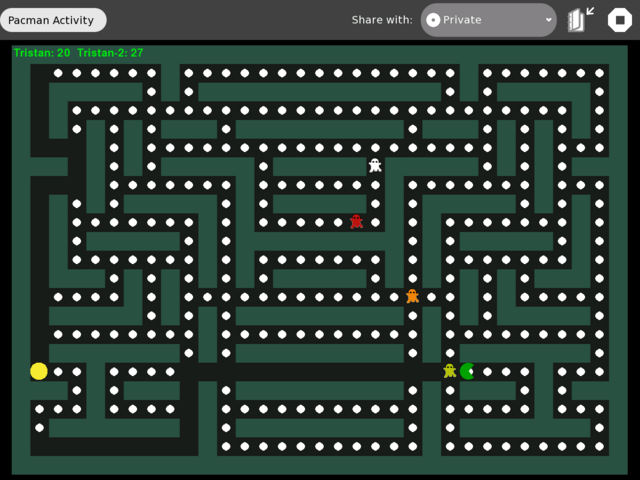Pacman: Difference between revisions
Jump to navigation
Jump to search
| Line 14: | Line 14: | ||
== Screenshot == |
== Screenshot == |
||
[[Image:Pacman.png|640px]] |
[[Image:Pacman.png|640px]] |
||
= Instructions = |
|||
== How to install == |
|||
Download this .xo file from the Browse activity: [[http://www.runge-gymnasium.de/Pacman-2.xo]] If you have an older version, you'll need to delete it before you can download the new version. There are instructions here: [[Activity_Upgrade]] |
|||
You can also use [[xo-get]] to install and/or upgrade Pacman (as well as many other activities). |
|||
== How to play == |
|||
When you start the game only one local player appears on the top left corner of the screen. |
|||
Use the arrow keys (player 1) or game pad rocker (player 2) or game pad (player 3) buttons to move yourself around the maze. Each set of keys controls a different shaped player in the maze. |
|||
Player 2 can also be controlled with the "w", "a", "s", "d" keys. |
|||
If you press a key belonging to another player than player 1 this player will appear on the map. |
|||
You can stop and resume the game with the "p" key. |
|||
Try to eat as much as possible and do not kiss a ghost... |
|||
== Releases == |
|||
=== Version 2 === |
|||
Automatic start of a new game when everything was eaten, bugfixes, code cleanup |
|||
=== Version 1 === |
|||
First public release |
|||
= Feedback = |
= Feedback = |
||
Revision as of 14:51, 7 December 2011
|
Pacman
This is a pacman clone for the XO-Laptop. You can play this game with up to 3 players on a single laptop
Please note that this game is still under development and might contain tons of bugs.
Screenshot
Feedback
Pacman has been tested on build 703 on a G1G1 laptop. Feedback is welcome at Talk:Pacman