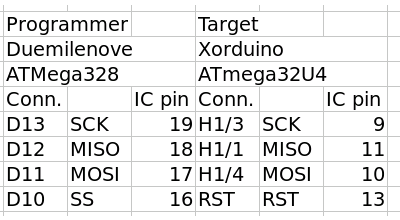XOrduino/bootloader: Difference between revisions
< XOrduino
Jump to navigation
Jump to search
Tonyforster (talk | contribs) No edit summary |
Tonyforster (talk | contribs) No edit summary |
||
| Line 1: | Line 1: | ||
The bootloader can be installed using another Arduino |
|||
sudo yum install arduino |
|||
you are then given the option of upgrading to version 1.0.1, note where you save to (in my case /home/olpc/arduino-1.0.1/) |
|||
$ su |
|||
bash-4.1# /home/olpc/arduino-1.0.1/arduino |
|||
The programming technique is described at [http://arduino.cc/en/Tutorial/ArduinoISP] but the pins are different, see the diagrams below |
|||
[[File:Xorduino-bootloader-connections.jpg]] |
[[File:Xorduino-bootloader-connections.jpg]] |
||
[[File:XordH1conn.jpg]] |
[[File:XordH1conn.jpg]] |
||
* Load arduinoISP from the examples |
|||
* Tools/board to match the Arduino being used as a programmer |
|||
* Upload |
|||
* Tools/board Leonardo (the XOrduino) |
|||
* Tools/Programmer Arduino as ISP |
|||
* Tools/Burn bootloader |
|||
Revision as of 06:25, 6 November 2012
The bootloader can be installed using another Arduino
sudo yum install arduino
you are then given the option of upgrading to version 1.0.1, note where you save to (in my case /home/olpc/arduino-1.0.1/)
$ su bash-4.1# /home/olpc/arduino-1.0.1/arduino
The programming technique is described at [1] but the pins are different, see the diagrams below
- Load arduinoISP from the examples
- Tools/board to match the Arduino being used as a programmer
- Upload
- Tools/board Leonardo (the XOrduino)
- Tools/Programmer Arduino as ISP
- Tools/Burn bootloader