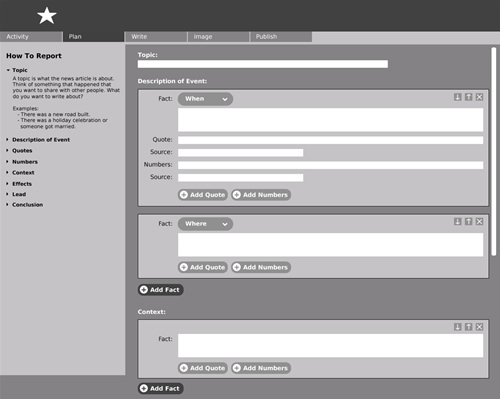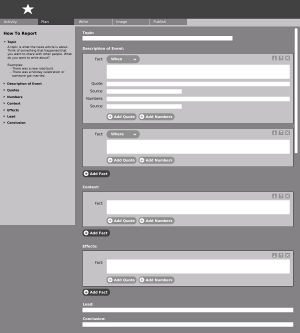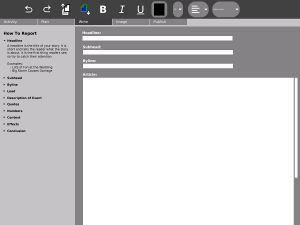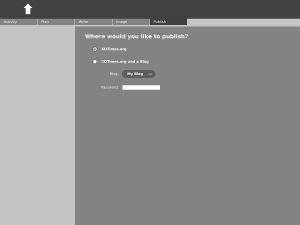Report: Difference between revisions
Jump to navigation
Jump to search
(Major Overhaul) |
|||
| Line 2: | Line 2: | ||
| activity = Report <!-- Name of the activity --> |
| activity = Report <!-- Name of the activity --> |
||
| icon = Xo s.png <!-- (Xo s.png) (Pic Xo.jpg) file name.ext (sans [[Image:file name.ext]] --> |
| icon = Xo s.png <!-- (Xo s.png) (Pic Xo.jpg) file name.ext (sans [[Image:file name.ext]] --> |
||
| status = |
| status = In Development |
||
| version = |
| version = 0.1 |
||
| base = <!-- ? --> |
| base = <!-- ? --> |
||
| source = [http://hcs.harvard.edu/~sjklein/Report.tar Report] <!-- Repository / location of the source --> |
| source = [http://hcs.harvard.edu/~sjklein/Report.tar Report] <!-- Repository / location of the source --> |
||
| contributors = [[User:ThePerturbator|ThePerturbator]] <!-- People contributing to the activity --> |
| contributors = [[User:ThePerturbator|ThePerturbator]],[[User:dsutera|Dan Sutera]] <!-- People contributing to the activity --> |
||
}} |
}} |
||
=Description & Goals= |
|||
Report allows students to write newspaper articles, insert photos, and load them to a blog. |
|||
[[Image:screenshot_report.jpg|right|500px|thumb|Report activity]] |
|||
== Technical Notes == |
|||
The Report activity is designed for students to learn and actively participate in journalism.<br> |
|||
Rajesh Ramakrishnan at Columbia University provided a few technical notes: |
|||
The activity provides: |
|||
<ol> |
|||
<li>A tutorial for outlining a news article</li> |
|||
<li>A free writing mode</li> |
|||
<li>The ability to include a photograph (and later video)</li> |
|||
<li>The ability to publish to an online blog (perhaps xotimes.org)</li> |
|||
</ol> |
|||
It is our goal that the software will be included as a core activity.<br> |
|||
The larger goal is to provide children a voice in world events. |
|||
- This works for build 595 |
|||
- The wordpress module is =in the ./wordpress directory and needs to be setup through ./wordpress/setup.py install |
|||
- The install script works as per expectation: ./setup.py dev |
|||
- The blog feature works to some extent, but it currently only grabs the text [The AbiWord module needs to be modified to somehow spit out data in a better format] |
|||
- No implementation work has been done on the plan tab. |
|||
- The username and password to the blog have been hardcoded to post to http://olpcjam.wordpress.com |
|||
=Grant= |
|||
== Guide == |
|||
We are in the process of applying for a grant with the Knight Foundation.<br> |
|||
More information can be found at http://www.newschallenge.org.<br> |
|||
The deadline is October 15th. |
|||
''See [http://hcs.harvard.edu/~sjklein/Report-guide.rtf] for the original rtf.'' |
|||
=Visual Design= |
|||
What's This?...Tutorial/Example |
|||
===Source Files=== |
|||
{|border=1 cellpadding=3 cellspacing=0 style="border: 1px #666666 solid; border-collapse: collapse; background: #f9f9f9;" |
|||
Topic |
|||
!style="background:#cccccc;"|Document!!style="background:#cccccc;"|Description |
|||
|- |
|||
|[[Media:Report_UI.zip|Activity Mockup (400KB)]] [[:image:Report_UI.zip| <font color='gray'>history</font>]]||Zip file containing Adobe Fireworks mockups |
|||
|} |
|||
<br clear='all'> |
|||
A topic is what the news article is about. Think of something that happened that you want to share with other people. What do you want to write about? |
|||
===Screenshots=== |
|||
Examples: There was a new road built. |
|||
{|style="border: solid 1px gray; margin: 1em auto 1em; auto" |
|||
There was a holiday celebration or someone got married. |
|||
|- |
|||
| valign="top"| |
|||
[[Image:screenshot_plan.jpg|300px|thumb|center|Plan Tab]] |
|||
| valign="top"| |
|||
[[Image:screenshot_write.jpg|300px|thumb|center|Write Tab]] |
|||
| valign="top"| |
|||
[[Image:screenshot_publish.jpg|300px|thumb|center|Publish Tab]] |
|||
|- |
|||
|} |
|||
=Development= |
|||
===Status=== |
|||
- This works for build 595 |
|||
- The wordpress module is =in the ./wordpress directory and needs to be setup through ./wordpress/setup.py install |
|||
- The install script works as per expectation: ./setup.py dev |
|||
- The blog feature works to some extent, but it currently only grabs the text |
|||
[The AbiWord module needs to be modified to somehow spit out data in a better format] |
|||
- No implementation work has been done on the plan tab. |
|||
- The username and password to the blog have been hardcoded to post to http://olpcjam.wordpress.com |
|||
- The launch date for v1.0 is November 30, 2007 |
|||
===Source Code=== |
|||
Headline |
|||
A headline is the title of your story. It is short and tells the reader what the story is about. It is the first thing readers see, so try to catch their attention. |
|||
Examples: Lots of Fun at the Wedding |
|||
Big Storm Causes Damage |
|||
Sub-head |
|||
The sub-head describes your story in one or two sentences. It is under the headline and before the actual article. It makes readers interested in your topic. |
|||
Examples: A new road now connects our village to the neighboring town |
|||
Many houses and trees fell down due to bad weather |
|||
Lead |
|||
The lead is how you start your article. The first sentence should make readers want to read more. |
|||
Examples: It was the best wedding ever. |
|||
The storm was terrifying. |
|||
Byline |
|||
The byline tells the reader your name and other information you want to include about yourself. |
|||
Example: Mary John, age 8 |
|||
John Mary from New York |
|||
Description of Event |
|||
How do you tell readers what happened? To help tell the story, answer these questions. |
|||
Who is involved? |
|||
What happened? |
|||
Where did it happen? |
|||
When did it happen? |
|||
Why did it happen? |
|||
How did it happen? |
|||
Quotes |
|||
People like to read what other people said about the topic or event. |
|||
Example: “I am so happy that I am married,” said the bride. |
|||
Numbers |
|||
Numbers are important because they can help you prove something. |
|||
Example: One hundred trees fell down because of the storm. |
|||
Context |
|||
Every story is more complicated than it seems. The context is why the event happened the way it did. Exploring the context makes the story more interesting. Here are some questions to help you write about the context. |
|||
Has anything like this happened before? |
|||
Example: There were five big storms last year. |
|||
What are the causes for the event? |
|||
Example: People were unhappy about the old road and had been complaining for years. |
|||
Effects |
|||
Effects include reactions and consequences. What happened as a result of the event? Here are some questions to help you write about the effects. |
|||
How did people react? |
|||
Example: Everyone was happy that the couple got married. The mother cried in joy. |
|||
Did the event lead to more events? |
|||
Example: A nearby village wants a road now too. |
|||
What will happen next? |
|||
Example: The government might give money to rebuild houses. |
|||
Conclusion |
|||
The conclusion is the ending of the article. It should close your story. |
|||
Ethics |
|||
When you write a news article, you report on an event. Reporting means that you tell readers what truly happened. Readers will usually believe what you write, so you have a responsability to write true and fair articles. To do so, follow these guidelines: |
|||
- Check your facts. For example, if you are reporting on a storm that caused damage, and you think that two trees fell down, check whether this is true before writing it down. Readers trust you and expect to read correct information. |
|||
- Write correct quotes and indicate who said them. Imagine, for example, that you said: "my friend annoys me sometimes", but that the journalist wrote that you said "I hate my friend". You wouldn't like that. It is important not to transform what people say. |
|||
- Show the different sides of the story by talking to different people. For example, imagine that your toy is broken. You say that your sister broke it, but she says that you did it. If a journalist spoke to your sister only, the readers would only learn her side of the story. If the journalist speaks to both of you, then readers know both sides of the story. When you write a story, remember that it is fair to present different opinions. |
|||
AND MORE TO COME ON: |
|||
http://hcs.harvard.edu/~sjklein/Report.tar |
|||
Writing an article |
|||
- structure |
|||
- link words |
|||
What an outline is and why it is useful |
|||
=Tutorial= |
|||
What to do once the outline is completed |
|||
Journalists are currently working on the tutorial content of the activity.<br> |
|||
The content will be completed October 10, 2007.<br> |
|||
{|border=1 cellpadding=3 cellspacing=0 style="border: 1px #666666 solid; border-collapse: collapse; background: #f9f9f9;" |
|||
!style="background:#cccccc;"|Document!!style="background:#cccccc;"|Description |
|||
|- |
|||
|[[Media:tutorial.rtf|Current Tutorial (8KB)]] [[:image:tutorial.rtf| <font color='gray'>history</font>]]|| RTF Tutorial on writing a news article |
|||
|} |
|||
What is a news article |
|||
= |
=Team= |
||
<ul> |
|||
Dan Sutera at Columbia University has made some mock-ups of how a UI could integrate this content |
|||
<li>[[User:dsutera|Dan Sutera]] at NYU (General /Grant / UI)</li> |
|||
with the existing software (see the gallery below). |
|||
<li>Rajesh Ramakrishnan at Columbia University (Development)</li> |
|||
<li>Emmanuelle Collet (Tutorial)</li> |
|||
<li>SJ Klein at OLPC (Advisor)</li> |
|||
<li>Brendan Ballou at Colombia</li> |
|||
</ul> |
|||
<gallery> |
|||
</gallery> |
|||
= |
=History= |
||
More background can be found at |
More background on this project can be found at:<br> |
||
[[Journalism Jam New York/Results]]<br> |
|||
[[ |
[[Category:Software]] |
||
[[Category:Developers]] |
|||
{{stub}} |
|||
[[Category:Sugar]] |
|||
Revision as of 05:19, 4 October 2007
| Report | |
| Status: | In Development |
| Version: | 0.1 |
| Base: | |
| Source: | Report |
| l10n: | missing |
| Contributors | |
| ThePerturbator,Dan Sutera | |
Description & Goals
The Report activity is designed for students to learn and actively participate in journalism.
The activity provides:
- A tutorial for outlining a news article
- A free writing mode
- The ability to include a photograph (and later video)
- The ability to publish to an online blog (perhaps xotimes.org)
It is our goal that the software will be included as a core activity.
The larger goal is to provide children a voice in world events.
Grant
We are in the process of applying for a grant with the Knight Foundation.
More information can be found at http://www.newschallenge.org.
The deadline is October 15th.
Visual Design
Source Files
| Document | Description |
|---|---|
| Activity Mockup (400KB) history | Zip file containing Adobe Fireworks mockups |
Screenshots
Development
Status
- This works for build 595 - The wordpress module is =in the ./wordpress directory and needs to be setup through ./wordpress/setup.py install - The install script works as per expectation: ./setup.py dev - The blog feature works to some extent, but it currently only grabs the text [The AbiWord module needs to be modified to somehow spit out data in a better format] - No implementation work has been done on the plan tab. - The username and password to the blog have been hardcoded to post to http://olpcjam.wordpress.com - The launch date for v1.0 is November 30, 2007
Source Code
http://hcs.harvard.edu/~sjklein/Report.tar
Tutorial
Journalists are currently working on the tutorial content of the activity.
The content will be completed October 10, 2007.
| Document | Description |
|---|---|
| Current Tutorial (8KB) history | RTF Tutorial on writing a news article |
Team
- Dan Sutera at NYU (General /Grant / UI)
- Rajesh Ramakrishnan at Columbia University (Development)
- Emmanuelle Collet (Tutorial)
- SJ Klein at OLPC (Advisor)
- Brendan Ballou at Colombia
History
More background on this project can be found at:
Journalism Jam New York/Results