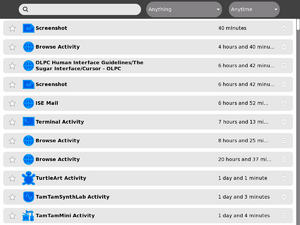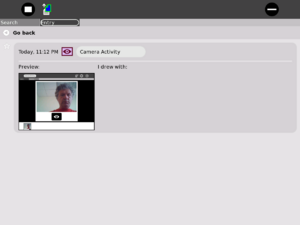Journal: Difference between revisions
| Line 16: | Line 16: | ||
The Journal activity provides an intuitive interface for viewing projects and files saved by the XO user. |
The Journal activity provides an intuitive interface for viewing projects and files saved by the XO user. |
||
The Journal is also used to access external media (USB sticks, etc.); delete files; and access the backup system (for those of you connected to a School Server). |
|||
{{Developers}} |
{{Developers}} |
||
Revision as of 19:04, 9 December 2007
see more templates or propose new |
Description & Goals
The Journal activity is an automated diary of everything a child does with his or her laptop. The Journal can be used by children to organize work or revisit a past project, and by teachers and parents to assess a child's progress.
The Journal activity provides an intuitive interface for viewing projects and files saved by the XO user.
The Journal is also used to access external media (USB sticks, etc.); delete files; and access the backup system (for those of you connected to a School Server).
The Journal is also a key component of the Bitfrost security specification. The document Journal and Overlays discusses one possible implementation strategy for the Journal and auto-population while using (particularly legacy) activities.
See the Human Interface Guidelines for theoretical discussion.
Using the Journal
Screenshots
Development
Source
RPMs
- none available
Resources
Functional Test
Basic
- The Journal comes up running when the XO is powered on.
- The basic functional test is to create an Abiword document and Paint file, exit, then ensure that they show up in the journal.
- From the journal interface you should be able to resume these activities right where you left off.
Secondary
- Journals are properly archived and can be restored from the school server.
- Sharing?