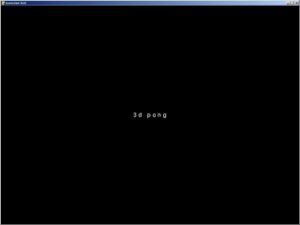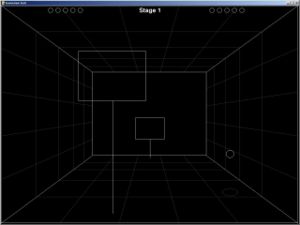Bounce: Difference between revisions
(needs substing) |
(+features) |
||
| Line 50: | Line 50: | ||
== Feature requests == |
== Feature requests == |
||
* Provide an in-game way level editor; even just a way to edit the short lines of text used to define levels |
|||
* Remove screen flash when someone scores. |
* Remove screen flash when someone scores. |
||
* Two-player mode |
|||
* Multiplayer |
|||
* Camera as input |
* Camera as input |
||
* Four-player mode |
|||
Revision as of 23:14, 11 January 2008
{{ OBX source 3dpong.activity}} see more templates or propose new |
| 3D Pong | |
| Status: | finished |
| Version: | 1.0 |
| Base: | Game |
| Source: | 3dpong.activity.zip, File:3dpong.xo |
| l10n: | missing |
| Contributors | |
| Wade Brainerd (wadetb at gmail dot com) | |
3D Pong
Three dimensional wireframe arcade game.
Screenshot
Instructions
How to install
Install 3dpong.activity or File:3dpong.xo
How to play
Control the paddle with the mouse. Click the mouse button to push the paddle forward.
How to develop
Download the 3dpong.activity file, install PyGame and run 3dpong.py from the activity directory. Or, install 3dpong.activity on the XO and test there.
Testing (Yes; works)
Played by Boston students during the first Game_Jam in June 2007.
Reviews
Hi Wade, Enjoyed demonstration of your 3dpong. Just had one comment, regarding the flash of light when the player scores, i've read flashes of light from a computer screen could trigger epileptic seizures, recommend use of sound effect rather than the light flash. thanks, bonnie.
Thanks! I'll adjust it to use a different graphic effect, and add a sound effect too. That's a really good point. --Wade
Bugs
- Does not work with screen rotation; need to remap keys
- Needs SVG Icon... Suggested
 ??
?? - Needs Sounds (on their way)
Feature requests
- Provide an in-game way level editor; even just a way to edit the short lines of text used to define levels
- Remove screen flash when someone scores.
- Two-player mode
- Camera as input
- Four-player mode