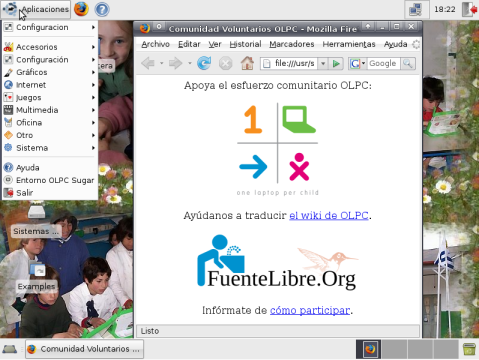LiveCd/lang-es: Difference between revisions
< LiveCd
Jump to navigation
Jump to search
(first translation - call for reviewers) |
(Actualicé de siglo.) |
||
| Line 3: | Line 3: | ||
{{TOCright}} |
{{TOCright}} |
||
<< [[Emulating the XO/lang-es|Emulando la XO]] |
<< [[Emulating the XO/lang-es|Emulando la XO]] |
||
La forma recomenda de probar el entorno Sugar en Español es usando el LiveCD de Xubuntu + Sugar en Español. |
|||
Este CD autoejecutable es hecho [http://FuenteLibre.Org/ por voluntarios]. Ayúdanos a mejorar esta versión y a liberar otra mejor en Abril, cuando salga Xubuntu 8.04. |
|||
Probar el ambiente de [[Sugar/lang-es|Sugar]] es tan simple como 1, 2 y 3! |
Probar el ambiente de [[Sugar/lang-es|Sugar]] es tan simple como 1, 2 y 3! |
||
{{ Translated text | |
|||
Trying out the [[Sugar]] environment is as simple as 1, 2, 3! |
|||
| display = block }} |
|||
{{anchor|Step 1}} |
{{anchor|Step 1}} |
||
=== Paso 1 === |
=== Paso 1 === |
||
Descargue ('Guardar como') [http:// |
Descargue ('Guardar como') [http://dev.laptop.org/~tomeu/xubuntu-sugar-azucar-2008-03-04_1.iso xubuntu-sugar-azucar-2008-03-04_1.iso]; |
||
{{ Translated text | |
|||
Download (right-click and 'Save Link as') [http://olpc.download.redhat.com/olpc/streams/sdk/latest/livecd/olpc-redhat-stream-sdk-livecd.iso olpc-redhat-stream-sdk-livecd.iso] |
|||
| display = block }} |
|||
{{anchor|Step 2}} |
{{anchor|Step 2}} |
||
=== Paso 2 === |
=== Paso 2 === |
||
Grabe la imagen <tt>ISO</tt> en un CD virgen. |
|||
{{ Translated text | |
|||
Burn the iso image to a blank CD |
|||
| display = block }} |
|||
{{anchor|Step 3}} |
{{anchor|Step 3}} |
||
| Line 29: | Line 24: | ||
Póngalo en la máquina y reinicie! |
Póngalo en la máquina y reinicie! |
||
{{ Translated text | |
|||
Pop CD into your machine and boot. |
|||
| display = block }} |
|||
| ⚫ | |||
== Ayuda y soluciones == |
|||
Puede ver cuando es que se actualizó el archivo por última vez [http://olpc.download.redhat.com/olpc/streams/sdk/latest/livecd/ acá]. |
|||
: A la fecha del 2007-V-24, es del 2007-IV-07. |
|||
Puede ocurrir que el CD-Vivo no inicie desde unidades externas conectadas vía USB. |
|||
Se puede [[Emulating the XO/Help and tips/lang-es#Anchor:how to change desktop resolution|cambiar la resolución de la pantalla]]. |
|||
{{ Translated text | |
|||
You can check when the file was last updated [http://olpc.download.redhat.com/olpc/streams/sdk/latest/livecd/ here]. |
|||
: As of 2007-May-24, it was 2007-Apr-07. :( [[User:MitchellNCharity|MitchellNCharity]] 11:27, 24 May 2007 (EDT) |
|||
| ⚫ | |||
The Live-CD may not boot off an external optical-drive connected via USB. |
|||
== Pantallazo Obligatorio == |
|||
[[Image:Azucar.png]] |
|||
You can [[Emulating the XO/Help and tips#Anchor:how to change desktop resolution|change the desktop resolution]]. |
|||
| display = block }} |
|||
[[Category:General Public]] |
[[Category:General Public]] |
||
Revision as of 00:58, 6 March 2008
- This is an on-going translation
La forma recomenda de probar el entorno Sugar en Español es usando el LiveCD de Xubuntu + Sugar en Español.
Este CD autoejecutable es hecho por voluntarios. Ayúdanos a mejorar esta versión y a liberar otra mejor en Abril, cuando salga Xubuntu 8.04.
Probar el ambiente de Sugar es tan simple como 1, 2 y 3!
Paso 1
Descargue ('Guardar como') xubuntu-sugar-azucar-2008-03-04_1.iso;
Paso 2
Grabe la imagen ISO en un CD virgen.
Paso 3
Póngalo en la máquina y reinicie!