Sri Lanka Testers: Difference between revisions
No edit summary |
|||
| Line 388: | Line 388: | ||
'''Team Members''' |
'''Team Members''' |
||
*Dhanushka Nainanayake ('''Leader - Hardware''') |
*Dhanushka Nainanayake ('''Leader - Hardware testing''') |
||
*Kirja Nanthagopal ('''Leader - Activity''') |
*Kirja Nanthagopal ('''Leader - Activity testing''') |
||
*Anuruddhika Chandrakeerthi |
*Anuruddhika Chandrakeerthi |
||
*Johan Sahabandu |
*Johan Sahabandu |
||
Revision as of 16:39, 11 May 2010
OLPC Sri Lanka QA Page
Testing teams have been organized by Sri Lanka to do a more comprehensive functional and regression testing. Functional testing is about ensuring that the OLPC functions as it was intended by the designers. This is different to usability testing that is typically carried out. However functional testing needs clear requirements and standards specifications, which the OLPC activities are often missing. Thus the initial part of functional testing was to gather the requirement specifications from the community in order to be able to write the test cases. You can find out more about this at the following references. [Ref: Requirements based Functional Testing, Types of Testing ]
Introduction
The OLPC (One Laptop Per Child) Foundation affiliated with MIT(Massachusetts Institute of Technology) Media Labs in Boston creates educational opportunities for the world's poorest children by providing each child with a rugged, low-cost, low-power, connected laptop with content and software designed for collaborative, joyful, self-empowered learning.
Virtusa Engagement
Virtusa Colombo Test Engineering Office in collaboration with Virtusa Global Technology office has started giving Test Engineering support for OLPC Foundation, US.
Virtusa Process
When we are testing a product as a team we have to share our knowledge and have gather requirements much as we can. Usually we had a conference call every Tuesday at 9.30am. We have mentioned the process how we are testing.
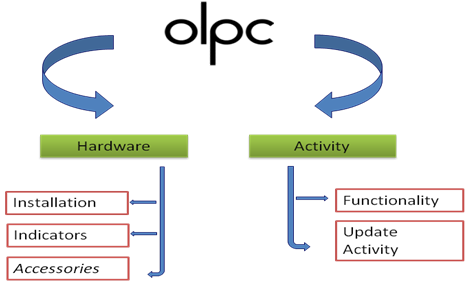
Quick Start for new QAEs
The following documents provide some quick guidance for new testers
Test Cases
Sample Test Case (template)
| Test Case ID | Category | Feature Description | Prerequisite | Test Description | Input Data | Expected Result | No Of TC combination | Status (Pass/Fail) |
|---|---|---|---|---|---|---|---|---|
| 1. Verify the navigation to the Paint Activity | ||||||||
| 1 | ||||||||
| 1.1. Verify the navigation to the Main Menu | ||||||||
| 1.1 | ||||||||
1.Hardware
Hardware Abbreviations
| Hardware Abbreviations | |
|---|---|
| Audio (Mic, Micro phone, Speakers) | AUD |
| Booting | BOT |
| Charging & Discharging | CHR |
| Direct Suspend & Idle Suspend | SUP |
| Game buttons | GMB |
| Initial Installation | IIT |
| Key board | KBD |
| Lid | LID |
| OLPC indicators | OID |
| Resume | RES |
| Screen | SCR |
| Touch pad | TPD |
| Wireless | WIR |
Hardware Testing
| Component \ Area | Component \ Area Description | Component \ Area Decision Tree Diagram | Component \ Area Test Cases | QA Contact | Developer Contact |
|---|---|---|---|---|---|
| Audio | Description | Tree Diagram | Test Case | QA Contact | Developer Contact |
| Boot | Description | Tree Diagram | Test Case | QA Contact | Developer Contact |
| Charging | Description | Tree Diagram | Test Case | QA Contact | Developer Contact |
| Direct & Idle Suspend | Description | Tree Diagram | Test Case | QA Contact | Developer Contact |
| Indicators | Description | Tree Diagram | Test Case | QA Contact | Developer Contact |
| Installation | Description | Tree Diagram | Test Case | QA Contact | Developer Contact |
| Keyboard | Description | Tree Diagram | Test Case | QA Contact | Developer Contact |
| Touch Pad | Description | Tree Diagram | Test Case | QA Contact | Developer Contact |
| Wireless | Description | Tree Diagram | Test Case | QA Contact | Developer Contact |
2.Activity
Activity Abbreviations
| Acitivity Abbreviations | |
|---|---|
| Browse | BRW |
| Calculate | CAL |
| Chat | CHT |
| Colors | COL |
| Distance | DIS |
| Etoys | ETY |
| Finance | FIN |
| Measure | MEA |
| Memorize | MEM |
| Physics | PHY |
| Paint | PNT |
| Record | REC |
| Read | RED |
| Scratch | SCT |
| Social cal | SOL |
| Speak | SPE |
| Stop Watch | STW |
| Tam Tam jam | TAM |
| Typing Turtle | TYP |
| Words | WOR |
| Write | WRI |
Activity Testing
The team has captured over 800 test cases on the OLPC activities so far. The table provides the breakdown:
| Activity Name | Activity Description | Activity Decision Tree Diagram | Activity Test Cases | QA Contact | Developer Contact |
|---|---|---|---|---|---|
| Browse | Description | Tree Diagram | Test Case | QA Contact | Developer Contact |
| Calculator | Description | Tree Diagram | Test Case | Niranjala (ggnfer@yahoo.com) | Developer Contact |
| Chat | Description | Tree Diagram | Test Case | QA Contact | Developer Contact |
| Color | Description | Tree Diagram | Test Case | QA Contact | Developer Contact |
| Distance | Description | Tree Diagram | Test Case | QA Contact | Developer Contact |
| Etoys | Description | Tree Diagram | Test Case | Nuwan (nuwannilupul@gmail.com) | Developer Contact |
| Finance | Description | Tree Diagram | Test Case | Nipuni (mynipu@gmail.com) | Developer Contact |
| Measure | Description | Tree Diagram | Test Case | QA Contact | Developer Contact |
| Memorize | Description | Tree Diagram | Test Case | QA Contact | Developer Contact |
| Paint | Description | Tree Diagram | Test Case | Kirja (nkirja80@gmail.com) | Developer Contact |
| Physics | Description | Tree Diagram | Test Case | QA Contact | Developer Contact |
| Read | Description | Tree Diagram | Test Case | QA Contact | Developer Contact |
| Record | Description | Tree Diagram | Test Case | QA Contact | Developer Contact |
| Scratch | Description | Tree Diagram | Test Case | QA Contact | Developer Contact |
| Socialcalc | Description | Tree Diagram | Test Case | QA Contact | Developer Contact |
| Speak | Description | Tree Diagram | Test Case | QA Contact | Developer Contact |
| StopWatch | Description | Tree Diagram | Test Case | QA Contact | Developer Contact |
| TamTamjam | Description | Tree Diagram | Test Case | QA Contact | Developer Contact |
| Typing Turtle | Description | Tree Diagram | Test Case | QA Contact | Developer Contact |
| Words | Description | Tree Diagram | Test Case | QA Contact | Developer Contact |
| Write | Description | Tree Diagram | Test Case | QA Contact | Developer Contact |
Test Results
Overall Test results till now
This is the overall status of the testing till present. And we are installing new releases as well
| Coverage | Total Pass | Total Fail | No of On Hold | Total Test case | %Completed | % Pass | % Comments |
|---|---|---|---|---|---|---|---|
| 1. Hardware Test Result | |||||||
| Audio | 11 | 0 | 0 | 11 | 100 | 100 | |
| Boot | 2 | 0 | 0 | 2 | 100 | 100 | |
| Direct/Idle Suspend | 3 | 0 | 0 | 3 | 100 | 100 | |
| Installation | 9 | 0 | 0 | 9 | 100 | 100 | |
| Resume | 5 | 0 | 0 | 5 | 100 | 100 | |
| Screen | 5 | 0 | 0 | 5 | 100 | 100 | |
| Touch pad | 6 | 0 | 0 | 6 | 100 | 100 | |
| 2. Activity Test Result | |||||||
| Browse | 40 | 0 | 1 | 41 | 97.56 | 97.56 | On hold due to pending clarifications |
| Calculator | |||||||
| Color | |||||||
| Etoys | 65 | 0 | 1 | 66 | 98.48 | 98.48 | On hold due to pending clarifications |
| Finance | |||||||
| Measure | 19 | 0 | 0 | 19 | 100 | 100 | |
| Memorize | |||||||
| Paint | 70 | 4 | 0 | 74 | 100 | 94.59 | Fails due to following existing bugs. Ticket #1863, #6231, #9025, #6320 and newly entered bug ticket #1902 |
| Physics | |||||||
| Read | 26 | 0 | 0 | 26 | 100 | 100 | |
| Record | 22 | 1 | 0 | 23 | 100 | 95.65 | Fail due to ticket #1945 |
| Scratch | 34 | 0 | 1 | 35 | 97.14 | 97.14 | On hold due to pending clarifications |
| SocialCalc | 28 | 0 | 0 | 28 | 100 | 100 | |
| Speak | 21 | 0 | 0 | 21 | 100 | 100 | |
| Stop watch | |||||||
| Tam Tamjam | 21 | 1 | 0 | 22 | 100 | 95.45 | Fail due to ticket #1923 |
| Typing Turtle | |||||||
| Words | |||||||
| Write | 0 | 1 | 53 | 54 | 1.85 | 0 | |
| Total | 397 | 7 | 56 | 460 | 87.83 | 86.3 | |
Test Team
- Chamindra De Silva
- Dhanushka Ranganath
- Kapila Karunaratne
- Samanthi Kumarasinghe
Team Leaders
- Karthika Karunanithy
- Yasoda De Silva
- Shanthi Karunaratna
- Prasanna Gunawardana
Team Members
- Dhanushka Nainanayake (Leader - Hardware testing)
- Kirja Nanthagopal (Leader - Activity testing)
- Anuruddhika Chandrakeerthi
- Johan Sahabandu
- Madhushani Bogahawattage
- Nipuni Malwenna
- Niranjala Fernando
- Nuwan Weerasinghe
- Ruwan Fernando
- Sandun Mohottige
- Mohammadu Asran (Developer)
- Mihirani Gunawardana (Developer)

