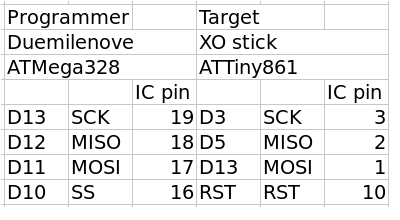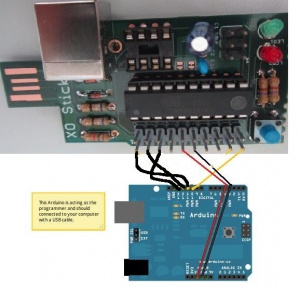XO Stick/Bootloader: Difference between revisions
< XO Stick
Jump to navigation
Jump to search
Tonyforster (talk | contribs) No edit summary |
Tonyforster (talk | contribs) No edit summary |
||
| Line 1: | Line 1: | ||
This page is work in progress. |
|||
An Arduino can be used as a programmer. This is based on [http://arduino.cc/en/Tutorial/ArduinoISP] |
An Arduino can be used as a programmer. This is based on [http://arduino.cc/en/Tutorial/ArduinoISP] |
||
| Line 9: | Line 11: | ||
''Burning the bootloader with an Arduino'' |
''Burning the bootloader with an Arduino'' |
||
Download the ArduinoISP program to the Arduino which you are using as the programmer |
Download the ArduinoISP program to the Arduino which you are using as the programmer. |
||
Arduino only supports the ATMega chips. There's some progress on |
|||
ATtiny support but it's not stable yet. This is the project we've |
|||
been following: |
|||
http://embedded-creations.com/projects/attiny85-usb-bootloader-overview/ |
|||
(because the 861 is not supported I get avrdude: Expected signature for ... is ... Double check chip, or use -F to override this check.) |
|||
Revision as of 19:57, 4 November 2012
This page is work in progress.
An Arduino can be used as a programmer. This is based on [1]
Pinout, using a Duemilanove as the programmer and XO Stick as the target
Burning the bootloader with an Arduino
Download the ArduinoISP program to the Arduino which you are using as the programmer.
Arduino only supports the ATMega chips. There's some progress on ATtiny support but it's not stable yet. This is the project we've been following:
http://embedded-creations.com/projects/attiny85-usb-bootloader-overview/