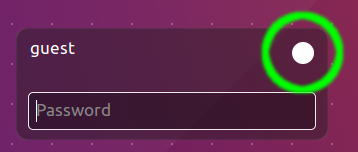16.04.1: Difference between revisions
Jump to navigation
Jump to search
No edit summary |
No edit summary |
||
| Line 25: | Line 25: | ||
* boot our image and install in the [http://www.ubuntu.com/download/desktop/install-ubuntu-desktop usual way], |
* boot our image and install in the [http://www.ubuntu.com/download/desktop/install-ubuntu-desktop usual way], |
||
* log out of the Unity desktop, and then log in with the Sugar desktop selected. |
* log out of the Unity desktop, and then log in with the Sugar desktop selected. |
||
The desktop choice icon is highlighted below; |
|||
[[Image:Olpc-os-16.04.1-login-desktop-choice.png]] |
|||
== Developers == |
== Developers == |
||
Revision as of 04:25, 24 August 2016
16.04.1 is an OLPC OS release, based on Ubuntu 16.04, with Sugar 0.108. The target platform is Target platforms::NL3 only.
Status
Status: Status::released
Released on: Release date::2016-06-15
Release notes: Release notes::Release notes/16.04.1
Final build number: Build number::1465959439
Download
The operating system is pre-installed on the NL3.
Downloads are available to customers only. Please contact OLPC with your NL3 serial number to obtain download links.
Installation
How to install OLPC OS 16.04.1:
- you must already be familiar with how to install Ubuntu, if not, see Download Ubuntu Desktop, and Install Ubuntu Desktop,
- download the image and write to media,
- boot our image and install in the usual way,
- log out of the Unity desktop, and then log in with the Sugar desktop selected.
The desktop choice icon is highlighted below;
Developers
The release was built with Build system::olpc-ubuntu-sugar-builder version Build system version::a45e490 under Build platform::Ubuntu 16.04.