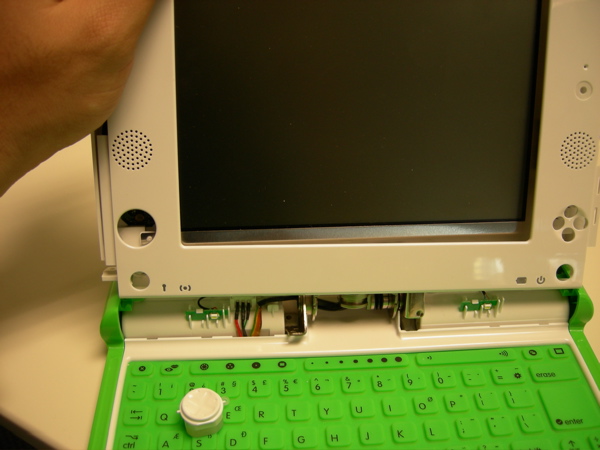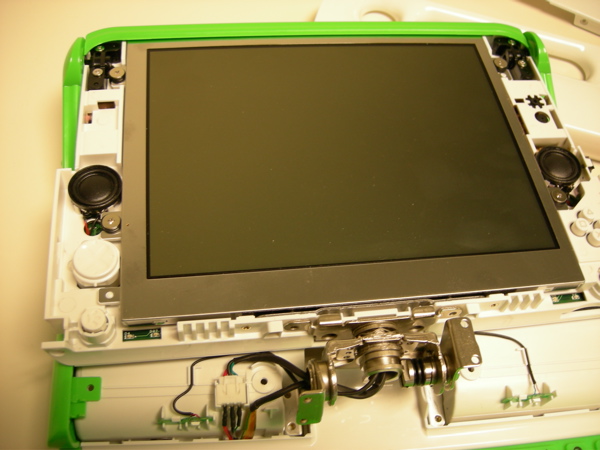Manual/Insides/Page 2: Difference between revisions
Jump to navigation
Jump to search
Ari.l.joseph (talk | contribs) No edit summary |
Ari.l.joseph (talk | contribs) No edit summary |
||
| Line 6: | Line 6: | ||
[[Image:DSCN0339.jpg]] |
[[Image:DSCN0339.jpg]] |
||
To remove the screen itself, unscrew the four screws that are securing it to the machine. |
|||
[[Image:DSCN0340.jpg]] |
[[Image:DSCN0340.jpg]] |
||
Revision as of 21:51, 3 May 2007
Page 2 of photos of the laptop:
With these screws unscrewed and the bevels removed, the plastic monitor casing can be removed by sliding it out.
To remove the screen itself, unscrew the four screws that are securing it to the machine.