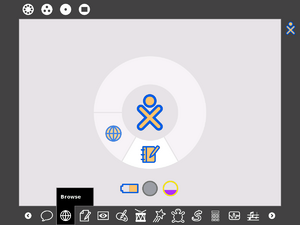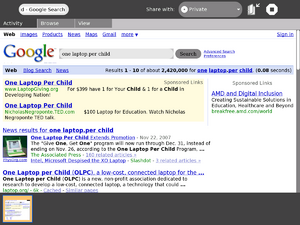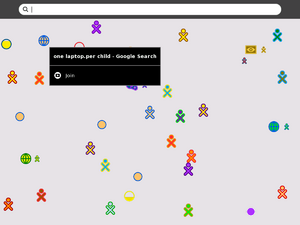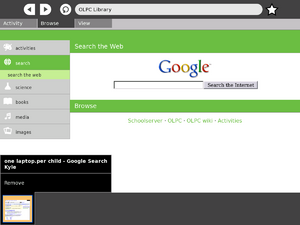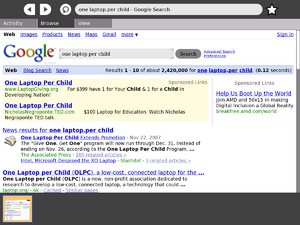Share with neighborhood: Difference between revisions
Jump to navigation
Jump to search
(New page: __TOC__ Activities can be shared on the Mesh View by a public invitation: # Launch the activity to be shared; # Select "share with neighborhood" under the Activity tab; # Invitation appea...) |
|||
| Line 35: | Line 35: | ||
=== Shared Browsing === |
=== Shared Browsing === |
||
|- |
|- |
||
||[[Image:ship2-get- |
||[[Image:ship2-get-share-bookmark-1.png|thumb|none|B receives A's bookmark]] |
||
||[[Image:ship2-get- |
||[[Image:ship2-get-share-bookmark-2.png|thumb|none|B follows A's bookmark]] |
||
|} |
|} |
||
Revision as of 04:12, 26 November 2007
Activities can be shared on the Mesh View by a public invitation:
- Launch the activity to be shared;
- Select "share with neighborhood" under the Activity tab;
- Invitation appears as an activity icon on Mesh View;;
- Clicking on the activity icon launches the shared activity.
Launch an activity | |||||
|
| |||||
Invitation appears on Mesh View | |||||
|
| |||||
File:Ship2-browse-join-2.png A invites C | |||||
|
| |||||