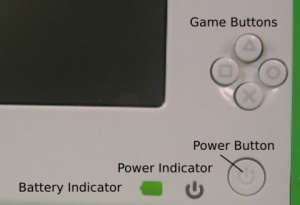Friends in testing
Current test image: 11.3.1
Introduction
We're coming up on the next major release called 8.2.0. Draft release notes are available.
Your assistance would be invaluable in improving the quality of this release.
Send your friends with XOs to this Wiki page, which will be updated regularly. This is your opportunity to help give better software to hundreds of thousands of children next year as well as to future G1G1 donors!
Finally, if you have questions about this effort, please leave them in Talk:Friends in testing or browse our other testing pages.
Caveats
This procedure asks you to install alpha software. You may lose all your data. Please back up personal files to another source if you would like to keep them.
Preparation
- Get a developer key for your XO laptop.
- Clean-install or upgrade your XO to the official-os860 build.
- If you clean-install, you will lose all your data.
- Install activities with your favorite activity installation method.
- Help test the OS and activities as described below.
- Should you need them, recovery instructions are available.
Several other test preparation instructions are available, for example in OS images and in Emulating the XO, and other pages in Category:Preparing for testing.
Testing
If you have questions, please email joe at laptop dot org. Thank you very much for your participation!!!
Many currently known issues are recorded in the test group release notes and/or are mentioned in the draft 8.2.0 release notes.
You should report new issues in our bug-tracking system. You can also send any issues or comments to the development list, devel at lists.laptop.org.
Test 1: Find Activity Caveats
Are there any caveats about running Activity X that everyone should know? About running it alongside (or after) Activity Y?
(e.g. the activity suffers from outdated translations, or breaks when you open a large file, or cannot be started more than once...)
Test 2: Explore the Smoke Test
Try out parts of the 1 hour smoke test that appeal to you.
(Older tests are available.)
Recovery
- If your machine becomes unbootable after a clean-install, you can recover by clean-installing an official build.
- If your machine becomes unbootable after an upgrade, you can recover by holding the 'O' gamepad key during your next boot.
Alternately, you could help test an even newer Joyride build!