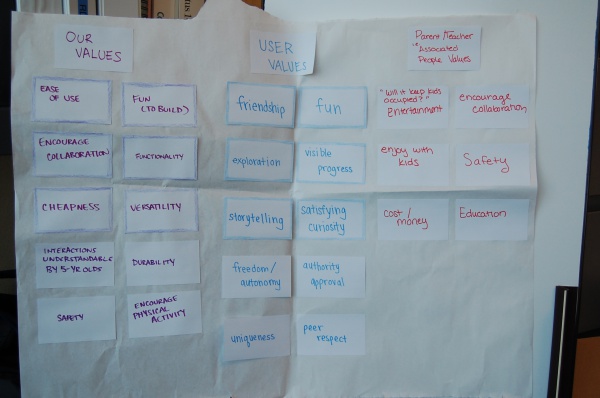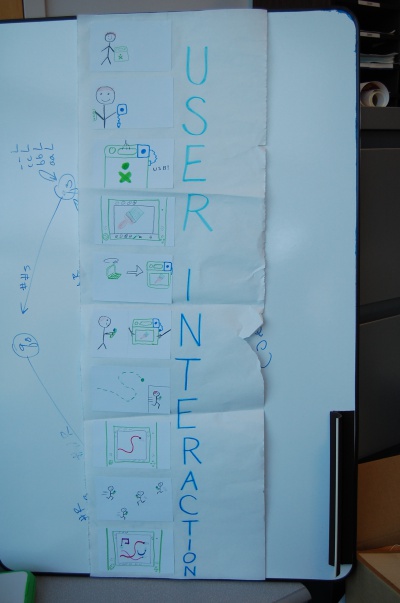Inertial navigation peripheral/Design phase
The first phase in our project is to look at various design considerations, in order to build a user-friendly, user-desired prototype.
Ideation and idea picking
Notes from this session can be found at Olin university chapter/OLPC peripheral development/90208
Initial characterization
The first questions we have to address are "who are our users?" and "what are our limitations?" Once both have been answered, brainstorming can begin.
Target users
- 10-12 years old
- have access to food, water, housing, and some form of electricity (i.e. XOs can be recharged)
- have either XS or direct internet access
Ideation
We started by describing what qualities an interaction with our creation should have, and then brainstorming ideas (rule #1: there are no bad ideas in phase 1 brainstorming) that would then be narrowed down. Considerations when narrowing the range of ideas include desired interactions, limitations of the XO, and budget/timeline.
What kind of interaction do we want?
- FUN!
- related to livelihood
- does it need to be tethered to the XO?
- encourage interactions between kids (collaborative)
- challenge
- something that can't already be done on an XO
What do we have to work with?
- microphone
- trackpad
- speakers
- input sensors
- USB
Brainstorming
- minesweeper
- compass
- inertial navigation
- pedometer
- karaoke
- music keyboard
- accessibility
- interactive globe
- abacus
- dummy GPS
- flow rate sensor
- weather sensor
- tablet for drawing
- geospatial art
- USB pet
- physical location tamagotchi
- USB furby
Idea refinement
After discussing various ideas and gauging team interest/enthusiasm, we narrowed our options down to three ideas:
- geospatial art
- USB pet
- mesh weather sensing
Final design idea: "geospatial art", the idea of making art on the XO by interacting with the physical world (running around)
User considerations
User values
Creating a set of user values, designer values, and parent/teacher values gives us a lens through which we can evaluate our ideas. It also provides a basis for requirements that will lead to technical specifications.
User values
- friendship
- fun
- exploration
- visible progress
- storytelling
- satisfying curiosity
- freedom/autonomy
- uniqueness
- peer respect
Designer values
- ease of use
- fun (to build)
- encourage collaboration
- functionality
- cheapness
- versatility
- interactions understandable by 5 year olds
- durability
- safety
- encourage physical activity
Parent/teacher values
- "will it keep kids occupied?" - entertainment
- encourage collaboration
- enjoy with kids
- safety
- cost/money
- education
Interaction narrative
Interaction narratives show how a user would interact with a product, highlighting changes that the product would make and clarifying what the design is and why it is compelling.
Requirements
From our user values and practical limitations, we can abstract a set of technical requirements for our project.
- USB connection
- use for power and data transfer
- rugged production
- production design smaller than 3"x3"x1"
- INS capable of tracking heading and travel in 3D with 75% accuracy
- no sharp edges