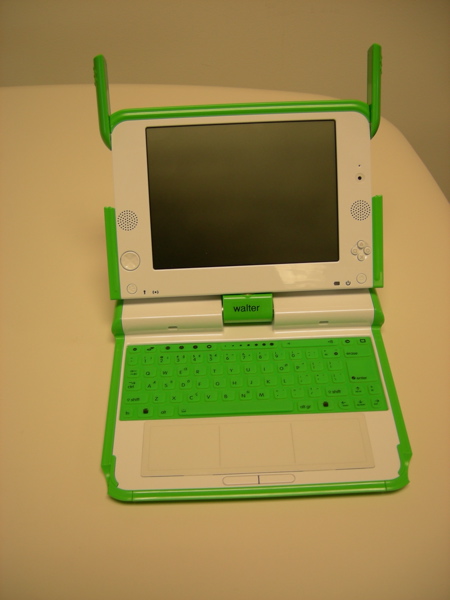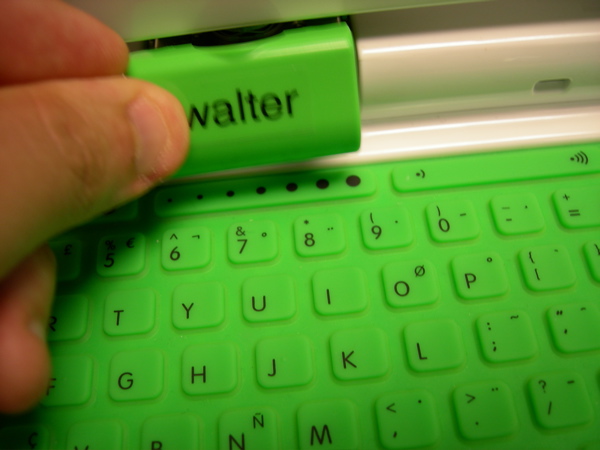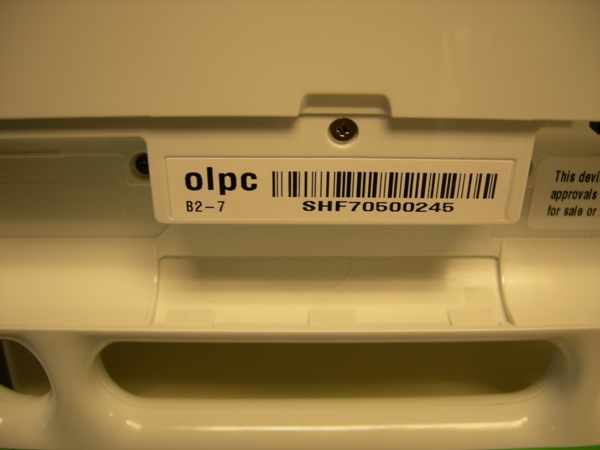Manual/Insides
< Manual
Jump to navigation
Jump to search
Photos of the inside of the laptop:
This laptop's name is Walter.
Bunny ears up, and we're ready to go.
Swivel the monitor in either direction.
With the screen rotated, flip the laptop over. Behind the handle, you will see two screws, one on either side of the hinge. Two more screws are located on the bottom of the monitor on either end. Unscrew all of these screws.