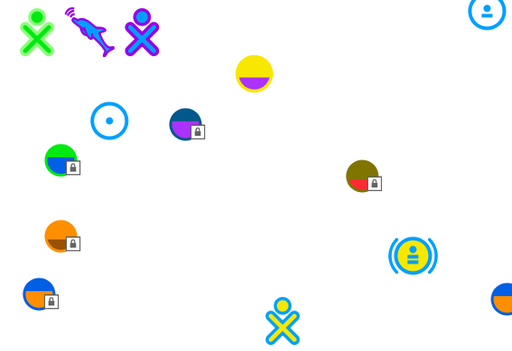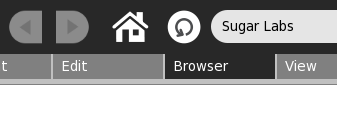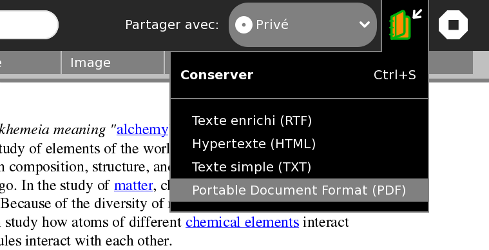Release notes/10.1.3
| NOTE: The contents of this page are not set in stone, and are subject to change! This page is a draft in active flux ... |
Purpose
An update to software release 10.1.2 that fixes important bugs and includes activity improvements. The release is available for XO-1.5 and XO-1 laptops. It contains the latest Sugar 0.84 and the GNOME desktop.
Installation
XO-1.5
How to install unsigned build os360-4g of release 10.1.3 on XO-1.5.
The build is installed to the internal microSD device. You will need a USB drive of at least 1 GB capacity, but only for the duration of the installation.
ALL USER DATA WILL BE ERASED FROM THE LAPTOP!
- Prepare the USB drive:
- Download os360-4g.zd,
- Save the file to the top directory of the USB drive,
- Prepare the laptop:
- Make a copy of any data you wish to keep,
- Obtain a Developer key and disable security,
- Check the battery is inserted and locked,
- Check that the power cord is in place and the battery indicator is green,
- Turn off the laptop, unless it is already off,
- Insert the USB drive into any USB port on the laptop,
- Start installing:
- Obtain the Ok prompt,
- Type the command:
fs-update u:\os360-4g.zd
Installation progress will be displayed. Green colour will fill grey blocks. It will take about ten minutes. Once finished, the Ok prompt will return. Remove the USB drive. The laptop must be rebooted using bye or the power button, not with the boot command. The USB drive can be used on other laptops.
XO-1
How to install unsigned build os360 of release 10.1.3 on XO-1.
The build is installed to the internal NAND flash device. You will need a USB drive of at least 1 GB capacity, but only for the duration of the installation.
ALL USER DATA WILL BE ERASED FROM THE LAPTOP!
- Prepare the USB drive:
- Prepare the laptop:
- Make a copy of any data you wish to keep,
- Obtain a Developer key and disable security,
- Check the battery is inserted and locked,
- Check that the power cord is in place and the battery indicator is green,
- Turn off the laptop, unless it is already off,
- Insert the USB drive into any USB port on the laptop,
- Start installing:
- Obtain the Ok prompt,
- Type the command:
copy-nand u:os360.img
Installation progress will be displayed. Green colour will fill yellow blocks. It will take about five minutes. Once finished, the Ok prompt will return. Remove the USB drive. The laptop may be rebooted. The USB drive can be used on other laptops.
Update
You may wish to update from a previous version of the operating system. This method preserves most user data, the Sugar Journal and installed Sugar Activities, but does not preserve certain operating system customizations such as additional packages.
(Update is distinct from install. If you have followed the install procedures above, then you need not follow this section.)
Compatibility
A few previous versions do not support this method. Here are the known working update combinations:
- release 8.2.1 (build os802.img and gg-802-1.img) to release 10.1.3 on XO-1,
- release 10.1.0 to release 10.1.3 on XO-1.5,
- release 10.1.1 to release 10.1.3 on XO-1.5,
- release 10.1.2 to release 10.1.3 on XO-1.5.
Known Problems
After an operating system update there are a few known problems:
- all known wireless access points are forgotten, and you must choose an access point again,
- the "Journal is full" message is likely to appear if not enough space has been made prior to update, and you may need to remove journal entries, activities, or the previous operating system version to bring the system back to normal operation.
Preparation
To prepare for an operating system update:
- remove as much saved content as you no longer need,
- remove any large activities you no longer need, and;
- use Software update to ensure the Terminal activity is the latest available version.
Follow the instructions in one of the subsections below, according to which method and laptop model you are using.
Simple Online Update
- establish an internet connection from the laptop (if you plan to do online update),
- start the laptop normally,
- start the Terminal Activity, and depending on the laptop model type:
XO-1.5
sudo olpc-update 10.1.3_xo1.5-360
XO-1
sudo olpc-update 10.1.3_xo1-360
See Simple Online Update for more detail about the method.
Simple Offline Update
- download a .usb and .toc file,
- put them on a USB drive,
- boot the laptop normally,
- plug the USB drive into the laptop,
- start the Terminal Activity, and type:
sudo olpc-update --usb
See Simple Offline Update for more detail about the method.
New features
Collaborate without infrastructure on the XO-1.5
To mimic the mesh behavior on devices where mesh hardware is not available and make the "under a tree"-scenario possible the Sugar Ad-hoc networks have been added. The feature adds three default Ad-hoc networks, for channel 1, 6, and 11. They are represented with designated icons in the Neighborhood view.
Sharing/Backup Journal entries using a mass storage device
You may now share share Journal entries with another learner using a USB drive or SD card. The user experience is: Martin wants to give a picture he has been drawing to Simon. He plugs in his USB drive and copies the Journal entry on the drive. The entry will be shown with Martin's XO color on the drive. Simon inserts the drive and copies Martin's entry into his Journal.
You can use this feature to backup Journal entries to a USB drive or SD card.
Project Sugar from your XO onto a wall
We have added support for USB2VGA adapters. You can an XO to a projector over a USB2VGA adapter and project what is on your XO screen onto a wall for many people to see.
Rotate the screen
On the XO-1.5 it is now possible to rotate the screen using the designated button or the keyboard shortcut Alt-Shift-r. This allows the learners to use the XO in ebook mode.
Polishing the interaction between GNOME and Sugar
Switching between Sugar and GNOME user interfaces is smoother. Settings a user does under GNOME have no side effect on Sugar and the other way around.
The ~/Activities directory is now hidden from the user in GNOME, to prevent Sugar from becoming unusable when the directory has been erased (<trac>10531</trac>). The networking state is synchronized, changing networking in the Sugar Control Panel or the nm-applet in GNOME does not affect in the other user interface anymore (<trac>10532</trac>). The GNOME panels (<trac>10539</trac>) and the GNOME fonts (<trac>10545</trac>) are reset on next login to undo any changes.
The dialog to set a GNOME keyring password when connecting to a secure wireless network has been disabled.
Browse
A home button has been added into the Browse toolbar. The button returns to the starting page.
A busy cursor has been added for when a page is loading. This was present in 8.2.1 but missing from 10.1.2.
Previews for downloaded images have been added, so that the Journal will show a downloaded image.
Paint
The cursors have been enhanced and realigned, the text tool has been improved, new invert colors and mirror effects have been added, the tool size and shape are shown, copy and paste is fixed, and many smaller fixes were made.
Read
Scrolling has been improved. The up and down directional keypad to the left of the XO display will now scroll, which is especially useful if the laptop is in ebook mode. Using the fn key with the up and down arrow keys will now scroll by page.
Write
You can now paste images into Write. The images can be copied from Browse, Paint or Write.
You can now put images into tables.
You can now export to PDF.
The style list has been reordered to place paragraph text styles before heading styles.
Wikipedia
Page loading has been sped up and several smaller fixes made.
Scratch
A new camera plugin adds importing from camera on XO-1.
Activity Updates
We included the latest versions of Jukebox, Memorize, Distance, Physics, Turtle Art, Calculate, Pippy, Help and Etoys.
Known Problems
- Sugar frame speaker icon does not reflect volume hot key usage <trac>9913</trac>
See Release_notes/10.1.2#Known_Problems_2 prior release known problems.
Bugs fixed
sugar
os350
- Journal: Show alert when error occurs while writing to external devices <trac>10312</trac>
- AP: separate signal strength from status <trac>10347</trac>
- Add default Ad-hoc networks <trac>9845</trac>
- Connect to gabble immediately when possible <trac>10350</trac>
- Unable to register a laptop after trying on the wrong network <trac>6857</trac>
- Feedback when deleting files on an external device <trac>10351</trac>
- Do not break if the string contains no conversion specifier <trac>10372</trac>
- Save title when closing <trac>10346</trac>
os351
- Disable start option for entries that can't be opened <trac>8733</trac>
- Cleanup temporary files on startup <trac>10301</trac>
- restore sugar-launch by bundle id substring, fixes <trac>9189</trac>
- New go-home icon, needed by Browse <trac>10364</trac>
- Remove shared activity from the neighborhood view when no members left <trac>10308</trac>
- Deal with unicode nick names <trac>889</trac> (moved patch from rpm into repository)
os353
- Adapt bundleregistry to use the new activity version scheme <trac>10379</trac>
- Sugar Ad-hoc icons show in search results when connect/disconnect to AP OLPC <trac>10412</trac>
- Add new activity numbering scheme <trac>10379</trac>
os354
- Add new activity numbering scheme to the activity updater <trac>10397</trac>
os355
- bundlebuilder: install mimetypes.xml and associated icon <trac>10427</trac>
- Apply new version scheme as well to content bundles <trac>10379</trac>
os357
- Convert Journal entries that have been saved to a storage device in 0.82 <trac>9658</trac>
- Possibility to share Journal entry using a storage device <trac>9657</trac>
- Adjust copyright in Control Panel <trac>10273</trac>
- Journal bundle removal won't remove installed activity <trac>10486</trac>
olpc-kbdshim
os351
- dpad rotates wrong <trac>10380</trac>
olpc-powerd
os351
- avoids resume from suspend when lid opens <trac>10402</trac>
os354
- Better collaboration support when idle suspend is enabled <trac>9535</trac>
- Do not wake up on lid open on XO-1 <trac>10424</trac>
os357
- better power logging
olpc-utils
os352
- add config for screen rotation (part of <trac>9350</trac>)
- Enable SiSUSB support (part of <trac>10210</trac>)
squeak-vm
- Remove MySqueak option from GNOME <trac>9785</trac>
kernel
os354
- Support for uvcvideo <trac>10378</trac>
- Lid wakeups on XO-1 are now implemented via new /sys/power/wake-on-lid node <trac>10398</trac>, <trac>10399</trac>, <trac>10424</trac>
xorg-x11-drv-openchrome
os351
- Screen rotation support for XO-1.5 <trac>9350</trac>
xorg-x11-drv-sisusb
os352
- Make SISUSBVGA devices trivial to use <trac>10210</trac>
Browse
os351
- Browse has no "busy" indication <trac>10383</trac>
os353
- Web activity uses gettext on file name <trac>6874</trac>
- History not right when resuming activity <trac>10437</trac>
- Add Home Button in Browse <trac>10364</trac>
- Browse fails to download some files with non-ascii characters <trac>8857</trac>
- Can not save pictures from the olpc library with Browse to Journal <trac>10365</trac>
- Palettes in Browse do not always go away <trac>10407</trac>
Distance
os353
- Changes ringdown values for mor stable meassures (part of <trac>10122</trac>)
Paint
os353
- Use new colorchooser (still use ColorSelector for <= 0.82) <trac>1015</trac>
- Fixed aspect ratio mode for Shape tools <trac>3705</trac>
- New suggestion for arrow drawing in Paint <trac>4170</trac>
- Changes made to save the last added text item <trac>5917</trac>
- Paint - Rect. Marquee icon changes erratically <trac>5882</trac>
- Implemented Mirroring Effect in Paint Activity - SL#2463
- Added Invert Color Effect to Paint Activity - <trac>2495</trac>
- Title for 'Rectangualar Marquee' tool changed to 'Select Area' - SL #2266
- Paint starts with a random color selected SL #2053
- Paste images from clipboard - SL #813, <trac>9022</trac>
- paint overwrites file type instead of creating new file - SL #1771
- Slider bar should change brush and line width - <trac>8865</trac>
- Tools & Shapes would be a radio button set - <trac>3695</trac> and <trac>3694</trac>
- Active point of Paint pointers should be at tip of penscil, brush, drip on fill bucket, etc - SL #296
- The free form polygn tool should be in the shapes toolbar - <trac>3693</trac>
- turn off activity sharing - SL #1863
- Make "keep aspect ratio" selection visible in the UI. - SL #931
- Under tools tab, pencil size funcionality is not working - SL #1902
- Change in the icon activity to avoid errors in new librsvg
- Clean up cursors
- Add binary files to python 2.7
Write
os353
- Change the default method to insert images <trac>3066</trac> and <trac>7405</trac>. This adds a checkbox to enable the user to select the method
- Preserve the mime type when reading and saving files. Related to tickets <trac>8972</trac>, <trac>5291</trac>, <trac>1925</trac> and SL #2127.
- Add option to export to PDF - SL #1458
- Paste images in write <trac>2507</trac> and <trac>7186</trac>. Now you can copy an image from Paint, Browse or Write and paste in Write.
os354
- Don't set the activity metadata property when save PDF file because Write can save PDF files but can't open them <trac>10442</trac>
- The mime types from files rtf and html have text/plain in mime_parents. We need to modify the criteria to open them like rich text <trac>8972</trac>
Read
os353
- Add scrolling options for PDFs <trac>10396</trac>
Help
os353
- Fix permissions for HTML pages: use 0644
- Fix icon for F13 changes in rendering <trac>8513</trac>
- Use go-home icon <trac>8575</trac>, <trac>10267</trac>
- Add view toolbar, with zoom in, zoom out and full screen buttons
- Remove width from content section in css to improve screen usage
- Merge with latest XO 1.5 branch
Pippy
os353
- Cannot start "Thanks" example <trac>10384</trac>
- Add EditToolbar & modify toolbars for <=0.84 compatibility <trac>10395</trac>
- Fix svg icons for Pippy
- Remove the 'dobject'/groupthink submodule
- Switch activity.info from class to exec
Memorize
- Game not transferred when loading a created game <trac>10302</trac>
Etoys
- added translation: hi, ta
- update translations: de, mn, vi
- use compressed sources file (EtoysV4.stc) To take up less space on machines with a non-compressing file system (i.e., about anything except XO-1, but in particular the XO-1.5) this version uses a compressed sources file (before: 18 MB, now: 4.5 MB).
Sratch
- new camera plugin 0.8, fixes import from camera on XO-1 <trac>10413</trac>
Physics
- Fix for cpu idling events when in background special case for Sugar 0.84.
- Physics now idles when in the background to free up the cpu and save power.
- Saves thumbnail image of simulation for details view in Journal.
- Better behaviour when attempting to create minimum sized triangles, boxes, and circles (SL#1249).
- Fixed new toolbars expanding separator from overflowing the Stop icons off the XO toolbar
- Fixed the python/gtk/pygame int/float bug affecting F14 based builds (SL#2363).
- Includes latest translations.
- Switch activity.info from using the depreciated class, to exec.
- Source code clean-up.
- Added support for new toolbar design for Sugar 0.86 (old toolbars still work for Sugar 0.84 and back)
- Objects can now be moved with the Grab tool while the simulation is paused!
- Tool code cleanup and refactoring
- Includes latest translations
Turtle Art
Bug Fixes:
- Refactoring of audio/video code based on Jukebox (#1613)
- Catch depreciated format during project load (#2501, #2447)
- Reorganized some palettes (flow, portfolio) to fit smaller screen sizes
- Map mouse coordinates to screen coordinates (#2502)
- Also closed #2490, #2475, #2449, and #1057
Enhancements:
- Sample Python code stored in individual files
- New sample Python code (#548): (copy/paste heap to/from clipboard and to/from Journal)
- Sensor calibration for XO 1.5 hardware (Tony Forster)
- Text-only support for RTF files (#893)
- Block at bottom of stack is hidden when stack is 'collapsed' (#2506)
- Palette hides on repeat click of selector (#2505)
- Elimination of redundant Hide Palette button (#2505)
- Spanish translation of new blocks
Jukebox
- New translations updated in this release