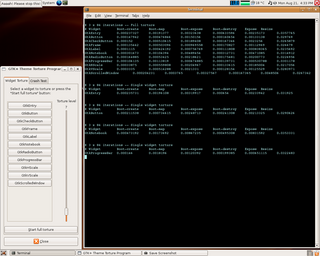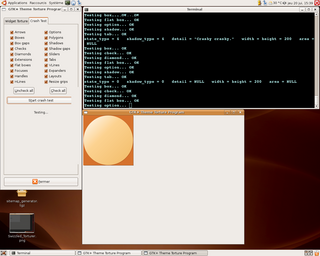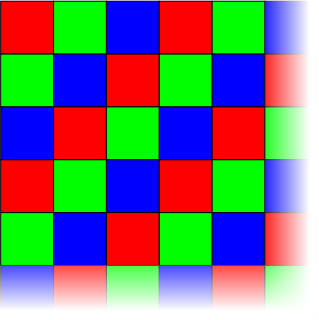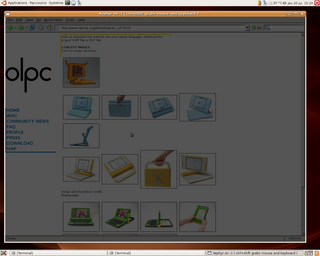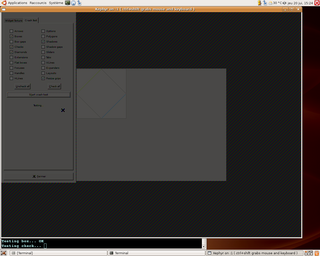GTK for OLPC
This is the wiki page for the "GTK+ for OLPC" project, as a "Summer of Code" project. The student is Manu Cornet, mentor is Federico Mena-Quintero. You can find the initial goals of the project on the OLPC Google Summer of Code page.
GTK theme/engine torturer and crash tester
The application
This "gtk-theme-torturer" is an application to detect performance issues in GTK themes/engines. It does two things:
- For each of the most common widget types (very easy to add some more), it packs an instance of it in a container, and resizes/redraws it many, many times. You can set a "pain level" to determine the number of times widgets will get redrawn while scaling.
- It takes each one of the gtk_paint_* functions (implemented by the engines themselves) and tries all possible parameters configurations, including unusual values to see if the engine crashes.
The program also outputs detailed time measures (thanks to Federico's widget profiler infrastructure, which I tweaked a bit for the torturer).
The current version of gtk-theme-torturer is [here http://www.manucornet.net/pub/olpc/gtk-theme-torturer/] (current tarball in the parent directory). Possible future enhancement: currently, the detailed log is sent to stdout. It would be more convenient to let the use choose (GtkFileChooser) a log file.
A few observations
I've been "torturing" a few themes, here are the first results. Simple high-contrast themes, as well as Clearlooks, behave very well and are pretty fast (still need to use the profiler to get precise time measures). The new Human (Ubuntu Dapper) theme, however, is much slower (especially, in the crash test, on options and checks). Note that all themes crash on a particular parameter set of gtk_draw_handle (GTK_STATE_NORMAL, GTK_SHADOW_NONE, GTK_ORIENTATION_HORIZONTAL, detail = NULL, width = height = 1, area = (0, 0, 1, 1)), still need to figure out why.
Simulation Tools
I made a hack for Xephyr to let it emulate "color swizzling". The laptop's DCON chip basically only selects the red signal for the first pixel, the green signal for the second pixel, etc., following this pattern :
The patch is here. It is only a hack over Xephyr for the moment, the best would be to make it available as a "-swizzle" option or, even better, as a swizzle mode at runtime (that could be switched on/off).
It is not very optimized yet (redraws the whole image instead of only the necessary rectangle) but it should be good enough for real time on most computers.
Here are some screenshots of the color swizzling in Xephyr:
These are not really loyal to the actual appearance of the display, which will have a much better luminosity. However, it is good enough to start previewing the UI design and detect problems happening with small graphic elements (such as thin lines or small fonts). If you zoom on these screenshots, you'll be able to see the red-green-blue sequence as shown before.
GTK+ theme engine
I began hacking the theme by first making it more crash-proof with the torturer: here is a short log about this. The next big, very big issue, is performance: the theme is much slower than most other popular themes when using the torturer. I still need to make precise time measurements (very soon) with the (torturer + profiler).
The first goal is to match Diana's mockups the best I can while making a light/fast theme. An important issue will be to adapt the theme to the hardware constraints (high dpi value, color swizzling, greyscale mode, etc.).
I will keep Marco Pesenti Gritti (marcopg) and Dan Williams (dcbw) posted on my progress and coordinate with them.
Various enhancements
Cursor blinking
I began with this (probably quite simple to do). The purpose is to let the cursor blink for a few seconds, then just stay on and stop blinking (affects GtkEntry and GtkTextView).
This is done by :
- Adding an XSetting called "gtk-cursor-blink-lifetime", which defaults to 5 seconds.
- Adding a timeout with the corresponding lifetime each time the code asks the cursor to begin blinking. When the timeout is over, the cursor stays on.
A (probably final) version of the patch (both for GtkEntry and GtkTreeView) is available here.