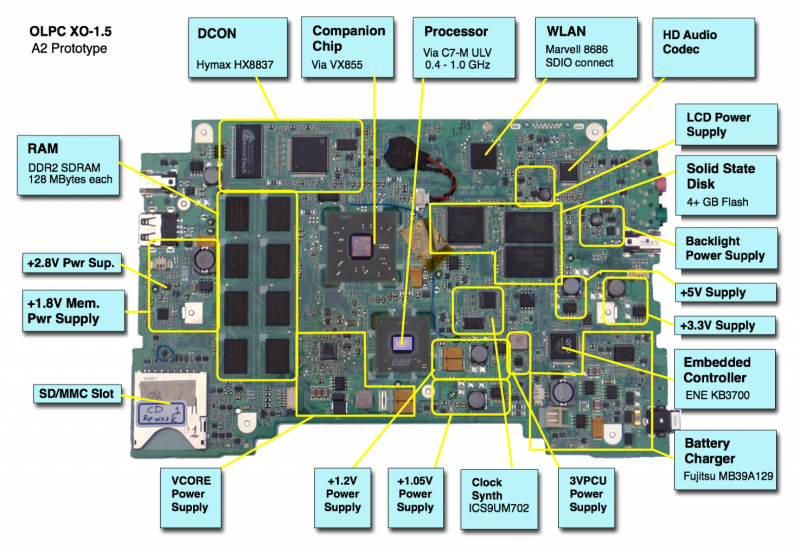XO 1.5 A2
XO-1.5 Laptop Alpha test model second A-Test, also known as A2.
Description
The A2 prototype motherboard was a revised version of the A1 motherboard, fixing many of the small problems encountered with the layout, and adding new ones. OLPC received thirty of these on July 15, 2009. All are dedicated to development and testing, with all being used for hardware testing, and at least half eventually moving out to Linux developers.
Identification
- Generally packaged in production CL1A (new touchpad) cases. Some number of units around 1CC might be in CL1 (older touchpad) machines.
- No camera
- "XO-1.5", "A2", and a serial number hand-written in the battery compartment
- Motherboard only has a single SD slot, the external one. There are no internal WLAN SD or microSD slots.
Photographs:
Software Support
XO-1.5 use Q3xxx firmware releases. These will not work on an XO-1.
Firmware
The latest public firmware release is Q3A08.
Check the XO 1.5 EC dev changelog for information about the latest EC firmware (integrated into the above OFW releases).
Linux
A Linux image for the A1/A2 is available at http://dev.laptop.org/~cjb/f11-1.5/os26/os26.img.gz.
To install on an XO-1.5's IDE drive, you can run:
zcat os26.img.gz > /dev/hda
To install on an XO-1.5's SD drive, you can run:
zcat os26.img.gz > /dev/mmcblk0
You will need to edit the /boot/olpc.fth script before using os25 to boot from SD. The root (/dev/hda1) in the kernel arguments needs changing (to /dev/mmcblk0p1) and the references to "c:" should become "sd:".
Restrictions
WLAN
A Marvell 8686 SDIO module is populated on the motherboard. Unfortunately, there is a pin (Card Detect) on the VX855 that has to be tickled for the SDIO interface to work, and wad forgot to hook it up. There is no software work-around, and while it is possible to reach that ball, it is a very difficult and risky (ruining the motherboard is the most likely outcome) procedure. Thanks to Gary Chiang, an outstanding engineer at Quanta, we have five laptops with functioning WLAN interfaces (they have the CD ECO.)
For others, we recommend a USB/Cat5 dongle.
Camera
The camera driver isn't supported under the Linux distribution provided right now, and the "serial port" jumper is both inoperative and hard to reach. Therefore most A2 laptops were distributed without cameras.
The camera is fully supported by the hardware. If you intend on using the camera, there are two issues:
- You will need to find a camera (request one from wad) and disassemble the laptop to remove the motherboard to install a camera.
- The serial enable jumper on A1/A2 cannot work (see Trac #9377 for details), and all current versions of OFW enable the serial port. You will need to type the following at an OFW prompt soon after booting before trying to use the camera:
ok 0 8846 config-b!
SD
Due to Trac ticket #9415, it is recommended that most laptops have their SD card interface modified before trying to use it for writing to the external SD slot.
Check here to see if your board has been modified.
Other
These are some details about the A2 motherboards which generally don't impair functionality.
Audio
The audio section should be fully functional.
The audio output by Tam Tam activities with the current distro sounds awful (Trac ticket #9414).
Suspend/Resume Testing
Each A2 laptop has had the SR ECO performed and has been tested to at least a thousand worst case resumes. A2 owners are encouraged to run the OFW S/R wackup-test-ec test and add their results to the list
Heat
A2 seems to be OK in this department. Most (all ?) A2 motherboards in laptops with a back present have heat spreaders. Closed up laptops without a heat spreader should not damage themselves (if they do, please file a Trac bug and consult your homeowner's insurance).
NAND Flash
All boards are populated with a Phison PS3006 NAND Flash controller and two NAND Flash chips for testing, providing 4 GBytes. There is also an IDE connector populated on the "top" of the board (side with LCD connectors).
This is not the PATA Flash controller that will be present in the final XO-1.5
Power-On Issues
One A2 boards has shown a problem with reliably powering up.
If you encounter a short flash of red on the battery light (either with or without all the other LEDs flashing as well) this indicates that the laptop didn't power on for some reason. Please file a Trac ticket. All the A2 motherboards have had the +1.2V power sequencing ECO, a.k.a. the SR ECO.
I have tried the +1.2VSUS supply sequencing ECO for reliable power-on on the one A2 board showing problems, and while nailing the power sequencing, it didn't fix that board's startup problems.
Documentation
Supporting documentation for these boards are (in PDF):
These are the mostly the same as for A1 boards.
Please note that production boards will likely have different pin mappings and connector locations.