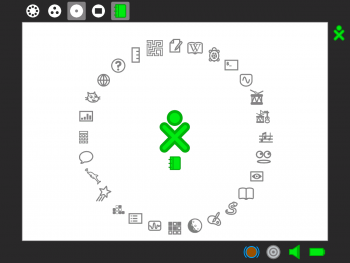Sugar/lang-es
Sugar se encuentra en el corazón de la Interfaz Humana de la OLPC. Su objetivo es convertir a la laptop en algo divertido, fácil de usar, y experiencia social que promueva el compartir y aprender.
Sugar is the core of the OLPC Human Interface. Its goal is to turn the Laptop into a fun, easy to use, social experience that promotes sharing and learning.
Como comenzar
- Instalando Sugar (en varias plataformas)
- Instrucciones para Sugar, arrancar y comenzando con Sugar
- Installing Sugar (on various platforms)
- Sugar Instructions, booting and getting started with Sugar
Desarolle
- Building the XO: Introducing Sugar - Red Hat Magazine 2007-02-23
- Build/Armelo de los fuentes, y como comenzar.
- Lea sobre los lineamientos de interacción
- Una visión panorámica de su arquitectura
- Haga su propia actividad
- Vea la biblioteca de code snippets (código de muestra)
- Como entender la organización del código.
- Vea una lista de las actividades en Sugar y sus especificaciones.
- Building the XO: Introducing Sugar - Red Hat Magazine 2007-02-23
- Build from sources, and get started.
- Read the human interaction guidelines
- Get an overview of the architecture
- Write your own activity
- Check out the code snippets library
- Understanding sugar code organization.
- See a list of Sugar activities and specifications.
Contribuya
- Subscribase a la lista de correo
- Participe del canal #sugar en IRC
- Brinde su amor!
- Pruebe e informe sobre problemas
- Subscribe to the [http://mailman.laptop.org/mailman/listinfo/sugar mailing list]
- Join the [irc://irc.freenode.net/sugar irc channel]
- Give sugar some [http://dev.laptop.org/query?status=new&status=assigned&status=reopened&keywords=%7Esugar-love&order=priority love]!
- Test and report [http://dev.laptop.org/newticket issues]
Consiga Sugar
Consiga Sugar — pruebe Sugar, vía el emulador o CDVivo en su máquina predilecta. Tome fotos de su desktop o laptop corriendo Sugar, y deje una muestra (thumbnail) con una nota sobre el build usado y como funcionó abajo.
Get Sugar~ try Sugar out, via emulator or Live CD, on your favorite machines. Take a picture of your desktop or laptop running sugar, and leave a thumbnail and note below about what build you used and how it worked.