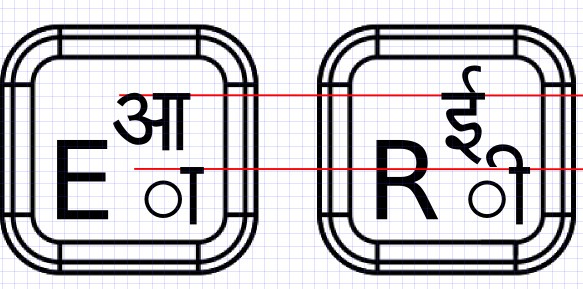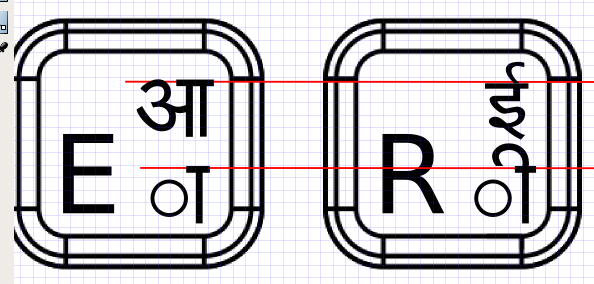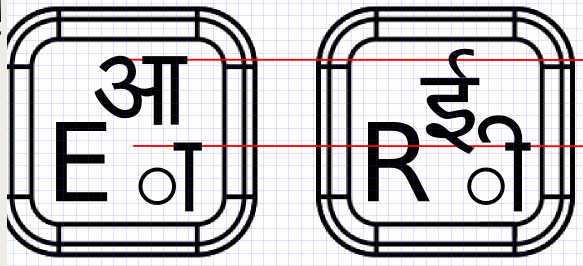Talk:OLPC Devanagari Keyboard
Notes for the next update : some of the keys on the right-hand side of the keyboard aren't centered (devanagari chars are left and a bit below optimal), and the upper-right key should have perhaps 90%-reduced chars to fit. 01:44, 14 October 2007 (EDT)
Glyph alignment
Some options re glyph alignment. Please comment.
--Walter 12:09, 14 October 2007 (EDT)
- Regarding the vertical alignment, the top two options represent the correct vertical alignment and the third one represents an incorrect vertical alignment. --Arjs 13:58, 14 October 2007 (EDT)
Switching between two keyboard modes
One can switch between two keyboard layouts/modes by pressing the key which is below Enter key and to the right of the up-arrow key. --Arjs 14:02, 14 October 2007 (EDT)
Adding a new font to Sugar
To add a new font, put the font in /usr/share/fonts/ and rebuild the font cache by
fc-cache -f