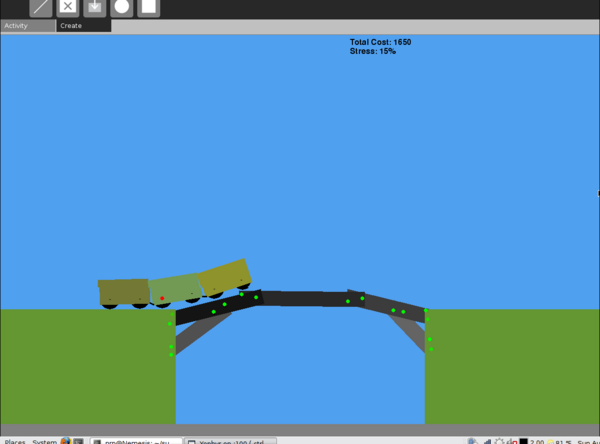Bridge
Jump to navigation
Jump to search
| ?Sugar icon}} | This activity is now hosted at the Sugar Activity Library. The information here is likely to be out-of-date. Consult the new pages for "Bridge" first: |
|
Description
Bridge teaches the basics of mechanical engineering through building a bridge across a ravine. It may sound simple but is actually quite engaging and entertaining.
Development
Bridge is the result of the Physics Jam H4X team; we won the gold prize for game development. The development process resulted in several hilarious accidents.
The next release of Bridge is currently being developed by Student Technology Outreach.
Gameplay
- Build a bridge using the Girder tool (box icon)
- Make sure that girders overlap a little because otherwise you cannot join them later
- Similarly, make sure that 'edge' girders overlap the land so that you can join them below
- Join girders-to-girders and the edge girders to land using the Joint tool (diagonal line icon). Just click where you would like a bolt to drop in place.
- A joint only ever joins two objects, so try and avoid making 3 girders overlap since it is hard to know which ones you have joined
- If you create overlapping objects but do not join them, they will 'pop out' and fall apart when you start the game
- Press space to start the train and the physics simulation
Hints and challenges:
- The Circle and Grab tools are only present for debugging and playing around. They will be removed in future releases.
- You can restart the game by pressing 'r'. This will create a new train ready to start from the left side of the screen, and will reset any "Train fell off" or "Level completed" state. It does not yet destroy any bridges you built in the world.
- Joints start off as a bright green colour, but fade as they become stressed, and turn red shortly before collapsing due to stress
- Join girders (or girders and land) with several joints for added strength
- Joints and girders have associated costs. The cost of your bridge is shown in the top right of the display. Try and build the cheapest bridge that you can.
- Press space to pause/resume
- Press 't' to spawn another train.
- Press 't' again shortly after to witness the comedy value of multiple trains intersecting each other
Screenshots
Activity Summary
| Icon: | Sugar icon::Image:Activity-bridge.svg |
| Genre: | Activity genre::Math and Science |
| Activity group: | ,|x|Activity group::x}} |
| Short description: | Short description::Teaches the basics of mechanical engineering through building a bridge across a ravine. |
| Description: | |
| Maintainers: | ,|x|Contact person::x}} |
| Repository URL: | Source code::http://dev.laptop.org/git?p=projects/physics03 |
| Available languages: | ,|x|Available languages::x}} |
| Available languages (codes): | ,|x|Language code::x}} |
| Pootle URL: | |
| Related projects: | Related projects,|x|Related projects::x}} |
| Contributors: | ,|x|Team member::x}} |
| URL from which to download the latest .xo bundle | Activity bundle::http://eclecti.cc/files/Bridge-2.xo |
| Last tested version number: | Activity version::2 |
| The releases with which this version of the activity has been tested. | ,|x|Software release::x}} |
| Development status: | Devel status::3. Alpha |
| Ready for testing (development has progressed to the point where testers should try it out): | ,|x|Ready for testing::x}} |
| smoke tested : | |
| test plan available : | |
| test plan executed : | |
| developer response to testing : |