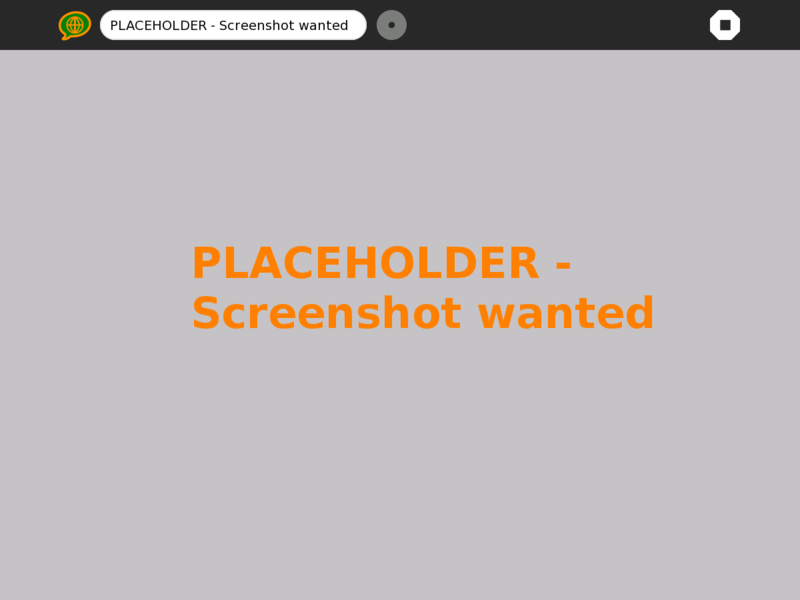User:Skierpage
I'm a fan but just a casual G1G1 user and occasionally run images on Windows.
- I edit wiki pages here on wiki.laptop.org (I document/support/test the wikipedia:Semantic MediaWiki extension so I'm fairly knowledgeable about MediaWiki).
- I file bugs.
You can e-mail me as "info" at my web site, skierpage.com.
Contents
- 1 Leave me a note...
- 2 Documentation notes
- 3 XO experiments
- 4 Wiki experiments and such
- 5 Testing my XO
- 5.1 release 11.2.0 (release notes)
- 5.2 SoaS 2009-06-03 image
- 5.3 Soas2 20090312
- 5.4 rawhide-xo
- 5.5 Software update of Activities/G1G1/8.2
- 5.6 candidate-802
- 5.7 candidate-801
- 5.8 candidate-800
- 5.9 clean-install of 650 back to the future
- 5.10 Problems updating to 765
- 5.11 Damn U3 technology f***s up USB drives
- 5.12 Paint-23 on 8.2-763
- 5.13 Notes on Software update of activities
- 5.14 Notes on Update from 8.2-759 to 8.2-760
- 5.15 Display pulses after standby (Out-of-memory?)
- 5.16 Notes on Update from 8.2-757 to 8.2-759
- 5.17 Notes on Update from joyride-2301 to 8.2-757
- 5.18 Notes on Update from joyride-2230 to joyride-22713
- 5.19 Notes on Update from build 708 (8.1.2 candidate) to joyride-2230
- 5.20 Some Linux boot warnings and errors
- 5.21 Bugs, TODO
- 6 Scratch
Leave me a note...
Here or on my "talk" page (click the [discussion] tab, click [+]). Remember, sign your edits with -- ~~~~.
(From joe)
Hi,
Thanks for the info. The format that Charlie, et al are creating would supersede the format shown on the "Testing" page. This is still a "work in progress".
Regards,
Joe
From Tomhannen on emulation
Hi - this should help.
--Tomhannen 09:22, 7 December 2006 (EST)
From Kiko on GStreamer
Hi, i see you´ve made plenty things with video streaming... I´d like to port autocast to the xo. <-- the first video you see was our first prototype test,, do you get the idea,, we were switching video from many cameras by recognizing audio from each speaker,, now i would really like to get video streams from the XO cut "on the fly" and streamed to the web (to be recorded by service similar to youtubes quickcapture or re streaming with G.I.S.S. tv...
Is there a way that we can skype for a sec, that you can give me advice on how to find a way???
it would be so great... : ) kiko att gmail dott com
--Kiko from Perú 11 July 2009
Documentation notes
The OLPC colors (1 Laptop -> XO) are (according to the wiki logo):
- orange #f78f1e
- green #6bbe45
- blue #0093d0
- reddish pink #e20177
XO-1 screen is 1200 wide x 900 tall.
Two toolbars are 149 (150?) pixels high.
What is the XO-1 font?
fc-match 'sans serif'
suggests ? Deja Vu Sans. Hmm, what font to use for callouts?
Annotate screenshot in Inkscape?
click connector, drag onto screenshot, use connector end arrow, use Extensions > Modify ending colorXXX
? how to assign styles that color arrow and text?
Laptop screenshot key is Alt+1
Placeholder images
To put a placeholder image in your wiki markup:
or
mw:Help:Images describes all the possible image parameters
This approach is mentioned in Help Activity refresh#Images
XO experiments
Detecting if the user has Help installed
Help (activity) is just a shell around webactivity that starts at a local URL. But you can browse to file:///home/olpc/Activities/Help.activity/help/XO_Introduction.html in Browse. Here is HTML code to test if Help has been installed and ifso add a URL to it. I have no idea if this is any good, Google spat it out. Instead, the Library generation code in OLPC could modify the start page.
This code is at http://www.skierpage.com/olpc/show_help.html , but it won't work until you save it locally and open the local URL.
<html>
<head>
<title>Try reading help file</title>
</head>
<body>
<h2>OLPC is awesome!</h2>
<script>
// This script only works when run from a local file:/// URL.
var oRequest = new XMLHttpRequest();
var helpStartURL = "file:///home/olpc/Activities/Help.activity/help/XO_Introduction.html";
document.write("<p>DEBUG: Attempting to read " + helpStartURL + "</p>\n");
noHelp = true;
try {
oRequest.open("GET",helpStartURL,false);
oRequest.setRequestHeader("User-Agent",navigator.userAgent);
oRequest.send(null)
if (oRequest.status==200 || oRequest.status==0) {
document.write('<h3>Need help?</h3><p><a href="' + helpStartURL + '>Go read the help text</a></p>');
noHelp = false;
} else {
alert("DEBUG: Error executing XMLHttpRequest call!, status is " + oRequest.status);
}
} catch (e) {
alert("DEBUG: An exception occurred in the script. Error name: " + e.name
+ ". Error message: " + e.message);
}
if (noHelp) {
document.write('No local help, but <a href="http://www.laptop.org/manual">Help is available online</a>.');
}
</script>
<p>and the rest of the page...</p>
<body>
</html>
Why the hell doesn't Rawhide-XO know I have an olpc keyboard?
PDFs in Browse
Trying to view PDFs in the browser without the horrible download-journal-start Read dance. evince isn't going to make a plugin [1], they recommend mozplugger. I tried yum install mozplugger, it installed sox and gsm WHY??!, still no luck and maybe it messed up PDF download, I now get a Mozilla "rainbow-daemon" dialog not a nice Sugar dialog.
Maybe I need to install evince as well, since /etc/mozpluggerrc wants to start this? XO has evince library, but yum install evince pulls in literally dozens of other libraries so I cancelled.
Wiki experiments and such
Sugar: interwiki prefix broken
There's a sugar: interwiki prefix to make linking to pages on sugarlabs.org easier. E.g. on the Setting up a sugar development environment page, [[sugar:Supported systems]] turns into sugar:Supported systems which has the wrong prefix.
This should be fixable in an interwiki table somewhere on ??pedal.laptop.org. Special:Version indicates that wiki.laptop.org runs mw:Extension:InterWiki , so this could be as simple as editing an InterWiki.txt file somewhere. I e-mailed wiki-gang and sysadmin "sugarlabs links breaking, need to update sugar: interwiki prefix" on 2008-11-13.
Activity versions for a particular release
Starting with 8.2.0, people have manually created then updated fragments and pages recording which version of an activity works with a release, such as Activities/G1G1/8.2. The Software updater Sugar Control Panel feature requires this.
But there is no such page for earlier releases. You can go look at the bottom of an activity's page (e.g. Chat) and it lists versions of the activity and what release they work on:
| Activity version number: | 40 |
| The releases with which this version of the activity has been tested. | 8.1.1 (708) |
Unfortunately, the way User:Femslade designed Template:Activity_page/bundle , you can't run a query to "show the version and URL of all activities that were flagged as working on 8.1.0."
Here's a query that just lists activities with some version flagged as working on 8.1.1. If there's more than one, then go read its page! {{#ask: Software release::8.1.1 (708)
|? Activity version=One of these versions works with 8.1.1 (708) |default=Nothing in Category:Activities with Property:Software release of "8.1.1 (708)"!?
}}
Here's a similar query that just lists activities with some version flagged as working on 8.1.0. If there's more than one, then go read its page! {{#ask: Software release::8.1.0 (703)
|? Activity version=One of these versions works with 8.1.0 (703) |default=Nothing in Category:Activities with Property:Software release of "8.1.1 (708)"!?
}}
Activity list
Here's a way to extract info from an Activity group HTML file, assuming it's ruthlessly consistent:
curl http://wiki.laptop.org/go/Activities/G1G1/8.2 > Activities_G1G1_8.2.html perl -ne 'chomp; next if m/Image:/; print if s:^.*?Download.*?href="(.*?)/([^/].*?)".*activity-version.*?(\d+).*$:[$1/$2 download $2]\t$3\n:; print if s:^.*/go/(.*?)".*:$1\t:' < Activities_G1G1_8.2.html > Activities_G1G1_8.2.lst3
clean up...
Gives /G1G1 8.2 HTML contents
for url in $(wget -q -O- http://wiki.laptop.org/go/Activities/G1G1/8.2%7Csed "s/>/>\n/g"|grep -v "^$"|grep "\.xo"|cut -d\" -f2); do prog_ver=$(basename $url|cut -d\. -f1) ver=$(echo $prog_ver|rev|cut -d- -f1|rev) prog=$(echo $prog_ver|rev|cut -d- -f2-|rev) echo $prog $ver $url; done > Activities.lst3 User:Kevix
Create a meeting
User:Mchua wants want to create new pages containing
[[Category:Test group meetings]] [[Start date::2008-MM-DD HH:00]]
Try User:Sj's form to create a page that uses preload and such to prefill a page. Seems to work. The time is tricky, I'm not sure timezones are supported.
<inputbox> type=create preload=Template:New test group meeting buttonlabel=Create a new page for a Test group meeting default=Testing meetings/2024-04-27 width=40 bgcolor=#f0f0ff </inputbox>
XO Korea mystery
The gargantuan over-complex XO Korea structure from User:Php5 means searching in English finds Korean pages, such as:
- XO_Korea/hobby_and_profession/business_area
- XO_Korea/business_content/45120000_Photographic_or_filming_or_video_equipment
How many pages in Category:XO Korea?
{{#ask:
|format=count
}}
- I sort of love php5's overcomplex microcosm, though :) and these days it's down to 10% of the whole... it reminds me of the bulk import of chinese characters and their meanings into an en-language dictionary, which overwhelmed /that/ random-page feature for a couple of years. --Sj talk
Damn transclusion woes
A bunch of pages were transcluding Friends in testing/current image number, like Template:Joyride-jffs2-link. Francesca (?) put a semantic annotation in there, which added it to hundreds of pages.
I hid that in a noinclude, but for some reason that messed up pages.
Let's try it here with a local copy in User:Skierpage/current image number, transcluded into this link:
Testing my XO
Responding to the Friends in testing call and olpc-devel announcements... (My most recent tests come first).
release 11.2.0 (release notes)
I tried sudo olpc-update candicate-870 anyway, from 10.1.3.
(See message in response to "olpc-update works on XO-1!" thread for olpc-devel mailing list.)
873 (11.2.0 candidate) bugs
olpc-netstatus as root fails with:
Jabber :
Traceback (most recent call last):
File "/usr/bin/sugar-xos", line 71, in <module>
main()
File "/usr/bin/sugar-xos", line 55, in main
ps = bus.get_object(PRESENCE_SERVICE, PRESENCE_PATH)
File "/usr/lib/python2.7/site-packages/dbus/bus.py", line 244, in get_object
follow_name_owner_changes=follow_name_owner_changes)
File "/usr/lib/python2.7/site-packages/dbus/proxies.py", line 241, in __init__
self._named_service = conn.activate_name_owner(bus_name)
File "/usr/lib/python2.7/site-packages/dbus/bus.py", line 183, in activate_name_owner
self.start_service_by_name(bus_name)
File "/usr/lib/python2.7/site-packages/dbus/bus.py", line 281, in start_service_by_name
'su', (bus_name, flags)))
File "/usr/lib/python2.7/site-packages/dbus/connection.py", line 630, in call_blocking
message, timeout)
dbus.exceptions.DBusException: org.freedesktop.DBus.Error.Spawn.ChildExited: Process /usr/bin/sugar-presence-service exited with status 1
update failures
sudo olpc-update -v candidate-872 never succeeded, and now sudo olpc-update -v candidate-872 fails as well:
Trying irsync_pristine update from rsync://updates.laptop.org/build-candidate-873 - Fetching contents. - Performing incremental rsync. rsync: getaddrinfo: updates.laptop.org 873: Name or service not known rsync error: error in socket IO (code 10) at clientserver.c(122) [Receiver=3.0.8] rsync: getaddrinfo: updates.laptop.org 873: Name or service not known r rsync error: error in socket IO (code 10) at clientserver.c(122) [Receiver=3.0.8] Attempt olpc_update_irsync_pristine failed: Rsyncing: (try 1/3) Rsyncing: lib (try 1/3) Rsyncing: lib/modules (try 1/3) Sync failed, retrying in 10 seconds.
Before I start I ping updates.laptop.org and it works. Sometimes afterwards the ping fails. It finally succeeded, consensus from e-mail to Testing is it's network woes.
Tried again and it got lots of rsync timeouts and errors, but finally succeeded (?) with "Performing full rsync". I don't trust it.
Freeing up space
Update ran out of space. That's not surprising, olpc-update works on XO-1! says "it needs ~470MB of free space to work and os860 pristine [10.1.3] leaves only ~380MB free."
I erased Firefox and Help activities from the Home ring, but they left MB of data in ~/.sugar/default/org.laptop.FirefoxActivity and ~/.sugar/default/org.laptop.HelpActivity. (This is SL bug #2074, fixed in more recent Sugar.)
I had some content (aka Collections) in Library that didn't show up in the Journal (or Home view), like WorldDigitalLibrary and WikisliceChemistry. This seems mostly content shipped with the release, see Collections#Removing a collection. TODO BUG: Verify in 11.2.0 then file a bug that there's no UI to remove this.
Success, 11.2.0!
Third `sudo olpc-update -v -v candidate-os870` completed OK, I shutdown (BUG?? no more Restart menu item in Home view?).
Held down check key. Same q2e45 ROM as before. Long pause on (roughly) "purging old something, this may take a while". X11 cursor, then Sugar spiral!
Old BUG: OLPC "Hello, children of the world!" message doesn't fit, longest line has " wereld!" running over.
A whopping 437MB free, presumably because the whole /versions/contents holding a previous version is gone, also hadn't run Software update yet.
How come Activities has Helpxoyuy1CT and writexofwuzad? (I noticed a file named similar to the former in 10.1.3.)
Where is Library content? My Libraries has only some .xols I installed, none of http://download.laptop.org/xo-1/os/candidate/870/os870.libraries.txt
The spiral home view got the Software update prompt, I let it run.
While Software update was up, I could tab to the Journal but couldn't type anything in its search box or do anything.
That said You can install 31 updates. ??!? That seems crazy, why is a recent build so out of date? I guess all the activities and library stuff doesn't come with the build but is triggered by Software update.
What happened to Alt-Ctrl-Neighborhood (Console), I couldn't bring this up, maybe also because Software Update on screen.
In Terminal, can't click both buttons to paste primary selection. As others noticed, Shift-Ctrl-C doesn't work, but in fact nothing works!
SoaS 2009-06-03 image
I ran livecd-iso-to-disk.sh on Kubuntu to create an XO USB boot disk.
Screen font tiny during text boot Screen cleared in text boot, then displayed more text boot.
Got
creating devices ------------------------ WARNING: cannot find root file system! ------------------------ Create symlink /dev/root and then exit this shell to continue the boot sequence
then more debug output in the shell
e-mailed fedora-olpc-list and sugar-devel
Soas2 20090312
On a 2GB USB flash drive I let Live USB Creator create a 700MB area. But booting into Sugar Journal immediately popped up out of space.
I removed /usr/lib/perl5
I went to Collections, downloaded the story book, and Sugar crashed with some kind of exception taking me back to the "liveuser" blue login.
But the book was in my Journal and I could start it.
Browse
No home page, would be nice if there was one by default showing the media.
On login fields like wiki.laptop.org, font size in text and passwords way too small.
Curved edges on Textarea unpleasant.
rawhide-xo
Retried 20090312 , worked. Glitches in e-mail to fedora on XO and in new Rawhide-XO page
Tried http://dev.laptop.org/~cjb/rawhide-xo/ 20090307
Used `cat /proc/partitions` to figure out my USB in cygwin is /dev/sdb
$ zcat 20090307.bootable.gz > /dev/sdb
gave
gzip: stdout: Input/Output error
Probably because stupid SanDisk "2 GB" USB is actually "2,043,633,664 bytes (1.90 GB)". But since chkdsk reported no errors, tried it anyway.
Tried booting anyway, just stuck it in and restart.
type-vfat ro liveimg quiet ...
- wacky hot dog boot screen then
Unable to find persistent overlay: using temporary
mount: wrong fs type, bad option, bad superblock on /dev/mapper/live-rw
missing codepage or helper program, or other error
Bug in initramfs /init detected. Dropping to a shell. Good luck!
dmesg reported a ton of FAT: Filesystem panic invalid cluster chain errors.
In this error console, several commands I typed like dmesg | less led to unresponsive shell -- I would type commands and get nothing.
Software update of Activities/G1G1/8.2
As of 2009-05-21 running 8.2.1, here are the activity versions I got after running Software update.
Analyze.activity 8 Browse.activity 102 Calculate.activity 25 Chat.activity 48 Distance.activity 14 Etoys.activity 94 Firefox-6.activity 6 (not in Activities/G1G1) Help.activity 10 Implode.activity 5 Log.activity 16 Maze.activity 6 Measure.activity 21 Memorize.activity 28 Moon.activity 10 Paint.activity 23 Pippy.activity 30 Read.activity 56 Record.activity 59 Ruler.activity 3 Scratch.activity 12 Speak.activity 9 TamTamEdit.activity 50 TamTamJam.activity 51 TamTamMini.activity 49 TamTamSynthLab.activity 51 Terminal.activity 18 TurtleArt.activity 10 WikipediaEN.activity 4 Write.activity 60
candidate-802
upgrade from candidate-801 (just a new firmware?) went fine.
candidate-801
upgrade from candidate-800 went fine.
On resume from standby, Sugar would often pick mesh instead of my WEP-password Linksys BEFW11 router AP. hard to tell if it's any better than 8.2.0.
candidate-800
From build 767, sudo olpc-update candidate-800 worked fine
Usual set of errors on the console
Still got
some USB errors on the console during boot.
failure reading codec reg 0x7e error twice
/usr/bin/alsactl: set_control:1273: failed to obatin info for control #40 / # 32 error
X AIGLX error: swrast_dri.so
expected keysym got XF86Info: line 914 of inet expected keysym got XF86Info: line 914 of inet (twice)
xkbcomp error
Wireless access point using WEP working OK?
Shortly after boot the Frame showed mesh icon only. Went to Neighborhood view and as I was hovering over my preferred AP, it started connecting to it.
On next boot, by the time I looked at the frame, I was connected to my preferred AP.
Screen stayed on, shutdown hang.
With Home View and Browse running, I closed the lid. I noticed it was warm. The screen had been on all the time! Weird.
I chose Home View XO > Shutdown, console screen showed
xinit: unexpected signal 15.
and I couldn't get it to actually power down by pressing keys. I held down the power button and it powered off.
clean-install of 650 back to the future
To see how olpc-update works from candidate-765, I ran Clean-install procedure to get os650.zip and fs.zip on a USB flash drive.
First Erasing, bunch of black squares, then Writing, bunch of green then yellow dots. A few red ones.
then a restart, then Ship.1 build 650 Christmas 2007 baby!
No sudo, had to su -l but then
olpc-update candidate-765
more or less worked. irsync_pristine and irsync_dirty failed, but No out-of-memory.
During first boot,
error about no /home/olpc/.ssh error about chmod u+rw something something not valid.
No ~olpc/Activities
Software updates "Checking for updates" "Loading groups... took forever, part of progress bar blanked out. <trac>8681</trac> ?
I looked in journal, and there were two entries, "pi Seconds ago" and "oi 24 minutes ago", with a _-_- document logo. (I had just changed my timezone, maybe the time was off.)
Problems updating to 765
Mail "Signed candidate-765 and gg-765-2 builds available for testing" went out. I renamed my developer.sig key and tried
sudo olpc-update 8.2-765
but that build isn't signed so update complained so I killed it.
So I tried
sudo olpc-update candidate-765
that completed, suspiciously quickly.
But now my XO won't boot
Q2E1`8 Q2E Trying nand:\boot\runos.zip OS found - No signature for our key Boot failed :-(
If I press the [o] key to boot the alternate image (which is presumably my previous unsigned build), I get the same error.
Solved by putting developer key on USB flash drive
I solved this problem by copying my backup of develop.sig to /security/develop.sig on a USB flash drive. With the USB flash drive inserted, booting from unsigned nand code worked.
Then I re-ran
sudo olpc-update candidate-765
and it worked fine.
Damn U3 technology f***s up USB drives
If you buy a USB flash drive, it probably has crappy invasive U3 technology. Even if you have autorun turned off, Windows' "helpful" USB driver auto-install will automatically install some stupid driver that presents the flash drive as both a removable drive and a CD-ROM. WTF!??!
So download and run http://www.sandisk.com/Assets/u3/launchpadremoval.exe , then open Device Manager and make sure you don't have a second CD-ROM.
Paint-23 on 8.2-763
(I sent this to devel list.
Paint-23 on 8.2-763. These are roughly in menu order.
If from Journal I double-click on a Paint activity icon, I get two icons in the Frame, one of which has a doubled menu ("Paint Activity - Resume - Stop - Resume - Stop") that I can't resume or stop. When I tried to reproduce I got two icons, the first had the doubled menu, but this time the second icon pulsed forever.
You can't name a paint session in Paint (6220, I added this to release notes).
I can copy Paint's marquee selection and it appears in the frame, but the selection seems inactive -- it's gray, has no hover menu, I can't drag it.
I couldn't get paste of a selection to work.
The Paint fill is so slow that I assumed the app had died.
The Tools menu looks like a tools palette but you it doesn't show the selected tool. Actually, there is one item that looks like a selected tool, but it's the rounded-rect around the current color.
The color selection swatches would be a lot more obvious if they started out as the kid's XO colors instead of black and black.
Meanwhile the T in the text menu does have a gray background as if it's selected, but it isn't until you click it. And the two effects icons have a white background as if they're active.
If you type a pencil or brush size in their drop-down menus you can't dismiss the menu from the keyboard.
The Pencil size seems unchanged after changing its size.
Polygon tool cursor doesn't look like the polygon tool icon.
The Shapes menu doesn't fit the available space, "Triangle" is in a more items drop-down. I would get rid of the "Line" shape so the Shapes menu can fit on the regular screen.
The menu is "Text", its menu item is "Type". What's the difference?
The image resize spinboxes are so slow if I paste a previous Paint image in, I assumed the app had died. If I type in the image resize text boxes nothing happens but I don't know if it's really slow or they're dead to text input. Ideally they'd immediately show the value you type in or spin to but then you'd get a busy cursor.
I can choose anything from the Journal for Image insert, e.g. a terminal session, but nothing happens if it isn't a previous Paint session. Is Paint meant to insert the preview image of non-Paint sessions?
After unsuccessfully changing the size of an inserted image, the pencil tool works but the paint tool gets stuck as a selection marquee tool (makes no sense, but it's happened three times to me).
The two Effects operations are next to each other and have similar icons but do completely different things. It would be better to separate them, and change the hover text for the first to "Make picture gray"
Notes on Software update of activities
Running 8.2-759, Software update offers me
- Distance 12 to 13,
- Firefox 4 to 6
- Measure 17 to 19
- Paint 20 to 22
- Pippy 25 to 26
Modify activity groups is empty. Is it still going to Activities/Joyride ? That page has CC Licensing Activity and Scratch, yet Software update doesn't offer them.
I ran update and screen went blank and machine restarted. After restart, got new list of offered activities.
Looking at an activity like Cobble, it has two repeating forms each with:
- URL for the .xo bundle:
- Version number:
- Releases tested on: 7.1.0 (650) 7.1.1 (653) 7.1.2 (656) 8.1.0 (703) 8.1.1 (708) Candidate
- Development status:
That's bad, because this info is tied to the page, it isn't associated with each other. Same issue as multiple test results.
Can we have many-valued property Works_on: "version (build)", thus "26 (Candidate)", "24 (8.1.0)" But need URL in there as well... So I guess we need subpages with version support for each stream.
Notes on Update from 8.2-759 to 8.2-760
sudo olpc-update 8.2-760
in Terminal Activity worked great! irsync pristine worked, verification worked.
After restart I got messages about writing NAND. It seemed that the reboot didn't tell me it was installing new firmware version Q2E17.
2nd restart displayed Q2E17, then booted into Sugar.
Got prompt to run Software update, but that reported "Could not access the network". I often get this problem.
bug?: With Software update panel up, I can't get to frame with mouse, but pressing the upper-right Frame key will show the frame, though it seems inactive.
The Frame showed an AP so I retried and it worked fine.
Display pulses after standby (Out-of-memory?)
Twice with 8.2-759 my XO had trouble displaying screen after being in "standby", the screen flashed on every 30 seconds. See User:Skierpage/out-of-memory for notes.
I sent e-mail XO screen pulses after "standby", OOM afterwards to devel@laptop.org and filed <trac>8490</trac>
People think its CPU pressure not OOM. Alas, there's no guide of helpful stuff to type in low memory.
Notes on Update from 8.2-757 to 8.2-759
sudo olpc-update 8.2-759 gave me the same Contents manifest failure at line 383 Last file examined: localtime error (<trac>8190</trac>. and the same (?) out of memory error <trac>5954</trac>).
Supposedly these are fixed in build 8.2-758, so I shouldn't experience them any more.
Home View > XO Man > Restart left me at
waiting for X server to shut down .. xinit: unexpected signal 15
I think this is known. By clicking power off and back on (i.e. not forcing a power off) it advanced to
PM: Syncing filesystems ... done. Freezing user space processes ... ... Restarting tasks ... done.
So held down power button and back on.
New firmware version Q2E15 writing erasing ... Restarting
and then a reboot with the new firmware. Linux boot had same-ish errors as before: a couple of
Failures reading codec ...
the same
alsactl failed to obtain info for control #32 ... alsactl failed to obtain info for control #40..
Notes on Update from joyride-2301 to 8.2-757
I got the same Contents manifest failure at line 383 Last file examined: localtime error, so filed <trac>8190</trac>. I got the same (?) out of memory error <trac>5954</trac>
Got a few hangs and instabilities.
Notes on Update from joyride-2230 to joyride-22713
Tried this, a later release than 2263 recommended by Friends in testing.
Trac 5954 crashes
In Terminal Activity
sudo olpc-update joyride-2271 ... Verifying update Contents manifest failure at line 383 Last file examined: localtime Trying irsync dirty update from rsync://updates.laptop.org/build-joyride-2271 - Creating contents for existing tree.
???? Next lines are the welcome kinds of the world for OLPC!
Other times I tried this and other joyride updates the Terminal Activity vanished and I was back in Home view.
So I did it in a Console, and joyride-2273 installed fine. Some errorsl
Downloading contents of build joyuride-2273. Trying irsync_pristine update from rsync://updates.laptop.org/build-joyride-2273 - fetching contents. - Performing incremental rsync. - Cleaning up (trac #5051) Verifying update. Contents manifest failure at line 383 Last file examined: localtime Trying irsync dirty update from rsync://updates.laptop.org/build-joyride-2271 - Creating contents for existing tree. Traceback (most recent call last): File "/usr/sbin/olpc-contents-create", line 91, in <module>
...
File "/usr/lib/python2.5/site-patckages/bitfrost/contents/util.py", line 100 in mkdirobject entry['h'] = mkhashes(file(fullname).read()) MemoryError Trying rsync update from rsync://... Installing update in ... Update succeeded!
Note the crash in irsync dirty update, that was killing, not just sudo olpc-update, but the Terminal activity.
This sounds like <trac>5954</trac> oom-killer during olpc-update.
Various
Terminal Activity mouse jumped to Activity, but then just the text "Activity" got stuck in the top right corner. if I brought up frame, it was still there, I couldn't choose a menu item of one of my running activities. Clicking other items in the frame, like network or speaker, would just highlight Activity.
I did Ctrl+Alt+Erase to restart X and Sugar.
Read of a PDF works, but Sugar activity handbook shouldn't be a PDF <trac>7898</trac> and I ran into "Keep error on exit" <trac>7843</trac>, I pasted my Read log error for the latter.
Read of a 4-page DjVu file shows 1/4, lets me advance, but doesn't show anything. When I page backwards it gets slow, then really slow, then cursor won't track and the machine is completely unresponsive. Had to power cycle. Nothing obvious in the error logs.
But then I tried again on another DjVu file from http://djvu.org/docs/, http://djvu.org/docs/1998_zcoder.djvu. All blank, showed 1 of 10. Then I zoomed out and saw the text of page 1!! But when I zoomed in, Read died, and Browse too!. Nothing in error log. I updated <trac>6223</trac>.
I couldn't find any help on the wiki in Support FAQ, searching for "freeze", etc. for what to do when the machine goes unresponsive.
Notes on Update from build 708 (8.1.2 candidate) to joyride-2230
Got a developer key, found a few bugs.
In 8.1.1, build 708, more /etc/issue shows
OLPC build update.1 708 (stream udpate.1; variant devel_jffs2) Kernel \r on an \m
Bug: last line seems bogus!?
Couldn't
sudo olpc-update 709
got "unknown moudle 'build-709': could not find build 709: are you sure it exists? Sure enough, rsync rsync://updates.laptop.org | sort doesn't list it.
OK, so much for trying 8.1.2!
Per Friends in Testing,
sudo olpc-update joyride-2230
seems to work.
Downloading... Deleting ... Making clean /versions/updates/3d478... Trying irsync_pristine update from rsync://updates.laptop.org/build-joyride-2230 - Cleaning tree. - Fetching contents. - Performing incremental rsync.
... long pause
rsync: failed to open "/versions/updates/3d478.../usr/sbin/udevmonitor", continuing: No such file or directory (2)
rsync error: some files could not be transferred (code 23) at main.c (1385) [generator=2.6.9] Trying irsync_dirty update from rsync://updates.laptop.org/build-joyride-2230 - Creating contents for existing tree. - Fetching contents for update tree. - Performing incremental rsync.
... long pause, laptop screen went dark (standby?)
rsync: getaddrinfo: updates.laptop.org 873: Name or service not known rsync error: error in socket IO (code 10) at clientserver.c(104) [receiver=2.6.9] Trying rsync update from rsync://updates.laptop.org/build-joyride-2230 - Fetching contents - Performing full rsync
... long pause, laptop screen went dark, went to bed
Next morning
Verifying update.
Installing update in /versions/{pristine,run}/3d478...
Update succeeded!
Are the first two failures expected? Seems like rsync will fail if it goes into standby? ffm|sh on chat says this is all expected.
Reboot
Note this update involves new firmware.
I pressed the check key to see information, below I type some of what I saw. I can't keep up with the text.
Trying nand:\security\developer.sig
Updating firmware...
screen went dark, happy chime
OpenFirmware CL1 Q2D16 Q20
trying key
OpenFirmware CL1 Q2D16 Q2D
Updateing firmware....
screen went dark, happy chime
Now OpenFirmware Q2E12 A2E
Is it expected that it restarts three times, second restart still running the original firmware.
Some Linux boot warnings and errors
I got these in joyride-2301
/usr/bin/alsactl :failed to obain info for control #32 (No such file or directory) /usr/bin/alsactl :failed to obain info for control #40 (No such file or directory)
In console tty1 (I think)
OLPC buid joyride 2301 (stream joyride; variant devel_jffs2) Kernel 2.6.25-20080813.4.olpc.cc.... on an i586
[press ENTER to login] xauth: creating new authority file /var/tmp/olpc-auth/.Xserverauth xauth: creating new authority file /var/tmp/olpc-auth/.Xauthority xauth: creating new authority file /var/tmp/olpc-auth/.Xauthority <=== why twice?
X.Org X Server 1.4.99.906 (1.5.0 RC 6)
(more X.Org startup stuff...)
(EE) AIGLX error: dlopen of /usr/lib/dri/swrast_dri.so failed (/usr/lib/dri/swrast_dri.so: cannot open shared object file: No such file or directory) (EE) GLX: could not load software renderer expected keysym, got XF86info: line 914 of inet expected keysym, got XF86info: line 914 of inet <== (i.e. repeated) The XKEYBOARD keymap compiler (xkbcomp) reports: > Warning: Type "ONE_LEVEL" has 1 levels, but <RALT> has 2 symbols > Ignoring extr symbols Errors from xkbcomp are not fatal to the X server
Bugs, TODO
erased Log activity. No feedback after clicking [Erase] in confirm dialog. Still showed in Home view. If I clicked to start, I got endless pulsing icon.
Browse activity did go away when I erased it, as expected. (?)
Started Log after I'd erased it, it pulsed for a long time, then I had two Log activities on the Home view, one orange. ?!
shell.log had errors 'No such file or directory' from execute_child from HomeBox.py
cat /etc/issue
has a garbled second line: Kernel \r on an \m
Not a bug, /etc/issue is a template that gets filled in on new terminal.
<trac>7828</trac>In Home view , hovering on an activity brings up {name of activity} with an Erase menu item. But in the journal, the default for each "session document" is "Write Activity", "Terminal Activity", etc. and those also have an Erase menu item. One of those removes the activity's code, one just removes a "session document". I get them confused.
<trac>7830</trac> The submit button in the DevKey form file:///home/.devkey.html looks weird, "stripey"
<trac>7831</trac> The Journal menu for Stopwatch activity installed from OLPC library is too wide to fit screen.
<trac>9260</trac> pippy examples can adapt to screen dimensions (the first Python code I've ever written!)
Scratch
Copy stuff from XO here: