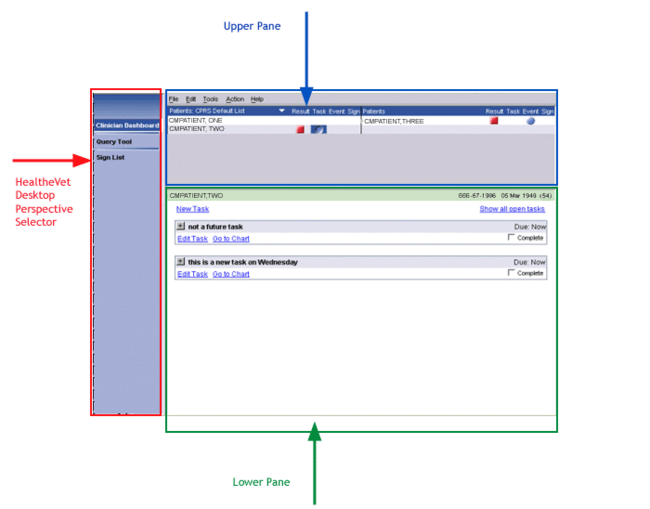WV Health Provider Systems
Porting VistA to the OLPC. For introduction to VistA components see VistA Monograph Wiki.
Health Provider Systems
Health Provider Systems are information systems supporting health care providers in the care of veterans by feeding information to main systems such as VistA today and the Health Data Repository (HDR) in the future. Key HPS systems include:
- VistA Imaging
- Blood Bank
- Pharmacy
- Laboratory Services
Care Management
Overview
Care Management is the first application to run within the HealtheVet Desktop (the VHA's new Java application framework) and the first to offer a convenient way for healthcare providers to view on a single screen pertinent information about multiple patients. With Care Management, users can see at a glance multiple patients for whom they have items that require attention. The current distribution of Care Management offers the following four perspectives (which are similar to applications):
- Clinician Dashboard-Provides an easy-to-read table of patients for whom clinicians have unacknowledged results or event notifications (such as hospital admissions, discharges, or unscheduled clinic visits), unsigned documents, or uncompleted tasks.
- Nurse Dashboard-Provides an easy-to-read table of patients for whom nurses have unacknowledged results, unviewed events, uncompleted tasks or text orders, unverified orders, or recent vitals.
- Query Tool-Enables authorized users to create reports based on the most current patient data available. The Query Tool offers five pre-defined reports and also enables users to create their own customized reports.
- Sign List-Enables users to sign multiple items for multiple patients. For example, using the Sign List, a clinician can sign a discharge summary for John Smith and notes for Jane Smith simultaneously.
This distribution of Care Management also includes the Task Editor, which enables users to create patient-related tasks.
Features
Care Management comprises an extensive set of features designed to simplify and improve patient care.
These features include (but are not limited to) the following:
- Colored-coded icons that indicate the priority status of dashboard items
- A default patient list that is based on users' Computerized Patient Record System (CPRS) default patient list
- A dynamically generated, user-based patient list
- Custom patient lists
- Checkboxes for acknowledging and verifying individual or multiple dashboard items
- The ability to set date ranges for dashboard items
- The ability to link tasks to other tasks or to events
- The ability to prioritize, edit, and delete tasks
- Text boxes that expand to provide detailed information about dashboard items
- A variety of predefined reports, including the following:
- Abnormal Results
- Consult Status
- Incomplete Orders
- Recent Activity
- Scheduled/Due Activity
- Custom reports with a wide selection of criteria, including (but not limited to) the following:
- Screen by Inpatient, Outpatient, or Pharmacy Visits
- Screen by Primary Outpatient Provider
- Orders/Results
- Consults/Procedures
- The ability to print and export reports
Care Management is tightly integrated with CPRS. As a result, from within Care Management, users can:
- Go directly to a patient's chart in CPRS
- Clear selected result notifications in CPRS, including notifications in the following categories:
- Events
- Results
- Actions
Care Management's intuitive Graphical User Interface (GUI) includes an extensive selection of clickable items from which users can:
- Select a default perspective
- Select dashboard preferences
- View demographic information for individual patients
- View details about specific action items
- And much more
Care Management Clinician Dashboard running in the HealtheVet desktop.