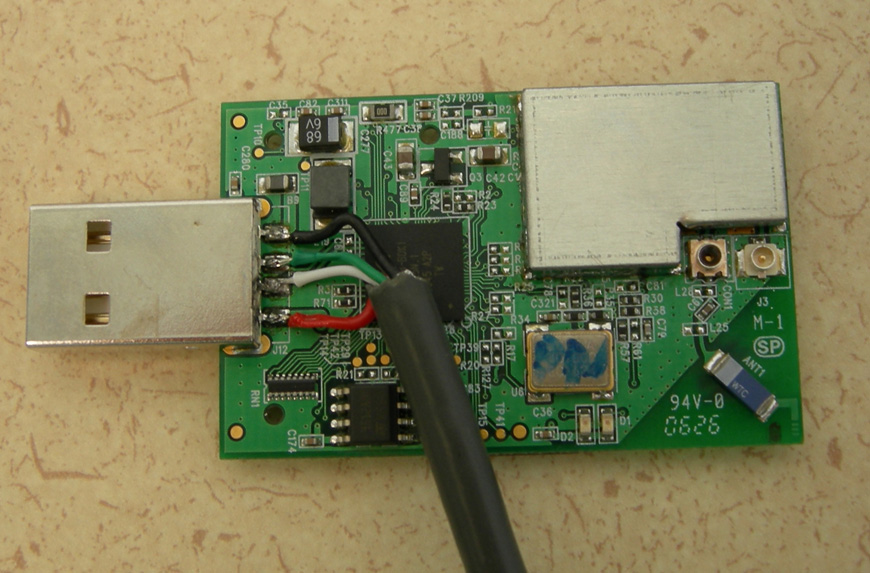Active Antenna/lang-es
Ahora, edita tu traducción, usando lo siguiente como guía:
Páginas de soporte: si hay un enlace rojo como el siguiente:
... debes seguirlo y pegar "{{subst:requesttranslation}}" allí:
|
Esta pagina es acerca de la Antena activa, que es la standalone de la wireless mesh network interface del laptop XO.
Descripcion
The Active Antenna is a standalone version of the wireless mesh network interface used in the XO laptop. It connects to a host or power source through a 5m (16ft) USB cable. As a mesh networking interface, it both serves as network interface for any host connected through USB and as a repeater node in the mesh. Two or three Active Antenna are used with each School server, one may be connected to an XO or other laptop to allow mesh networking, or they may simply be connected to a wall brick providing power.
A similar device is the Solar Repeater, where an Active Antenna is integrated with a solar cell and battery unit.
This unit requires around 200mA at +5V for normal operation. If connected to a USB host (and not just a power supply), it requires a specialized driver which uploads firmware and manages the mesh functionality. This driver is available for Linux (libertas) and Windows.
Obteniendo una
If you have a need for one or more Active Antenna for a project that OLPC might be interested in supporting, please apply through the developers program. Currently, our supply is very limited, but we hope to have enough to provide them to qualified developers.
Versiones
There are different versions of Active Antenna, with different availability dates: Production, Pre-Build, and Prototype.
Produccion
The Active Antenna production units should be available in the first quarter of 2008.
Pre-Build
A version of the Active Antenna will be built using the production electronics and a temporary packaging solution, while the molds for the final package are completed and tested. This pre-build antenna should perform identical to the production model (e.g. the reset problem has been fixed), but will not be quite as nice to look at. These units will not have any regulatory approval, and are solely for test use.
The picture shows Michail Bletsas, OLPC's chief connectivity officer, holding a pre-build Active Antenna.
We should have pre-build units available by the end of February, 2008.
Prototipo
An early Active Antenna prototype was built using engineering samples provided by Marvell. These early prototypes suffered from a problem where they did not reset consistently, but allowed School Server development and trial usage to occur.
About a hundred and twenty of these have been made. They do not have any regulatory approvals, and are solely for testing purposes.
Reprogramando
Most of the early Active Antenna prototypes suffered from a problem where they entered stand-alone repeater mode too quickly, preventing their proper operation when plugged into a server on boot. This can be corrected by reprogramming them.
Detalles
This is a closeup of the USB connection to the Marvell engineering module:
Note the components D1 and D2 on the lower edge. These are diagnostic LEDs controlled by GPIO lines on the controller. The LEDs are not visible outside the case. The default LED configuration may not be optimal. To set them to display in the same way as the XO, use this command:
iwpriv eth7 ledgpio 1 1 2 0
To turn them off to minimise power usage, use this command:
iwpriv eth7 ledgpio 1 16 2 16