IRC
Most live chat takes place on IRC (that's Internet Relay Chat). You can either use a computer-based client to log in to IRC (like XOirc on the XO) or a web interface below.
IRC
Navigate to http://webchat.freenode.net. Fill in the screen with the information shown below. (Put your own nickname instead of your-name-here; and if you have a different channel to go to, like #olpc-meeting for example, type that name instead of #olpc-help.) Click the 'Connect' button.
- (Note: The form below is just an image.)
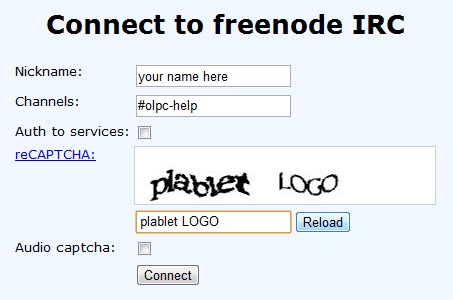
You will be logged into chat. You can see the list of other people in the channel on the right side of your screen, and the conversation in the main window. To talk, type your message into the textbox at the bottom, and hit Enter to send.
Channels
IRC is mainly designed for group communication in discussion 'channels', but allows for personal chat and data transfer as well.
The community uses a series of channels in the irc.freenode.net and irc.oftc.net networks. If you have a user page on this wiki, use {{User irc}} to indicate your participation in IRC channels, and to find the category where users are registered.
Sugar-related channels are detailed at http://wiki.sugarlabs.org/go/Internet_Relay_Chat
irc.freenode.net channels
| General: | |
| #olpc-help or irc://irc.freenode.net#olpc-help | Community help. If you need help using your XO, and you haven't asked anywhere else: try here. Expect a reply within a business day, so stay connected. |
| #olpc-ayuda or irc://irc.freenode.net#olpc-ayuda | The Spanish language (Español) version of #olpc-help. |
| #olpc or irc://irc.freenode.net#olpc | Contact point for technical issues. Expect a reply within a business day, so stay connected. |
| Developer: | |
| #fedora-olpc or irc://irc.freenode.net#fedora-olpc | The home of the Fedora interest group for OLPC. Not monitored by anybody at OLPC. |
irc.oftc.net channels
| Developer: | |
| #olpc-devel or irc://irc.oftc.net#olpc-devel | Software and hardware developers associated with OLPC. Expect a reply within an hour during business days. |
| #schoolserver or irc://irc.oftc.net#schoolserver | Development of the XS School server. Not monitored by anybody at OLPC. |
| Community: | |
| #olpc-admin or irc://irc.oftc.net#olpc-admin | Home of the Volunteer sys-admin squad: Infrastructure gang. Not monitored by anybody at OLPC. |
How to use irc channels
- For the #olpc-family of channels, you can use web-based chat for freenode.net channels qwebirc, with nickname: (whatever you like), and channel: #sugar (or whatever other channel you're trying to get into).
- Another web-based chat for channels other than freenode.net is mibbit, with nickname: (whatever you like), server: irc.oftc.net, and channel: #schoolserver (or whatever other channel you're trying to get into). It also includes an inline translation service that is helpful when other languages are used.
- Some helpful resources are here, and this tutorial, which also includes basic commands.
- Learn about IRC etiquette. Try here, here, or here, or this link specifically about asking questions on channels like #olpc-help.
- For IRC on your XO, install the latest XoIRC activity.
- Connect to one of the above channels, and say hello. (To do this, choose irc.freenode.net as your server, and then /join a channel... if you're new to IRC, the #olpc-help channel is probably the place you want to go first).
- Instruction for using the meeting log robot: User:Dogi/meeting
- Note OLPC growing pains.