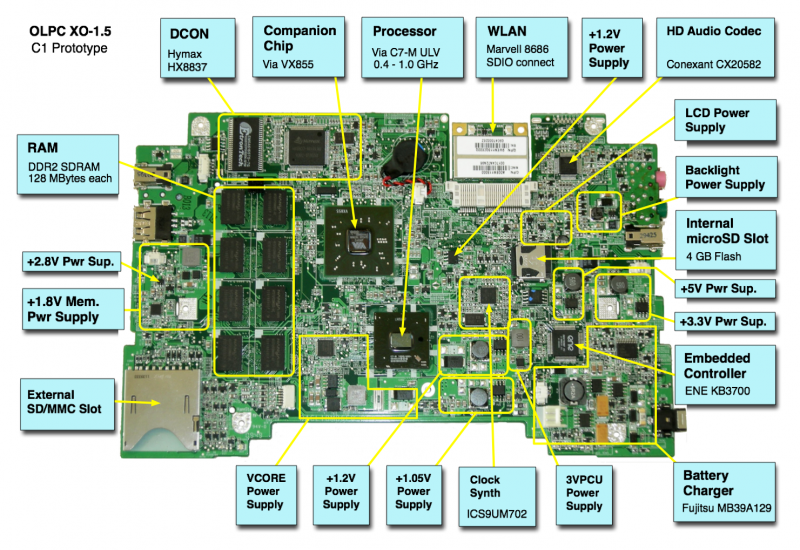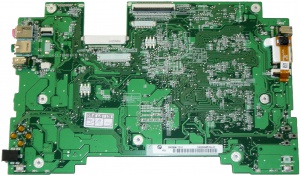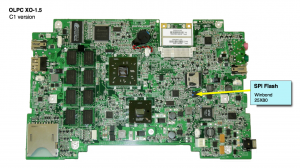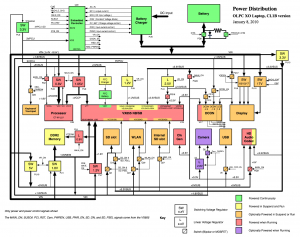XO 1.5 C1
XO-1.5 Laptop C test model 1 (C-Test 1), also known as C1.
Description
The C1 prototypes were complete systems, externally appearing very similar to production XO-1s (CL1A). OLPC received forty of these for Christmas, 2009.
Identification
Almost the same as a B2/B3 motherboard:
- The motherboard has a daughtercard for the WLAN.
- The motherboard has an internal SD slot
The noticeable differences are:
- Motherboard revision F
- Three SKUs were made, two of which have all eight memory chips populated (1 GB) and one which only has four of eight memory chips populated (512 MB).
Photographs:
Software Support
Firmware
XO-1.5 use Q3xxx firmware releases. These will not work on an XO-1.
Obtaining Firmware
C1 motherboards require a release equal to or later than Q3A20. We currently suggest using the latest.
Check the XO 1.5 EC dev changelog for information about the latest EC firmware (integrated into the above OFW releases).
See upgrading firmware.
Linux
See release notes.
Hardware Limitations
The currently known hardware problems are:
Power Draw when off
C1 motherboards draw an inordinate amount of power (20mW) from the battery when turned off (and not plugged into a power source). This results in the battery life (with unit off) being rather short. It is fixed in the C2 version.
Lid switch
The lid switch is flaky at best, completely non-operational (lid always closed) at worst. Tracked as #9911. This is fixed in versions of firmware later than Q3A25.
WLAN LED
The WLAN LED is non-operational in all C1 units, to fix a leakage condition which caused a surprising number of mysterious bugs.
Serial Port
The processor serial port situation on XO-1.5 is not optimal, as it shares pins with the camera interface. There is a connector (J4) located on the upper left hand side of the motherboard for +3.3V RS-232 connection (see the pinout and the connector/jumper locations), but its use must be enabled using a jumper or a serial adapter wired correctly (pin 1 tied to GND through a 1K resistor.)
To use the serial port you will have to either short PR148 or short pins 1 and 3 on the SERIAL ENABLE jumper (JP1). PR148 is a large power resistor located near the processor serial port (see the XO-1.5 B2 connector locations). JP1 is located right behind the processor serial port. Pins 1 and 3 are the two pins closest to the memory chips.
There is no need to disconnect the camera in order to use the serial port. Any use of the camera while the serial port is enabled will generate constant spurious serial data. To fix this, the Linux camera driver will not load if the serial port is enabled.
If the SERIAL_ENABLE jumper is set, the camera in-use LED will remain lit. This will not be fixed (Trac ticket #9385).
WLAN module susceptible to ESD damage
The wireless daughtercard can be rendered inoperable due to a static shock applied to the laptop. See XO1.5_WLAN_ESD_protection for the corrective fix.
Documentation
Supporting documentation for these boards are (in PDF):
- Pinouts
- Connector Locations
- GPIO Mappings
- EC Pinout
- EC Power On Sequence
- Power Distribution Diagram The C2 Power distribution diagram is correct, except that on the C1 motherboard +2.5VSUS is derived from 3VPCU, not +3.3VSUS.