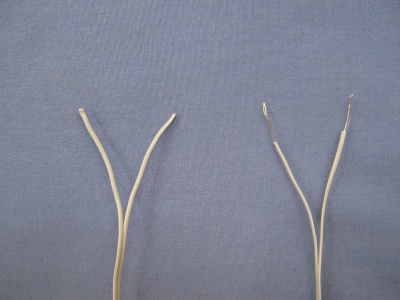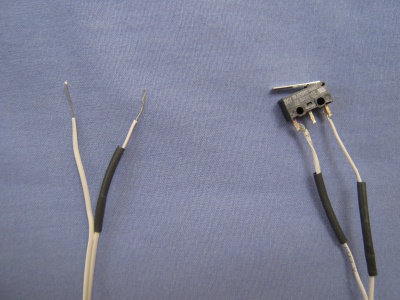Making XO sensors/Making a Switch Sensor: Difference between revisions
Jump to navigation
Jump to search
No edit summary |
No edit summary |
||
| (6 intermediate revisions by 3 users not shown) | |||
| Line 1: | Line 1: | ||
You need: |
|||
<div style="font-size: 1.0em;" align=center> |
|||
* a small microswitch with solder terminals, |
|||
'''MAKING A SWITCH'''</div> |
|||
<center> |
<center> |
||
[[Image: |
[[Image:Switch 01.jpg||400px]] |
||
</center> |
</center> |
||
::::::As shown in the picture, tear the two ends of the wire apart and use a Stripper to strip the wire bare. |
|||
<center> |
<center> |
||
[[Image: |
[[Image:Switch 02.jpg|400px]] |
||
</center> |
</center> |
||
::::::Slide on the X (heat-compressible rubber tubing) onto both ends of the wire as shown.<br/> Only one side is shown in the picture, but follow the same process for the other wire. |
|||
::::::Next, use the soldering iron to connect the two ends of the wire to the switch. <br/>This can be done by adding some solder to the two side contact points of the switch and to the bare ends of the wire. <br/>Subsequently, join the two together as shown in the picture, and allow the solder to cool, solidify and thus connect. |
|||
<center> |
<center> |
||
[[Image: |
[[Image:Switch 03.JPG|400px]] |
||
</center> |
</center> |
||
::::::Next, slide the rubber tubing up the wire so that it completely covers the two contact points,<br/>and then use X (hot air) to compress the rubber tubing onto the wire. |
|||
<center> |
<center> |
||
[[Image: |
[[Image:Switch 04.JPG|400px]] |
||
</center> |
</center> |
||
| ⚫ | |||
<center> |
|||
| ⚫ | |||
== Other sensor instructions == |
|||
</center> |
|||
{{Special:PrefixIndex/Making_XO_sensors/}} |
|||
[[Category:XO sensors]] |
|||
Latest revision as of 01:14, 21 September 2012
You need:
- a small microswitch with solder terminals,
- As shown in the picture, tear the two ends of the wire apart and use a Stripper to strip the wire bare.
- Slide on the X (heat-compressible rubber tubing) onto both ends of the wire as shown.
Only one side is shown in the picture, but follow the same process for the other wire.
- Slide on the X (heat-compressible rubber tubing) onto both ends of the wire as shown.
- Next, use the soldering iron to connect the two ends of the wire to the switch.
This can be done by adding some solder to the two side contact points of the switch and to the bare ends of the wire.
Subsequently, join the two together as shown in the picture, and allow the solder to cool, solidify and thus connect.
- Next, use the soldering iron to connect the two ends of the wire to the switch.
- Next, slide the rubber tubing up the wire so that it completely covers the two contact points,
and then use X (hot air) to compress the rubber tubing onto the wire.
- Next, slide the rubber tubing up the wire so that it completely covers the two contact points,
- Completed Switch Sensor!
Other sensor instructions
- Making XO sensors/Construir Sensor Luz
- Making XO sensors/How to connect sensors
- Making XO sensors/Lichtsensor
- Making XO sensors/Making a Humidity Sensor
- Making XO sensors/Making a Light Sensor
- Making XO sensors/Making a Magnetic Sensor
- Making XO sensors/Making a Switch Sensor
- Making XO sensors/Making a Temperature Sensor
- Making XO sensors/Making a Thermistor