IRC: Difference between revisions
(Removing superfluous historic info) |
No edit summary |
||
| (34 intermediate revisions by 21 users not shown) | |||
| Line 1: | Line 1: | ||
Most live chat takes place on IRC (that's [http://en.wikipedia.org/wiki/IRC Internet Relay Chat]). You can either use a computer-based client to log in to IRC (like [[XOirc]] on the XO) or a web interface below. |
|||
{{Translations}} |
|||
'''''For email, see [[mailing lists]].''''' |
|||
=== IRC === |
|||
{{ WikipediaSummary | wikipage=http://en.wikipedia.org/wiki/Internet_Relay_Chat | summary=Internet Relay Chat (IRC) is a form of [http://en.wikipedia.org/wiki/Real-time real-time] [http://en.wikipedia.org/wiki/Internet Internet] [http://en.wikipedia.org/wiki/Online_chat chat] or [http://en.wikipedia.org/wiki/Synchronous_conferencing synchronous conferencing]. It is mainly designed for group ([http://en.wikipedia.org/wiki/Many-to-many many-to-many]) communication in discussion forums called ''[http://en.wikipedia.org/wiki/Chat_room channels]'', but also allows [http://en.wikipedia.org/wiki/One-to-one_(communication) one-to-one communication] and data transfers via [http://en.wikipedia.org/wiki/Instant_messaging private message]. |
|||
Navigate to http://webchat.freenode.net. Fill in the screen with the information shown below. (Put your own nickname instead of your-name-here; and if you have a different channel to go to, like #olpc-meeting for example, type that name instead of #olpc-help.) Click the 'Connect' button. |
|||
[http://en.wikipedia.org/wiki/Comparison_of_Internet_Relay_Chat_clients IRC client] [http://en.wikipedia.org/wiki/Software software] is available for virtually every computer operating system.}} |
|||
{{TOCright}} |
|||
:(Note: The form below is just an image.) |
|||
== irc.freenode.net == |
|||
[[File:Irc-howto-1.png|link=]] |
|||
The OLPC Community uses a series of ''channels'' in the '''<tt>irc.freenode.net</tt>''' network. Check {{tl|User irc}} to see how to register your participation in the [[IRC]] channels within the wiki, and to find the category where users are registered. |
|||
You will be logged into chat. You can see the list of other people in the channel on the right side of your screen, and the conversation in the main window. To talk, type your message into the textbox at the bottom, and hit Enter to send. |
|||
=== Channels === |
|||
===Channels=== |
|||
IRC is mainly designed for group communication in discussion 'channels', but allows for personal chat and data transfer as well. |
|||
The community uses a series of ''channels'' in the '''<tt>irc.freenode.net</tt>''' and <tt>irc.oftc.net</tt> networks. If you have a user page on this wiki, use {{tl|User irc}} to indicate your participation in IRC channels, and to find the category where users are registered. |
|||
[[Sugar]]-related channels are detailed at http://wiki.sugarlabs.org/go/Internet_Relay_Chat |
|||
==== irc.freenode.net channels ==== |
|||
{| |
{| |
||
|- |
|- |
||
| colspan=2 style="background: |
| colspan=2 style="background:lightyellow; border:1px solid black;" | '''General:''' |
||
|- valign="top" |
|- valign="top" |
||
| <tt>[http://webchat.freenode.net/?randomnick=1&channels=olpc-help&prompt=1 #olpc-help] or irc://irc.freenode.net#olpc-help</tt> || Community help. If you need help using your XO, and you haven't asked anywhere else: try here. Expect a reply within a business day, so stay connected. |
|||
| width=200px | <tt>#olpc</tt> || Contact point for all things olpc, ''and'' the core hardware development team's own channel. Picture a room where the knowledgeable core people are hard at work. It is a good place for authoritative answers, but people may be out, or too busy to respond, or don't want interruptions at the moment. #olpc-content is a good place to ask questions first. |
|||
|- valign="top" |
|- valign="top" |
||
| <tt>[http://webchat.freenode.net/?randomnick=1&channels=olpc-ayuda&prompt=1 #olpc-ayuda] or irc://irc.freenode.net#olpc-ayuda</tt> || The Spanish language (Español) version of #olpc-help. |
|||
| <tt>#sugar</tt> || [[Sugar]] development. |
|||
|- valign="top" |
|- valign="top" |
||
| width=200px | <tt>[http://webchat.freenode.net/?randomnick=1&channels=olpc&prompt=1 #olpc] or irc://irc.freenode.net#olpc</tt> || Contact point for technical issues. Expect a reply within a business day, so stay connected. |
|||
| <tt>#olpc-content</tt> || [[content]] related matters and general discussion. |
|||
|- valign="top" |
|- valign="top" |
||
| colspan=2 style="background:lightyellow; border:1px solid black;" | '''Developer:''' |
|||
| <tt>#schoolserver</tt> || '''Note:''' irc.oftc.net |
|||
|- valign="top" |
|- valign="top" |
||
| <tt>[http://webchat.freenode.net/?randomnick=1&channels=fedora-olpc&prompt=1 #fedora-olpc] or irc://irc.freenode.net#fedora-olpc</tt> || The home of the [[Fedora]] interest group for OLPC. Not monitored by anybody at OLPC. |
|||
| <tt>#olpc-meeting</tt> || OLPC meeting, developer's meeting room |
|||
|- |
|||
|- valign="top" |
|||
|} |
|||
| <tt>#olpc-help</tt> || Help channel |
|||
==== irc.oftc.net channels ==== |
|||
|- |
|||
| colspan=2 style="background:lightgray; " | '''Secondary channels''' — Usually following <tt>#olpc-''xx''</tt> (where ''xx'' is a [[Languages|language code]]), or <tt>#olpc-''[[:Category:Countries|country]]''</tt>. |
|||
{| |
|||
|- |
|||
| colspan=2 style="background:lightyellow; border:1px solid black;" | '''Developer:''' |
|||
|- valign="top" |
|- valign="top" |
||
| <tt>[https://www.mibbit.com/?server=irc.oftc.net&channel=%23olpc-devel #olpc-devel] or irc://irc.oftc.net#olpc-devel</tt> || Software and hardware developers associated with OLPC. Expect a reply within an hour during business days. |
|||
| colspan=2 style="background:#efefef; " | '''Secondary by [[language]] used:''' |
|||
|- valign="top" |
|- valign="top" |
||
| <tt>[https://www.mibbit.com/?server=irc.oftc.net&channel=%23schoolserver #schoolserver] or irc://irc.oftc.net#schoolserver</tt> || Development of the [[XS]] [[School server]]. Not monitored by anybody at OLPC. |
|||
| <tt>#olpc-es</tt> || [[Spanish]] language channel. Mostly [[OLPC Spanish America]]. |
|||
|- |
|||
|- valign="top" |
|||
| colspan=2 style="background: |
| colspan=2 style="background:lightyellow; border:1px solid black;" | '''Community:''' |
||
|- valign="top" |
|||
| <tt>#olpc-peru</tt> || [[OLPC Peru|Peru]] and [[OLPC Spanish America]] subjects (most likely to be in [[Spanish]]) |
|||
|- valign="top" |
|||
| <tt>#olpc-brasil</tt> || [[OLPC Brazil|Brazil]] (note the spelling with the 's' - [[portuguese|português]]) |
|||
|- valign="top" |
|||
| <tt>#olpc-co</tt> || [[OLPC Colombia|Colombia]] |
|||
|- valign="top" |
|||
| <tt>#olpc-ko</tt> || [[OLPC Korea|Korea]] |
|||
|- valign="top" |
|||
| <tt>#olpcph</tt> || [[OLPC Philippines|Philippines]] - please have someone to host this |
|||
|- valign="top" |
|||
| <tt>#olpc-ro</tt> || [[OLPC Romania|Romania]] |
|||
|- valign="top" |
|- valign="top" |
||
| <tt>[https://www.mibbit.com/?server=irc.oftc.net&channel=%23olpc-admin #olpc-admin] or irc://irc.oftc.net#olpc-admin</tt> || Home of the Volunteer sys-admin squad: [[Infrastructure gang]]. Not monitored by anybody at OLPC. |
|||
| <tt>#olpc-za</tt> || [[OLPC South Africa|South Africa]] |
|||
|} |
|} |
||
=== How to use irc channels === |
|||
# For the #olpc-family of channels, you can use web-based chat for freenode.net channels [http://webchat.freenode.net qwebirc], with nickname: (whatever you like), and channel: #sugar (or whatever other channel you're trying to get into). |
|||
=== other channels === |
|||
# Another web-based chat for channels other than freenode.net is [http://www.mibbit.com mibbit], with nickname: (whatever you like), server: irc.oftc.net, and channel: #schoolserver (or whatever other channel you're trying to get into). It also includes an '''inline translation''' service that is helpful when other languages are used. |
|||
Experimental: |
|||
# Some helpful resources are [http://www.mirc.com/irc.html here], and [http://www.irchelp.org/irchelp/irctutorial.html this tutorial], which also includes basic commands. |
|||
* <tt>#olpc-wiki</tt> — geared towards issues or subjects relative to the [[wiki]] itself ''(Created around 20 June.)'' |
|||
# Learn about IRC etiquette. Try [http://www.ircbeginner.com/ircinfo/etiquette.html here], [http://www.livinginternet.com/r/ru_chatq.htm here], or [http://www.wxwidgets.org/wiki/index.php/IRC_Etiquette here], or [http://www.nerdfest.org/lh_rules.html this link] specifically about asking questions on channels like #olpc-help. |
|||
* <tt>#olpc-l10n</tt> — has [[Localization]] as its focus ''(Created around 20 June.)'' — '''dropped in october''' due to low traffic and overlap with <tt>#olpc-content</tt> |
|||
#* For IRC on your XO, install the latest '''[[XoIRC]]''' activity. |
|||
# Connect to one of the above channels, and say hello. (To do this, choose irc.freenode.net as your server, and then /join a channel... if you're new to IRC, the [irc://freenode/#olpc-help #olpc-help] channel is probably the place you want to go first). |
|||
Inactive: |
|||
# Instruction for using the meeting log robot: [[User:Dogi/meeting]] |
|||
* <tt>#OLPC-Dictionary</tt> — related to the [http://www.omegawiki.org omegawiki.org] children's dictionary for the olpc |
|||
* <tt>#tam_tam</tt> — [[TamTam]] ''(Inactive?)'' |
|||
* <tt>#olpc-talk</tt> — If <tt>#olpc</tt> is a room where people are working, then <tt>#olpc-talk</tt> is the hallway where conversation can be moved when it gets noisy or random, or folks just want focus on work. ''(Created 2007-06-04. Didn't draw much traffic. #olpc-content remains the main discussion venue. If/when that get's too noisy, #olpc-talk can be resurrected.)'' |
|||
== irc.oftc.net == |
|||
* <tt>#schoolserver</tt> — dedicated to the [[School server]] |
|||
* <tt>#debian-olpc</tt> — dedicated to porting Debian to the XO |
|||
== How to use irc channels == |
|||
# If you don't know what IRC is, now is a good time to find out. It stands for Internet Relay Chat, and is basically... a chatroom. Some helpful resources are [http://en.wikipedia.org/wiki/Internet_Relay_Chat here], [http://www.mirc.com/irc.html here], and especially [http://www.irchelp.org/irchelp/irctutorial.html this tutorial], which also includes basic commands. |
|||
# Learn about IRC etiquette. Some good reads are [http://www.ircbeginner.com/ircinfo/etiquette.html here], [http://www.livinginternet.com/r/ru_chatq.htm here], and [http://www.wxwidgets.org/wiki/index.php/IRC_Etiquette here]. |
|||
# Review the [http://en.wikipedia.org/wiki/Comparison_of_Internet_Relay_Chat_clients software client list]. Pick one, download, install. If you haven't used IRC before, a good choice is [http://www.xchat.org/ Xchat], which works on both Linux and Windows; Linuxchix has a good [http://www.linuxchix.org/connecting-linuxchix-irc-using-xchat.html tutorial]. |
|||
# Connect to to one or more of the above mentioned channels, and join us! (To do this, choose irc.freenode.net as your server, and then /join a channel... if you're new to IRC, the [irc://freenode/#olpc-content #olpc-content] channel is probably the place you want to go first). |
|||
# Note [[OLPC growing pains]]. |
# Note [[OLPC growing pains]]. |
||
== Using IRC on your XO == |
|||
See [[XoIRC]]. |
|||
[[Category:General Public]] |
|||
[[Category:Developers]] |
|||
[[Category:Sugar]] |
|||
[[Category:Community]] |
|||
Latest revision as of 00:11, 22 February 2017
Most live chat takes place on IRC (that's Internet Relay Chat). You can either use a computer-based client to log in to IRC (like XOirc on the XO) or a web interface below.
IRC
Navigate to http://webchat.freenode.net. Fill in the screen with the information shown below. (Put your own nickname instead of your-name-here; and if you have a different channel to go to, like #olpc-meeting for example, type that name instead of #olpc-help.) Click the 'Connect' button.
- (Note: The form below is just an image.)
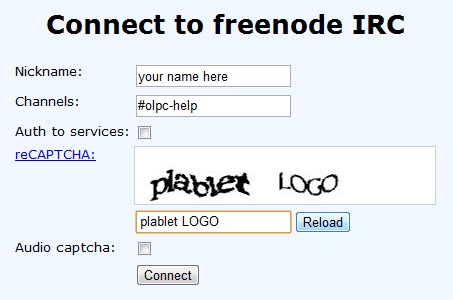
You will be logged into chat. You can see the list of other people in the channel on the right side of your screen, and the conversation in the main window. To talk, type your message into the textbox at the bottom, and hit Enter to send.
Channels
IRC is mainly designed for group communication in discussion 'channels', but allows for personal chat and data transfer as well.
The community uses a series of channels in the irc.freenode.net and irc.oftc.net networks. If you have a user page on this wiki, use {{User irc}} to indicate your participation in IRC channels, and to find the category where users are registered.
Sugar-related channels are detailed at http://wiki.sugarlabs.org/go/Internet_Relay_Chat
irc.freenode.net channels
| General: | |
| #olpc-help or irc://irc.freenode.net#olpc-help | Community help. If you need help using your XO, and you haven't asked anywhere else: try here. Expect a reply within a business day, so stay connected. |
| #olpc-ayuda or irc://irc.freenode.net#olpc-ayuda | The Spanish language (Español) version of #olpc-help. |
| #olpc or irc://irc.freenode.net#olpc | Contact point for technical issues. Expect a reply within a business day, so stay connected. |
| Developer: | |
| #fedora-olpc or irc://irc.freenode.net#fedora-olpc | The home of the Fedora interest group for OLPC. Not monitored by anybody at OLPC. |
irc.oftc.net channels
| Developer: | |
| #olpc-devel or irc://irc.oftc.net#olpc-devel | Software and hardware developers associated with OLPC. Expect a reply within an hour during business days. |
| #schoolserver or irc://irc.oftc.net#schoolserver | Development of the XS School server. Not monitored by anybody at OLPC. |
| Community: | |
| #olpc-admin or irc://irc.oftc.net#olpc-admin | Home of the Volunteer sys-admin squad: Infrastructure gang. Not monitored by anybody at OLPC. |
How to use irc channels
- For the #olpc-family of channels, you can use web-based chat for freenode.net channels qwebirc, with nickname: (whatever you like), and channel: #sugar (or whatever other channel you're trying to get into).
- Another web-based chat for channels other than freenode.net is mibbit, with nickname: (whatever you like), server: irc.oftc.net, and channel: #schoolserver (or whatever other channel you're trying to get into). It also includes an inline translation service that is helpful when other languages are used.
- Some helpful resources are here, and this tutorial, which also includes basic commands.
- Learn about IRC etiquette. Try here, here, or here, or this link specifically about asking questions on channels like #olpc-help.
- For IRC on your XO, install the latest XoIRC activity.
- Connect to one of the above channels, and say hello. (To do this, choose irc.freenode.net as your server, and then /join a channel... if you're new to IRC, the #olpc-help channel is probably the place you want to go first).
- Instruction for using the meeting log robot: User:Dogi/meeting
- Note OLPC growing pains.