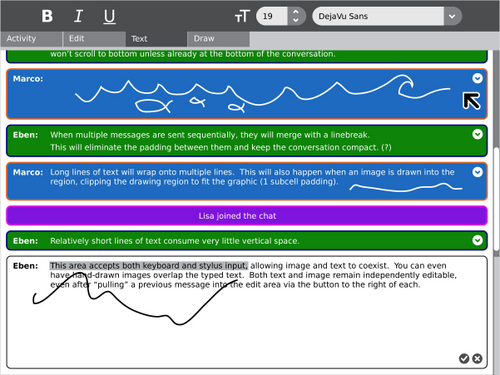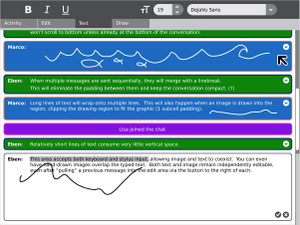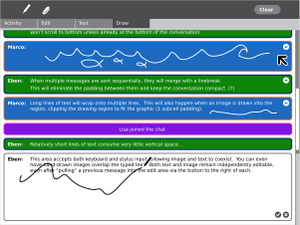Chat: Difference between revisions
m (+OBX pootle) |
|||
| Line 13: | Line 13: | ||
[[Image:activity_chat_text.jpg|right|500px|thumb|Chat activity]] |
[[Image:activity_chat_text.jpg|right|500px|thumb|Chat activity]] |
||
{{Users}} |
|||
===Summary=== |
===Summary=== |
||
| Line 18: | Line 20: | ||
===Goals=== |
===Goals=== |
||
<font color='red'>Many of these goals have not yet been implemented</font> |
|||
====Text & Image==== |
====Text & Image==== |
||
Revision as of 20:24, 12 December 2007
see more templates or propose new |
Description & Goals
Summary
The Chat activity will provide a simple interface for collaborative discussion, be it between two individuals or among a group as large as an entire classroom. While a lightweight and "impermanent" chat will be provided in a layer above all activities and the various mesh levels, this activity devoted to textual communication will keep detailed records of the conversation within the journal and provide a means of searching through the conversation to locate important comments.
Goals
Many of these goals have not yet been implemented
Text & Image
The Chat activity will take advantage of both the keyboard and the resistive trackpad technology on the laptops, allowing the conversation to evolve with both text and image.
Iterative Chat
In addition to supporting both text and drawing, the Chat activity will encourage conversation and iterative process by providing a "pull" button for each entry. When a child clicks this button the content of the chat bubble - both image and text - get pulled into the input region, allowing her to alter or append both text and image. When the modified drawing or text becomes part of the conversation, it enters the stream as a new bubble, preserving the previous comments and drawing iterations.
When pulling text into the editing region, it is "pasted" into the region in the normal fashion: over a selection or at the cursor location. Images, on the other hand, will be pasted in place above any currently existing drawing.
File Sharing
The Chat activity doesn't explicitly expose a means for file sharing. This results from the fact that the entire Sugar UI is designed around the idea of collaboration, providing a layer above every activity for sharing images, links, and documents. This layer can be used in Chat, or in any activity, to share documents with the activity participants.
Searching
The edit toolbar should provide an easy method to search for a string of text within the conversation, quickly jumping to chat bubbles that pertain to the search. Optionally we could have a filtering system which allows one to view only bubbles containing images, or all bubbles for a specific individual.
Collaboration
Chat is a naturally collaborative activity. As such, no specific discussion is really needed beyond the overall goals for the activity.
Visual Design
Media
| Document | Description |
|---|---|
| Activity Mockup (216KB) history | Adobe Illustrator file containing mockups for each toolbar |
Screenshots
Development
Feature Requests
Implementation Discussion
Version History
Source
http://dev.laptop.org/git.do?p=chat-activity
RPMs
- none available
Resources
Functional Test
Open the Chat activity.
Ensure that you can send and receive text messages with another XO in the local mesh.
Close the activity; ensure that it closes properly.