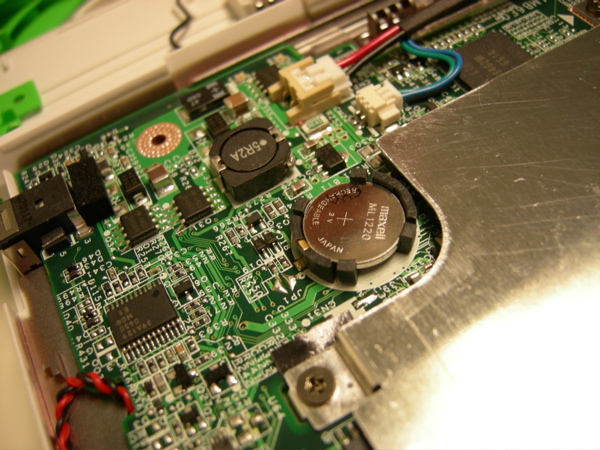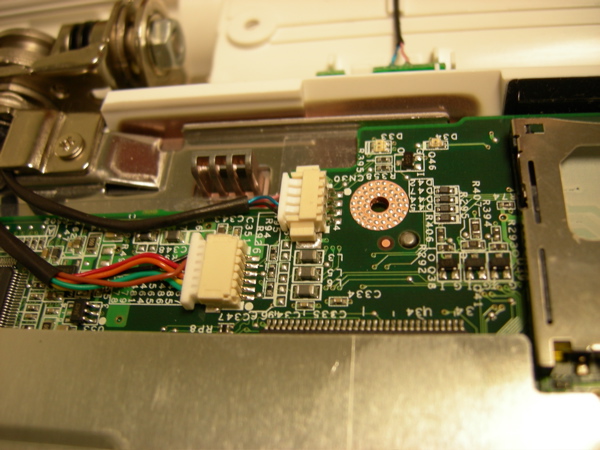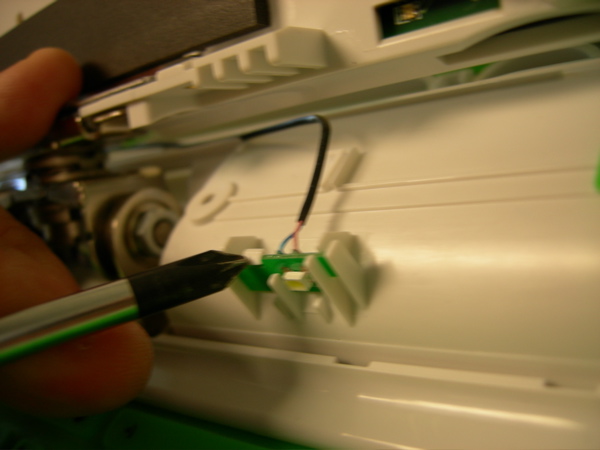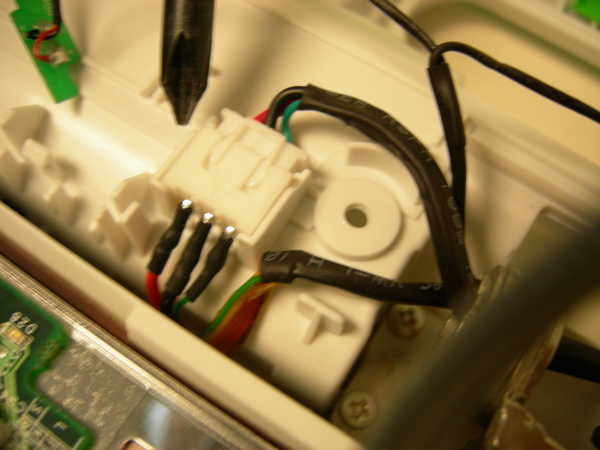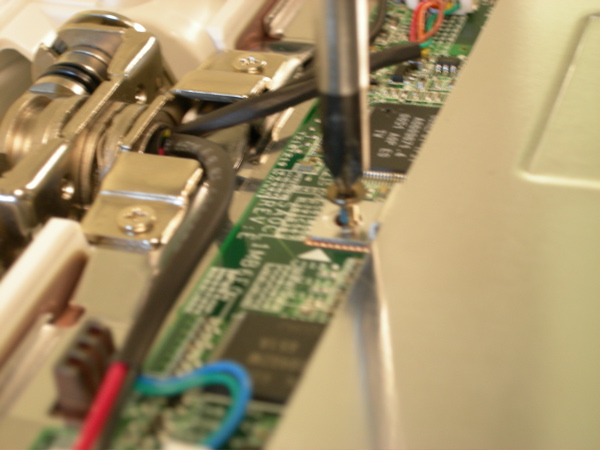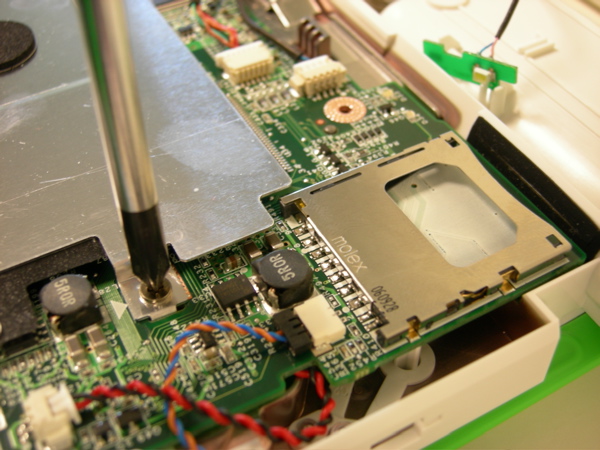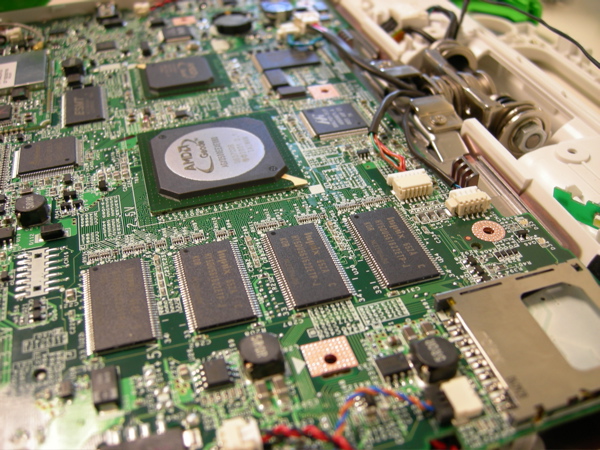Manual/Insides/Page 3: Difference between revisions
Jump to navigation
Jump to search
Ari.l.joseph (talk | contribs) No edit summary |
m (intra wiki navigation) |
||
| (4 intermediate revisions by one other user not shown) | |||
| Line 1: | Line 1: | ||
[[Manual/Insides|Page 1]] | [[../Page 2|Page 2]] | [[../Page 3|Page 3]] | [[../Page 4|Page 4]] |
|||
Page 3 of the Insides of the Laptop: |
Page 3 of the Insides of the Laptop: |
||
[[Image:DSCN0343.jpg]] |
|||
[[Image:DSCN0344.jpg]] |
|||
The screen can now be lifted up, but be careful with the ribbon which is still fastened. The fastener that secures the ribbon is delicate, and can not withstand too many attempts to dislodge the ribbon from it. |
|||
[[Image:DSCN0345.jpg]] |
|||
To fully remove the screen, flip up the black plastic tab on the fastener, and carefully slide the ribbon out. |
|||
[[Image:DSCN0346.jpg]] |
|||
[[Image:DSCN0349.jpg]] |
|||
[[Image:DSCN0350.jpg]] |
|||
[[Image:DSCN0351.jpg]] |
[[Image:DSCN0351.jpg]] |
||
| Line 37: | Line 23: | ||
[[Image:DSCN0372.jpg]] |
[[Image:DSCN0372.jpg]] |
||
[[Manual/Insides|Page 1]] | [[../Page 2|Page 2]] | [[../Page 3|Page 3]] | [[../Page 4|Page 4]] |
|||
[[http://wiki.laptop.org/go/Manual/Insides/Page_4 Go to Page 4]] |
|||