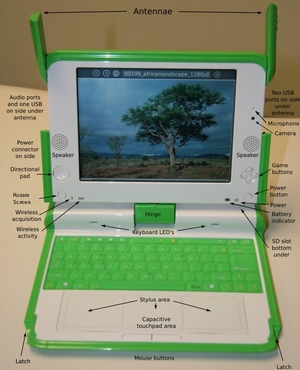Hardware specification: Difference between revisions
Aperezbios (talk | contribs) |
|||
| (252 intermediate revisions by 52 users not shown) | |||
| Line 1: | Line 1: | ||
{{OLPC}} |
{{OLPC}} |
||
{{Translations}} <!-- to add new translations edit [[Hardware design/translations]] --> |
|||
=Hardware details for OLPC, May 28, 2006= |
|||
{{TOCright}} |
|||
Maintained from a document written by Michael Bove by Jim Gettys. |
|||
The '''XO-1''' laptop is a central focus of One Laptop Per Child. After three years of development, it entered mass production in November 2007. There are now [[Deployments|millions of units deployed in the field]], and thousands more with developers and for testing in schools all over the world. |
|||
== First Generation System == |
|||
OLPC has developed newer hardware generations [[XO-1.5]] and [[XO-1.75]] that share the XO-1's industrial design. |
|||
== Specifications == |
|||
''Physical dimensions:'' |
|||
[[Image:drawing75c1.jpg|thumb|right]] |
|||
* Dimensions: 193mm × 229mm × 64mm (as of 3/27/06—subject to change) |
|||
[[Image:Olpc XO dim-Optimized.png|thumb|Dimensioned Drawing of XO, click to enlarge]] |
|||
* Weight: Less than 1.5 KG (target only—subject to change) |
|||
* Configuration: Convertible laptop with pivoting, reversible display; dirt- and moisture-resistant system enclosure |
|||
The [[Media:CL1A_Hdwe_Design_Spec.pdf|definitive laptop specification]] is only available in PDF format. This page attempts to accurately reflect that information. |
|||
''Core electronics:'' |
|||
''Note: this is the specification of the CL1A XO-1 production laptop. The specification for the earlier CL1 version (with the wide dual-mode touchpad) is [[Media:CL1_Hdwe_Design_Spec.pdf|here]].'' |
|||
* CPU: [http://www.amd.com/us-en/ConnectivitySolutions/ProductInformation/0,,50_2330_9863_9864,00.html AMD Geode GX2-533@1.1W] |
|||
* CPU clock speed: 400 Mhz |
|||
* Compatibility: X86/X87-compatible |
|||
* Chipset: AMD CS5536 South Bridge |
|||
* Graphics controller: Integrated with Geode CPU; unified memory architecture |
|||
* Embedded controller: Based on ENE 3920 |
|||
* DRAM memory: 128MB dynamic RAM |
|||
* Data rate: Dual – DDR266 – 133 Mhz |
|||
* BIOS: 512KB SPI-interface flash ROM; LinuxBIOS open-source BIOS |
|||
* Mass storage: 512MB SLC NAND flash |
|||
* Drives: No rotating media |
|||
===Physical dimensions=== |
|||
''Display:'' |
|||
* Approximate dimensions: 242mm × 228mm × 32mm (see drawing to the right for detailed dimensions) |
|||
* Liquid-crystal display: 7.5” Dual-mode TFT display |
|||
* Approximate weight: |
|||
* Viewing area: 151.6 mm × 113.4 mm |
|||
** XO laptop with LiFePO4 battery: 1.45KG (~3.20lbs); |
|||
* Resolution: 1200 (H) × 900 (V) resolution (200 dpi) |
|||
** XO laptop with NiMH battery: 1.58KG (~3.48lbs); |
|||
* Mono display: High-resolution, reflective monochrome mode |
|||
* Configuration: Convertible laptop with pivoting, reversible display; dirt- and moisture-resistant system enclosure; no fan. |
|||
* Color display: Standard-resolution, quincunx-sampled, transmissive color mode |
|||
* Special "DCON" chip, that enables deswizzling and anti-aliasing in color mode, while enabling the display to remain live with the processor suspended. Since we will always be running the frame buffer at 1200x900 resolution, the color resolution is lower, but exactly how this works out in effective resolution is complex. Mary Lou Jepsen is planning a document to explain the effective resolution, which is higher than if we simply reduced the size of the frame buffer and used the red, green and blue channels. |
|||
===Core electronics=== |
|||
''Integrated peripherals:'' |
|||
* A photo of the [[XO Motherboard|XO-1 motherboard]] is available, with or without annotations. |
|||
* Keyboard: 80 keys, 1.2mm stroke; sealed rubber-membrane key-switch assembly |
|||
* CPU: x86-compatible processor with 64KB each L1 I and D cache; at least 128KB L2 cache; |
|||
* Cursor-control keys: Dual five-key cursor-control pads; four directional keys plus Enter |
|||
** [http://www.amd.com/files/connectivitysolutions/geode/geode_lx/33234G_LX_databook.pdf Datasheet] (dead link) |
|||
* Touchpad: Dual capacitance/resistive touchpad; supports written-input mode; vendor to be selected June 10 |
|||
* CPU clock speed: 433 Mhz; |
|||
* Audio: Analog Devices AD1888, AC97-compatible audio codec; stereo, with dual internal speakers; monophonic, with internal microphone |
|||
* i586 instruction set (including MMX and 3DNow! Enhanced) with additional Geode-specific instructions |
|||
* Wireless: Marvell 88W8388, 802.11b/g compatible; dual adjustable, rotating coaxial antennas; supports diversity reception |
|||
* Companion chips: PCI and memory interface integrated with CPU; |
|||
* Status indicators: Power, battery, WiFi; visible lid open or closed |
|||
** North Bridge: PCI and Memory Interface integrated with Geode CPU ([https://web.archive.org/web/20061019093748/http://www.amd.com/files/connectivitysolutions/geode/geode_lx/33234d_lx_ds.pdf info]) |
|||
** South Bridge: [https://web.archive.org/web/20130626041210/http://support.amd.com/us/Embedded_TechDocs/33238G_cs5536_db.pdff datasheet] |
|||
* Graphics controller: Integrated with CPU; unified memory architecture; |
|||
* Embedded controller: ENE KB3700 or ENE KB3700B; |
|||
** [[Ec_specification|Embedded Controller]]: [[Media:KB3700-ds-01.pdf|ENE KB3700]] |
|||
* DRAM memory: 256 MiB dynamic RAM; data rate: dual-DDR333-166Mhz; |
|||
* BIOS: 1024KiB SPI-interface flash ROM; |
|||
* Open Firmware used to load the operating system; |
|||
* Mass storage: 1024 MiB SLC NAND flash; (a few "Red XOs" have been built with 2048 MiB of flash) |
|||
* Drives: No rotating media. |
|||
* CAFE ASIC (camera- and flash-enabler chip provides high-performance camera, NAND FLASH and SD interfaces); Marvell 88ALP01: [http://www.marvell.com/products/pcconn/88ALP01.jsp CAFE Specification] or [http://wiki.laptop.org/images/5/5c/88ALP01_Datasheet_July_2007.pdf local copy] plus [http://dev.laptop.org/ticket/1339#comment:17 presence detect erratum] |
|||
[[Image:Proto-a-front.jpg|thumb|Prototype-A Motherboard]] |
|||
''External connectors:'' |
|||
{{anchor|Display}} |
|||
* Power: 2-pin DC-input, 10 to 25 V, -23 to -10 V |
|||
* Line output: Standard 3.5mm 3-pin switched stereo audio jack |
|||
* Microphone: Standard 3.5mm 2-pin switched mono microphone jack; selectable sensor-input mode |
|||
* Expansion: 3 Type-A USB-2.0 connectors |
|||
* Maximum power: 500 mA (total) |
|||
===Display=== |
|||
''Battery:'' |
|||
{{main|Display}} |
|||
* Pack type: 5 Cells, 6V series configuration |
|||
* [[Display | Liquid-crystal display]]: 7.5” dual-mode TFT display; |
|||
* Fully-enclosed “hard” case; user removable |
|||
* Viewing area: 152.4 mm × 114.3 mm; |
|||
* Capacity: 22.8 Watt-hours |
|||
* Two "modes" depending on lighting conditions: |
|||
* Cell type: NiMH |
|||
:(1) Grayscale (B&W) reflective mode: for outdoor use—sunlight-readable; primarily lit from the front by ambient light; high-resolution (200 DPI), 1200(H) × 900(V) grayscale pixels; power consumption 0.1–0.2Watts; |
|||
* Pack protection: Integrated pack-type identification |
|||
:(2) Color, backlight mode: for indoor use; primarily lit from behind by the LED backlight; built in sub-pixel sampling of the displayed color information results in a perceived resolution of at least 1024(H) × 768(V); power consumption 0.2–1.0Watts; |
|||
* Integrated thermal sensor |
|||
* The [[DCON|display-controller chip (DCON)]] with memory that enables the display to remain live with the processor suspended. The DCON also formats data for the display. |
|||
* Integrated polyfuse current limiter |
|||
* This [[Display | Liquid-crystal display]] is the basis of our extremely low power architecture. The XO is usable while the CPU and much of the motherboard is regularly turned off (and on) so quickly that it's imperceptible to the user. Huge power savings are harvested in this way (e.g. by turning stuff on the motherboard off when it's not being used (if even for a few seconds), while keeping the display on). |
|||
* Cycle life: Minimum 2,000 charge/discharge cycles (to 50% capacity of new, IIRC). |
|||
: ''Note: web browser images are currently scaled up so that an image of very roughly [800 × 600] fills up the browser window.'' |
|||
''BIOS/loader:'' |
|||
* [http://www.linuxbios.org/index.php/Main_Page LinuxBIOS] is our intended BIOS for production units. |
|||
[[Image:EToys - new display.jpg|thumb|right|[[Etoys]] running on the first OLPC display prototype]] |
|||
''Environmental specifications:'' |
|||
* Temperature: somewhere in between typical laptop requirements and Mil spec; exact values have not been settled |
|||
* Humidity: Similar attitude to temperature. When closed, the unit should seal well enough that children walking to and from school need not fear rainstorms or dust. |
|||
* Maximum altitude: -15m to 3048m (14.7 to 10.1 psia) (operating), -15m to 12192m (14.7 to 4.4 psia) (non-operating |
|||
* Shock 125g, 2ms, half-sine (operating) 200g, 2ms, half-sine (non-operating) |
|||
* Random vibration: 0.75g zero-to-peak, 10Hz to 500Hz, 0.25 oct/min sweep rate (operating); 1.5g zero-to-peak, 10Hz to 500Hz, 0.5 oct/min sweep rate (nonoperating) |
|||
* 2mm plastic walls (1.3mm is typical for most systems). |
|||
===Integrated peripherals=== |
|||
''Regulatory requirements:'' |
|||
* Keyboard: 80+ keys, 1.0mm stroke; sealed rubber-membrane key-switch assembly; |
|||
* The usual US and EU EMI/EMC requirements will be met. |
|||
** [[OLPC_Keyboard_layouts|Keyboard Layouts]] |
|||
* The laptop and all OLPC-supplied accessories will be fully UL and is RoHS compliant. |
|||
** Layout pictures: [[:Image:Keyboard english.png|English]], [[:Image:Keyboard arabic.png|Arabic]], [[:Image:Keyboard thai.png|Thai]], [[:Image:NG-MP-alt.png|West African (Nigeria)]], [[:Image:BR-MP-v1.png|Portuguese]], [[:Image:ES-MP-v1.png|Spanish]], [[:Image:Ethiopic-B3.png|Amharic]], [[:Image:Rwanda-B3.png|French]], [[:Image:Urdu-MP.png|Urdu]], [[:Image:RU-MP-v1.png|Cyrillic]], [[:Image:TR-MP-v1.png|Turkish (not final)]], [[:Image:NP-MP-v1.png|Nepali]], [[:Image:MO-MP-v1.png|Mongolian]], [[:Image:KA-MP-v1.png|Kazakh]], [[:Image:MR-MP-v2.png|Devanagari]], [[:Image:UZ-MP.png|Uzbek]], [[:Image:PS-MP.png|Pashto]], [[:Image:AF-MP.png|Dari]], [[:Image:FF-MP.png|Pulaar (Fula)]], [[:Image:IT-MP.png|Italian]] |
|||
d |
|||
* Gamepad: Two sets of four-direction cursor-control keys; |
|||
* Touchpad: Capacitance touchpad |
|||
** ALPS Electric [[Touch Pad/Tablet|Dual capacitance/resistive touchpad]]; |
|||
* Audio: AC’97 compatible audio subsystem; Internal stereo speakers and amplifier; internal monophonic microphone; jacks for external headphones or microphone; |
|||
** [http://www.analog.com/en/prod/0%2C2877%2CAD1888%2C00.html Analog Devices AD1888] and [http://www.analog.com/en/audiovideo-products/audio-amplifiers/ssm2302/products/product.html Analog Devices SSM2302] for audio amplification |
|||
[[Image:AP1 15.jpg|thumb|100px|Keyboard detail]] |
|||
* Camera: integrated color video camera; 640 x 480 resolution at 30 FPS; independent (and undefeatable by software) display of microphone and camera recording status; the camera and device driver support disabling AGC and automatic color balancing, to enable its use as a photometric sensor for educational applications; |
|||
** [http://www.ovt.com/products/detail.php?id=73 Omnivision OV7670] |
|||
* [[Wireless| Wireless Networking]]: Integrated 802.11b/g (2.4GHz) interface; 802.11s (Mesh) networking supported; dual adjustable, rotating antennas support diversity reception; capable of mesh operation when CPU is powered down; |
|||
** Marvell [[Libertas]] wireless chipset, [[88W8388]] controller and [[88W8015]] radio |
|||
* Status indicators: Power, battery, and WiFi (2), visible with lid open or closed; Microphone In-Use, and Camera In-Use, visible when lid is open. |
|||
===External connectors=== |
|||
== What makes this system unique? == |
|||
* DC power: 6mm (1.65mm center pin) connector; 11 to 18 V input usable, –32 to +40V input tolerated; power draw limited to 17 W; - see power connector dimensions at [[Battery and power#Mechanical|Battery and power]]. |
|||
* Headphone output: standard 3.5mm 3-pin switched stereo audio jack; |
|||
* Microphone input: standard 3.5mm 2-pin switched mono microphone jack; selectable 2V DC bias; selectable sensor-input mode (DC or AC coupled); |
|||
* USB: Three Type-A USB 2.0 connectors; Up to 1A power supplied (total); |
|||
* Flash Expansion: [[SD]] Card slot. |
|||
[[Image:Rotate-1.jpg|thumb|Connectors]] |
|||
What are the features one would want for school-aged children, grades K–12? A large fraction of such children are in parts of the developing world where electricity is not available at home, or often even at school, so for many children, a low power consumption, potentially a human-powered computer is a necessity, not a convenience. Teaching may not even be inside, and certainly when children are at home, they often will not be inside where conventional LCD screens are usable. Children usually walk to and from school every day; weather is unpredictable, rain, dirt and dust are commonplace. And cost is a major consideration, if we are to bring computers and their great power to help children learn to children everywhere. |
|||
===Battery=== |
|||
The OLPC design reflects these realities, thanks to the work of our design team, which includes OLPC staff, Quanta Computer, the Fuse Project, Design Continuum, members of the MIT Media Lab and other colleagues and friends. It also reflects a great focus on what can and should be done to help bring the children the best possible learning tool, and reflects decades of field experience of children using computers in the developing world. Our thanks to them all. |
|||
* Pack type: 2 or 4 cells LiFePO4; or 5 cells NiMH, approx. 6V series configuration (subject to change); |
|||
* Capacity: 16.5 Watt-hours (NIMH), 22 Watt-hours (LiFeP); |
|||
* Fully-enclosed “hard” case; user removable; |
|||
* Electronics integrated with the pack provide: |
|||
** Identification; |
|||
** Battery charge and capacity monitoring chip ([[Media:DS2756.pdf|Maxim DS2756 data sheet]]); |
|||
** Thermal and over-current sensors along with cutoff switch to protect battery; |
|||
* Minimum 2,000 charge/discharge cycles (to 50% capacity of new). |
|||
* [[Power Management]] will be critical |
|||
See [[Laptop Batteries]] or more information. |
|||
* It is sized for a child, who, due to their size, will be closer to the screen than an adult with a conventional laptop. The system is much lighter than a conventional machine, (somewhere less than 1.5KG), and its industrial design is quite different than a commercial "black/grey/white" laptop. |
|||
* Friendly, colorful design; Visually distinctive: it’s for kids! Immediately recognizable as a "kid's machine". |
|||
* Safety First: Soft, rounded edges. |
|||
* It has a rugged handle for carrying easily, sized for chidren. This reflects the needs of children walking to and from school or other activities. |
|||
* "Transformer" screen hinge: E-Book Mode for convenient reading and a conventional laptop mode. It folds over into a "ebook", about the size of a conventional book, with buttons exposed for controlling viewer applications (or for use with games). |
|||
* The screen can be "on" while the CPU and most of the motherboard is suspended and powered down, while the screen is read or the machine otherwise idle, allowing for major power savings in most common usage modes, such as reading a book. |
|||
* The screen refresh rate can be varied. When applications are not changing the screen, we can reduce the refresh rate of the LCD to conserve power. |
|||
* Wireless mesh: Child-child sharing! OLPC Laptops are full-time wireless routers. Mesh networking reduces the need for dedicated infrastructure (e.g. access points and/or cabling), and extends greatly the areas in which machines may be connected to each other and/or to the internet. |
|||
* The wireless antennae are diversity antennae, and rotate upward using a rugged dual moulded nylon plastic design. When used rotated above the LCD, the antennae work significantly better than conventional built in antennae in existing systems or in Cardbus cards. This significantly increases the area each machine can cover in the mesh, and generally increases network performance. When closed, the antennae cover the audio and USB connectors to help keep dirt out of the connectors (as mentioned above, the case carefully moulds around the connectors, both to increase ruggedness and to help keep dirt and water out). Great care has been taken in the RF design, and early measurements show a lower noise level than seen by Marvell on any other design of theirs. We expect that the 802.11 networking in this system will be substantially better than a conventional system. |
|||
* The Marvell wireless chip can forward packets in the mesh network, with the CPU suspended, and the CPU may resume if explicitly addressed. Since the mesh network is so important, we want laptops to be able to participate in the mesh to keep forwarding packets when need be as efficiently as possible, and by suspending the processor we can increase the running time of the wireless a factor of 3-4. If this were not possible, children might need to disable wireless to preserve battery charge; by doing so, the mesh would be much less effective. |
|||
* The machine is rugged. The most common failures of laptops are disk drives, fans, florescent back lights, power connectors, other connectors, and contamination of keyboards. Our machine uses flash, eliminating a disk, has no need for a fan, uses a rugged LED backlight rather than a florescent light, and uses a sealed rubber keyboard. It uses 2mm thick plastic, where a typical system might use 1.3mm. External connectors are carefully molded into the plastic for greater strength. The power connector is carefully chosen to be much more durable than usual, and again, the case is moulded carefully around it for greater strength. There are extremely few connectors in the machine, primarily just connecting the keyboard assembly to the motherboard (which is behind the LCD display). This eliminates most of the cables and connectors you will find in most laptops. We will be testing 500 systems to destruction this fall to identify anything we can do to increase further its ruggedness. There are internal bumpers to protect the display, and we are investigating external bumpers on the outside of the case for additional shock protection. |
|||
* Additionally, the design allows us to directly connect the video output of the DCON chip to the LCD, enabling lower power drive of the screen. |
|||
* With these special power savings features, average power consumption, is expected to be low enough (in the neighborhood of 1-1.5 watts in many usage scenarios) that if a child needs to generate power for their laptop, they will get a good ratio of "work" to "learn". A small child can generate at best 5-10 watts; a larger child somewhat more. In contrast, conventional laptops often consume 20 watts or more, even when idle. |
|||
* The industrial design includes a small lip to help seal the edge of the machine when closed. While not water-proof, we expect a machine in a child's backpack or hands in a rainstorm should not have problems with water. |
|||
* The keyboard is a rubber membrane keyboard, with quite nice feel (and we continue to work on further improvements on it). This makes the keyboard much more resiliant against both water and dirt, and allows us to seal the keyboard in the base of the machine. The keyboard is connected via a PS/2 interface to save power. Smaller key pitch for smaller hands. A lighter 40 gram touch than normal keyboards. |
|||
* Novel dual-mode extra-wide touchpad, with dual sensor technology. Supports pointing… plus drawing and writing. Supports fingers, or a pen, pencil, or stylus... |
|||
* Dual cursor control pads (w/Enter keys) |
|||
* Internal microphone, plus a mic-in jack. Unique “sensor input” mode. The audio codec can be used in a mode where direct voltage measurements can be taken, enabling children to learn about temperature, voltage, and many other physical phenomena with cheap sensors without requiring any external adaptors. The educational possibilities are limited only by your imagination. |
|||
* Stereo audio with internal stereo speakers; Stereo Line-out jack |
|||
* There are three USB2 connectors, allowing for many expansion possibilities. |
|||
* The power supply is tolerant of almost any voltage you might have at hand for charging, either from a human powered generator or a car or truck battery; accidental reversal of polarity will not damage the machine. |
|||
* NiMH batteries are chosen to enable high charging efficiency from a generator (LiION batteries require very close control of charging voltages, so any higher voltage would have to be clamped and power wasted). Additionally, NiMH batteries have no safety problems (LiION batteries, when they fail, can fail by burning at extremely high temperature). And LiION batteries should be recycled carefully. NiMH batteries pose no environmental concerns. |
|||
* Power-efficient processor & electronics. Consumes 1/10th the power of “normal” notebooks |
|||
* Long battery life == more useful. Under typical use, the computer should last the entire school day without requiring charging. Avoiding disruption in class rooms, and/or the need for wiring (or use of generators) in the class room for power is very important. |
|||
* Removable battery packs, that are much lower cost than conventional LiION battery packs. This enables easy swapping of batteries so that one set might charge while another are in use. |
|||
* Careful attention to environmental issues, no hazardous materials, fully ROHS (Reduction of Hazardous Substances) compliant. |
|||
[[Image:Bottomdrawing.jpg|thumb|Battery]] |
|||
From the above, you can see that this is a novel system carefully designed to solve the challenges outlined above, and not a typical "laptop" in almost any dimension you care to name. |
|||
===BIOS/loader=== |
|||
Where's the Crank? (you are asking...) Human power is still a major program priority! Inside the laptop isn’t always optimal as human power is not always required. Human power stresses components. The crank is great symbol, but not the most efficient for actual generation. We are performing human motion studies: legs are stronger than arms, but arms may be free while walking to school. AC Adapters are already located on the ground/ and floor. Several types of generators are under development, including one integrated with AC Adapter. More freedom of motion will allow for optimum power generation. |
|||
* [[Open Firmware]] (including hardware initialization and fast resume). |
|||
* Panasonic ML1220 battery |
|||
===Environmental specifications=== |
|||
== Photographs of First Prototype Electronics == |
|||
* Temperature: UL certification planned to 45C in Q32007, pending 50C certification in mid-2008; |
|||
* Humidity: UL certification planned to [[IP_Code|IP42]] (perhaps higher) when closed, the unit should seal well enough that children walking to and from school need not fear rainstorms and dust; |
|||
* Maximum altitude: –15m to 3048m (14.7 to 10.1 PSIA) (operating), –15m to 12192m (14.7 to 4.4 PSIA) (non-operating); |
|||
* Shock 125g, 2ms, half-sine (operating) 200g, 2ms, half-sine (non-operating); |
|||
* Random vibration: 0.75g zero-to-peak, 10Hz to 500Hz, 0.25 oct/min sweep rate (operating); 1.5g zero-to-peak, 10Hz to 500Hz, 0.5 oct/min sweep rate (nonoperating); |
|||
* 2-3mm plastic walls (1.3mm is typical for most systems). |
|||
===Regulatory requirements=== |
|||
Power up of the first OLPC electronics prototype boards occurred April 15, 2006. Power and ground testing continued over the weekend, and formal debug and BIOS bring up started Monday, April 17, 2006 at Quanta Computer's labs in Taipei, Taiwan. By Wednesday, April 19, Linux was booting on the first generation prototypes. |
|||
[[File:RoHS_Restriction_of_Hazardous_Substances_Directive_Logo.png|right|220px]] |
|||
* The usual US and EU EMI/EMC (electromagnetic-interference and electromagnetic-compatibility) requirements will be met; |
|||
* The laptop meets IEC 60950-1, EN 60950-1, and CSA/UL 60950-1 specifications. It also complies with UL 1310 and UL 498. In order to guarantee the safety of children using the laptop, it passes ASTM F 963; |
|||
* The external power adapter complies with IEC, EN, and CSA/UL 60950-1; |
|||
* The removable battery pack complies with IEC, EN, and CSA/UL 60950-1 and UL 2054; |
|||
* [http://ec.europa.eu/environment/waste/rohs_eee/legis_en.htm RoHS (Restriction of Hazardous Substances Directive – EU) compliant.] |
|||
==Laptop Development Schedule== |
|||
* [[media:Proto-a-front.jpg|Component side OLPC circuit board]] |
|||
* [[media:Proto-a-back.jpg|Back side of the OLPC circuit board]] |
|||
* [[media:Proto-a-linux.jpg|Picture of Linux running with circuit board in the lab]] |
|||
* [[media:Proto-a-screen.jpg|Picture of the screen of Linux running on the OLPC circuit board; fittingly, it shows a Chinese desktop]] |
|||
On April 15, 2006, the first prototypes of the [[XO]], the [[XO_A|A1]] prototype boards, were first powered on. Development continued with the [[XO_B1|B1]], the first complete prototype laptop, in November of 2006. The [[XO_B2|B2]] laptops were the first to incorporate the CaFE chip, and was produced in small quantities for initial trials in January 2007. In April of 2008 the design was refreshed with a faster processor and more memory/NAND flash. The [[XO_B3|B3]] prototypes were the first test of this design. Slight refinements were incorporated into the [[XO_B4|B4]], manufactured in June 2008, which is very similar to the production version of the laptop. Finally, mass production started in November 2007 with the [[XO_C2|C2]] version. |
|||
Each prototype and production version is described in more detail separately: [[XO_A|A1]], [[XO_B1|B1]], [[XO_B2|B2]], [[XO_B3|B3]], [[XO_B4|B4]], [[XO_C1|C1]], '''[[XO_C2|C2]]''' |
|||
==Serial Adapter== |
|||
== Hardware Design Process == |
|||
[[Image:serialadapter.jpg|100px|right]] |
|||
In order to conserve parts/space, while the motherboard does provide two serial ports for debugging (one populated in production), it does not provide voltage translators to fully implement the RS-232 protocol. Thus a [[Serial_adapters|3.3V TTL to RS-232 (or USB) Adapter]] is needed. |
|||
Designing hardware is much more constrained than software; while you may sometimes have great influence on the design of a chip many months in advance of availablility, you can only actually use chips which you can get in the volumes required at prices that you can afford. Even a single missing component, or component not available in the quantities you need, may cripple your production. Many in the software community, who are used to more fluid ability to modify design and produce in unlimited copies, find this a foreign concept. |
|||
<br clear="all"> |
|||
Designing hardware is similar to making sausage: you may be able to grow new ingredients starting long in advance if you are friendly with farmers (chip designers). You can only make your sausage, however, with the ingredients required by your recipe that you can ''actually'' buy in the volume you need to manufacture. Sometimes you can substitute ingredients without spoiling the general recipe, and sometimes the result would be inedible. In this case, we have a single chip that Mark Foster is specifying, that sits between the CPU and the display, and over which we have detailed control. |
|||
== Other Documents == |
|||
* A complete [[Repair Parts]] List is under development. |
|||
If you'd like some insight into this process, you can look at older versions of this page in the wiki. |
|||
* [[Media:XO-1_Schematics.pdf|Schematics]] |
|||
== See also == |
|||
== High-Volume Design and Manufacturing== |
|||
Formerly part of this page: |
|||
* [[Hardware uniqueness]] |
|||
* [[Hardware design]] |
|||
* [[Hardware modification]] |
|||
See also: |
|||
Furthermore, production of high-volume hardware is now a very specialized business, and is now often joint between the organization/company that specifies what the hardware should do—often to the point of selection of major and minor components—and an ODM (original device manufacturer), which specializes in very high-volume design and production. The ODM generally does the detailed design for production; e.g., exact part selection if there are variants, schematics, layout, board routing, mechanical design, testing, debugging for production, logistics, and production of the finished goods. |
|||
* [[Hardware Testing]]: Safety Certifications and Robustness |
|||
* [[Hardware]] |
|||
In OLPC's case, the ODM is [http://www.quantatw.com/e_default.asp Quanta], as announced in mid December. There is a good chance that your laptop was manufactured by Quanta, headed by Barry Lam, which is possibly the largest company few people have heard of. Quanta manufactures more laptops than any other company in the world (almost 1/3rd of the total made), whether branded HP or Apple or others. Detailed design of the first production OLPC design is just starting, though OLPC has investigated (and continues to investigate) the possible components and other design tradeoffs. |
|||
* [[Support]] |
|||
* The '''[[Media:CL1_Hdwe_Design_Spec.pdf|definitive laptop specification]]''' (only available in PDF format). |
|||
Note that CPU chip manufacturers generally provide sample designs, development boards, and application notes, that are often complete and usable by themselves, though often include interfaces or hardware you might not choose in volume production. These clarify how their products might be "designed in" to actual products. Our prototype machine seen at Tunis was using one of the AMD "Rumba" boards. It approximated much of the first OLPC hardware, though used a conventional disk rather than NAND flash, and has components we will not use (e.g. ethernet), and that conceptual (but working) model lacked the much cheaper flat panel that is under development. |
|||
[[category:Hardware]] |
|||
[[Category:XO-1]] |
|||
Detailed schematics and layouts of such sample AMD designs are generally available in the chip manufacturer's [http://www.amd.com/us-en/ConnectivitySolutions/ProductInformation/0,,50_2330_9863,00.html developer programs]. If you are interested in exact design details of hardware you can get for immediate experimentation, we direct your attention to these programs, which generally include the ability to buy such sample hardware. Most of the information required to program devices, however, is completely freely available at the manufacturer's web sites in fully public specifications. |
|||
In concert with ODMs, such sample designs are generally customized to fit the exact product needs and engineered for high-volume-production tooling and techniques that are not applicable to low-volume development-board runs. OLPC has just entered in partnership with Quanta on this engineering-for-production phase of the project . |
|||
Detailed schematics and board layouts of these high-volume designs are often considered proprietary to the ODM's, or jointly owned by both parties involved. They represent the competitive advantage one ODM may have with its rivals (who may have access to the same components as they do). Those design schematics are sometimes available to programmers after production starts under NDA agreements; for example, schematics of many of the iPAQ handhelds were made available to programmers in the open-source community under NDA, when insufficient written programming information was available. OLPC will try to document our designs sufficiently to avoid NDAs; we expect this will be less effort than the logistics of requiring NDAs in such a large and diverse community. |
|||
== Foreseeable Designs == |
|||
Currently we can foresee three generations of machines: a first one to ship in early 2007, a second production run sometime in 2007 that will likely incorporate a newer AMD chip and possibly a newer wireless chip, and an E-Ink (or other low-power, bistable display technology) based machine to ship when this new display technology is available at an appropriate price point. The further out, the fuzzier the crystal ball. |
|||
Subsequent OLPC designs may use components that have not yet been shipped by their manufacturer, and we often will arrange a program whereby the open source community can get early access to specifications of those components for driver development. |
|||
We will try to keep this specification up to date as more and more details of the first design (and subsequent designs) are nailed down, provide links to specifications for the chosen components, and provide information required to program them (e.g. address space assignments). |
|||
The first generation design uses already available components, with the (major) exception of the new flat panel and the chip that drives it. The electrical interface to the flat panel and the LCD panel itself is now in detailed engineering. A family of flat panels all based on a common LCD panel, but differing on their use of color filters, what kinds of backlights or temporal color, which have different properties (power consumption, resolution, gamut) and risks are being built this summer, and the initial display panel will be chosen from among these designs in September. |
|||
Several of these designs are very low risk and do not require innovations in manufacturing, so our initial ship schedule of the OLPC system is now much more certain than in the past. Several other designs are higher risk, but better performance, either on effective resolution or power consumption. It is quite possible we may initially use a low risk panel and phase in one of the alternatives to manufacturing later in 2007. ChiLin of Taiwan will be the manufacturer of the OLPC display. 3M is building specialized plastic optical components being used in the design of these displays. |
|||
[[Category:hardware]] |
|||
Latest revision as of 20:50, 15 July 2016
| deutsch | english | español | français | italian | 日本語 | 한글 | português | русский indonesia | HowTo [ID# 298833] +/- |
The XO-1 laptop is a central focus of One Laptop Per Child. After three years of development, it entered mass production in November 2007. There are now millions of units deployed in the field, and thousands more with developers and for testing in schools all over the world. OLPC has developed newer hardware generations XO-1.5 and XO-1.75 that share the XO-1's industrial design.
Specifications
The definitive laptop specification is only available in PDF format. This page attempts to accurately reflect that information. Note: this is the specification of the CL1A XO-1 production laptop. The specification for the earlier CL1 version (with the wide dual-mode touchpad) is here.
Physical dimensions
- Approximate dimensions: 242mm × 228mm × 32mm (see drawing to the right for detailed dimensions)
- Approximate weight:
- XO laptop with LiFePO4 battery: 1.45KG (~3.20lbs);
- XO laptop with NiMH battery: 1.58KG (~3.48lbs);
- Configuration: Convertible laptop with pivoting, reversible display; dirt- and moisture-resistant system enclosure; no fan.
Core electronics
- A photo of the XO-1 motherboard is available, with or without annotations.
- CPU: x86-compatible processor with 64KB each L1 I and D cache; at least 128KB L2 cache;
- Datasheet (dead link)
- CPU clock speed: 433 Mhz;
- i586 instruction set (including MMX and 3DNow! Enhanced) with additional Geode-specific instructions
- Companion chips: PCI and memory interface integrated with CPU;
- Graphics controller: Integrated with CPU; unified memory architecture;
- Embedded controller: ENE KB3700 or ENE KB3700B;
- DRAM memory: 256 MiB dynamic RAM; data rate: dual-DDR333-166Mhz;
- BIOS: 1024KiB SPI-interface flash ROM;
- Open Firmware used to load the operating system;
- Mass storage: 1024 MiB SLC NAND flash; (a few "Red XOs" have been built with 2048 MiB of flash)
- Drives: No rotating media.
- CAFE ASIC (camera- and flash-enabler chip provides high-performance camera, NAND FLASH and SD interfaces); Marvell 88ALP01: CAFE Specification or local copy plus presence detect erratum
Display
- Main article: Display
- Liquid-crystal display: 7.5” dual-mode TFT display;
- Viewing area: 152.4 mm × 114.3 mm;
- Two "modes" depending on lighting conditions:
- (1) Grayscale (B&W) reflective mode: for outdoor use—sunlight-readable; primarily lit from the front by ambient light; high-resolution (200 DPI), 1200(H) × 900(V) grayscale pixels; power consumption 0.1–0.2Watts;
- (2) Color, backlight mode: for indoor use; primarily lit from behind by the LED backlight; built in sub-pixel sampling of the displayed color information results in a perceived resolution of at least 1024(H) × 768(V); power consumption 0.2–1.0Watts;
- The display-controller chip (DCON) with memory that enables the display to remain live with the processor suspended. The DCON also formats data for the display.
- This Liquid-crystal display is the basis of our extremely low power architecture. The XO is usable while the CPU and much of the motherboard is regularly turned off (and on) so quickly that it's imperceptible to the user. Huge power savings are harvested in this way (e.g. by turning stuff on the motherboard off when it's not being used (if even for a few seconds), while keeping the display on).
- Note: web browser images are currently scaled up so that an image of very roughly [800 × 600] fills up the browser window.
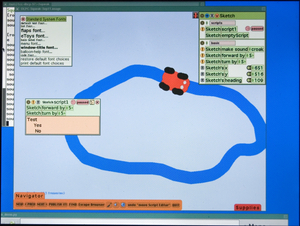
Integrated peripherals
- Keyboard: 80+ keys, 1.0mm stroke; sealed rubber-membrane key-switch assembly;
- Keyboard Layouts
- Layout pictures: English, Arabic, Thai, West African (Nigeria), Portuguese, Spanish, Amharic, French, Urdu, Cyrillic, Turkish (not final), Nepali, Mongolian, Kazakh, Devanagari, Uzbek, Pashto, Dari, Pulaar (Fula), Italian
- Gamepad: Two sets of four-direction cursor-control keys;
- Touchpad: Capacitance touchpad
- ALPS Electric Dual capacitance/resistive touchpad;
- Audio: AC’97 compatible audio subsystem; Internal stereo speakers and amplifier; internal monophonic microphone; jacks for external headphones or microphone;
- Analog Devices AD1888 and Analog Devices SSM2302 for audio amplification
- Camera: integrated color video camera; 640 x 480 resolution at 30 FPS; independent (and undefeatable by software) display of microphone and camera recording status; the camera and device driver support disabling AGC and automatic color balancing, to enable its use as a photometric sensor for educational applications;
- Wireless Networking: Integrated 802.11b/g (2.4GHz) interface; 802.11s (Mesh) networking supported; dual adjustable, rotating antennas support diversity reception; capable of mesh operation when CPU is powered down;
- Status indicators: Power, battery, and WiFi (2), visible with lid open or closed; Microphone In-Use, and Camera In-Use, visible when lid is open.
External connectors
- DC power: 6mm (1.65mm center pin) connector; 11 to 18 V input usable, –32 to +40V input tolerated; power draw limited to 17 W; - see power connector dimensions at Battery and power.
- Headphone output: standard 3.5mm 3-pin switched stereo audio jack;
- Microphone input: standard 3.5mm 2-pin switched mono microphone jack; selectable 2V DC bias; selectable sensor-input mode (DC or AC coupled);
- USB: Three Type-A USB 2.0 connectors; Up to 1A power supplied (total);
- Flash Expansion: SD Card slot.
Battery
- Pack type: 2 or 4 cells LiFePO4; or 5 cells NiMH, approx. 6V series configuration (subject to change);
- Capacity: 16.5 Watt-hours (NIMH), 22 Watt-hours (LiFeP);
- Fully-enclosed “hard” case; user removable;
- Electronics integrated with the pack provide:
- Identification;
- Battery charge and capacity monitoring chip (Maxim DS2756 data sheet);
- Thermal and over-current sensors along with cutoff switch to protect battery;
- Minimum 2,000 charge/discharge cycles (to 50% capacity of new).
- Power Management will be critical
See Laptop Batteries or more information.
BIOS/loader
- Open Firmware (including hardware initialization and fast resume).
- Panasonic ML1220 battery
Environmental specifications
- Temperature: UL certification planned to 45C in Q32007, pending 50C certification in mid-2008;
- Humidity: UL certification planned to IP42 (perhaps higher) when closed, the unit should seal well enough that children walking to and from school need not fear rainstorms and dust;
- Maximum altitude: –15m to 3048m (14.7 to 10.1 PSIA) (operating), –15m to 12192m (14.7 to 4.4 PSIA) (non-operating);
- Shock 125g, 2ms, half-sine (operating) 200g, 2ms, half-sine (non-operating);
- Random vibration: 0.75g zero-to-peak, 10Hz to 500Hz, 0.25 oct/min sweep rate (operating); 1.5g zero-to-peak, 10Hz to 500Hz, 0.5 oct/min sweep rate (nonoperating);
- 2-3mm plastic walls (1.3mm is typical for most systems).
Regulatory requirements
- The usual US and EU EMI/EMC (electromagnetic-interference and electromagnetic-compatibility) requirements will be met;
- The laptop meets IEC 60950-1, EN 60950-1, and CSA/UL 60950-1 specifications. It also complies with UL 1310 and UL 498. In order to guarantee the safety of children using the laptop, it passes ASTM F 963;
- The external power adapter complies with IEC, EN, and CSA/UL 60950-1;
- The removable battery pack complies with IEC, EN, and CSA/UL 60950-1 and UL 2054;
- RoHS (Restriction of Hazardous Substances Directive – EU) compliant.
Laptop Development Schedule
On April 15, 2006, the first prototypes of the XO, the A1 prototype boards, were first powered on. Development continued with the B1, the first complete prototype laptop, in November of 2006. The B2 laptops were the first to incorporate the CaFE chip, and was produced in small quantities for initial trials in January 2007. In April of 2008 the design was refreshed with a faster processor and more memory/NAND flash. The B3 prototypes were the first test of this design. Slight refinements were incorporated into the B4, manufactured in June 2008, which is very similar to the production version of the laptop. Finally, mass production started in November 2007 with the C2 version.
Each prototype and production version is described in more detail separately: A1, B1, B2, B3, B4, C1, C2
Serial Adapter
In order to conserve parts/space, while the motherboard does provide two serial ports for debugging (one populated in production), it does not provide voltage translators to fully implement the RS-232 protocol. Thus a 3.3V TTL to RS-232 (or USB) Adapter is needed.
Other Documents
- A complete Repair Parts List is under development.
- Schematics
See also
Formerly part of this page:
See also:
- Hardware Testing: Safety Certifications and Robustness
- Hardware
- Support
- The definitive laptop specification (only available in PDF format).