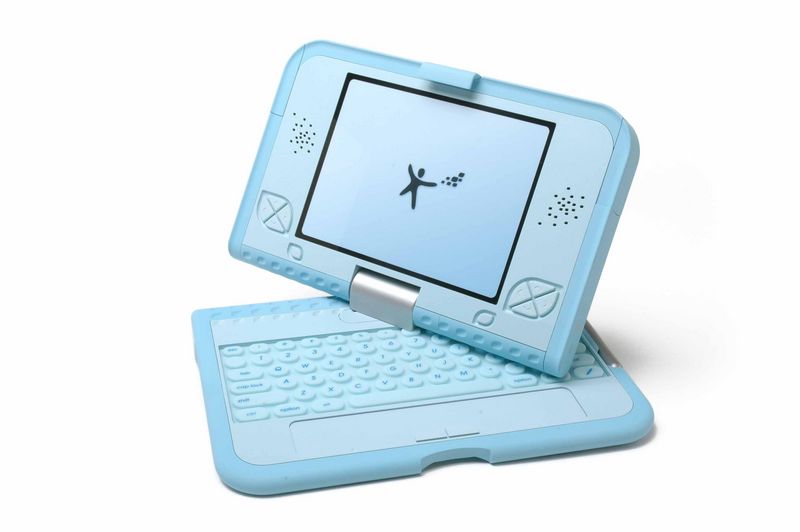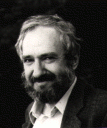Help:Sandbox: Difference between revisions
(→Sugarlabs links: rephrase) |
|||
| (44 intermediate revisions by 17 users not shown) | |||
| Line 4: | Line 4: | ||
Please note that not all functionality detailed in the media wiki is available in this wiki... |
Please note that not all functionality detailed in the media wiki is available in this wiki... |
||
== Test interwiki links == |
|||
---- |
|||
The API call http://wiki.laptop.org/api.php?action=query&meta=siteinfo&siprop=interwikimap dumps the set of interwiki links. Let's try some. |
|||
* [[sugar:Dextrose]] should work, doesn't (<trac>9285</trac>) |
|||
* [[wikipedia:OLPC]] works |
|||
== heading 2 == |
|||
{| |
|||
| Cell 1, row 1 |
|||
| Cell 2, row 1 |
|||
|- |
|||
| Cell 1, row 2 |
|||
| Cell 2, row 2 |
|||
|} |
|||
== |
=== test test test === |
||
''I found that Itlaic text and bold text'' |
|||
'''Bold text''' |
|||
Had a problem based on the HTML code what can I do to get BOLD ITLAIC? |
|||
--[[User:Bakersdz|Bakersdz]] 19:35, 14 February 2007 (EST) |
|||
[[start_date::06 March 2009]] |
|||
=== Test Lists === |
|||
*list item followed |
|||
by plain text line |
|||
*list item followed |
|||
by plain text line |
|||
plain text line |
|||
*followed by list item |
|||
plain text line |
|||
*followed by list item |
|||
=== Test Nested Lists === |
=== Test Nested Lists === |
||
| Line 57: | Line 38: | ||
#Numbered |
#Numbered |
||
#Numbered |
#Numbered |
||
==Collapsing Table Rows== |
|||
{| class="collapsible prettytable" |
|||
!Always displayed header |
|||
|- |
|||
|Optionally displayed text; optionally displayed text |
|||
|} |
|||
{| class="collapsible prettytable" style="width:90%" |
|||
!Always displayed header |
|||
|- |
|||
| this table has style="width:90%"; optionally displayed text |
|||
|} |
|||
{|class="wikitable sortable collapsible" |
|||
!name!!number |
|||
|- |
|||
|a||123 |
|||
|- |
|||
|b||6 |
|||
|- |
|||
|c||45 |
|||
|} |
|||
{|class="wikitable sortable collapsible collapsed" |
|||
!name!!number |
|||
|- |
|||
|a||123 |
|||
|- |
|||
|b||6 |
|||
|- |
|||
|c||45 |
|||
|} |
|||
<table id="mw_metadata" class="mw_metadata"> |
|||
<tr class="exif-make"> |
|||
<th> Camera manufacturer |
|||
</th><td> Panasonic |
|||
</td></tr> |
|||
<tr class="exif-model"> |
|||
<th> Camera model |
|||
</th><td> DMC-TZ3 |
|||
</td></tr> |
|||
<tr class="exif-orientation collapsable"> |
|||
<th> Orientation |
|||
</th><td> 0 |
|||
</td></tr> |
|||
<tr class="exif-xresolution collapsable"> |
|||
<th> Horizontal resolution |
|||
</th><td> 72 dpi |
|||
</td></tr> |
|||
<tr class="exif-yresolution collapsable"> |
|||
<th> Vertical resolution |
|||
</th><td> 72 dpi |
|||
</td></tr> |
|||
<tr class="exif-software collapsable"> |
|||
<th> Software used |
|||
</th><td> Picasa 3.0 |
|||
</td></tr> |
|||
<tr class="exif-datetime collapsable"> |
|||
<th> File change date and time |
|||
</th><td> 01:33, 18 January 2008 |
|||
</td></tr> |
|||
<tr class="exif-ycbcrpositioning collapsable"> |
|||
<th> Y and C positioning |
|||
</th><td> 2 |
|||
</td></tr> |
|||
<tr class="exif-exposuretime"> |
|||
<th> Exposure time |
|||
</th><td> 1/30 sec (0.0333333333333) |
|||
</td></tr> |
|||
<tr class="exif-fnumber"> |
|||
<th> F Number |
|||
</th><td> f/4.7 |
|||
</td></tr> |
|||
<tr class="exif-exposureprogram collapsable"> |
|||
<th> Exposure Program |
|||
</th><td> Normal program |
|||
</td></tr> |
|||
<tr class="exif-isospeedratings collapsable"> |
|||
<th> ISO speed rating |
|||
</th><td> 160 |
|||
</td></tr> |
|||
<tr class="exif-exifversion collapsable"> |
|||
<th> Exif version |
|||
</th><td> 2.21 |
|||
</td></tr> |
|||
<tr class="exif-datetimeoriginal"> |
|||
<th> Date and time of data generation |
|||
</th><td> 01:33, 18 January 2008 |
|||
</td></tr> |
|||
<tr class="exif-datetimedigitized collapsable"> |
|||
<th> Date and time of digitizing |
|||
</th><td> 01:33, 18 January 2008 |
|||
</td></tr> |
|||
<tr class="exif-compressedbitsperpixel collapsable"> |
|||
<th> Image compression mode |
|||
</th><td> 4 |
|||
</td></tr> |
|||
<tr class="exif-exposurebiasvalue collapsable"> |
|||
<th> Exposure bias |
|||
</th><td> 0.33 |
|||
</td></tr> |
|||
<tr class="exif-maxaperturevalue collapsable"> |
|||
<th> Maximum land aperture |
|||
</th><td> 3.44 |
|||
</td></tr> |
|||
<tr class="exif-meteringmode collapsable"> |
|||
<th> Metering mode |
|||
</th><td> Pattern |
|||
</td></tr> |
|||
<tr class="exif-lightsource collapsable"> |
|||
<th> Light source |
|||
</th><td> Unknown |
|||
</td></tr> |
|||
<tr class="exif-flash collapsable"> |
|||
<th> Flash |
|||
</th><td> 16 |
|||
</td></tr> |
|||
<tr class="exif-focallength"> |
|||
<th> Lens focal length |
|||
</th><td> 16.9 mm |
|||
</td></tr> |
|||
<tr class="exif-colorspace collapsable"> |
|||
<th> Color space |
|||
</th><td> 65535 |
|||
</td></tr> |
|||
<tr class="exif-sensingmethod collapsable"> |
|||
<th> Sensing method |
|||
</th><td> One-chip color area sensor |
|||
</td></tr> |
|||
<tr class="exif-customrendered collapsable"> |
|||
<th> Custom image processing |
|||
</th><td> Normal process |
|||
</td></tr> |
|||
<tr class="exif-exposuremode collapsable"> |
|||
<th> Exposure mode |
|||
</th><td> Auto exposure |
|||
</td></tr> |
|||
<tr class="exif-whitebalance collapsable"> |
|||
<th> White Balance |
|||
</th><td> Auto white balance |
|||
</td></tr> |
|||
<tr class="exif-digitalzoomratio collapsable"> |
|||
<th> Digital zoom ratio |
|||
</th><td> 0 |
|||
</td></tr> |
|||
<tr class="exif-focallengthin35mmfilm collapsable"> |
|||
<th> Focal length in 35 mm film |
|||
</th><td> 103 |
|||
</td></tr> |
|||
<tr class="exif-scenecapturetype collapsable"> |
|||
<th> Scene capture type |
|||
</th><td> Standard |
|||
</td></tr> |
|||
<tr class="exif-contrast collapsable"> |
|||
<th> Contrast |
|||
</th><td> Normal |
|||
</td></tr> |
|||
<tr class="exif-saturation collapsable"> |
|||
<th> Saturation |
|||
</th><td> Normal |
|||
</td></tr> |
|||
<tr class="exif-sharpness collapsable"> |
|||
<th> Sharpness |
|||
</th><td> Normal |
|||
</td></tr> |
|||
<tr class="exif-imageuniqueid collapsable"> |
|||
<th> Unique image ID |
|||
</th><td> 2f33ad89c119e4a51c07d32fa73483ef |
|||
</td></tr></table> |
|||
== hello! == |
== hello! == |
||
| Line 87: | Line 241: | ||
---- |
---- |
||
I found that if I type some text and then click the B button now '''Bold text''' appears in the text. So I could use the B button and then remove the text that says Bold text and put some other text in its place, as now '''some other characters'''. |
|||
However, if I type '''directly''' and then click before the d of directly, then hold down the shift key of the keyboard and use the right arrow key eight times so as to highlight the word directly and then release the shift key and then click the B, the formatting is added around the highlighted text and the words Bold text do not appear. |
|||
William Overington |
William Overington |
||
28 March 2006 |
28 March 2006 |
||
------------------------------------------------------------------------------ |
------------------------------------------------------------------------------ |
||
test! |
|||
I can`t find the button so that great new page. And i found my English is very poor! ^-^! |
|||
You create a link by inserting two "[" brackets on either side of the link: |
|||
<pre> |
|||
<nowiki> |
|||
Sue is reading the [[video policy]]. |
|||
</nowiki> |
|||
</pre> |
|||
Please refer to the [[Help:Editing|Editing Help]] page for details. --[[User:Walter|Walter]] |
|||
--------------------------------------------------- |
|||
thank you very much |
|||
[[bites]] |
|||
---- |
|||
2004-04-26 0830Z |
|||
I am trying to restructure the Other Ideas page. |
I am trying to restructure the Other Ideas page. |
||
| Line 452: | Line 581: | ||
}} |
}} |
||
== math test == |
|||
{{Activity |
|||
Truth: |
|||
|icon = [[Image:web.png|40px]] |
|||
<math>e = \sum_{n=0}^\infty \frac{1}{n!}</math> |
|||
|activity_name = [[Browse]] |
|||
|activity_description = Web browser |
|||
|activity_bundle = [[:Image:Browse.xo|Browse.xo]] |
|||
|activity_source = |
|||
|build = All |
|||
|i18n = [[Browse|l10n resources]] |
|||
|comments = Web version 19 - depend on new hulahop package, embedded ogg playback added |
|||
|mime_types = .ogg, .html |
|||
}} |
|||
== imagemap test == |
|||
{{Activity |
|||
|icon = [[Image:An_icon.svg|40px]] |
|||
|activity_name = [[Library]] |
|||
|activity_description = Overview of content activities |
|||
|activity_bundle = |
|||
|activity_source = |
|||
|build = Update.1 |
|||
|i18n = [[Localization/Library|l10n resources]] |
|||
|comments = Being packaged separately with /home/olpc ; 519 version ~200M, current version is ~9M, runs via Bro |
|||
|mime_types = |
|||
}} |
|||
<imagemap> |
|||
=== Documents (Read, Write, and Share) === |
|||
Image:Foo.jpg|200px|picture of a foo |
|||
poly 131 45 213 41 210 110 127 109 [[Display]] |
|||
poly 104 126 105 171 269 162 267 124 [[Keyboard]] |
|||
rect 15 95 94 176 [[Foo type A]] |
|||
# A comment, this line is ignored |
|||
circle 57 57 20 [[Foo type B]] |
|||
desc bottom-left |
|||
</imagemap> |
|||
<googlemap lat="41.079351" lon="-71.015625" zoom="5" width="600" height="600" controls="large"> |
|||
{{Activity |
|||
41.244772, -76.728516, Test |
|||
|icon = [[Image:Activity-xbook.svg|40px]] |
|||
44.496505, -76.201172 |
|||
|activity_name = [[Read]] |
|||
</googlemap> |
|||
|activity_description = Book/pdf reader |
|||
|activity_bundle = [[:Image:Read-32.xo|Read-32.xo]] |
|||
|activity_source = |
|||
|build = All |
|||
|i18n = [[Read|l10n resources]] |
|||
|comments = Accessed from the browser; PDF functionality ok but mem-hungry. |
|||
|mime_types = .pdf |
|||
}} |
|||
{{Activity |
|||
|icon = [[Image:Write.png|40px]] |
|||
|activity_name = [[Write]] |
|||
|activity_description = Word processor |
|||
|activity_bundle = [[:Image:Write-32.xo|Write-32.xo]] |
|||
|activity_source = |
|||
|build = All |
|||
|i18n = [[Write|l10n resources]] |
|||
|comments = version 20+; added collaboration; journal integration added |
|||
|mime_types = .doc, .abw, .txt, .rtf, .xhtml, .html, odt |
|||
}} |
|||
== Testing a definition table template == |
|||
{{Activity |
|||
|icon = [[Image:An_icon.svg|40px]] |
|||
|activity_name = [[Collage]] |
|||
|activity_description = Collage and book maker |
|||
|activity_source = |
|||
|activity_bundle = |
|||
|build = None |
|||
|i18n = |
|||
|comments = Being worked on by Sop |
|||
|mime_types = |
|||
}} |
|||
===Dr. Seuss=== |
|||
{{Activity |
|||
{{Definition_table |
|||
|icon = [[Image:An_icon.svg|40px]] |
|||
|One| |
|||
|activity_name = [[MikMik]] |
|||
*f |
|||
|activity_description = Distributed wiki editor |
|||
*i |
|||
|activity_bundle = [http://dev.laptop.org/~rafael/MikMik-8.xo .xo] |
|||
*s |
|||
|activity_source = [http://projects.mako.cc/source/textnet sources] |
|||
*h |
|||
|build = Joyride |
|||
|Two |
|||
|i18n = [[MikMik|l10n resources]] |
|||
|Fish |
|||
|comments = |
|||
|Red|Fish |
|||
|mime_types = |
|||
|Blue|Fish |
|||
}} |
}} |
||
[[Category:Help|Sandbox]] |
|||
{{Activity |
|||
|icon = [[Image:Activity-storybuilder.svg|40px]] |
|||
|activity_name = [[Story Builder]] |
|||
|activity_description = Graphical story constructor with a variety of characters and backgrounds and simple word-processing capabilities for writing and sharing via mesh. |
|||
|activity_bundle = [[:Image:StoryBuilder-8.xo|StoryBuilder-8.xo]] |
|||
|activity_source = |
|||
|build = Joyride |
|||
|i18n = {{Pending|No POT found}} |
|||
|comments = Please test! Part of the [http://www.worldwideworkshop.org/olpcwiki/index.php?title=Latest_Release MaMaMedia Creative Center]. |
|||
|mime_types = |
|||
}} |
|||
=== Feeds : News and more, (Read, Write & Share)=== |
|||
{{Activity |
|||
|icon = [[Image:newsfeed.png|40px]] |
|||
|activity_name = [[News Reader]] |
|||
|activity_description = News reader |
|||
|activity_bundle = [[:Image:NewsReader-21.xo|NewsReader-21.xo]] |
|||
|activity_source = |
|||
|build = All |
|||
|i18n = [[News Reader|l10n resources]] |
|||
|comments = |
|||
|mime_types = |
|||
}} |
|||
=== Chat, mail, and talk=== |
|||
{{Activity |
|||
|icon = [[Image:chat.png|40px]] |
|||
|activity_name = [[Chat]] |
|||
|activity_description = Text chat |
|||
|activity_bundle = [[:Image:Chat-24.xo|Chat-24.xo]] |
|||
|activity_source = |
|||
|build = All |
|||
|i18n = [[Chat|l10n resources]] |
|||
|comments = Works though a Jabber server on the School Server or link-local on the mesh. |
|||
|mime_types = |
|||
}} |
|||
{{Activity |
|||
|icon = [[Image:gmail.svg|40px]] |
|||
|activity_name = [[gmail]] |
|||
|activity_description = Google email client |
|||
|activity_bundle = [[:Image:Gmail-2.xo|Gmail-2.xo]] |
|||
|activity_source = |
|||
|build = Update.1 |
|||
|i18n = |
|||
|comments = A version of [[Browse]] that opens gmail as the homepage |
|||
|mime_types = |
|||
}} |
|||
{{Activity |
|||
|icon = [[Image:An_icon.svg|40px]] |
|||
|activity_name = [[Video]] |
|||
|activity_description = Video/Voice chat (Call) |
|||
|activity_bundle = [[:Image:Call-1.xo|Call-1.xo]] |
|||
|activity_source = {{Pending|No SOURCE found}} |
|||
|build = None |
|||
|i18n = |
|||
|comments = Can talk to another person over internet; peer to peer still being worked out. |
|||
|mime_types = |
|||
}} |
|||
=== Drawing & Media creation/editing=== |
|||
{{Activity |
|||
|icon = [[Image:paint.png|40px]] |
|||
|activity_name = [[Drawing Activity|Draw]] |
|||
|activity_description = Basic paint |
|||
|activity_bundle = [[:Image:Paint-14.xo|Paint-14.x]] |
|||
|activity_source = |
|||
|build = All |
|||
|i18n = [[Drawing Activity|l10n resources]] |
|||
|comments = Needs more effects and collaboration. |
|||
|mime_types = Many mime types are supported; all available in GTK. |
|||
}} |
|||
{{Activity |
|||
|icon = [[Image:Activity-tuxpaint-webpage.png|40px]] |
|||
|activity_name = [[Tux Paint]] |
|||
|activity_description = Paint program for young kids |
|||
|activity_source = {{Pending|No SOURCE found}} |
|||
|activity_bundle = |
|||
|build = None |
|||
|i18n = |
|||
|comments = Localized to 70 languages. Native code; Sugar API documentation is a roadbloc |
|||
|mime_types = |
|||
}} |
|||
{{Activity |
|||
|icon = [[Image:record.png|40px]] |
|||
|activity_name = [[Record]] |
|||
|activity_description = Still, video, and audio capture |
|||
|activity_bundle = [[:Image:Record-40.xo|Record-40.xo]] |
|||
|activity_source = |
|||
|build = All |
|||
|i18n = {{pending|Needs i10n}} |
|||
|comments = |
|||
|mime_types = Mime types: .jpg, .ogg |
|||
}} |
|||
{{Activity |
|||
|icon = [[Image:Activity8.png|40px]] |
|||
|activity_name = [[TamTam]] |
|||
|activity_description = Music composition |
|||
|activity_bundle = |
|||
|activity_source = |
|||
|build = All |
|||
|i18n = [[TamTam|l10n resources]] |
|||
|comments = Four music activities for jamming, composing, and synthesizing |
|||
|mime_types = .ogg, .midi |
|||
}} |
|||
{{Activity |
|||
|icon = [[Image:Ourstories.svg|40px]] |
|||
|activity_name = Interview ([[Our_Stories]]) |
|||
|activity_description = Interviewing/OurStories activity |
|||
|activity_bundle = [[:Image:OurStories-1.xo|OurStories-1.xo]] (beta) |
|||
|activity_source = [http://dev.laptop.org/git?p=projects/ourstories;a=summary source] |
|||
|build = None |
|||
|i18n = {{Pending|No POT found}} |
|||
|comments = under development; John Huang & team @ Google |
|||
|mime_types = Mime types: produces .ogg, .mp3, .jpg |
|||
}} |
|||
{{Activity |
|||
|icon = [[Image:Activity-flipsticks.svg|40px]] |
|||
|activity_name = [[Flipsticks]] |
|||
|activity_description = Using keyframes, program a stick figure to twist, turn, tumble and dance |
|||
|activity_bundle = [[:Image:FlipSticks-RC-1.4.xo|FlipSticks-RC-1.4.xo]] |
|||
|activity_source = |
|||
|build = Joyride |
|||
|i18n = |
|||
|comments = Please test! Part of the [http://www.worldwideworkshop.org/olpcwiki/index.php?title=Latest_Release#MaMaMedia_Creative_Center MaMaMedia Creative Center]. |
|||
|mime_types = |
|||
}} |
|||
{{Activity |
|||
|icon = [[Image:Activity-cartoonbuilder.svg|40px]] |
|||
|activity_name = [[Cartoon Builder]] |
|||
|activity_description = Animate a cartoon character by creating a sequence of poses inside a filmstrip |
|||
|activity_bundle = [[:Image:CartoonBuilder-RC-1.7.xo|CartoonBuilder-RC-1.7]] |
|||
|activity_source = |
|||
|build = None |
|||
|i18n = |
|||
|comments =Please test! Part of the [http://www.worldwideworkshop.org/olpcwiki/index.php?title=Latest_Release#MaMaMedia_Creative_Center MaMaMedia Creative Center]. |
|||
|mime_types = |
|||
}} |
|||
{{Activity |
|||
|icon = [[Image:Activity-Jokemachine.svg|40px]] |
|||
|activity_name = [[Joke Machine]] |
|||
|activity_description = Start a multimedia jokebook and invite your friends to add jokes to it via the mesh |
|||
|activity_bundle = [[:Image:JokeMachine-5.xo|JokeMachine-5]]] |
|||
|activity_source = |
|||
|build = Joyride |
|||
|i18n = |
|||
|comments = |
|||
|mime_types = |
|||
}} |
|||
=== Programming=== |
|||
{{Activity |
|||
|icon = [[Image:An_icon.svg|40px]] |
|||
|activity_name = [[Developer Console]] |
|||
|activity_description = Developer's console |
|||
|activity_bundle = |
|||
|activity_source = |
|||
|build = None |
|||
|i18n = |
|||
|comments = Not a Sugar icon. Accessed with Alt+= from sugar, includes diagnostics and terminal. Removed from builds in favor of separate activities for terminal, logs, and analize. |
|||
|mime_types = |
|||
}} |
|||
{{Activity |
|||
|icon = [[Image:An_icon.svg|40px]] |
|||
|activity_name = [[Develop]] |
|||
|activity_description = Development IDE/tool |
|||
|activity_bundle = |
|||
|activity_source = |
|||
|build = None |
|||
|i18n = |
|||
|comments = Most recent version not working in current builds. |
|||
|mime_types = |
|||
}} |
|||
{{Activity |
|||
|icon = [[Image:Pippy-icon.png|40px]] |
|||
|activity_name = [[Pippy]] |
|||
|activity_description = Python Programming language/environment |
|||
|activity_bundle = |
|||
|activity_source = |
|||
|build = All |
|||
|i18n = |
|||
|comments = |
|||
|mime_types = |
|||
}} |
|||
{{Activity |
|||
|icon = [[Image:Activity1.png|40px]] |
|||
|activity_name = [[Etoys]] |
|||
|activity_description = Learning / programming / authoring environment |
|||
|activity_bundle = |
|||
|activity_source = |
|||
|build = All |
|||
|i18n = |
|||
|comments = |
|||
|mime_types = |
|||
}} |
|||
{{Activity |
|||
|icon = [[Image:An_icon.svg|40px]] |
|||
|activity_name = [[DrGeo]] |
|||
|activity_description = interactive geometry |
|||
|activity_bundle = [ftp://ftp.ofset.org/squeak/drgeo/ SAR file available here] |
|||
|activity_source = |
|||
|i18n = |
|||
|comments = Drag and drop from clipboard into [[Etoys]] |
|||
|build = None |
|||
|mime_types = |
|||
}} |
|||
{{Activity |
|||
|icon = [[Image:An_icon.svg|40px]] |
|||
|activity_name = [[Logo]] |
|||
|activity_description = Logo programming language |
|||
|activity_bundle = |
|||
|activity_source = |
|||
|build = None |
|||
|i18n = |
|||
|comments = |
|||
|mime_types = |
|||
}} |
|||
{{Activity |
|||
|icon = [[Image:turtleart.png|40px]] |
|||
|activity_name = [[Turtle Art]] |
|||
|activity_description = Pseudo-Logo graphical programming language |
|||
|activity_bundle = |
|||
|activity_source = |
|||
|build = All |
|||
|i18n = |
|||
|comments = |
|||
|mime_types = |
|||
}} |
|||
{{Activity |
|||
|icon = [[Image:An_icon.svg|40px]] |
|||
|activity_name = [[Scratch]] |
|||
|activity_description = Learning / programming / authoring environment |
|||
|activity_bundle = |
|||
|activity_source = |
|||
|build = None |
|||
|i18n = |
|||
|comments = Under development |
|||
|mime_types = |
|||
}} |
|||
{{Activity |
|||
|icon = [[Image:An_icon.svg|40px]] |
|||
|activity_name = [[EduKT]] |
|||
|activity_description = Multimedia Content Creator |
|||
|activity_bundle = |
|||
|activity_source = |
|||
|build = None |
|||
|i18n = |
|||
|comments = In Development, initial 0.29 release done. |
|||
|mime_types = |
|||
}} |
|||
{{Activity |
|||
|icon = [[Image:Activity-gvr.png|40px]] |
|||
|activity_name = [[Guido van Robot]] |
|||
|activity_description = Educational programming language, IDE and lessons |
|||
|activity_bundle = |
|||
|activity_source = |
|||
|build = None |
|||
|i18n = |
|||
|comments = Stable. Work is done to integrate the lessons. |
|||
|mime_types = |
|||
}} |
|||
=== Math & Science=== |
|||
{{Activity |
|||
|icon = [[Image:Calculate.svg|40px]] |
|||
|activity_name = [[Calculate]] |
|||
|activity_description = Basic calculator |
|||
|activity_bundle = |
|||
|activity_source = |
|||
|build = All |
|||
|i18n = |
|||
|comments = In the build; usable as is. Maybe grouped with spreadsheet. |
|||
|mime_types = |
|||
}} |
|||
{{Activity |
|||
|icon = [[Image:An_icon.svg|40px]] |
|||
|activity_name = [[Calculadora]] |
|||
|activity_description = Basic calculator with visualization of calculations |
|||
|activity_bundle = |
|||
|activity_source = |
|||
|build = None |
|||
|i18n = |
|||
|comments = Some issues with render on XO |
|||
|mime_types = |
|||
}} |
|||
{{Activity |
|||
|icon = [[Image:An_icon.svg|40px]] |
|||
|activity_name = [[Spreadsheet]] |
|||
|activity_description = Basic spreadsheet |
|||
|activity_bundle = |
|||
|activity_source = |
|||
|build = None |
|||
|i18n = |
|||
|comments = Not in the build yet. Group Sugar icon wi[[th calculate|40px]] |
|||
|mime_types = |
|||
}} |
|||
{{Activity |
|||
|icon = [[Image:IconRuler.svg|40px]] |
|||
|activity_name = [[Ruler]] |
|||
|activity_description = Simple ruler and cm/mm grids |
|||
|activity_bundle = |
|||
|activity_source = [http://www.vendian.org/mncharity/olpc/Rule-1.xo .xo] |
|||
|build = None |
|||
|i18n = {{pending|Needs l10n}} |
|||
|comments = Needs testing on real hardware. |
|||
|mime_types = |
|||
}} |
|||
{{Activity |
|||
|icon = [[Image:Icon_Hourglass.svg|40px]] |
|||
|activity_name = [[Stopwatch]] |
|||
|activity_description = Basic stopwatch |
|||
|activity_source = [http://www.vendian.org/mncharity/olpc/Stopwatch-1.xo source] |
|||
|activity_bundle = |
|||
|build = Joyride |
|||
|i18n = {{pending|Needs l10n}} |
|||
|comments = More features planned. |
|||
|mime_types = |
|||
}} |
|||
{{Activity |
|||
|icon = [[Image:Activity-poll.svg|40px]] |
|||
|activity_name = [[Poll Builder]] |
|||
|activity_description = Create a poll, collect votes and analyze community opinions |
|||
|activity_bundle = [[:Image:Poll-11.xo|Poll-11.xo]] |
|||
|activity_source = |
|||
|build = Joyride |
|||
|i18n = |
|||
|comments = Please test! Part of the [http://www.worldwideworkshop.org/olpcwiki/index.php?title=Latest_Release MaMaMedia Creative Center Beta]. |
|||
|mime_types = |
|||
}} |
|||
{{Activity |
|||
|icon = [[Image:Measure-icon.png|40px]] |
|||
|activity_name = [[Measure]] |
|||
|activity_description = Oscilloscope and Data Logging |
|||
|activity_bundle = |
|||
|activity_source = |
|||
|build = All |
|||
|i18n = |
|||
|comments = Trial 3 feature complete. Needs internationalization support before FRS. |
|||
|mime_types = |
|||
}} |
|||
{{Activity |
|||
|icon = [[Image:Activity acousticmeasure.svg|40px]] |
|||
|activity_name = [[Acoustic Tape Measure]] |
|||
|activity_description = Measure distance between two laptops |
|||
|activity_bundle = [https://dev.laptop.org/raw-attachment/ticket/4482/AcousticMeasure-2.xo AcousticMeasure-2.xo] |
|||
|activity_source = |
|||
|build = Update.1 |
|||
|i18n = |
|||
|comments = Under development. |
|||
|mime_types = |
|||
}} |
|||
=== Media, Audio & Video Players=== |
|||
{{Activity |
|||
|icon = [[Image:An_icon.svg|40px]] |
|||
|activity_name = [[DJ]] |
|||
|activity_description = unknown quantity |
|||
|activity_bundle = |
|||
|activity_source = {{Pending|No SOURCE found}} |
|||
|build = None |
|||
|i18n = |
|||
|comments = Not in current build |
|||
|mime_types = |
|||
}} |
|||
{{Activity |
|||
|icon = [[Image:watch&listen.png|40px]] |
|||
|activity_name = [[Helix media activity]] |
|||
|activity_description = Media player |
|||
|activity_bundle = [[:Image:Watch & Listen-8.xo]] |
|||
|activity_source = |
|||
|build = Joyride |
|||
|i18n = |
|||
|comments = |
|||
|mime_types = |
|||
}} |
|||
{{Activity |
|||
|icon = [[Image:An_icon.svg|40px]] |
|||
|activity_name = [[Sonata music player]] |
|||
|activity_description = Musicpd backend and frontend |
|||
|activity_bundle = |
|||
|activity_source = [http://ywwg.com/olpc/sonata-11.xo source] |
|||
|build = None |
|||
|i18n = |
|||
|comments = |
|||
|mime_types = |
|||
}} |
|||
=== Games=== |
|||
{{Activity |
|||
|icon = [[Image:Simcity_icon.png|40px]] |
|||
|activity_name = [[SimCity]] |
|||
|activity_description = SimCity |
|||
|activity_bundle = [http://dev.laptop.org/~sj/SimCity-2.xo SimCity-2.xo] |
|||
|activity_source = |
|||
|build = Joyride |
|||
|i18n = |
|||
|comments = |
|||
|mime_types = |
|||
}} |
|||
{{Activity |
|||
|icon = [[Image:An_icon.svg|40px]] |
|||
|activity_name = [[Block Party]] |
|||
|activity_description = Tetris-inspired game |
|||
|activity_bundle = [[:Image:BlockParty-7.xo|BlockParty-7.xo]] |
|||
|activity_source = |
|||
|build = None |
|||
|i18n = |
|||
|comments = Removed from builds; could use optimization and sound, but complete. |
|||
|i18n = |
|||
|comments = |
|||
|mime_types = |
|||
}} |
|||
{{Activity |
|||
|icon = [[Image:An_icon.svg|40px]] |
|||
|activity_name = [[Block Game]] |
|||
|activity_description = Tetris-like game |
|||
|activity_bundle = [[Media:BlockGame-1.xo.zip|BlockGame-1.xo.zip]] |
|||
|activity_source = [https://blockgame.googlecode.com/ svn] |
|||
|build = None |
|||
|i18n = |
|||
|comments = .xo not working in sugar |
|||
|mime_types = |
|||
}} |
|||
{{Activity |
|||
|icon = [[image:connect4.png|40px]] |
|||
|activity_name = [[Connect]] |
|||
|activity_description = Connect-4 game |
|||
|activity_bundle = |
|||
|activity_source = |
|||
|build = All |
|||
|i18n = [[Connect|l10n resources]] |
|||
|comments = UI Improved to tell you what is going on (waiting for player to join...); works with salut; removed from Joyride awaiting a maintainer |
|||
|mime_types = |
|||
}} |
|||
{{Activity |
|||
|icon = [[Image:An_icon.svg|40px]] |
|||
|activity_name = [[Deducto]] |
|||
|activity_description = Logic game |
|||
|activity_bundle = |
|||
|activity_source = |
|||
|build = None |
|||
|i18n = |
|||
|comments = Running well in Sugar. Development going on to make it compatible with the UI guidelines. |
|||
|mime_types = |
|||
}} |
|||
{{Activity |
|||
|icon = [[Image:Activity-kuku.svg|40px]] |
|||
|activity_name = [[Kuku]] |
|||
|activity_description = Educational tutorial game |
|||
|activity_bundle = |
|||
|activity_source = [http://dev.laptop.org/git?p=projects/kuku sources] |
|||
|build = None |
|||
|i18n = [[Kuku/Localization|l10n resources]] |
|||
|comments = |
|||
|mime_types = |
|||
}} |
|||
{{Activity |
|||
|icon = [[Image:Activity-implode.svg|40px]] |
|||
|activity_name = [[Implode]] |
|||
|activity_description = Logic game |
|||
|activity_bundle = |
|||
|activity_source = |
|||
|build = None |
|||
|i18n = |
|||
|comments = |
|||
|mime_types = |
|||
}} |
|||
{{Activity |
|||
|icon = [[Image:Activity7.png|40px]] |
|||
|activity_name = [[Memorize]] |
|||
|activity_description = Memory game |
|||
|activity_bundle = |
|||
|activity_source = |
|||
|build = All |
|||
|i18n = |
|||
|comments = |
|||
|mime_types = |
|||
}} |
|||
{{Activity |
|||
|icon = [[Image:Logo-memoletters1.jpg|40px]] |
|||
|activity_name = [[Memoletters]] |
|||
|activity_description = Memory game for learning letters and numbers and more |
|||
|activity_bundle = |
|||
|activity_source = |
|||
|build = None |
|||
|i18n = |
|||
|comments = Replaced by [[Memorize]] |
|||
|mime_types = |
|||
}} |
|||
{{Activity |
|||
|icon = [[Image:An_icon.svg|40px]] |
|||
|activity_name = [[Math game]] |
|||
|activity_description = math game for making a number as a function of 4 others |
|||
|activity_bundle = |
|||
|activity_source = |
|||
|build = None |
|||
|i18n = |
|||
|comments = has [http://www.youtube.com/watch?v=w6P6kWDpYOc YouTube video] demo |
|||
|i18n = |
|||
|comments = |
|||
|mime_types = |
|||
}} |
|||
{{Activity |
|||
|icon = [[Image:Logo-abflower.jpg|40px]] |
|||
|activity_name = [[ABC Flower]] |
|||
|activity_description = A more appropriate version of the hangman game |
|||
|activity_bundle = |
|||
|activity_source = |
|||
|build = None |
|||
|mime_types = |
|||
|i18n = |
|||
|comments = |
|||
}} |
|||
{{Activity |
|||
|icon = [[Image:An_icon.svg|40px]] |
|||
|activity_name = [[Reversi]] |
|||
|activity_description = Reversi board game |
|||
|activity_bundle = |
|||
|activity_source = [https://olpc.coderanger.net/svn/reversi/ sources] |
|||
|build = None |
|||
|mime_types = |
|||
|i18n = |
|||
|comments = |
|||
}} |
|||
{{Activity |
|||
|icon = [[Image:Activity-jigsawpuzzle.svg|40px]] |
|||
|activity_name = [[Jigsaw Puzzle]] |
|||
|activity_description = Classic picture-constructing game |
|||
|activity_bundle = [[:Image:JigsawPuzzle-1_20071030.xo|JigsawPuzzle-1_20071030.xo]] |
|||
|activity_source = |
|||
|build = Joyride |
|||
|i18n = |
|||
|comments = Please test! Part of the [http://www.worldwideworkshop.org/olpcwiki/index.php?title=Latest_Release MaMaMedia Creative Center]. |
|||
|mime_types = |
|||
}} |
|||
{{Activity |
|||
|icon = [[Image:Activity-sliderpuzzle.svg|40px]] |
|||
|activity_name = [[Slider Puzzle]] |
|||
|activity_description = Slider Puzzle to improve on puzzle solving skills |
|||
|activity_bundle = [[:Image:SliderPuzzle-3_20071030.xo|SliderPuzzle-3_20071030.xo]] |
|||
|activity_source = |
|||
|build = Joyride |
|||
|i18n = |
|||
|comments = Please test! Part of the [http://www.worldwideworkshop.org/olpcwiki/index.php?title=Latest_Release MaMaMedia Creative Center]. |
|||
|mime_types = |
|||
}} |
|||
{{Activity |
|||
|icon = [[Image:An_icon.svg|40px]] |
|||
|activity_name = [[Spray Play]] |
|||
|activity_description = two- or more? player shape-pushing physics game |
|||
|activity_source = http://sprayplay.googlecode.com/svn/trunk/ sources |
|||
|activity_bundle = |
|||
|activity_source = |
|||
|build = None |
|||
|i18n = |
|||
|comments = |
|||
|mime_types = |
|||
}} |
|||
{{Activity |
|||
|icon = [[Image:An_icon.svg|40px]] |
|||
|activity_name = [[ThreeDPong|3D Pong]] |
|||
|activity_description = 3d pong game |
|||
|activity_bundle = [http://wiki.laptop.org/images/c/c6/3dpong.activity.zip] |
|||
|activity_source = |
|||
|build = None |
|||
|i18n = |
|||
|comments = |
|||
|mime_types = |
|||
}} |
|||
{{Activity |
|||
|icon = [[Image:Typewriter.JPG|40px]] |
|||
|activity_name = [[Typewriter]] |
|||
|activity_description = Phonics, Vocabulary and Typing game |
|||
|activity_source = [http://code.google.com/p/typewriter/ sources] |
|||
|activity_bundle = |
|||
|build = None |
|||
|i18n = |
|||
|comments = |
|||
|mime_types = |
|||
}} |
|||
{{Activity |
|||
|icon = [[Image:An_icon.svg|40px]] |
|||
|activity_name = [[SpaceWars]] |
|||
|activity_description = Classic space game |
|||
|activity_bundle = |
|||
|activity_source = |
|||
|build = None |
|||
|i18n = |
|||
|comments = Ported by the Silverman brothers.{{Pending|No SOURCE found}} |
|||
|mime_types = |
|||
}} |
|||
{{Activity |
|||
|icon = [[Image:An_icon.svg|40px]] |
|||
|activity_name = [[DazzleDarts]] |
|||
|activity_description = Classic physics game |
|||
|activity_bundle = |
|||
|activity_source = {{Pending|No SOURCE found}} |
|||
|build = None |
|||
|i18n = |
|||
|comments = Ported by the Silverman brothers and Vadim Gerasimov (network enabled, but not integrated into Sugar) |
|||
|mime_types = |
|||
}} |
|||
{{Activity |
|||
|icon = [[Image:Activity-gcompris.svg|40px]] |
|||
|activity_name = [[GCompris]] |
|||
|activity_description = Collection of games. |
|||
|activity_bundle = |
|||
|activity_source = |
|||
|build = None |
|||
|i18n = |
|||
|comments = Ported by the GCompris team, now integrated into Sugar. Each of the 100 activities are packaged individually, you can [http://gcompris.net/incoming/xo/ download the English bundles]. Or, you can find out [http://gcompris.net/wiki/index.php/Todo_for_OLPC here how to build them]. |
|||
|mime_types = |
|||
}} |
|||
{{Activity |
|||
|icon = [[Image:Logo-Domino.jpg|40px]] |
|||
|activity_name = [[Domino]] |
|||
|activity_description = Math domino game |
|||
|activity_source = http://virtual.tuquito.org.ar/trac/sugar/ sources |
|||
|activity_bundle = |
|||
|build = None |
|||
|i18n = |
|||
|comments = Doesn't support mesh yet, you can play with your xo; |
|||
|mime_types = |
|||
}} |
|||
{{Activity |
|||
|icon = [[Image:Logo-Ecomundo.jpg|40px]] |
|||
|activity_name = [[Ecomundo]] |
|||
|activity_description = Life simulation game |
|||
|activity_bundle = |
|||
|activity_source = [http://virtual.tuquito.org.ar/trac/sugar/ sources] |
|||
|build = None |
|||
|i18n = |
|||
|comments = |
|||
|mime_types = |
|||
}} |
|||
{{Activity |
|||
|icon = [[Image:PegSolitaire.jpg|40px]] |
|||
|activity_name = [[PegSolitaire]] |
|||
|activity_description = A Marble-Jumping Solitaire Game |
|||
|activity_bundle = [[:Image:PegSolitaire.xo|PegSolitaire.xo]] |
|||
|activity_source = |
|||
|build = None |
|||
|i18n = |
|||
|comments = Works in Sugar; Created by a Team at Carnegie Mellon University; For Feedback please go to [http://www.olpcgames.org]. |
|||
|mime_types = |
|||
}} |
|||
{{Activity |
|||
|icon = [[Image:Xoquiz_40px.jpg|40px]] |
|||
|activity_name = [[XO Quiz|Image Quiz]] |
|||
|activity_description = Image Quiz Game |
|||
|activity_bundle = |
|||
|activity_source = |
|||
|build = None |
|||
|i18n = |
|||
|comments = |
|||
|mime_types = |
|||
}} |
|||
=== Teacher and New User Tools === |
|||
{{Activity |
|||
|icon = [[Image:Epals.svg|40px]] |
|||
|activity_name = [[EPals|ePals]] |
|||
|activity_description = The ePals activity allows teachers and students to communicate with the ePals Global Community of learners from around the world |
|||
|activity_bundle = |
|||
|activity_source = |
|||
|build = None |
|||
|i18n = |
|||
|comments = |
|||
|mime_types = |
|||
}} |
|||
{{Activity |
|||
|icon = [[Image:Activity-mamamedia.svg|40px]] |
|||
|activity_name = [[MaMaMedia Creative Center]] |
|||
|activity_description = |
|||
|activity_bundle = [[:Image:MaMaMediaMenu-1_20071030.xo|MaMaMediaMenu-1_20071030.xo]] |
|||
|activity_source = |
|||
|build = Joyride |
|||
|i18n = |
|||
|comments = A static suite of MaMaMedia Creative activities, but will become a user-customizable "Make Your Own Favorites" activity. Please test! Part of the [http://www.worldwideworkshop.org/olpcwiki/index.php?title=Latest_Release MaMaMedia Creative Center Beta 1.4]. |
|||
|mime_types = |
|||
}} |
|||
{{Activity |
|||
|icon = [[Image:Activity-learningcenter.svg|40px]] |
|||
|activity_name = [[MaMaMedia Learning Center]] |
|||
|activity_description = |
|||
|activity_bundle = [[:Image:LearningCenter-2_20071030.xo|LearningCenter-2_20071030.xo]] |
|||
|activity_source = |
|||
|build = Joyride |
|||
|i18n = |
|||
|comments = Resources for students/teachers exploring the XO and MaMaMedia Creative Center in-class and independently. Please test! Part of the [http://www.worldwideworkshop.org/olpcwiki/index.php?title=Latest_Release MaMaMedia Creative Center Beta 1.4]. |
|||
|mime_types = |
|||
}} |
|||
{{Activity |
|||
|icon = [[Image:An_icon.svg|40px]] |
|||
|activity_name = [[Wikiosity]] |
|||
|activity_description = Customized reading list generation from link structure of Wikipedia |
|||
|activity_bundle = |
|||
|activity_source = |
|||
|build = None |
|||
|i18n = |
|||
|comments = |
|||
|mime_types = |
|||
}} |
|||
=== Other === |
|||
{{Activity |
|||
|icon = [[Image:Colingo-sugar.svg|40px]] |
|||
|activity_name = [[ColingoXO [[Colingo]]]] |
|||
|activity_description =Sponsored video editor allowing children to construct video dialogs with short video clips, for [[constructivist]] language-learning |
|||
|activity_bundle = |
|||
|activity_source = |
|||
|build = None |
|||
|i18n = |
|||
|comments = needs interested developers to turn mock-up and description into code. |
|||
|mime_types = |
|||
}} |
|||
{{Activity |
|||
|icon = [[Image:An_icon.svg|40px]] |
|||
|activity_name = [[Example]] |
|||
|activity_description = Example demo how-to Demo/example of Sugar API usage. |
|||
|activity_bundle = |
|||
|activity_source = [[User:AlbertCahalan#example_app Hello-1.0.0.tar.gz sources]] |
|||
|build = None |
|||
|i18n = |
|||
|comments = |
|||
|mime_types = |
|||
}} |
|||
{{Activity |
|||
|icon = [[Image:An_icon.svg|40px]] |
|||
|activity_name = [[Mesh Board]] |
|||
|activity_description = peer-to-peer "Craigslist" |
|||
|activity_bundle = |
|||
|activity_source = |
|||
|build = None |
|||
|i18n = |
|||
|comments = |
|||
|mime_types = |
|||
}} |
|||
{{Activity |
|||
|icon = [[Image:An_icon.svg|40px]] |
|||
|activity_name = [[WikiBrowse]] |
|||
|activity_description = Wiki browser |
|||
|activity_bundle = |
|||
|activity_source = |
|||
|build = None |
|||
|i18n = |
|||
|comments = |
|||
|mime_types = |
|||
}} |
|||
{{Activity |
|||
|icon = [[Image:An_icon.svg|40px]] |
|||
|activity_name = [[VisualAcuityDemo]] |
|||
|activity_description = Play with visual acuity measurements. |
|||
|activity_source = [http://dev.laptop.org/git.do?p=projects/vision-screening sources] |
|||
|activity_bundle = |
|||
|build = None |
|||
|mime_types = |
|||
|i18n = |
|||
|comments = |
|||
}} |
|||
{{Activity |
|||
|icon = [[Image:An_icon.svg|40px]] |
|||
|activity_name = [[Terminal]] |
|||
|activity_description = An activity version of the Sugar terminal |
|||
|activity_source = [http://dev.laptop.org/~coderanger/Terminal-1.xo sources] |
|||
|activity_bundle = |
|||
|build = Joyride |
|||
|i18n = |
|||
|comments = needs l10n. |
|||
|mime_types = |
|||
}} |
|||
{{Activity |
|||
|icon = [[Image:An_icon.svg|40px]] |
|||
|activity_name = [[xoIRC]] |
|||
|activity_description = An activity version of the ''urk'' IRC client |
|||
|activity_bundle = [http://dev.laptop.org/~edsiper/XoIRC.activity.tar.gz source] |
|||
|activity_source = |
|||
|build = None |
|||
|i18n = |
|||
|comments = needs l10n and embedding in the dev terminal. |
|||
|mime_types = |
|||
}} |
|||
{{Activity |
|||
|icon = [[Image:An_icon.svg|40px]] |
|||
|activity_name = [[CC Licensing Activity]] |
|||
|activity_description = Cartoons to explain Creative Commons licensing and provide a license chooser |
|||
|activity_bundle = |
|||
|activity_source = |
|||
|build = None |
|||
|i18n = |
|||
|comments = |
|||
|mime_types = |
|||
}} |
|||
{{Activity |
|||
|icon = [[Image:An_icon.svg|40px]] |
|||
|activity_name = [[JNLP Handler]] |
|||
|activity_description = Java Web Start launcher for Browse activity |
|||
|build = None |
|||
|activity_bundle = |
|||
|activity_source = |
|||
|i18n = |
|||
|comments = A proof-of-concept effort for java support |
|||
|mime_types = .jnlp |
|||
}} |
|||
==Activities for Download== |
|||
Latest revision as of 08:42, 6 April 2012
If you are here, you are probably trying to test something ... so before you jump into the trial-and-error (or after ;) you may also try to see some of the documentation found at WikiMedia:
- Help for Editors — covering things like lists, tables, images, html usage, etc.
- And more general: Help - Editing and Help - Contents
Please note that not all functionality detailed in the media wiki is available in this wiki...
Test interwiki links
The API call http://wiki.laptop.org/api.php?action=query&meta=siteinfo&siprop=interwikimap dumps the set of interwiki links. Let's try some.
- sugar:Dextrose should work, doesn't (<trac>9285</trac>)
- wikipedia:OLPC works
heading 2
test test test
Test Nested Lists
*Bullet *Bullet *#Bullet Numbered *#Bullet Numbered **Bullet Bullet **Bullet Bullet ##Numbered Numbered ##Numbered Numbered #Numbered #Numbered
- Bullet
- Bullet
- Bullet Numbered
- Bullet Numbered
- Bullet Bullet
- Bullet Bullet
- Numbered Numbered
- Numbered Numbered
- Numbered
- Numbered
Collapsing Table Rows
| Always displayed header |
|---|
| Optionally displayed text; optionally displayed text |
| Always displayed header |
|---|
| this table has style="width:90%"; optionally displayed text |
| name | number |
|---|---|
| a | 123 |
| b | 6 |
| c | 45 |
| name | number |
|---|---|
| a | 123 |
| b | 6 |
| c | 45 |
| Camera manufacturer | Panasonic |
|---|---|
| Camera model | DMC-TZ3 |
| Orientation | 0 |
| Horizontal resolution | 72 dpi |
| Vertical resolution | 72 dpi |
| Software used | Picasa 3.0 |
| File change date and time | 01:33, 18 January 2008 |
| Y and C positioning | 2 |
| Exposure time | 1/30 sec (0.0333333333333) |
| F Number | f/4.7 |
| Exposure Program | Normal program |
| ISO speed rating | 160 |
| Exif version | 2.21 |
| Date and time of data generation | 01:33, 18 January 2008 |
| Date and time of digitizing | 01:33, 18 January 2008 |
| Image compression mode | 4 |
| Exposure bias | 0.33 |
| Maximum land aperture | 3.44 |
| Metering mode | Pattern |
| Light source | Unknown |
| Flash | 16 |
| Lens focal length | 16.9 mm |
| Color space | 65535 |
| Sensing method | One-chip color area sensor |
| Custom image processing | Normal process |
| Exposure mode | Auto exposure |
| White Balance | Auto white balance |
| Digital zoom ratio | 0 |
| Focal length in 35 mm film | 103 |
| Scene capture type | Standard |
| Contrast | Normal |
| Saturation | Normal |
| Sharpness | Normal |
| Unique image ID | 2f33ad89c119e4a51c07d32fa73483ef |
hello!
i started this new page so i could experiment a bit, i hope it's ok.
|
This is a little test of some stuff that might make a smaller box around some text. |
i see we have some nice editing buttons, including one for bold and another for italic. it would be better if those worked as we expected, and modified the selected text in the edit-field itself, rather than requiring the writer to jump through some hoops, but i guess as reminders they're better than nothing.
in general, i think "wiki markup" is the type of system that would give the _easy_editing_capability_ described on this "wiki as e-books" page as your fundamental goal.
but i believe that "wiki markup" is still too complicated...
i'll write more on this later, but for now, let's make sure this page works correctly, and doesn't screw things up...
-bowerbird
William Overington
28 March 2006
I am trying to restructure the Other Ideas page.
At its edit a few days ago three lines, one blank, were added at the start and a lot of text was clipped from the end, clipping starting from within a word.
I suspect that this was because the page went over 32 kilobytes.
I am now going to try to split the Other Ideas page into two pages, namely Other Ideas and a new Rollout and Community Building page, while retaining the three line addition of a few days ago.
I am not entirely sure how to do it at present, so please help out if it goes wrong!
To begin, the three lines added the other day are preserved here in the sandbox for later use.
FROM HERE
VoIP
Skype or somesuch? TO HERE
2004-04-26 0920Z
The changes have now been made. In the event I did not need to recover the new message from the storage space above.
Along the way I generated the page Rollout and Community Building and later realized that it should have been Rollout and Community Building Ideas, so the Rollout and Community Building page is surplus and may get deleted, unless it becomes used as an official policy page.
So, the desired result has been obtained, though with a hiccup along the way!
Trying to work out if the main page could be structured so that the two items are side by side.
The main page has the following.
OLPC Wiki
Enter the wiki here: One Laptop per Child.
View the Table of Contents.
Seymour's Corner: Seymour Papert's weekly column on Learning Learning
Suppose that it were restructured as follows.
OLPC Wiki
|
Enter the wiki here: One Laptop per Child, |
or visit Seymour's Corner (Seymour Papert's weekly column on Learning Learning) |
|
View the Table of Contents. |
Thank you for fixing my attempt at the markup and showing how to do it.
Thank you also for answering the question in the About page.
Original
Original colours, space added at start
White on Blue
White on Orange
White on Green
Blue on Green
color bars
Note : you can change the color of a link by adding color specification inside the linktext
2006-06-15
The latest version of the green that was actually used in the OLPC template.
Made a little nearer towards a white background.
Made a little nearer towards a white background.
Made a little nearer towards a white background.
Made a little nearer towards a white background.
The later colours are not traditional web-safe colours: does that matter?
Testing of the latest colour above with the text.
Color bars again
- This is actually more in tune with the colors on the wiki.
- BTW, I was originally trying for a pale green in order to highlight the statement without being too garish. I wanted to use a background color to waste less vertical space on the page, especially important on the main page. Also, I wanted people to take note of this statement, try out the "Talk" link, and learn that there is a discussion page for every wiki page.
Experimenting with colors to work with the new logo
A. raw logo colors
Using the colors from the logo:
B. lighter logo colors
Using lighter versions of the same:
C. lighter background / darker font color
And darker versions for font colors:
D. lighter background / even darker font
And even darker versions for font colors:
E. lighter background / raw font colors
Same light background, but using the 'raw' logo color fonts...
possible link colors
And as possible link colors:
This is a possible link color. [f #800155]
This is a possible link color. [f #2a8c00]
This is a possible link color. [f #944f00]
This is a possible link color. [f #004f78]
xavi review
- A - is nice and strong, although has to be used sparcely... I (mistakenly) tried using the green in News/lang-es#MILESTONES and a lighter tone would be better.
- B - the black lettering makes the colors to feel washed out
- C - keeping font & background in the same tone is nice (see D)...
- D - ... in even darker fonts I like it better
- E - just had to try :)
The link colors feel fine, but should be careful which ones are set and how they mingle with the wiki (ie: a missing link is red—attention caller & fine with me—so the 'child' color would probably have to be discarded (unless the base wiki colors are changed).
I would probably try to keep blue as the default, not traversed link—although it denotes a high conservatism with the dawn of the web - green could be a better 'non-traditional' alternative and goes well with the laptop's color. For a traversed link, either green or brownish (green reminds me of a 'good' link, while brownish is more discrete and blends better with black letters).
BTW, do you think the colors could be set to some wiki-variables? like have something {{COLOROLPC}}, {{COLORCOMMUNITY}}, and such? So that we can embed it in the templates and then 'forget' about them? (My alternative would be to create a subpage... ok, ok... I'll try not to! :P )--Xavi 22:46, 9 April 2007 (EDT)
OLPC News
The first working prototype of the $100 Laptop was unveiled at the Country Task Force Meeting, 23 May 2006. (See Flickr for more images.) This was first time we had combined the industrial design with the hardware (A-TEST board). Both the ID and the hardware had been shown separately in the past; pictured is the working laptop, completely self-contained, running Fedora Core 5.0.
One thing that might be somewhat misleading is the display; we plan to ship a display that is bigger and of a higher resolution than the one pictured. We plan to ship a 7.5-inch diagonal display with 1200×900 pixels vs. the 7.0-inch diagonal display with 800×480 pixels seen in the prototype.
About One Laptop per Child
This is the wiki for the One Laptop per Child association. The mission of this non-profit association is to develop a low-cost laptop—the "$100 Laptop"—a technology that could revolutionize how we educate the world's children. Our goal is to provide children around the world with new opportunities to explore, experiment, and express themselves.
Why do children in developing nations need laptops? Laptops are both a window and a tool: a window into the world and a tool with which to think. They are a wonderful way for all children to learn learning through independent interaction and exploration.
It's an education project, not a laptop project -- Nicholas Negroponte
The Special:Allpages page lists 265 pages that are in this wiki. That does not include the Talk pages nor the User pages. 2006-06-15 1818Z
Facility for producing pages for learning how to use the translations template system. That is, to have some pages to be the targets of the links.
The numbers are from the international telephone codes. The numbers specify countries not languages yet are used so that the names of the pages do not explicitly have the abbreviations for the languages in them.
http://en.wikipedia.org/wiki/International_telephone_codes
Sandbox for translations template tests 34
Sandbox for translations template tests 351
Sandbox for translations template tests 44
Please note that the Template:Sandbox page already exists.
Do we need a page to be the original page which links to the translated versions?
Sandbox for translations template tests 0
Is this the way to do a thumbnail size picture?
Anchor Testing
(div id="Current technique")(/div)
Although translations could be structured and done in many ways, I (Xavi) am currently using sub-pages. This structure has the advantage that no matter what page has been translated, it'll be found in the originalPageName/lang-xx (usually spanish).
(div id="The problem")The Problem(/div)
The problem arises when a link leads into a sub-section of the original page. Although it's quite simple to just reword the link into the translated version after the target section has been translated, future translations or references could pose some problems such as:
- what was the translation used for Rollovers?
- what was the capitalization sequence?
- was it typed with or without accents?
Given that those issues (except for the accent one) had to be thought out in the original verstion, it would be handy and less error-prone if the original anchors could be preserved despite of whatever translation mangling was performed.
(div id="Idea"/)
Thus, a link referring to say Bitfrost#Goals would just be translated as Bitfrost/lang-es#Goals... no need to check if Goals was translated as Objetivos, Metas, singular, plural, kept in english or whatever...
(div sytle=display:none id="The solution")(/div)
Given that <A> markup is not allowed in the wiki, the solution could be according to Wimikedia's Help on Anchors to use div markups... unfortunately, they don't seem to be working... that's why I'm in the Sandbox!
Lets see how it goes...
Sample links
Sample local page links
- Fully qualified wiki links
- Sandbox, Sandbox#Current technique, Sandbox#The Problem, Sandbox#Idea, and Sandbox#The solution
- Local reference links
- #Current technique, #The Problem, #Idea, and #The solution
Inlined anchors
Don't work and they mess up the whole layout of the page!
==== <div id="pre-inlined"/> Inlined pre-anchors ==== testing to see if we can inline the original and the translated section header (btw, the inlined anchor id text is <tt>#pre-inlined</tt>;so the link would be [[#pre-inlined]] or [[#Inlined pre-anchors]])
php5 sandbox
Sample external links
- Original section anchor links
- Bitfrost#Introduction and summary, Bitfrost#The Bitfrost approach, Bitfrost#Principles, Bitfrost#Goals
- Translated div anchor links
- Bitfrost/lang-es#Introduction and summary, Bitfrost/lang-es#The Bitfrost approach, Bitfrost/lang-es#Principles, Bitfrost/lang-es#Goals
Activities for Download
General Search and Discovery
| Journal: Object and activity browser and history integration in process, always on |
Download: Journal-58.xo (v.?) Source: Build: All |
Mime types: Internationalization: l10n resources Tags: none Development Status: ? |
math test
Truth: <math>e = \sum_{n=0}^\infty \frac{1}{n!}</math>
imagemap test
<imagemap> Image:Foo.jpg|200px|picture of a foo poly 131 45 213 41 210 110 127 109 Display poly 104 126 105 171 269 162 267 124 Keyboard rect 15 95 94 176 Foo type A
- A comment, this line is ignored
circle 57 57 20 Foo type B desc bottom-left </imagemap>
<googlemap lat="41.079351" lon="-71.015625" zoom="5" width="600" height="600" controls="large"> 41.244772, -76.728516, Test 44.496505, -76.201172 </googlemap>
Testing a definition table template
Dr. Seuss
| One |
| |
| Two | Fish | |
| Red | Fish | |
| Blue | Fish |