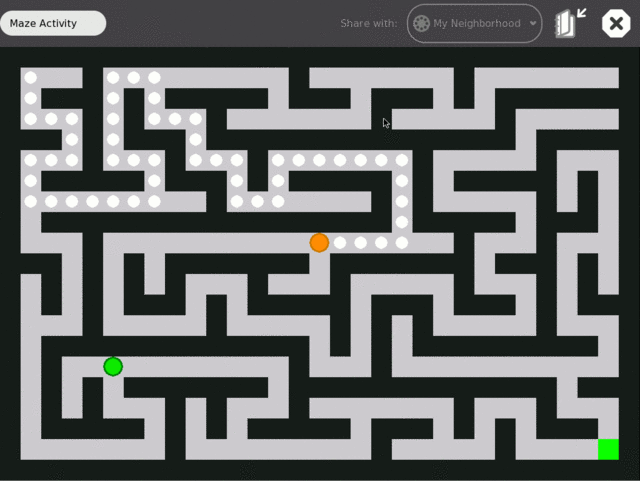Maze: Difference between revisions
mNo edit summary |
|||
| (19 intermediate revisions by 6 users not shown) | |||
| Line 1: | Line 1: | ||
[[Category: |
[[Category:Games]] |
||
{{olpcboxtop|toptext=[[{{PAGENAME}}|Maze]]}} |
|||
{{Status box |
|||
{{ OBX activity | [[Image: activity-maze.svg|40px]]|extra}} |
|||
{{ OBX source dev|activities/maze}} |
|||
| ⚫ | |||
{{ OBX xobundle|http://wiki.laptop.org/images/5/53/Maze-6.xo|Maze-6}} |
|||
| status = Under development |
|||
{{ OBX pootle|}} |
|||
| version = 3 |
|||
| ⚫ | |||
| base = No |
|||
{{olpcboxbottom}} |
|||
| source = <!-- Repository / location of the source --> |
|||
| ⚫ | |||
| ⚫ | |||
= Maze = |
= Maze = |
||
A simple maze game for the XO laptop. You can play by yourself or race to solve it with your buddies. |
A simple maze game for the XO laptop. You can play by yourself or race to solve it with your buddies. Up to 3 people can play on a single XO laptop and lots more can play when shared over the network. |
||
= Screenshot = |
= Screenshot = |
||
| Line 19: | Line 17: | ||
= Instructions = |
= Instructions = |
||
== How to install == |
== How to install == |
||
Download this .xo file from the Browse activity: [[Media:Maze- |
Download this .xo file from the Browse activity: [[Media:Maze-6.xo|Maze-6.xo]] |
||
If you have an older version, you'll need to delete it before you can download the new version. There are instructions here: [[Activity_Upgrade]] |
If you have an older version, you'll need to delete it before you can download the new version. There are instructions here: [[Activity_Upgrade]] |
||
| Line 26: | Line 24: | ||
== How to play == |
== How to play == |
||
Use the arrow keys or game pad |
Use the arrow keys or game pad [[rocker]] or game pad buttons to move yourself around the maze. Each set of keys controls a different shaped player in the maze. |
||
Try to find your way to the green goal in the lower right corner of the maze. |
Try to find your way to the green goal in the lower right corner of the maze. |
||
| Line 37: | Line 35: | ||
== How to develop == |
== How to develop == |
||
Maze is a standard python activity that uses olpcgames and pygame for graphics and events. |
Maze is a standard python activity that uses olpcgames and pygame for graphics and events. You can find the source code here: http://dev.laptop.org/git?p=activities/maze or inside the .xo bundle. If you have suggestions or contributions feel free to leave a comment on the discussion page [[Talk:Maze]]. |
||
== Release Notes == |
|||
=== v6 === |
|||
Updated license information. |
|||
=== v5 === |
|||
You can now play up to 3 players on each XO laptop, using the arrow keys and game pad buttons and game pad rocker each as separate players. I also fixed a problem that sometimes caused the maze to reset when a new player joined a networked game. This required changing the network protocol, so you can't play with other people unless everyone is using Maze v5. |
|||
=== v4 === |
|||
Fixed a bug that caused the game to slow way down when the players were far apart in the maze. |
|||
=== v3 === |
|||
Added support for the game pad keys. |
|||
=== v2 === |
|||
First public release. |
|||
=== v1 === |
|||
Beta version. |
|||
= Testing (Yes) = |
= Testing (Yes) = |
||
Maze |
Maze v6 has been tested on build 8.2-760. |
||
Maze v5 has been tested on build 653 and 703 under emulation and on build 8.2-760 G1G1 laptop. |
|||
== Reviews == |
== Reviews == |
||
Thanks for this game. It's a fun game my 4yo loves to play. As for the requested feedback, the game does not respond to the touchpad arrows. Rotation is somewhat interesting. Once rotated 90 or 180 degrees, the screen goes gray until you -/+ the maze. It does this each time the screen is rotated. The game does not resize or scroll and is therefor not playable at 90 degrees (non-landscape).When rotated 180 degrees, the arrows work in opposite direction; up is down, down is up, left is right, right is left. I'm not sure what's going on with the 90 degree rotation. Seems to move irregularly. My daughter is playing right now, so I can test a bit more later. |
|||
See [[Talk:Maze]]. |
|||
Thanks, v3 now supports the gamepad keys. -jminor |
|||
== Bugs == |
== Bugs == |
||
Sometimes joining an existing Maze activity causes everyone's maze to reset. |
|||
Screen rotation is not working. |
Screen rotation is not working. |
||
Sometimes the game will freeze for a few seconds. |
|||
The game slows way down if the players are far apart in the maze because it only tracks a single dirty-rectangle. |
|||
== Feature requests == |
== Feature requests == |
||
<!-- Things you'd like to see --> |
<!-- Things you'd like to see --> |
||
* I suggest a more cooperative multiplayer mode: everybody starts somewhere random and needs to meet at the same place. I don't like the race to the finish idea. |
|||
* The maximum maze size is too small. I would like the maze to be bigger than the screen and scroll around [http://en.wikipedia.org/wiki/Boulder_Dash Boulder Dash] style. |
|||
* Is there a way to change the maze size without restarting? There should be a way to control the maze size from within the activity. |
|||
** Yes you can use the + and - keys to make the maze harder/bigger or easier/smaller. [[User:Jminor|jminor]] 16:51, 13 March 2009 (UTC) |
|||
{{Activity page |
|||
| ⚫ | |||
|genre=Games |
|||
|activity group=Activities/G1G1 |
|||
|short description=A simple maze game for the XO laptop. You can play by yourself or race to solve it with your buddies. Up to 3 people can play on a single XO laptop and lots more can play when shared over the network. |
|||
|contact person=User:Jminor |
|||
|activity source=http://dev.laptop.org/git?p=activities/maze |
|||
|bundle URL=http://wiki.laptop.org/images/5/53/Maze-6.xo |
|||
| ⚫ | |||
{{Activity bundle |
|||
|bundle URL=http://wiki.laptop.org/images/5/53/Maze-6.xo |
|||
|activity version=6 |
|||
}} |
|||
Latest revision as of 12:04, 13 April 2014
|
Maze
A simple maze game for the XO laptop. You can play by yourself or race to solve it with your buddies. Up to 3 people can play on a single XO laptop and lots more can play when shared over the network.
Screenshot
Instructions
How to install
Download this .xo file from the Browse activity: Maze-6.xo
If you have an older version, you'll need to delete it before you can download the new version. There are instructions here: Activity_Upgrade
You can also use xo-get to install and/or upgrade Maze (as well as many other activities).
How to play
Use the arrow keys or game pad rocker or game pad buttons to move yourself around the maze. Each set of keys controls a different shaped player in the maze.
Try to find your way to the green goal in the lower right corner of the maze.
Each time you press a key, you will automatically move until there is a branch in the maze.
Press the + or - keys to make the maze larger or smaller.
If you share the Maze activity with your friends on the network then all of you can play on the same maze at the same time. Each player appears with their normal XO colors. Try to race to the goal.
How to develop
Maze is a standard python activity that uses olpcgames and pygame for graphics and events. You can find the source code here: http://dev.laptop.org/git?p=activities/maze or inside the .xo bundle. If you have suggestions or contributions feel free to leave a comment on the discussion page Talk:Maze.
Release Notes
v6
Updated license information.
v5
You can now play up to 3 players on each XO laptop, using the arrow keys and game pad buttons and game pad rocker each as separate players. I also fixed a problem that sometimes caused the maze to reset when a new player joined a networked game. This required changing the network protocol, so you can't play with other people unless everyone is using Maze v5.
v4
Fixed a bug that caused the game to slow way down when the players were far apart in the maze.
v3
Added support for the game pad keys.
v2
First public release.
v1
Beta version.
Testing (Yes)
Maze v6 has been tested on build 8.2-760. Maze v5 has been tested on build 653 and 703 under emulation and on build 8.2-760 G1G1 laptop.
Reviews
See Talk:Maze.
Bugs
Screen rotation is not working.
Sometimes the game will freeze for a few seconds.
Feature requests
- I suggest a more cooperative multiplayer mode: everybody starts somewhere random and needs to meet at the same place. I don't like the race to the finish idea.
- The maximum maze size is too small. I would like the maze to be bigger than the screen and scroll around Boulder Dash style.
- Is there a way to change the maze size without restarting? There should be a way to control the maze size from within the activity.
- Yes you can use the + and - keys to make the maze harder/bigger or easier/smaller. jminor 16:51, 13 March 2009 (UTC)
Activity Summary
| Icon: | Sugar icon::Image:activity-maze.svg |
| Genre: | Activity genre::Games |
| Activity group: | ,|x|Activity group::x}} |
| Short description: | Short description::A simple maze game for the XO laptop. You can play by yourself or race to solve it with your buddies. Up to 3 people can play on a single XO laptop and lots more can play when shared over the network. |
| Description: | |
| Maintainers: | ,|x|Contact person::x}} |
| Repository URL: | Source code::http://dev.laptop.org/git?p=activities/maze |
| Available languages: | ,|x|Available languages::x}} |
| Available languages (codes): | ,|x|Language code::x}} |
| Pootle URL: | |
| Related projects: | Related projects,|x|Related projects::x}} |
| Contributors: | ,|x|Team member::x}} |
| URL from which to download the latest .xo bundle | Activity bundle::http://wiki.laptop.org/images/5/53/Maze-6.xo |
| Last tested version number: | |
| The releases with which this version of the activity has been tested. | ,|x|Software release::x}} |
| Development status: | |
| Ready for testing (development has progressed to the point where testers should try it out): | ,|x|Ready for testing::x}} |
| smoke tested : | |
| test plan available : | |
| test plan executed : | |
| developer response to testing : |
| URL from which to download the last .xo bundle that works with old releases | Activity bundle::http://wiki.laptop.org/images/5/53/Maze-6.xo |
| Activity version number: | Activity version::6 |
| The releases with which this version of the activity has been tested. | ,|x|Software release::x}} |
| Development status: |