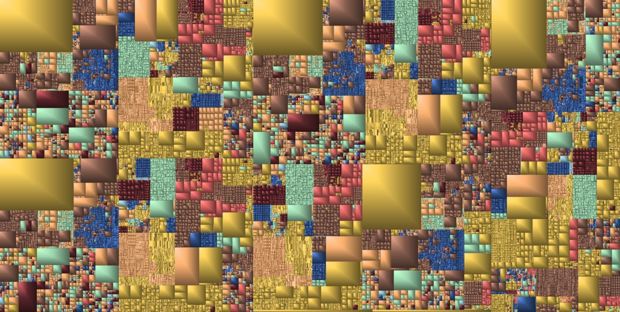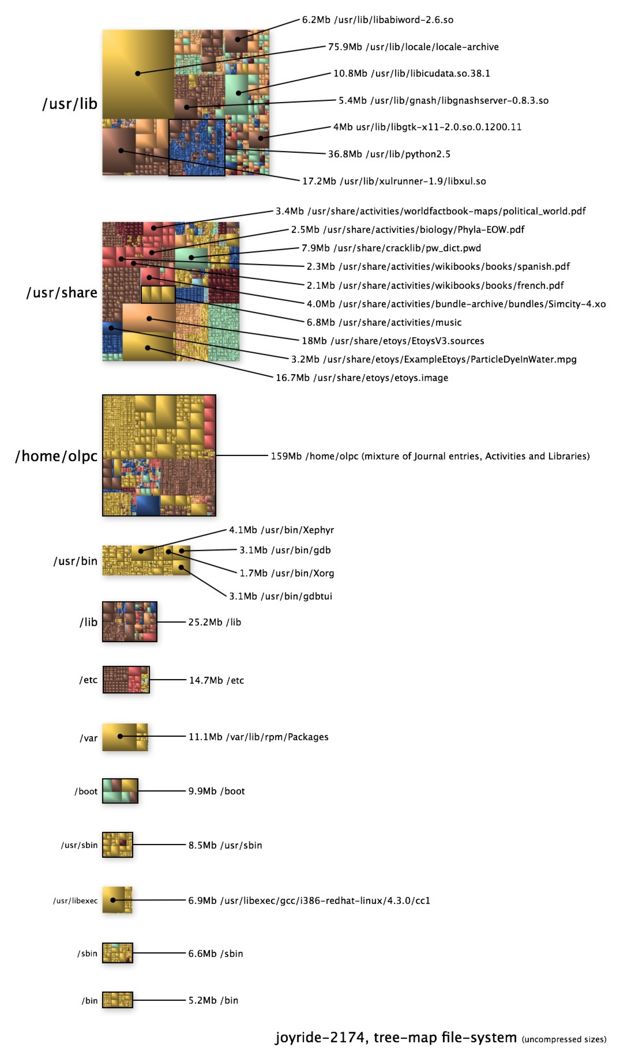Filesystem: Difference between revisions
Jump to navigation
Jump to search
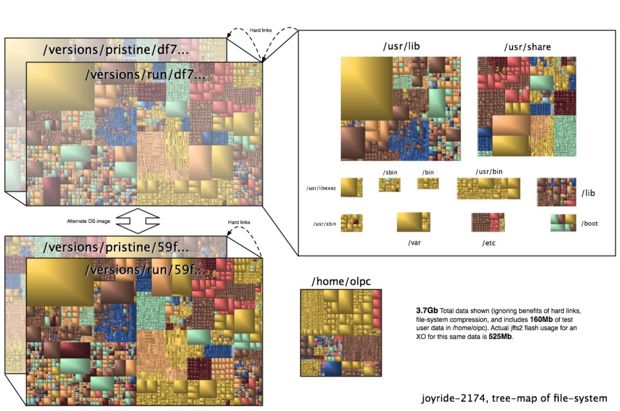
Garycmartin (talk | contribs) (Added a tree-map with some specific file details) |
Garycmartin (talk | contribs) (Added page sections) |
||
| Line 5: | Line 5: | ||
If store data elsewhere it will be gone after the next reboot. ''[[User:Shi|Shi]] 13:57, 24 January 2008 (EST)'' |
If store data elsewhere it will be gone after the next reboot. ''[[User:Shi|Shi]] 13:57, 24 January 2008 (EST)'' |
||
== |
== Example Showing Filesystem Raw Treemap == |
||
[[Image:Raw-treemap-Joyride-2174.jpg|thumb| |
[[Image:Raw-treemap-Joyride-2174.jpg|thumb|none|620px||'''Raw treemap of joyride 2174 filesystem'''<br>Uncompressed, and with all hard links shown, you can see repeating patterns from two 'pristine' OS installs, two 'run' images, and the single actual 'running' image.]] |
||
| ⚫ | [[Image:Treemap of joyride-2174.jpg|thumb| |
||
== Filesystem Treemap Sections == |
|||
| ⚫ | [[Image:Detail treemap joyride-2174.jpg|thumb| |
||
| ⚫ | [[Image:Treemap of joyride-2174.jpg|thumb|none|620px|'''Joyride 2174 treemap'''<br>You can see the two OS images that have previously been installed using olpc-update. /versions/pristine is the original data, /versions/run are hard linked to pristine (unless modified by the user). Top right is the actual running OS data (hard linked to one of the /versions/run blocks). /home/olpc stores all user generated data (Journal entries, Activities, etc).]] |
||
== Treemap Detail Breakdown == |
|||
| ⚫ | [[Image:Detail treemap joyride-2174.jpg|thumb|none|620px|'''Joyride 2174 treemap detail'''<br>This image indicates some of the larger files that were part of Joyride 2174, (some of the files shown hill will have been removed in more recent builds). It should help provide a sense of scale for the various sections that go to make up a build]] |
||
[[Category:OS]] |
[[Category:OS]] |
||
Revision as of 23:01, 23 July 2008
This page describes the Linux filesystem underlying the XO, particularly some unusual aspects of this implementation.
Store things you want to persist under /home/olpc
If store data elsewhere it will be gone after the next reboot. Shi 13:57, 24 January 2008 (EST)
Example Showing Filesystem Raw Treemap
Filesystem Treemap Sections
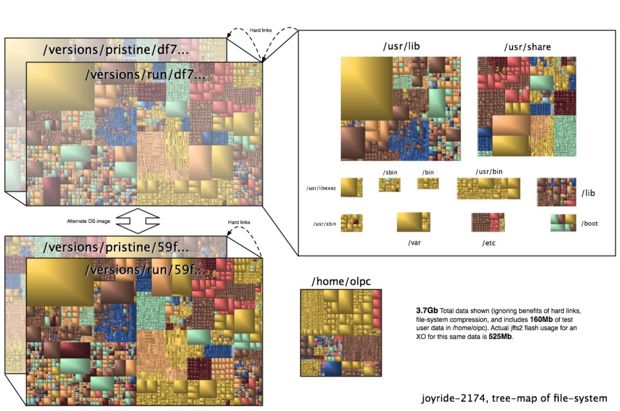
Joyride 2174 treemap
You can see the two OS images that have previously been installed using olpc-update. /versions/pristine is the original data, /versions/run are hard linked to pristine (unless modified by the user). Top right is the actual running OS data (hard linked to one of the /versions/run blocks). /home/olpc stores all user generated data (Journal entries, Activities, etc).
You can see the two OS images that have previously been installed using olpc-update. /versions/pristine is the original data, /versions/run are hard linked to pristine (unless modified by the user). Top right is the actual running OS data (hard linked to one of the /versions/run blocks). /home/olpc stores all user generated data (Journal entries, Activities, etc).