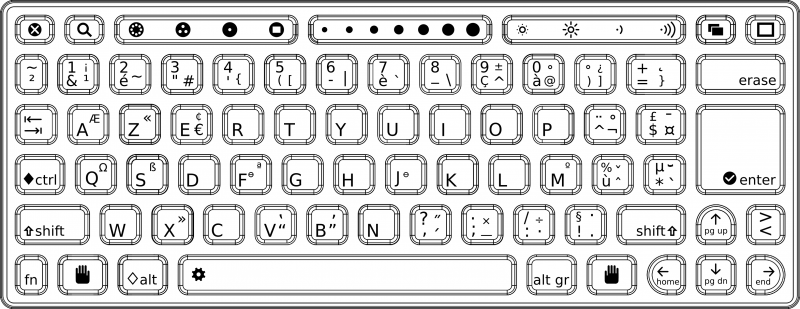OLPC Azerty Keyboard: Difference between revisions
(Qwerty!) |
m (Reverted edits by 4th Account Created Today! (Talk) to last revision by Sayamindu) |
||
| Line 3: | Line 3: | ||
{{Keyboard layouts}} |
{{Keyboard layouts}} |
||
== |
==AZERTY keyboard== |
||
For Cameroon and Mali |
For Cameroon and Mali |
||
[[Image: |
[[Image:AZERTY-v1.png|800px|none|Azerty keyboard]] |
||
== Link to Keyboard ASCII Map for OpenFirmware == |
== Link to Keyboard ASCII Map for OpenFirmware == |
||
| Line 33: | Line 33: | ||
[[Category: |
[[Category:Keyboard]] |
||
Revision as of 12:11, 2 April 2010
OLPC keyboard layouts
Instructions for setting up keyboard switching in Terminal are on the Customizing NAND images page. On bilingual XOs, the multiplication/division key is replaced with a keyboard switching key.
Changing the language of the keyboard is independent of changing the language currently displayed. The language currently displayed can be changed by using the Language section of the Sugar Control Panel.
Membrane keyboard layouts
English (US international); Spanish (Latin America); Portuguese (Brazilian); Amharic (Ethiopic); Arabic; Nigerian (Igbo, Hausa, Yoruba); French; Thai; Urdu; Cyrillic (Russian); Turkish; Nepali; Mongolian; Kazakh; Devanagari; Uzbek; Pashto; Dari; Armenian; Khmer; Pulaar; Italian; Kreyòl; German; Chinese (Simplified); OLPC AZERTY
Non-membrane keyboard layouts
Starting with the XO-1.5 HS ("High School") edition, the XO laptop has a traditional (non-membrane) keyboard available as an option: English (US International); Spanish (Latin America);
Blank Keyboard Artwork
Artwork defining the inner dimensions of the membrane keyboard is available here: keyboard-blank.svg
AZERTY keyboard
For Cameroon and Mali
Link to Keyboard ASCII Map for OpenFirmware
http://dev.laptop.org/git/projects/ofw-ka-files/tree/azerty.ka
OLPC section of the X Windows Symbol file (fr)
partial alphanumeric_keys
xkb_symbols "olpc" {
// Contact: Sayamindu Dasgupta <sayamindu@laptop.org>
include "fr(basic)"
name[Group1]="France - OLPC";
key <AD02> { [ z, Z, VoidSymbol, guillemotleft ] };
key <AC02> { [ s, S, VoidSymbol, ssharp ] };
key <AB02> { [ x, X, VoidSymbol, guillemotright ] };
key <I219> { [ less, greater ] };
};