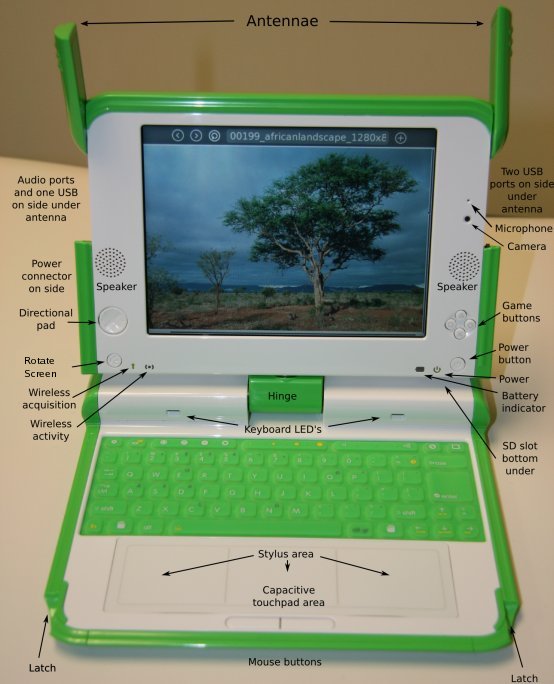Power Management/lang-es: Difference between revisions
RafaelOrtiz (talk | contribs) m (→Quiet Boot) |
RafaelOrtiz (talk | contribs) |
||
| Line 33: | Line 33: | ||
<div id="Firmware (aka BIOS on conventional PC's)"/> |
<div id="Firmware (aka BIOS on conventional PC's)"/> |
||
=Configuracion de Hardware = |
|||
==Soporte del CPU== |
|||
Mas informacion sobre el CPU puede encontrarse en can be found at [http://en.wikipedia.org/wiki/Amd_geode#AMD_Geode Wikipedia] y [http://www.amd.com/us-en/ConnectivitySolutions/ProductInformation/0,,50_2330,00.html AMD]. |
|||
* Los sistemas BTest-1 y BTest-2 usan el [http://www.amd.com/us-en/ConnectivitySolutions/ProductInformation/0,,50_2330_9863_9864,00.html AMD Geode GX-400] |
|||
* LOs sistemas BTest-3 y posteriores usan el [http://www.amd.com/us-en/ConnectivitySolutions/ProductInformation/0,,50_2330_9863_13022,00.html AMD Geode LX-700] |
|||
==AMD Geode™ CS5536 Companion Device== |
|||
Todos los XO-1' usan el [http://www.amd.com/us-en/ConnectivitySolutions/ProductInformation/0,,50_2330_9863_13022%5E13054,00.html AMD 5536]. Note que el procesador y los chips southbridge tienen facultades entendibles para ahorrar potencia automáticamente o bajo programa. Los ejemplos incluyen la habilidad de apagar el GPU cuando no esta en uso y apagar la salida de video. |
|||
==Memory Support== |
|||
El XO-1 usa memorias soldada en la tarjeta madre y esta no puede ser expandida. |
|||
* BTest-1 Tienen 256M de RAM y 512M de flash. |
|||
* BTest-2-1 Tienen 128M de RAM y 512M de flash. |
|||
* BTest-2-2 Tienen 256M de RAM y 512M de flash. |
|||
* BTest-3 y posteriores tendrán 256M de RAM y 1GB of flash. |
|||
==Video RAM== |
|||
Video display memory on the XO-1 is taken from main memory. It is set to 16 megabytes. |
|||
==System Resources== |
|||
==IRQ Map== |
|||
{| class="wikitable" |
|||
|- |
|||
! System Interrupt |
|||
!Connected Pin |
|||
!Function |
|||
|- |
|||
| IRQ0 |
|||
| |
|||
| System Timer |
|||
|- |
|||
| IRQ1 |
|||
| |
|||
| PS2 Keyboard |
|||
|- |
|||
| IRQ2 |
|||
| |
|||
| Cascade from Second PIC |
|||
|- |
|||
| IRQ3 |
|||
| |
|||
| Available |
|||
|- |
|||
| IRQ4 |
|||
| |
|||
| Available |
|||
|- |
|||
| IRQ5 |
|||
| Audio IRQ |
|||
| AC 97 Audio |
|||
|- |
|||
| IRQ6 |
|||
| |
|||
| Available |
|||
|- |
|||
| IRQ7 |
|||
| PCI INTC# |
|||
| NAND/SD card/Camera |
|||
|- |
|||
| IRQ8 |
|||
| |
|||
| Real time Clock (RTC) Interrupt |
|||
|- |
|||
| IRQ9 |
|||
| |
|||
| SCI |
|||
|- |
|||
| IRQ10 |
|||
| USB IRQ |
|||
| USB controllers |
|||
|- |
|||
| IRQ11 |
|||
| PCI INTB# |
|||
| VGA/DCON |
|||
|- |
|||
| IRQ12 |
|||
| |
|||
| PS2 Touch Pad |
|||
|- |
|||
| IRQ13 |
|||
| PCI INTA# |
|||
| Math processor |
|||
|- |
|||
| IRQ14 |
|||
| |
|||
| Available |
|||
|- |
|||
| IRQ15 |
|||
| |
|||
| Available |
|||
|} |
|||
==DMA Resource Assignments== |
|||
{| class="wikitable" |
|||
|- |
|||
! DMA Channel |
|||
! Description |
|||
|- |
|||
| Channel 0 |
|||
| Used for Memory Refresh |
|||
|- |
|||
| Channel 1 |
|||
| Available |
|||
|- |
|||
| Channel 2 |
|||
| Available |
|||
|- |
|||
| Channel 3 |
|||
| Available |
|||
|- |
|||
| Channel 4 |
|||
| Used Cascade channels 0-3 |
|||
|- |
|||
| Channel 5 |
|||
| Available |
|||
|- |
|||
| Channel 6 |
|||
| Available |
|||
|- |
|||
| Channel 7 |
|||
| Available |
|||
|- |
|||
|} |
|||
==Keyboard Support== |
|||
The physical keyboards are all identical on any XO-1; the firmware manufacturing information indicates which variant of keyboard is installed. We chose to use a 3.3V version of a PS/2 interface to save power. There is no provision for external PS/2 devices to be plugged in. |
|||
===Keyboard Power=== |
|||
The keyboard and touchpad are powered up continuously when the system is in any but the powered down state (BTest-3 or later) to allow the keyboard to trigger a resume of the processor. An design oversight in BTest-1 and BTest-2 means the keyboard is not powered on those versions. |
|||
===Keyboard Languages Support=== |
|||
Language support for a keyboard involves either three or four items: |
|||
* The keyboard engravings themselves |
|||
* XKB [[Keyboard definitions|definitions]] for keyboard for the window system that defines the behavior of the keyboard. These are found in /usr/share/X11/xkb. |
|||
* A console mapping of the keyboard (generally simpler than the full X Window System keyboard definition, since the console is not fully internationalized. |
|||
* Possibly input methods for some languages (e.g. Chinese). |
|||
A single keyboard design may be capable of supporting multiple languages, and be able to switch from one language to the other. |
|||
At this time, keyboard designs have been completed for the following areas: |
|||
* [[:Image:Keyboard arabic.jpg|Arabic]] |
|||
* [[:Image:Keyboard portuguese.jpg|Brazilian Portuguese]] |
|||
* [[:Image:Keyboard azerty.jpg|French]] |
|||
* [[:Image:Keyboard west africa.jpg|Nigeria]] (for English, Hausa, Yoruba) |
|||
* [[:Image:Keyboard spanish.jpg|Spanish]] |
|||
* [[:Image:Keyboard thai.jpg|Thai]] |
|||
* [[:Image:Keyboard urdu.jpg|Urdu]] |
|||
* [[:Image:Keyboard_english.jpg|US International]] (able to be used for many western European languages) |
|||
Which keyboard is installed is encoded in the manufacturing area of the firmware, and the correct keyboard language support installed on software installation. |
|||
Additional keyboard definitions are easy to generate: input methods for complex script input may be more involved (though many already exist). |
|||
==Touchpad== |
|||
The [[Touch Pad/Tablet|touch pad/tablet]] has provision to be "recalibrated" under program command as of BTest-3 (maybe also BTest-2-2). This readjusts the sensitivity of the capacitive sensor. [http://dev.laptop.org/ticket/1407 Trac bug #1407] is being used to track implementation of this power related feature. As a temporary measure, [[Recalibrating Touchpad|recalibrating the touch pad]] can be forced manually. |
|||
==Wireless Hardware== |
|||
The XO-1 supports 88W8388+88W8015, 802.11b/g compatible; dual adjustable, rotating coaxial antennas; supports diversity reception. It also supports an implementation of what is the evolving 802.11s mesh network draft standard. |
|||
The power consumption of the Marvell wireless module has been measured at a bit over 300mw; even with power supply losses, we expect the batteries can power the wireless for > 40 hours (to be measured). |
|||
Since the "last kilometer" problem is so great, we are engineering the system to leave the wireless active for as much of the time as possible, since the wireless can run the mesh network autonomously. The module is capable of waking up the CPU via the embedded controller. [http://dev.laptop.org/ticket/1060 Trac #1060] has been established to track the development, integration and verification of autonomous mesh mode. |
|||
The wireless firmware dynamically adjusts transmit power; but signal processing in receive dominates power consumption. Marvell has done extensive work to minimize power consumption automatically. |
|||
Therefore, we expect to leave the wireless active in all modes except fully powered down (labeled state 1 below); this state also allows us to turn off the USB entirely as there is a signal from the wireless module that allows the XO-1 to be woken up by the wireless firmware. |
|||
Additionally, there needs to be an "airplane" mode to meet FAA and similar emissions requirements for on board airplane use, in which the wireless can be disabled. This will not be easy to access, by deliberate design. [http://dev.laptop.org/ticket/1406 Bug #1406] is being used to track this issue. |
|||
==Embedded Controller== |
|||
The embedded controller is an ENE KB3700: [[Image:KB3700-ds-01.pdf]]. It is used to charge the battery, emulate various legacy devices (e.g. PS/2), |
|||
add more GPIO pins (since the Geode does not have enough pins, some signals have to be routed through the EC), boot the system (the SPI flash used to store the firmware is a serial ROM attached to the EC), wake up the system under various circumstances, and other miscellaneous functions. The [[Ec specification|EC specification]] contains detailed information about the commands and protocol used to communicate with the EC. A number of buttons (game pad and buttons, etc.), are interfaced to the EC, and also generate scan codes as though they were keyboard keys, to simplify the programming interface. SCI events are also generated at times to inform the CPU of events, so that the XO-1 can avoid polling interfaces that would otherwise require periodic wake ups. |
|||
=Status Indicators= |
|||
The XO-1 has a number of status indicators; some of which are on both sides of the main unit. |
|||
The picture to the right[[Image:Drawing75c1.jpg|right]] of a BTest-2 system has most of these, though some |
|||
will be used in a different fashion than the current use. The final production XO-1 systems will lack the keyboard lights in the picture and add indicator lights for the microphone and camera. A labeled picture of a BTest-3 system will be added as soon as possible (sometime in the last two weeks of May). |
|||
==Wireless Lights== |
|||
There are two wireless lights. One light looks roughly like an exclamation point, and the other like (*). |
|||
These are used to indicate connectivity |
|||
* The '''!''' LED is used to indicate association *and* connectivity via infrastructure mode. |
|||
* The '''(*)''' LED is used to indicate similar association *and* existence of a mesh portal. |
|||
* if neither is lit, then you are trying to use a mesh that is not connected. |
|||
* if both are lit, then you know you are a mesh portal for a mesh to the internet. |
|||
Note that this behavior has not been implemented yet, and will require work in the NetworkManager daemon, as it is probably the best place that knows if connectivity is available. See [http://dev.laptop.org/ticket/1385 bug #1385] to track progress. |
|||
===Power Indicator LED=== |
|||
This LED indicates the system is powered up. It is controlled by the embedded controller. |
|||
===Battery LED=== |
|||
The battery LED indicates information about the battery. |
|||
* if the LED is green, it indicates the battery is fully charged. |
|||
* if the LED is orange, it indicates the battery is charging |
|||
* if the LED is red, it indicates the battery charge is critically low |
|||
* if the LED is red and flashing, it indicates an error in the battery charging system. |
|||
This LED is controlled by the embedded controller's battery charging logic. |
|||
===Microphone LED=== |
|||
If the microphone is enabled, the microphone LED is lit. This is a hardware feature than cannot be circumvented. |
|||
===Camera LED=== |
|||
If the camera is powered on, the camera LED will be lit. This is a hardware feature than cannot be circumvented. |
|||
==Firmware (BIOS en PC's convencionales)== |
==Firmware (BIOS en PC's convencionales)== |
||
| Line 73: | Line 267: | ||
<div id="Power Management Support"/> |
<div id="Power Management Support"/> |
||
==Power Management Support== |
==Power Management Support== |
||
Revision as of 06:50, 9 May 2007
- This is an on-going translation
Administración de potencia
Introducción y material relacionado
Careful stewardship of battery power is critical.
Esta pagina es un trabajo en proceso que recopila información relacionada a la administración de potencia de OLPC.
- Hardware Power Domains
- Power Management Software
- XO Power Management Tips and Tricks
- Misc. Papers on Energy Efficiency in Computing and Networking
Ademas de manejar efectivamente la potencia que hay en la batería también la pagina Battery and power discute muchas fuentes alternas de potencia que pueden ser usadas para complementar el actual cargador.
Enfoque de Linux al control de potencia
Linux es una plataforma altamente portable que corre en casi todas las arquitecturas importantes, incluso muchas que son usadas para sistemas embebidos que utilizan baterías. Por ello la infraestructura para manejo de potencia se ha vuelto algo sofisticada en los últimos años, aunque aun esta madurando. Esto significa que las instalaciones son generales y no estan atadas a una arquitectura particular. La primera generación del sistema OLPC, siendo de la parte x86 del mundo es por ello similar y fundamentalmente diferente de otros sistemas basados en x86, por razones que seran claras en la siguiente discusión.
Linux no es dependiente de ACPI o los mas viejos sistemas de administración de potencia APM, que son específicos para x86. Por ello, el diseño de Linux ha siempre hecho su control de potencia en el sistema operativo, y ACPI u otros parecidos son considerados "dependientes de la plataforma".
Innovaciones de OLPC
El chip DCON nos deja manejar el refresco de nuestro "flat panel" de bajo consumo de potencia y por ello apagar completamente la board del procesador. Dado que nuestro "flat panel" es usable en modo de escala de grises a 1 vatio, usted puede ver que las corrientes de fuga (leakage) y el consumo de potencia de la fuente de poder pueden dominar el consumo de potencia fácilmente. Podemos también ser capaces de dejar que el modulo wireless de Marvell opere independientemente, mandando paquetes por la Mesh mientras que posiblemente todo lo demás este apagado.
Configuracion de Hardware
Soporte del CPU
Mas informacion sobre el CPU puede encontrarse en can be found at Wikipedia y AMD.
- Los sistemas BTest-1 y BTest-2 usan el AMD Geode GX-400
- LOs sistemas BTest-3 y posteriores usan el AMD Geode LX-700
AMD Geode™ CS5536 Companion Device
Todos los XO-1' usan el AMD 5536. Note que el procesador y los chips southbridge tienen facultades entendibles para ahorrar potencia automáticamente o bajo programa. Los ejemplos incluyen la habilidad de apagar el GPU cuando no esta en uso y apagar la salida de video.
Memory Support
El XO-1 usa memorias soldada en la tarjeta madre y esta no puede ser expandida.
- BTest-1 Tienen 256M de RAM y 512M de flash.
- BTest-2-1 Tienen 128M de RAM y 512M de flash.
- BTest-2-2 Tienen 256M de RAM y 512M de flash.
- BTest-3 y posteriores tendrán 256M de RAM y 1GB of flash.
Video RAM
Video display memory on the XO-1 is taken from main memory. It is set to 16 megabytes.
System Resources
IRQ Map
| System Interrupt | Connected Pin | Function |
|---|---|---|
| IRQ0 | System Timer | |
| IRQ1 | PS2 Keyboard | |
| IRQ2 | Cascade from Second PIC | |
| IRQ3 | Available | |
| IRQ4 | Available | |
| IRQ5 | Audio IRQ | AC 97 Audio |
| IRQ6 | Available | |
| IRQ7 | PCI INTC# | NAND/SD card/Camera |
| IRQ8 | Real time Clock (RTC) Interrupt | |
| IRQ9 | SCI | |
| IRQ10 | USB IRQ | USB controllers |
| IRQ11 | PCI INTB# | VGA/DCON |
| IRQ12 | PS2 Touch Pad | |
| IRQ13 | PCI INTA# | Math processor |
| IRQ14 | Available | |
| IRQ15 | Available |
DMA Resource Assignments
| DMA Channel | Description |
|---|---|
| Channel 0 | Used for Memory Refresh |
| Channel 1 | Available |
| Channel 2 | Available |
| Channel 3 | Available |
| Channel 4 | Used Cascade channels 0-3 |
| Channel 5 | Available |
| Channel 6 | Available |
| Channel 7 | Available |
Keyboard Support
The physical keyboards are all identical on any XO-1; the firmware manufacturing information indicates which variant of keyboard is installed. We chose to use a 3.3V version of a PS/2 interface to save power. There is no provision for external PS/2 devices to be plugged in.
Keyboard Power
The keyboard and touchpad are powered up continuously when the system is in any but the powered down state (BTest-3 or later) to allow the keyboard to trigger a resume of the processor. An design oversight in BTest-1 and BTest-2 means the keyboard is not powered on those versions.
Keyboard Languages Support
Language support for a keyboard involves either three or four items:
- The keyboard engravings themselves
- XKB definitions for keyboard for the window system that defines the behavior of the keyboard. These are found in /usr/share/X11/xkb.
- A console mapping of the keyboard (generally simpler than the full X Window System keyboard definition, since the console is not fully internationalized.
- Possibly input methods for some languages (e.g. Chinese).
A single keyboard design may be capable of supporting multiple languages, and be able to switch from one language to the other.
At this time, keyboard designs have been completed for the following areas:
- Arabic
- Brazilian Portuguese
- French
- Nigeria (for English, Hausa, Yoruba)
- Spanish
- Thai
- Urdu
- US International (able to be used for many western European languages)
Which keyboard is installed is encoded in the manufacturing area of the firmware, and the correct keyboard language support installed on software installation.
Additional keyboard definitions are easy to generate: input methods for complex script input may be more involved (though many already exist).
Touchpad
The touch pad/tablet has provision to be "recalibrated" under program command as of BTest-3 (maybe also BTest-2-2). This readjusts the sensitivity of the capacitive sensor. Trac bug #1407 is being used to track implementation of this power related feature. As a temporary measure, recalibrating the touch pad can be forced manually.
Wireless Hardware
The XO-1 supports 88W8388+88W8015, 802.11b/g compatible; dual adjustable, rotating coaxial antennas; supports diversity reception. It also supports an implementation of what is the evolving 802.11s mesh network draft standard.
The power consumption of the Marvell wireless module has been measured at a bit over 300mw; even with power supply losses, we expect the batteries can power the wireless for > 40 hours (to be measured).
Since the "last kilometer" problem is so great, we are engineering the system to leave the wireless active for as much of the time as possible, since the wireless can run the mesh network autonomously. The module is capable of waking up the CPU via the embedded controller. Trac #1060 has been established to track the development, integration and verification of autonomous mesh mode.
The wireless firmware dynamically adjusts transmit power; but signal processing in receive dominates power consumption. Marvell has done extensive work to minimize power consumption automatically.
Therefore, we expect to leave the wireless active in all modes except fully powered down (labeled state 1 below); this state also allows us to turn off the USB entirely as there is a signal from the wireless module that allows the XO-1 to be woken up by the wireless firmware.
Additionally, there needs to be an "airplane" mode to meet FAA and similar emissions requirements for on board airplane use, in which the wireless can be disabled. This will not be easy to access, by deliberate design. Bug #1406 is being used to track this issue.
Embedded Controller
The embedded controller is an ENE KB3700: File:KB3700-ds-01.pdf. It is used to charge the battery, emulate various legacy devices (e.g. PS/2), add more GPIO pins (since the Geode does not have enough pins, some signals have to be routed through the EC), boot the system (the SPI flash used to store the firmware is a serial ROM attached to the EC), wake up the system under various circumstances, and other miscellaneous functions. The EC specification contains detailed information about the commands and protocol used to communicate with the EC. A number of buttons (game pad and buttons, etc.), are interfaced to the EC, and also generate scan codes as though they were keyboard keys, to simplify the programming interface. SCI events are also generated at times to inform the CPU of events, so that the XO-1 can avoid polling interfaces that would otherwise require periodic wake ups.
Status Indicators
The XO-1 has a number of status indicators; some of which are on both sides of the main unit.
The picture to the right of a BTest-2 system has most of these, though somewill be used in a different fashion than the current use. The final production XO-1 systems will lack the keyboard lights in the picture and add indicator lights for the microphone and camera. A labeled picture of a BTest-3 system will be added as soon as possible (sometime in the last two weeks of May).
Wireless Lights
There are two wireless lights. One light looks roughly like an exclamation point, and the other like (*). These are used to indicate connectivity
- The ! LED is used to indicate association *and* connectivity via infrastructure mode.
- The (*) LED is used to indicate similar association *and* existence of a mesh portal.
- if neither is lit, then you are trying to use a mesh that is not connected.
- if both are lit, then you know you are a mesh portal for a mesh to the internet.
Note that this behavior has not been implemented yet, and will require work in the NetworkManager daemon, as it is probably the best place that knows if connectivity is available. See bug #1385 to track progress.
Power Indicator LED
This LED indicates the system is powered up. It is controlled by the embedded controller.
Battery LED
The battery LED indicates information about the battery.
- if the LED is green, it indicates the battery is fully charged.
- if the LED is orange, it indicates the battery is charging
- if the LED is red, it indicates the battery charge is critically low
- if the LED is red and flashing, it indicates an error in the battery charging system.
This LED is controlled by the embedded controller's battery charging logic.
Microphone LED
If the microphone is enabled, the microphone LED is lit. This is a hardware feature than cannot be circumvented.
Camera LED
If the camera is powered on, the camera LED will be lit. This is a hardware feature than cannot be circumvented.
Firmware (BIOS en PC's convencionales)
Uso del Open Firmware
Aparte de usar una BIOS y boot loader, para la serie "C" de nuestro firmware estamos usando Open Firmware. Ya no usamos LinuxBIOS para el setup de nuestro s¡stema. Este es el resultado de haber implementado un resume fast past resume desde la RAM; una vez esto es implementado, el setup inicial del sistema es casi idéntico.
Tambien hemos removido el soporte VSA y VESA (Soporte de sistemas virtuales del Geode) de nuestro firmware. Ahora que nuestro PCI bus esta arreglado, no tenemos necesidad de registros de configuración del PCI. Similarmente al usar el fbdev driver en Linux, no tenemos necesidad de la emulación VESA; mientras que la emulación del bus PCI era software libre (AMD la hizo disponible generosamente), la emulación VESA fue una parte de VSA que no les pertenecía, y por ello no teníamos fuentes para este. No queríamos un "blob" binario inmantenible en nuestro firmware que no necesitábamos de cualquier forma, y salva espacio en la flash para otros propósitos.
Reinicio (Resume) Rapido
El Resume en nuestro sistema es extremadamente rápido: aun sin ningún intento serio de optimizar el resume, podemos reiniciar desde RAM en 160 milisegundos (mediados-Abril). Creemos que las limitaciones de hardware para el resume son de aproximadamente 63 milisegundos en el B2 y sistemas anteriores; B3 y posteriores son probablemente similares. Trabajaremos mas en el futuro para hacer que el resume sea mas rápido. Note que para la mayoría de usos, 100ms es considerado como el limite de la percepción humana (e.g. tipear).
Identificación del sistema
La pagina Manufacturing Data documenta la cadena del ID del Modelo, numero de las partes, información de localización, empresa, versión de la BIOS y muchas otros piezas de datos.
Boot "Silencioso"
El booteo no es "silencioso" en este momento. Linux tiene facilidades para hacer un splash screen en el booteo para esconder los mensajes de booteo, pero OLPC no ha implementado esto todavía. El Bug #1394 anota este asunto para su eventual resolución.
POST Message
At this moment (prior to Q2C10, at a minimum), if any key is pressed during the initial countdown after the initial message, the boot sequence is stopped and OFW's command interpreter invoked. OFW gives a cheery "ok" message to indicate it is ready for a command.
Open Firmware Command Prompt
The OFW FAQ answers some of the most common questions of how to interact with the OLPC OFW firmware.
Power Management Support
As discussed above, Linux does not depend on ACPI. To meet our fast resume goals and transparency into the firmware, we do not use ACPI, which would significantly slow our resume from suspend while adding no benefit. In this regard, we differ significantly from other x86 systems. This is the normal case for Linux on other architectures, so should not be regarded as unusual for Linux overall.
Botón de Prendido/Apagado
The power button on OLPC serves as a power button.
Momentary Button Push
The system will suspend to RAM after the button is pressed momentarily. Wireless will be left operational when suspended this way. (Prior to deployment of suspend/resume, this button currently performs a clean Linux shutdown). See bug #1396 for more information.
Four Second Button Push
Pressing the power button for four seconds does a hard reset of the system and all state is lost.
Estados de Administración de Potencia
The following are the major operating states of the system. For simplicity's sake in using commonly understood terminology, see Wikipedia's ACPI article.
Powered Down
In this state, (G3 is this state in ACPI). Everything is off and the battery can be swapped. The operating system will have to be booted to start operation; the RAM is not preserved. On our hardware, if power is available, the EC will be powered up and potentially charging the battery.
Suspended, with Mesh Active, No screen
A common mode of use will be the system not being used, but still active forwarding in the mesh network on behalf of others in the mesh, but otherwise unused. This differs from our powered down state by the fact the Marvell wireless will be powered up, and active. In ACPI terminology, the closest match is G1/S3. The processor is suspended to RAM (in self-refresh).
Suspended, with Mesh Active, Screen Enabled
Another common mode of use is sometimes called "ebook mode". Both the screen and the Marvell wireless are left operational: the screen by use of the DCON chip. This differs from our powered down state by the fact the Marvell wireless will be powered up, and active along with the display. In ACPI terminology, the closest match is G1/S3. The processor is suspended to RAM (in self-refresh). Note that the DCON has facilities to implement a "screen saver" where it can disable itself and the backlight after a preset time without requiring the system to be resumed from RAM.
System fully operational
In this state, the system is available for normal use. The ACPI processor states that this corresponds to are C0 and C1 (note that C1 is not useful on a GX, but does save power on the LX). Linux is working very hard to remove "ticks"; as of this writing, the kernel is now "tickless" and this is operational on OLPC, meaning that it no longer uses a periodic timer clock interrupt to drive the scheduling of processes (which had caused 250 interrupts and transitions from C1 to C0 per second). The OLPC has been observed at 40 per second. Work is underway in user space to abolish polling of hardware that might force wakeups, and private communications are that a full Gnome environment has been seen as low as only a few wakeups/second.
Note that in this state, Linux may have many parts of the system powered down: e.g. audio, GPU, etc. as described in detail below.
Switches
Lid Close Switch
Ebook Sense Switch
Rotation Switch
Thermal Management
Configuración
Configuración del Boot
Device Tree
Video RAM
Recursos del sistema
Mapa IRQ
Mapa DMA
Indicadores de Estado
Wireless Lights
LED de la Bateria
LED del Microfono
LED de la Camara
Seguridad
Firmware Recovery
Special Function Keys
Video
Wireless
System Management BIOS Interface
Not Supported