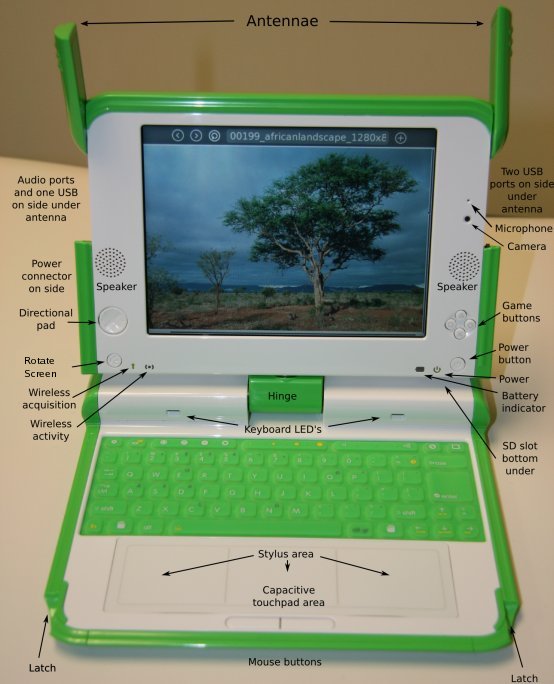Power Management/lang-es: Difference between revisions
RafaelOrtiz (talk | contribs) |
RafaelOrtiz (talk | contribs) |
||
| Line 1,020: | Line 1,020: | ||
<div id="One Touch Buttons"/> |
<div id="One Touch Buttons"/> |
||
==Botones de un solo Toque== |
|||
==One Touch Buttons== |
|||
Las [[Sugar Instructions#Shortcut Keys|Instrucciones de Sugar]] documentan la función de los botones en la interfaz de usuario Sugar. Note que '''no''' hay teclas de función que estén comunicadas con el firmware de la BIOS como se pudiera ver en un PC convencional: al contrario, todas las teclas y botones se dejan para que el software de la interfaz de usuario los interprete. La única excepción a esta regla es el botón de prendido: presionando el botón hacia abajo por cuatro segundos usted puede forzar un reset "duro" del sistema del XO-1. |
Las [[Sugar Instructions#Shortcut Keys|Instrucciones de Sugar]] documentan la función de los botones en la interfaz de usuario Sugar. Note que '''no''' hay teclas de función que estén comunicadas con el firmware de la BIOS como se pudiera ver en un PC convencional: al contrario, todas las teclas y botones se dejan para que el software de la interfaz de usuario los interprete. La única excepción a esta regla es el botón de prendido: presionando el botón hacia abajo por cuatro segundos usted puede forzar un reset "duro" del sistema del XO-1. |
||
Las dos clases de teclas que afectan el consumo de energía son las teclas de control de "volumen" para el audio y las teclas de control de la luz de la pantalla. |
|||
{{ Translated text | |
{{ Translated text | |
||
The [[Sugar Instructions#Shortcut Keys|Sugar Instructions]] documents the function of buttons in the Sugar user interface. Note that there are '''no''' built in function keys that are built into the BIOS firmware as there may be on a conventional PC: instead, all keys and buttons are left to the user interface software for interpretation. The sole exception to this rule is the power button: by holding the button down for four seconds you can force a hard reset of the XO-1 system. |
The [[Sugar Instructions#Shortcut Keys|Sugar Instructions]] documents the function of buttons in the Sugar user interface. Note that there are '''no''' built in function keys that are built into the BIOS firmware as there may be on a conventional PC: instead, all keys and buttons are left to the user interface software for interpretation. The sole exception to this rule is the power button: by holding the button down for four seconds you can force a hard reset of the XO-1 system. |
||
Revision as of 06:45, 21 May 2007
Administración de Energía
- This is an on-going translation
XO-1 Especificación de Software
Introducción y material relacionado
El manejo cuidadoso de la energía de la batería es crítico.
Esta página es un trabajo en curso que recopila información relacionada a la administración de potencia de OLPC.
- Dominios de Energía
- Software de Manejo de Energía
- Trucos y Consejos para la XO
- Papers varios sobre Eficiencia Energética en Computación y Redes (en inglés)
Además de efectivamente manejar la energía en la batería, en la página Batería y Energía se discuten varias fuentes alternativas que podrían ser usadas para complementar el actual cargador.
Enfoque de Linux al control de potencia
Linux es una plataforma altamente portable que corre en casi todas las arquitecturas importantes, incluso muchas que son usadas para sistemas embebidos que utilizan baterías. Por ello la infraestructura para manejo de potencia se ha vuelto algo sofisticada en los últimos años, aunque aun esta madurando. Esto significa que las instalaciones son generales y no estan atadas a una arquitectura particular. La primera generación del sistema OLPC, siendo de la parte x86 del mundo es por ello similar y fundamentalmente diferente de otros sistemas basados en x86, por razones que seran claras en la siguiente discusión.
Linux no es dependiente de ACPI o los mas viejos sistemas de administración de potencia APM, que son específicos para x86. Por ello, el diseño de Linux ha siempre hecho su control de potencia en el sistema operativo, y ACPI u otros parecidos son considerados "dependientes de la plataforma".
Innovaciones de la OLPC
El chip DCON nos deja manejar el refresco de nuestro "flat panel" de bajo consumo de potencia y por ello apagar completamente la board del procesador. Dado que nuestro "flat panel" es usable en modo de escala de grises a 1 vatio, usted puede ver que las corrientes de fuga (leakage) y el consumo de potencia de la fuente de poder pueden dominar el consumo de potencia fácilmente. Podemos también ser capaces de dejar que el modulo wireless de Marvell opere independientemente, mandando paquetes por la Mesh mientras que posiblemente todo lo demás este apagado.
The DCON chip lets us take over refresh of our very low power flat panel and therefore completely power off the processor board. Given our flat panel is usable in gray scale mode at .1 watt, you can see that the leakage currents and power supply power consumption of the system board can dominate power consumption easily.
We are also able to leave the Marvell wireless module to operate independently, forwarding packets in the mesh while possibly everything else is powered down.
Configuración de Hardware
Soporte del CPU
Mas información sobre el CPU puede encontrarse en Wikipedia y AMD.
- Los sistemas BTest-1 y BTest-2 usan el AMD Geode GX-400
- Los sistemas BTest-3 y posteriores usan el AMD Geode LX-700
AMD Geode™ CS5536 Chip Acompañante
Todos los XO-1 usan el AMD 5536. Note que el procesador y el southbridge disponen de extensas facilidades para ahorrar energía ya sea automáticamente o programáticamente. Ejemplos de ello incluye la habilidad de apagar el GPU cuando no esta en uso y apagar la salida de video.
Soporte de Memoria
La XO-1 usa memorias soldadas en la tarjeta madre y no puede ser expandida.
- BTest-1 tienen 256M de RAM y 512M de flash.
- BTest-2-1 tienen 128M de RAM y 512M de flash.
- BTest-2-2 tienen 256M de RAM y 512M de flash.
- BTest-3 y posteriores tendrán 256M de RAM y 1GB de flash.
RAM de Video
La memoria de la pantalla de video de la XO-1 se toma de la memoria principal. Los sistemas basados en el LX usan 16 MB de memoria principal, y los sistemas basados en el GX usan 8 MB.
Recursos del Sistema
Mapa IRQ
| System Interrupt |
Connected Pin |
Function |
|---|---|---|
| IRQ0 | System Timer | |
| IRQ1 | PS2 Keyboard | |
| IRQ2 | Cascade from Second PIC | |
| IRQ3 | Available | |
| IRQ4 | Available | |
| IRQ5 | Audio IRQ | AC 97 Audio |
| IRQ6 | Available | |
| IRQ7 | PCI INTC# | NAND/SD card/Camera |
| IRQ8 | Real time Clock (RTC) Interrupt | |
| IRQ9 | SCI | |
| IRQ10 | USB IRQ | USB controllers |
| IRQ11 | PCI INTB# | VGA/DCON |
| IRQ12 | PS2 Touch Pad | |
| IRQ13 | PCI INTA# | Math processor |
| IRQ14 | Available | |
| IRQ15 | Available |
| Inter. Sistema |
Conector | Función |
|---|---|---|
| IRQ0 | Temporizador del Sistema | |
| IRQ1 | Teclado PS2 | |
| IRQ2 | Cascada del segundo PIC | |
| IRQ3 | Disponible | |
| IRQ4 | Disponible | |
| IRQ5 | IRQ Audio | AC 97 Audio |
| IRQ6 | Disponible | |
| IRQ7 | PCI INTC# | NAND/tarjeta SD/Cámara |
| IRQ8 | Real time Clock (RTC) Interrupt | |
| IRQ9 | SCI | |
| IRQ10 | USB IRQ | Controladores USB |
| IRQ11 | PCI INTB# | VGA/DCON |
| IRQ12 | Touch Pad PS2 | |
| IRQ13 | PCI INTA# | Procesador matemático |
| IRQ14 | Disponible | |
| IRQ15 | Disponible |
Asignación de Recursos DMA
La OLPC no utiliza el DMA ISA. Todos el DMA es efectuado vía el control (mastering) del bus PCI, con lo cual no es necesario una asignación de recursos prefijada.
Soporte de Teclado
Los teclados físicos son idénticos en cualquier XO-1; la información de fabricación en el firmware indica que variante de teclado está instalada. Usamos una versión de interfaz PS/2 de 3.3V para ahorrar energía. No está previsto el conectar dispositivos PS/2 externos.
Energía del Teclado
El teclado y el touchpad se encuentran energizados constantemente tanto en los modos operacional-total como en el suspendido-en-RAM (BTest-3 o posteriores) permitiendo que el teclado reactive (resume) del procesador. En los BTest-1 y BTest-2 el teclado no esta energizado durante la suspensión, debido a un desliz de diseño.
The keyboard and touchpad are powered up continuously in both fully-opeationalal and suspended-to-RAM states (BTest-3 or later) so the keyboard can trigger a resume of the processor. On BTest-1 and BTest-2 the keyboard is not powered during suspend, due to a design oversight.
Soporte de Lenguajes en el Teclado
El soporte de lenguaje para el teclado involucra varios ítems:
- Los símbolos en las teclas
- XKB definitions del teclado para el sistema de ventanas que define el comportamiento del teclado. Estas se encuentran en /usr/share/X11/xkb.
- El mapeo del teclado para la consola (generalmente más sencillo que la definición completa del Sistema de Ventanas X, ya que la consola no esta totalmente internacionalizada.
- Posiblemente métodos de entrada para algunos lenguajes (ej: Chino)
Un diseño de teclado puede ser capaz de soportar múltiples lenguajes y de cambiar de uno a otro.
En este momento los diseños de teclados han sido terminados para las siguientes áreas:
- Arábigo
- Portugués Brasilero
- Francés
- Nigeria (para Inglés, Hausa, Yoruba)
- Castellano/Español
- Tailandés
- Urdu
- Internacional EE.UU. (capaz de ser usado por varios idiomas Europeos occidentales)
Que teclado está instalado, se encuentra codificado en la área de datos de fabricación del firmware, y el soporte de lenguaje correcto para el teclado instalado en la instalación del software.
Definiciones adicionales de teclados son fáciles de generar: métodos de entrada para scripts complejos pueden ser mas difíciles (aunque ya existen varios).
Touchpad
El touch pad/tablet puede ser "recalibrado" bajo comandos de programa a partir de la BTest-3 (probablemente también en las BTest-2-2). Esto re-ajusta la sensibilidad del sensor capacitivo. El Trac bug #1407 esta siendo usado para seguir la implementacion de esta caracteristica relacionada a la energía. Como una medida temporal, recalibrar el touchpad puede ser forzado manualmente.
Hardware Inalámbrico
La XO-1 soporta 88W8388+88W8015, es 802.11b/g compatible; dual ajustable, antenas coaxiales rotables; soporta diversidad de recepcion. Tambien soporta una implementacion de la evolucion del estandart 802.11s mesh network draft.
El consumo de potencia del modulo Marvell wireless ha sido medido como un poco mayor de 300mw; aun con perdidas de fuente de potencia, esperamos que las baterias puedan dar potencia al wireless por > 40 horas (falta ser medido).
Debido a que el problema del "ultimo Kilometro" es tan grave, estamos haciendo ingenieria al sistema con el fin de dejar el wireless activo por la mayor cantidad de tiempor posible, debido a que el wireless pude correr la red mesh autonomamente. El modulo es capaz de despertar la CPU atravez del controlador embebido. El Trac #1060 ha sido establecido para seguir el desarrollo, integracion y verifcacion del desarrollo, integracion y verificacion del modo autonomo mesh.
El firmare del wireless dinamicamente ajusta la potencia transmitida; pero elprocesamiento de la senal el receptor determina el consumo de potencia. Marvell ha hecho un extensivo trabajo para minimizar el consumo de potencia automaticamente.
Por ello, esperamos dejar el wireless activo en todos los modos exepto en el modo totalmente apagado (Marcado como estado 1 abajo); este estado tambien nos permite apagar el USB enteramente por que hay una senal del modulo wireless que permite al XO-1 ser despertado por el firmware del wireless.
Adicionalmente, debe haber un modo que cumpla con los rquirimientos de emisiones de la FAA y similares para uso dentro de los aviones, en el cual el wireless pueda ser deshabilitado. Esto no sera facil de accesar por un diseno deliverado. El Bug #1406 esta siendo usado para seguir este tema.
The XO-1 supports 88W8388+88W8015, 802.11b/g compatible; dual adjustable, rotating coaxial antennas; with diversity reception. It also supports an implementation of the evolving 802.11s mesh network draft standard.
The power consumption of the Marvell wireless module has been measured at just over 300mw; even with power supply losses, we expect the batteries can power the wireless for > 40 hours (to be measured).
Since the "last kilometer" problem is so great, we are engineering the system to leave the wireless active for as much of the time as possible, since the wireless can run the mesh network autonomously. The module is capable of waking up the CPU via the embedded controller. Trac #1060 has been established to track the development, integration and verification of autonomous mesh mode.
The wireless firmware dynamically adjusts transmit power, but signal processing in receive dominates power consumption. Marvell has done extensive work to minimize power consumption automatically.
Therefore, we expect to leave the wireless active in all modes except fully powered down (labeled state 1 below); this state also allows us to turn off the USB entirely as there is a signal from the wireless module that allows the XO-1 to be woken up by the wireless firmware.
Additionally, there needs to be an "airplane" mode to meet FAA and similar emissions requirements for on board airplane use, in which the wireless can be disabled. This will not be easy to access, by deliberate design. Bug #1406 is being used to track this issue.
Controlador Embarcado (CE)
El controlador embarcado es un ENE KB3700: File:KB3700-ds-01.pdf. es usado para cargar la bateria, emular varios ¨legacy devices¨ (e.g. PS/2), anadir mas pines GPIO (debidoa que el Geode no tiene pines suficientes, algunas senales deben ser ruteadas atravez del CE), bootear el sistema (El flash SPI usado para guardar el firmware es una ROM serial conectada al CE), despertar el sistema bajo varias circunstancias, y otras funciones micelaneas. La EC specification contienen informacion detallada acerca de los comandos y protocolos usados para comunicarse con el CE. Un numero de botones (game pad y botones, etc.), estan unidos al CE, y tambien generan codigos de scan como si estos fueran teclas del teclado, para simplificar la interfaz de programacion. Eventos SCI tambien son generados a veces para informar al CPU de eventos, entonces el XO-1 puede evitar interfaces de polling que de otra forma requeririan despertares periodicos del sistema.
The embedded controller, an ENE KB3700: File:KB3700-ds-01.pdf, is used to charge the battery, emulate various legacy devices (e.g. PS/2), add more GPIO pins (since the Geode does not have enough pins, some signals have to be routed through the EC), boot the system (the SPI flash used to store the firmware is a serial ROM attached to the EC), wake up the system under various circumstances, and other miscellaneous functions. The EC specification contains detailed information about the commands and protocol used to communicate with the EC. A number of buttons (game pad and buttons, etc.), are interfaced to the EC, and also generate scan codes as though they were keyboard keys, to simplify the programming interface. SCI events are also generated at times to inform the CPU of events, so that the XO-1 can avoid polling interfaces that would otherwise require periodic wake ups.
Indicadores de Estado
El XO-1 tiene muchos indicadores de estado; algunos de los cuales estan en ambos lados de la unidad principal.
La imagen en la derecha que es de un sistema BTest-2 tienen la mayoria de ellos, aunque algunos seran usados en diferente forma que los actuales. Los sistemas XO-1 de produccion final les faltara las luces del teclado y tendran luces de indicacion para el microfono y la camara. Una fotografia con marcas de un sistema BTest-3 se anadira tan pronto sea posible (en algun momento en las dos ulimas semanas de mayo).The XO-1 has a number of status indicators; some of which are on both sides of the main unit. The picture to the right [[Image:Drawing75c1.jpg|right]] of a BTest-2 system has most of these, though some will be used in a different fashion than the current use. The final production XO-1 systems will lack the keyboard lights in the picture and add indicator lights for the microphone and camera. A labeled picture of a BTest-3 system will be added as soon as possible (sometime in the last two weeks of May).
Luces Inalámbricas
Hay dos luces inalámbricas. Una luz se ve casi como un punto de exclamacion y la otra como (*). Estas son usadas para indicar conectvidad.
- El LED ! es usado para indicar asociacion *y* conectividad via modo infraestructura.
- El LED (*) es usado para indicar una associacion similar y la existencia de un portal mesh.
- Si ninguno esta prendido entonces usted esta tratando de usar una mesh que no esta conectada.
- Si los dos estan encendidos, entonces usted es un portal mesh para una mesh a internet.
Note que este comportamiendo no ha sido aun implementado y requerira trabajo con el demonio NetworkManager, por que alli es el mejor lugar para saber si la conectividad esta disponible. Vea bug #1385 para seguir el progreso.
There are two wireless lights. One light looks roughly like an exclamation point, and the other like (*). These are used to indicate connectivity
- The ! LED is used to indicate association *and* connectivity via infrastructure mode.
- The (*) LED is used to indicate similar association *and* existence of a mesh portal.
- if neither is lit, then you are trying to use a mesh that is not connected.
- if both are lit, then you know you are a mesh portal for a mesh to the internet.
Note that this behavior has not been implemented yet, and will require work in the NetworkManager daemon, as it is probably the best place that knows if connectivity is available. See bug #1385 to track progress.
LED indicador de Prendido
Este LED indica que el sistema esta prendido. Es controlado por el controlador embarcado.
LED de la Batería
El LED de la batería indica información acerca de la batería.
- si el LED está verde, indica que la batería está totalmente cargada.
- si el LED está anaranjado, indica que la batería se está cargando.
- si el LED está rojo, indica que la batería tiene una carga baja críticia.
- si el LED está rojo y titilando, indica un error el sistema de carga de la batería.
Este LED es controlado por la lógica de carga del controlador embarcado.
LED del Micrófono
Si el micrófono esta activado, el LED del micrófono esta prendido. Esta es una característica de Hardware que no pude ser evitada.
If the microphone is enabled, the microphone LED is lit. This is a hardware feature than cannot be circumvented.
LED de la Cámara
Si la cámara esta prendida, el LED de la cámara se prenderá. Esta es una característica de hardware que no puede ser evitada.
If the camera is powered on, the camera LED will be lit. This is a hardware feature than cannot be circumvented.
Firmware (BIOS en PC's convencionales)
Open Firmware
Aparte de usar una BIOS y boot loader, para la serie "C" de nuestro firmware estamos usando Open Firmware. Ya no usamos LinuxBIOS para el setup de nuestro s¡stema. Este es el resultado de haber implementado un resume fast past resume desde la RAM; una vez esto es implementado, el setup inicial del sistema es casi idéntico.
Tambien hemos removido el soporte VSA y VESA (Soporte de sistemas virtuales del Geode) de nuestro firmware. Ahora que nuestro PCI bus esta arreglado, no tenemos necesidad de registros de configuración del PCI. Similarmente al usar el fbdev driver en Linux, no tenemos necesidad de la emulación VESA; mientras que la emulación del bus PCI era software libre (AMD la hizo disponible generosamente), la emulación VESA fue una parte de VSA que no les pertenecía, y por ello no teníamos fuentes para este. No queríamos un "blob" binario inmantenible en nuestro firmware que no necesitábamos de cualquier forma, y salva espacio en la flash para otros propósitos.
Rather than using a conventional BIOS and boot loader, as of the "C" series of our firmware we are solely using Open Firmware. We no longer use LinuxBIOS for the setup of our systems. This is a result of having implemented fast past resume from RAM; once you have implemented this, setup of the system initially is almost identical.
We have also removed VSA and VESA support (the Geode Virtual Systems Support) from our firmware. Since our PCI bus is fixed, we have no need for PCI configuration registers. Similarly, using the fbdev driver on Linux, we have no need for VESA emulation; while the PCI bus emulation was free software (AMD had generously made it available), the VESA emulation was the one part of VSA that they did not own, and so we did not have source for it. We did not want an unmaintainable binary blob in our firmware that we did not need anyway, and saves space in the flash for other purposes.
Reinicio (Resume) Rapido
El Resume en nuestro sistema es extremadamente rápido: aun sin ningún intento serio de optimizar el resume, podemos reiniciar desde RAM en 160 milisegundos (mediados-Abril). Creemos que las limitaciones de hardware para el resume son de aproximadamente 63 milisegundos en el B2 y sistemas anteriores; B3 y posteriores son probablemente similares. Trabajaremos mas en el futuro para hacer que el resume sea mas rápido. Note que para la mayoría de usos, 100ms es considerado como el limite de la percepción humana (e.g. tipear).
Resume on our system is extremely fast: even without any serious attempt to optimize resume, we can resume from RAM in 160 milliseconds (mid-April). We believe the hardware limitations for resume are about 63 milliseconds on the B2 and before systems; B3 and later are probably similar. We will work in the future to further speed resume. Note that for most uses, 100ms is considered at the edge of human perception (e.g. typing).
Identificación del sistema
La pagina Manufacturing Data documenta la cadena del ID del Modelo, numero de las partes, información de localización, empresa, versión de la BIOS y muchas otros piezas de datos.
The Manufacturing Data page documents the Model ID string, part number, localization information, factory, BIOS version, and many other pieces of data.
Boot "Silencioso"
El booteo no es "silencioso" en este momento. Linux tiene facilidades para hacer un splash screen en el booteo para esconder los mensajes de booteo, pero OLPC no ha implementado esto todavía. El Bug #1394 anota este asunto para su eventual resolución.
Boot is not "quiet" at this time. Linux has facilities to make a splash screen at boot overlay the boot messages, but OLPC has not implemented this as yet. Bug #1394 tracks this issue for eventual resolution.
POST (Power-On Self Test)
Si la pantalla se prende y el logo de OLPC aparece, una gran parte de la maquina esta funcionando correctamente. Algunos reportes de progreso para pasos previos del comienzo requieren un acceso interno al sistema, usando puertos seriales especiales o adaptadores de hardware de "puerto 80"
La secuencia normal de booteo intenta cargar el SO lo mas rápido posible de los devs mas probables. Típicamente esto toma solo pocos segundos, entonces es difícil leer la información que sale en al pantalla.
Usted puede parar la secuencia de booteo rápido presionando una tecla de juego (cualquiera de los cuatro botones arriba del boton de prendido) justo despues de prender la potencia, presionándolo hasta que la pantalla se prenda. La pantalla dice: "Release the game key to continue", y OFW entonces empieza en modo interactivo. En modo interactivo OFW activa el teclado, prueba los USB dev (los cuales pueden incluir un teclado USB), y le da la oportunidad de interrumpir el conteo de 3 segundos de auto-booteo. Para interrumpirlo, tipee la tecla de escape (La tecla izquierda superior en el teclado principal, cuya leyenda es un X dentro de un circulo). (Si un teclado USB esta conectado, tipee en el en vez de en el teclado principal).
OFW muestra un "ok" prompt para indicar que esta listo para un comando.
La primera linea del texto del banner muestra la versión del hardware, cantidad de memoria y numero serie de la maquina. La segunda linea muestra la cadena de firma del sistema, que incluye la version de firmware. En el ejemplo de abajo, la version de firmware "Q2C11".
Luego muestra el numero de mensajes de progreso, como en este ejemplo:
OLPC B2, 128MB memory installed, S/N SHF70400BD OpenFirmware CL1 Q2C12 Q2C Release the game key to continue Interactive boot Keyboard probe USB probe USB2 devices: /pci/usb@f,5/wlan@3,0 USB1 devices Type the Esc to interrupt automatic startup type 'help' for more information ok
Para desarrollar diagnosticos de harware mas extensos, typee "test-all".
ok test-all
If the screen lights up and OLPC logo appears, a large part of the machine is functioning correctly. Progress reports for earlier startup steps require internal access to the system, using either special serial port or "port 80"; hardware adapters.
The normal boot sequence tries to load the OS as fast as possible from the most-likely devices. It typically takes only a few seconds, so it is difficult to read the information that is displayed on the screen.
You can override the fast boot sequence by pressing a game key (any of the four buttons above the power button) right after turning on the power, holding it down until the screen lights up. The screen says: "Release the game key to continue", and OFW then starts in interactive mode. In interactive mode, OFW enables the keyboard, probes for USB devices (which might include a USB keyboard), and gives you the opportunity to interrupt the 3-second auto-boot countdown. To interrupt it, type the Escape key (the upper left key on the main keyboard, whose legend is an X inside a circle). (If a USB keyboard is attached, type on it instead of the main keyboard.)
OFW displays an "ok" prompt to indicate it is ready for a command.
The first line of banner text shows the hardware version, amount of memory and serial number of the machine. The second line shows the system signature string, which includes the firmware version. In the example below, the firmware version "Q2C11".
It then reports a number of progress messages, as in this example:
OLPC B2, 128MB memory installed, S/N SHF70400BD OpenFirmware CL1 Q2C12 Q2C Release the game key to continue Interactive boot Keyboard probe USB probe USB2 devices: /pci/usb@f,5/wlan@3,0 USB1 devices Type the Esc to interrupt automatic startup type 'help' for more information ok
To perform more extensive hardware diagnostics, type "test-all".
ok test-all
Open Firmware, Prompt de comandos
Tipee "help" en el prompt ok para tener una lista de comandos OFW comunes.Las OFW FAQ resuelven las preguntas mas comunes acerca de como interactuar con el firmware OFW de OLPC.
Type "help" at the ok prompt for a list of the most common OFW commands. The OFW FAQ gives additional information about OFW.
Booting
OFW representa el progreso de booteo con una secuencia de iconos que muestran los dispositivos que el esta tratando de accesar.
OFW actualmente puede bootear de lso siguientes medios:
- NAND Flash interna (usando el sistema de archivos JFFS2)
- Tarjeta de memoria SD (usando sistemas de archivos EXT3 or FAT)
- USB mass storage (FLASH key o disk drive) (usando sistemas de archivos EXT3 or FAT)
- Ethernet USB (Cableado) (usando protocolos TFTP, NFS, o HTTP)
- Red Wireless (a través del modo infraestructura o mesh) Vea Trac 1431 para booteo wireless boot e instalación.
La secuencia normal de fast-boot - si usted no oprime una tecla de juego después de prender - es:
- Tarjeta de Memoria SD
- NAND flash interna
- Ethernet USB (Cableada)
- Red Wireless
El icono apropiado se muestra una vez que el dispositivo es escaneado.
Si usted presiona una tecla de juego despues de prender (y no tipea "Esc"),la secuencia de boot es:
- Tarjeta de Memoria SD
- USB mass storage (FLASH Key o disk drive)
- NAND flash interna
- Ethernet USB (Cableada)
- Red Wireless
El icono apropiado se muestra una vez que el dispositivo es escaneado.
Cuando OFW carga un archivo de boot de un dispositivo exitosamente, El muestra el icono XO  y ejecuta ese archivo. El icono justo a la izquierda de el XO muestra cual dispositivo fue exitoso.
y ejecuta ese archivo. El icono justo a la izquierda de el XO muestra cual dispositivo fue exitoso.
OFW en OLPC no carga el sistema operativo en un solo paso. En vez de eso, primero carga un archivo llamado "/boot/olpc.fth", que contiene un script ejecutable escrito en el lenguaje de comandos de Open Firmware. El script típicamente sets up argumentos de linea de comando para linux y le dice a OFW que cargue la imagen final del sistema operativo desde otro archivo. Para circunstancias especiales, el script puede hacer otras cosas como realizar actualizaciones del sistema o correr diagnósticos de manufactura. En el caso normal. Usted vera dos ocurrencias del par de los iconos (Icono del dispositivo, Icono del XO). El primer par muestra una carga exitosa del olpc.fth script, el segundo la carga final del sistema operativo.
El retraso de muchos-segundos que ocurre durante el primer intento de carga desde la NAND FLASH es causado por la necesidad de escanear todo el disposito NAND para poder montar el sistema de ficheros JFFS2. Esta es una bien conocida característica del JFFS2 que no es especifica al firmware.
OFW depicts the booting progress with a sequence of icons showing the devices that it is trying to access.
OFW can currently boot from the following media:
- Internal NAND Flash (using the JFFS2 file system)
- SD memory card (using EXT3 or FAT file systems)
- USB mass storage (FLASH key or disk drive) (using EXT3 or FAT file systems)
- USB (wired) ethernet (using TFTP, NFS, or HTTP protocols)
- Wireless network (via infrastructure mode or mesh) See Trac 1431 for wireless boot and installation.
The normal fast-boot sequence - if you do not press a game key after power on - is:
- SD memory card
- Internal NAND flash
- USB (wired) ethernet
- Wireless network
The appropriate icon is displayed as the device is scanned.
If you do press a game key after power on (and do not type "Esc"), the boot sequence is:
- SD memory card
- USB mass storage (FLASH Key or disk drive)
- Internal NAND flash
- USB (wired) ethernet
- Wireless network
The appropriate icon is displayed as the device is scanned.
When OFW succeeds in loading a boot file from a device, it displays the XO icon  and executes that file. The icon just to the left of the XO shows which device succeeded.
and executes that file. The icon just to the left of the XO shows which device succeeded.
OFW on OLPC does not load the operating system in one step. Instead, it first loads a file named "/boot/olpc.fth", containing an executable script written in the Open Firmware command language. The script typically sets up command line arguments for Linux and tells OFW to load the final operating system image from another file. For special circumstances, the script can do other things such as performing system updates or running manufacturing diagnostics.
In the normal case, you will see two occurrences of the pair of icons (device icon, XO icon). The first pair shows successful loading of the olpc.fth script, the second the final loading of the operating system.
The several-second delay that occurs during the first attempt to load from NAND FLASH is caused by the need to scan the entire NAND device in order to mount the JFFS2 filesystem. This is a well-know characteristic of JFFS2 that is not specific to the firmware.
Device Tree
La información de la configuración de hardware es expuesta hacia Linux a través del árbol de dispositivos de OFW. Esta característica también se usa en arquitecturas PPC y SPARC. OLPC esta trabajando con otros en la comunidad usando el árbol de dispositivos para intentar llegar a una Implementación Común.
Hardware configuration information is exposed to Linux via the OFW device tree. This facility is also used on PPC and SPARC architectures. OLPC is working with others in the community using the device tree to try to come to a common implementation.
SPI Boot Flash Image
El firmware esta guardado en chip SPI FLASH que esta directamente conectado al CE. El CPU lo accede a través del EC, usando el bus LPC entre el chip acompañante CS5536 y el CE. La disposición del SPI FLASH es:
- <* 00000 .. 0ffff 64Kbytes de firmware del CE.
- 10000 .. dffff El sistema de firmware OFW
- Núcleo de lenguaje Forth
- Extensiones de Open Firmware
- Firmware de los drivers de los dispositivos
- Sistema de Archivos y manejadores del protocolo de boot
- Diagnósticos de Hardware
- Iconos y audio para la pantalla de boot
- Una copia del firmware wireless de Marvell para permitir el boot e instalación por red
- e0000 .. ef7ff Manufacturing Data: numero serial, tipo de teclado, teclas, etc.
- f0000 .. fffff Código de comienzo temprano
El firmware wireless de Marvell es un modulo dropin. Use .dropins para ver la ubicación y tamaño (comprimido y sin comprimir) de todos esos modulos en OFW. El firmware Marvell es llamado usb8388.bin.
Esperamos tambien incluir una imagen reducida de OFW para recuperación en caso de problemas con el firmware. Nosotros aun no sabemos si habra suficiente espacio para esta copia de respaldo de OFW. El proceso de construccion reune estas piezas y genera una imagen sencilla para instalacion en el SPI flash.
The firmware is stored in an SPI FLASH chip that is directly connected to the EC. The CPU accesses it via the EC, using the LPC bus between the CS5536 companion chip and the EC. The layout of the SPI FLASH is:
- 00000 .. 0ffff 64Kbytes of EC firmware
- 10000 .. dffff The OFW firmware system
- Forth language core
- Open Firmware extensions
- Firmware device drivers
- Filesystem and boot protocol handlers
- Hardware diagnostics
- Icons and audio for the boot screen
- A copy of the Marvell wireless firmware to enable network boot and installation
- e0000 .. ef7ff Manufacturing Data: serial number, keyboard type, keys, etc.
- f0000 .. fffff Early startup code
The Marvell wireless firmware is a dropin module. Use .dropins to see the locations and sizes (compressed and uncompressed) of all such modules in OFW. The Marvell firmware is named usb8388.bin.
We hope to also include a cut down OFW image for recovery in the case of problems with the firmware. We do not yet know if there will be sufficient space for this backup copy of OFW. The build process collects these pieces and generates a single image for installation into the SPI flash.
System Management BIOS Interface
No Soportado
Not Supported
Seguridad
Seguridad física
Las cerraduras de los cables pueden ser fácilmente arreglados usando clavijas, las cuales tienen dos huecos y una clavija de carga.
Cable locks can easily be arranged by use of the handles, which have two holes and a carrying handle.
Seguridad de Firmware y Software
La seguridad del sistema y del firmware y el sistema anti-robo están cubiertas en [http://dev.laptop.org/git.do?p=security;a=blob;hb=HEAD;f=bitfrost.txt Bitfrost specification].
El SPI flsh para el XO-1 esta siendo pegado (epoxied) a la tarjeta madre, para hacer muy difícil de remover el flash boot intacto. Los contenidos de la flash boot con sus llaves son la base del sistema de seguridad Bitfrost, que tiene previsiones para protejer el sistema de virus y gusanos, pero también un sistema anti-robo, para protejer el sistema durante la transportación y después si es necesario.
El acceso al registro indexado a través del controlador embebido hacia los registros internos debe tambien ser desabilitado. Trac 1432 ha sido hecho para seguir este trabajo.
The firmware and system security and anti-theft system is covered in the [http://dev.laptop.org/git.do?p=security;a=blob;hb=HEAD;f=bitfrost.txt Bitfrost specification].
The SPI flash for the XO-1 is being epoxied to the motherboard, to make it very difficult to remove the boot flash intact. The boot flash contents with their keys are the basis for the Bitfrost security model, which has provisions both to protect the systems from viruses and worms, but also an anti-theft system, to protect the systems during transportation and later if desired.
Indexed register access via the embedded controller to internal registers must also be disabled. Trac 1432 has been entered to track this work.
Recuperación del Firmware
Dependiendo en el espacio, OLPC espera tener un (subset) copia de OFW en un espacio sobrante de flash para ser usado si de alguna forma el original es corrupto. Aun no sabemos si habrá suficiente espacio para una copia de recuperacion; si este existe, Es claro que esta tiene que ser un subset del OFW completo.
Space permitting, OLPC hopes to have a (subset) copy of OFW in left-over flash space to be used if somehow the original is corrupted. We do not yet know if there will be sufficient space for a recovery copy; if it exists, it is clear it will have to be a subset of the full OFW.
Suporte para Manejo de Potencia
Como se discutió arriba, Linux no depende de ACPI. Para alcanzar nuestros objetivos de un resume rápido y la transparencia en el firmware, nosotros no usamos ACPI, lo cual haría significativamente mas lento nuestro resume desde suspensión y no añadiría ningún beneficio. En este aspecto diferimos significativamente de otros sistemas x86. Este es el caso normal para linux en otras arquitecturas, entonces esto no debe ser visto como inusual para linux en conjunto.
As discussed above, Linux does not depend on ACPI. To meet our fast resume goals and transparency into the firmware, we do not use ACPI, which would significantly slow our resume from suspend while adding no benefit. In this regard, we differ significantly from other x86 systems. This is the normal case for Linux on other architectures, so should not be regarded as unusual for Linux overall.
[http://dev.laptop.org/query?status=new&status=assigned&status=reopened&keywords=%7Epower&order=priority The Trac system] can give you a list of all open power related issues (by searching on the keyword "power").
Estados de Administración de Potencia
Estados Visibles para el Usuario
Los siguientes son los principales sistemas de operación del sistema. Para simplicidad acerca de la terminología comúnmente usada vea Wikipedia's ACPI article.
- Apagado (Completo): En este estado, (G3 en este estado en ACPI). Todo esta apagado y la batería puede ser cambiada. El sistema operativo tendrá que ser booteado para empezar operación; la RAM no es preservada. En nuestro hardware, si hay potencia disponible, el CE sera prendido y se podra cargar la batería potencialmente.
- Suspendido, con la Mesh Activa, No pantalla: Un modo comun de uso sera el sistema no siendo usado,pero un but still active forwarding in the mesh network on behalf of others in the mesh, but otherwise unused. This differs from our powered down state by the fact the Marvell wireless will be powered up, and active. In ACPI terminology, the closest match is G1/S3. The processor is suspended to RAM (in self-refresh).
- Sistema completamente operacional: En este estado, el sistema está disponible para su uso normal. En estados de procesador ACPI correspondería C0 y C1 (nota que C1 no es de utilidad en un GX, pero si ahorra energía en el LX).
The following are the major operating states of the system. For simplicity's sake in using commonly understood terminology, see Wikipedia's ACPI article.
- Powered Down: This state is called G3 in ACPI terminology Everything is off and the battery can be swapped. The operating system will have to be booted to start operation; the RAM contents are not preserved. If power is available, the EC will be powered up and potentially charging the battery.
- Suspended, with Mesh Active, No screen: A common mode of use will be the system not being used, but still active forwarding in the mesh network on behalf of others in the mesh, but otherwise unused. This differs from our powered down state by the fact the Marvell wireless will be powered up, and active. In ACPI terminology, the closest match is G1/S3. The processor is suspended to RAM (in self-refresh).
- Suspended, with Mesh Active, Screen Enabled: Another common mode of use is sometimes called "ebook mode". Both the screen and the Marvell wireless are left operational: the screen by use of the DCON chip. This differs from our powered down state by the fact the Marvell wireless will be powered up, and active along with the display. In ACPI terminology, the closest match is G1/S3. The processor is suspended to RAM (in self-refresh). Note that the DCON has facilities to implement a "screen saver" where it can disable itself and the backlight after a preset time without requiring the system to be resumed from RAM.
- System fully operational: In this state, the system is available for normal use. The ACPI processor states that this corresponds to are C0 and C1 (note that C1 is not useful on a GX, but does save power on the LX).
Estados de Energia del Procesador
El procesador Geode LX soporta los siguientes estados (Aparte del handbook del procesador LX):
- En (S0/C0): Todos los relojes externos e internos con respecto al procesador AMD Geode LX estan corriendo y todos los bloques funcionales (núcleo CPU, controlador de memoria, Controlador de Display, etc.) son ciclos activos de generación. Esto es equivalente a las especificaciones de ACPI en el estado “S0/C0”.
- Idle Activo (S0/C1): El nucleo del CPU ha sido detenido y todos los otros bloques fundamentales (incluyendo el controlador del display para refrescar el display) están generando ciclos activamente. Se accede a este estado cuando una instrucción HLT es ejecutada por el núcleo del CPU. Desde la perspectiva de un usuario, este estado es indistinguible del estado On y es equivalente al estado “S0/C1”de las especificaciones del ACPI.
- Sleep (S1): Este es el estado de menor potencia en el cual el AMD Geode LX processor puede estar con un voltaje aun aplicado al núcleo del dispositivo y a los pines de fuente de I/O. Dado que el Geode LX no maneja la salida del vídeo, una completa sincronización del DCON es requerida para hacer que el display funcione , no es claro que S1 sea útil para nosotros (Aunque permitirá que la computación empiece mas rápido que cuando se suspende totalmente a la RAM).
The Geode LX processor itself supports the following states (excerpt from the LX processor handbook):
- On (S0/C0): All internal and external clocks with respect to the AMD Geode LX processor are running and all functional blocks (CPU Core, Memory Controller, Display Controller, etc.) are actively generating cycles. This is equivalent to the ACPI specification’s “S0/C0” state.
- Active Idle (S0/C1): The CPU Core has been halted and all other functional blocks (including the Display Controller for refreshing the display) are actively generating cycles. This state is entered when a HLT instruction is executed by the CPU Core. From a user’s perspective, this state is indistinguishable from the On state and is equivalent to the ACPI specification’s “S0/C1” state.
- Sleep (S1): This is the lowest power state the AMD Geode LX processor can be in with voltage still applied to the device’s core and I/O supply pins. This is equivalent to the ACPI specification’s “S1” state. Given that the Geode LX does not drive the video output, and therefore a full DCON synchronization is required to get the display running, it is not clear that S1 will be useful for us (though it would allow computation to start faster than full suspend to RAM).
Botón de Prendido/Apagado
Este botón en OLPC sirves como botón de prendido/apagado.
The power button on OLPC serves as a power button.
Presión de Botón Momentanea
El sistema se suspenderá a RAM después de que el botón sea oprimido momentareamente. la wireless seguira operacional mientras que se suspenda de esta forma. (Antes de el lanzamiento del suspend/resume, este botón actualmente hace un apagado limpio de Linux). Vea bug #1396 para mas información.
The system will suspend to RAM after the button is pressed momentarily. Wireless will be left operational when suspended this way. (Prior to deployment of suspend/resume, this button currently performs a clean Linux shutdown). See bug #1396 for more information.
Presión del Botón por Cuatro Segundos
Presionar el botón de prendido/apagado por cuatro segundos resultara en un reset duro del sistema y todos los estados se perderan.
Pressing the power button for four seconds does a hard reset of the system and all state is lost.
Subsistema de la Batería
La carga de la batería es controlada por el controlador embebido, las dos químicas de las baterías (NIMH LiFePo) están soportadas por el firmware. El actual estado de la carga esta reflejado en el display Home Mode. También esta disponible en developer's activity.
Linux reflela la informacion de la batería en el directorio /sys/class/battery/psu-0. Los archivos en este directorio incluyen:
- capacity_percentage - porcentaje de batería faltarte
- current - la corriente siendo substraída/añadida a la batería
- device - link hacia ../../../../devices/platform/olpc-battery.0
- name - OLPC battery
- power
- modaliasas - olpc-battery
- power
- psu_0
- psu_1
- subsystem - link hacia ../../../bus/platform
- uevent
- status - e.g. present discharging o present charging discharging
- status-cap - capabilities e.g. present low full charging discharging overtemp critical
- subsystem - link hacia ../../../../class/battery
- technology - unknown?? (see bug #1408)
- temp1 - en millivolts
- temp1-name - battery
- temp2 - en millivolts
- temp2_name - ambient
- type - battery
- uevent
- voltage - voltage de entrada
Linux refleja la información de la linea de entrada en el directorio /sys/class/battery/psu-1. Los archivos encontrados en este directorio incluyen:
- name - OLPC AC
- power
- wakeup
- status - on-line o off-line
- status_cap capacidades on-line ?? (vea bug #1409)
- subsystem link hacia ../../../../class/battery
- type - ac
- uevent
Note que Linux esta en el proceso de revisar su interfaz de baterías y que esta interfaz cambiara para aceptar esa revisión. Tambien necesitamos convertir el driver de la batería desde las lecturas indexadas hacia los recientemente definidos comandos CE. Trac #1430 Seguirá este trabajo.
Battery charging is controlled by the embedded controller. Both NiMH and LiFePo battery chemistries are supported by the firmware. The current state of battery charge is reflected in the Home Mode display. It is also available in the developer's activity.
Linux reflects the battery information into the /sys/class/battery/psu-0 directory. The files found in this directory include:
- capacity_percentage - percentage of battery remaining
- current - the current being subtracted/added to the battery
- device - link to ../../../../devices/platform/olpc-battery.0
- name - OLPC battery
- power
- modaliasas - olpc-battery
- power
- psu_0
- psu_1
- subsystem - link to ../../../bus/platform
- uevent
- status - e.g. present discharging or present charging discharging
- status-cap - capabilities e.g. present low full charging discharging overtemp critical
- subsystem - link to ../../../../class/battery
- technology - unknown?? (see bug #1408)
- temp1 - in millivolts
- temp1-name - battery
- temp2 - in millivolts
- temp2_name - ambient
- type - battery
- uevent
- voltage - voltage in
Linux reflects the line in information into the /sys/class/battery/psu-1 directory. The files found in this directory include:
- name - OLPC AC
- power
- wakeup
- status - on-line or off-line
- status_cap capabilities on-line ?? (see bug #1409)
- subsystem link to ../../../../class/battery
- type - ac
- uevent
Note that Linux is in the process of revising its battery interface and that this interface will change to match that revision. We also have to convert the battery driver from indexed reads to recently defined EC commands. Trac #1430 will track this work.
Switches
Hay un numero de switches que estan hechos para ayudar a Linux saber que esta haciendo el usuario y tomar una accion apropiada; Estos pueden estar conectados en el sistema atraves de los GPIO del Geode o a traves del CE. Estos no estan cabaleados en el hardware hacia el firmware, pero lo siguiente describe el comportamiento esperado bajo Linux. Estos generan eventos SCI y tambien generan codigos de escaneo del teclado,como se documenta en EC specification o en XO-1 GPIO assignments. La politica de manejo de Potencia es tipicamente controlada por un user level daemon process (trac #31).
There are a number of switches that are intended to help Linux know what the user is doing and take appropriate action; these may be connected to the system either via Geode GPIO's or via the EC. These are not hardwired in the firmware at all, but the following describes the expected behavior under Linux. These generate SCI events, and also generate keyboard scan codes, as documented in the EC specification or in XO-1 GPIO assignments. Power management policy is typically controlled by a user level daemon process (trac #31).
Lid Close Switch
Este switch indica que la laptop ha sido cerrada, Dependiendo de la política de la administración de potencia, el sistema puede:
- suspenderse hacia RAM, apagando todo excepto el wireless (comportamiento por omisión), y corresponde al estado 1, como se describe arriba.
- Forzar apagado de la pantalla, apagar el DCON, la unidad de vídeo, y los drivers de vídeo. En principio, el GPU puede también ser deshabilitado y las aplicaciones se les pide regenerar sus contenidos al re-habilitar, pero probablemente obtendremos el mayor beneficio de potencia deshabilitando el GPU cuando no este en uso.
This switch indicates the laptop has been closed. Depending upon the policy set in the power manager, the system may:
- suspend to RAM, powering down everything except the wireless (default behavior), and corresponds to state 1, as described above.
- forcing the screen off, power down the DCON, the video unit, and the video drivers. In principle, the GPU could also be disabled and applications be asked to regenerate their contents on re enable, but we'll probably get most of the power benefit by disabling the GPU when not in use.
Sensor del switch Ebook
El sensor del switch Ebook indica que el hardware esta configurado como ebook. aunque esto es solo una consideración física mas que un requerimiento de que tipo de aplicación se esta corriendo. Dependiendo en la aplicación escogida, el comportamiento puede diferir.
El mismo lector ebook pedirá al administrador de potencia una agresivo manejo de potencia. (Estado 3 como se describe arriba; wireless activada y pantalla en el modo conducido por el DCON). la pantalla estará prendida, siendo conducida a 25 hz, con el DCON configurado para apagar la pantalla y la luz de atrás después de un corto Timeout.
The Ebook sense switch indicates that the hardware is configured as an ebook, though this is just a physical configuration rather than a requirement of what sort of application is running. Depending upon the chosen application, the behavior may differ.
An ebook reader itself will ask the power manager for aggressive power management. (State 3 as described above; wireless enabled, and screen in DCON driven mode). The screen will be on, being driven at 25 hz, with the DCON configured to turn the screen and back light off after a short timeout.
Manejo de Temperatura
El CPU esta protegido por un corte de temperatura fijo a 85 grados C. Usando la temperatura ambiente reportada por el sistema de la batería y el aumento conocido de la temperatura obre la ambiental en el recinto del sistema, esperamos poder avisar a los usuarios de un posible sobrecalentamiento antes de llegar a este limite de temperatura. la CPU también puede ser "sofocada" cuando hay un sobre-calentamiento.
Puede haber algunas formas de reducir la generación interna de calor, aunque esta experimentación esperara hasta una fecha posterior. Bug #1410 ha sido establecido para seguir esto.
Note que las diferentes químicas e las baterías tienen limitaciones en la temperatura máxima a la cual pueden ser cargadas, y el sistema puede reportar sobre-temperatura a los programas a través de la interfaz /sys/class/battery/psu_0/status.
The CPU is protected by a fixed over-temperature cut-out at 85 degrees C. By using the ambient temperature reported by the battery system and the known temperature rise over ambient in the system enclosure, we hope to be able to warn users of possible overheating before running into this over temperature cut-out. The CPU can also be "throttled" when over temperature. There may be some ways of reducing internal heat generation, though experimentation of this will wait until a later date. Bug #1410 has been established to track this.
Note that different battery chemistries have limitations on the maximum temperature that they can be charged, and the system can report over temperature to programs via the /sys/class/battery/psu_0/status interface.
Video
Buffer de Compresion
El Geode tiene la capacidad de comprimir el stream de datos del video desde la RAM hacia el procesador de vídeo. Esto puede reducir en gran medida el ancho de banda de memoria usada, por ello ahorrando potencia, y reduciendo la contención de memoria, incrementando la capacidad del sistema. Las compensaciones de la RAM vs la potencia no son obvias, particularmente ya que el DCON es capaz de manejar el panel plano y esto necesitara una cuidadosa investigación con numeros reales de potencia y posiblemente datos de uso real. Bug #1411 ha sido establecido para determinar si esta caracteristica es util para el XO-1.
The Geode has the capability of compressing the video data stream from RAM to the video processor. This could greatly reduce the memory bandwidth used, thereby saving power, and reducing memory contention, increasing system performance. The power versus RAM tradeoffs are not obvious, particularly with the DCON able to take over driving the flat panel, and this will need serious careful investigation with real power numbers and possibly real use data. Bug #1411 has been established to track work on determining if this feature is worthwhile for the XO-1.
Video Drivers
Si el GPU esta en marcha lenta por algo de tiempo (digamos, muchos tiempos de cuadro), el data sheet dice claramente que podría ser útil apagar los divers de vídeo hacia el DCON y cambiar a modo DCON, para reducir el consumo de potencia. Como siempre, debemos medir el beneficio: el costo acá es la latencia para que el Geode resuma y maneje el display. No podemos presumir que la figura típica de 37ma es relevante para el XO-1, ya que estamos manejando el chip DCON en vez de un panel TFT directamente.
Trac bug #1412 ha sido establecido para seguir este asunto.
If the GPU is idle for some length of time, (say, several frame times), the data sheet makes clear it might be worth turning off the video drivers to the DCON and switch to DCON mode, to reduce power consumption. As always, we should measure the benefit: the cost here is the latency for the Geode to resume driving the display. We cannot presume the 37ma typical figure is relevant to the XO-1, as we are driving the DCON chip rather than a TFT panel directly.
Trac bug #1412 has been established to track this issue.
Video Input Port
No es usado y debería ser deshabilitado en el driver. Vea las descripciones del Bit GLD_MSR_PM en el manual del procesador Geode LX.
Is not used, and should be disabled in the driver. See the GLD_MSR_PM Bit Descriptions in the Geode LX processor handbook.
Bloque de Seguridad
El bloque de seguridad del hardware debe ser apagado cuando no este en uso.
The security hardware block in the processor should be turned off whenever not in use.
Operating System Power Management
Linux is working very hard to remove "ticks"; the Linux kernel is now "tickless" and this is operational on OLPC, meaning that it no longer uses a periodic 250 hz timer clock interrupt to drive the scheduling of processes. The X0-1 has been observed at 40 wakeups per second. Work is underway in user space to abolish polling of hardware that might force wakeups, and private communications are that a full Gnome environment has been seen as low as only a few wakeups/second. Note: Independent of the CPU lower state, Linux may have many parts of the system powered down: e.g. audio, video output, etc. as described in detail below.
CPU and Support Chip
The CPU and 5536 automatically gate clocks when the system is idle on most hardware in both chips. Trac #1417 has been created to track verification of the configuration registers that control clock gating.
Given the progressively improving reduction in wakeups in Linux, use of the CPU's S1 is expected to be possible much of the time. We do not yet know how much power this may save. Trac #1416 has been created to track this measurement.
The additional possible savings under program control internal to the LX processor and 5536 are the GPU, video TFT panel drivers, and refresh rate.
The X Window System is in a good position to control the GPU: when the X server is idle, it can shut down the GPU, and drop the refresh rate (see below). Trac #1418 has been entered to track the GPU power management.
Device Power Down
Many external devices in the XO-1 can be powered down when not in use.
Screen Refresh Rate
Up to 100mw of power can be saved by controlling the refresh speed of the screen. This is very significant in Ebook mode.
Whenever the X server transitions from not drawing to drawing, the refresh rate should be increased to its normal 50hz at the next vertical retrace. Whenever the X server goes idle, the refresh rate should be dropped to a frame rate of (tbd) at the next vertical retrace. Trac #1419 has been established to track this behavior.
DCON mode
Vea la sección de arriba acerca de [[#Video Drivers|video drivers]
See above section about the video drivers.
Backlight
Given the back light can consume a significant portion of total power, particularly in Ebook mode, its management is important.
In Ebook mode (CPU suspended), there are registers in the DCON chip that allow for the backlight to be turned off automatically without processor intervention.
Recent Gnome versions have dbus messages defined to allow applications (such as DVD players) to temporarily disable the screen saver/DPMS functions of the system (e.g. the Totem video player). The XO-1 power manager and activities should follow these conventions.
The backlight is controlled by the X DPMS extension Trac #1429 has been established to track its implementation..
Audio
The Analog Devices AD1888 can disable all sections it is not using. As it can drive 5.1 audio output, it is important that we verify that all but the stereo channels are disabled.
It also has a "deep sleep" feature, in which it can be entirely disabled. If its device driver is closed, the AD1888 should be put into deep sleep, and restored when the device opened. Trac #1420 has been established to track this verification.
We also need to audit our audio applications that they close the audio device when idle. Trac #1421 has been established to track this verification.
USB
USB and power management are "iffy" at best. Our power manager will probably need to have an option to indicate whether STR (suspend to RAM) should be performed if USB devices are plugged in or not.
We also need to verify that we are properly disabling USB as we suspend and resume. Trac #1423 has been established to track this issue.
Keyboard/Touchpad
At this time, it does not appear that the keyboard and touchpad consume enough power (a few milliwatts) to be a significant battery drain in Ebook mode. This may need to be revisited when we transition to a new lower power wireless module. In BTest-2 and BTest-1, it was inadvertently on the wrong power rail that is not powered during suspend: this is fixed in B3.
SD
The SD slot and CaFE chip section should be powered down whenever the device is closed. Trac #1426 has been established to track verification of this behavior.
Camera
An LED is in series electrically with the camera (B3 and later) to guarantee that users will know if the camera is enabled. The camera and that segment of the CaFE' chip should be disabled when the device driver is closed. Trac 1424 has been established to track this issue.
Camera based activities should be audited that they close the device when idle or when not the current activity; eventual automation of this for standard activities in the tinderbox would be desirable if we can arrange it. Trac #1425 has been established to track this task.
Special Function Keys
Botones de un solo Toque
Las Instrucciones de Sugar documentan la función de los botones en la interfaz de usuario Sugar. Note que no hay teclas de función que estén comunicadas con el firmware de la BIOS como se pudiera ver en un PC convencional: al contrario, todas las teclas y botones se dejan para que el software de la interfaz de usuario los interprete. La única excepción a esta regla es el botón de prendido: presionando el botón hacia abajo por cuatro segundos usted puede forzar un reset "duro" del sistema del XO-1. Las dos clases de teclas que afectan el consumo de energía son las teclas de control de "volumen" para el audio y las teclas de control de la luz de la pantalla.
The Sugar Instructions documents the function of buttons in the Sugar user interface. Note that there are no built in function keys that are built into the BIOS firmware as there may be on a conventional PC: instead, all keys and buttons are left to the user interface software for interpretation. The sole exception to this rule is the power button: by holding the button down for four seconds you can force a hard reset of the XO-1 system.
The two sets of keys which directly affect power consumption are the "volume" control keys for the audio, and the back light control keys.
Actividades de Sugar
Las Actividades de Sugar y su estado, así como también especificaciones detalladas del GUI están disponibles.
Sugar activities and their status, along with detailed GUI specifications are available.