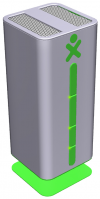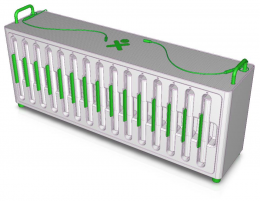Hardware: Difference between revisions
m (→Power usage: avoid redirect) |
(Complete rewrite) |
||
| Line 1: | Line 1: | ||
{{OLPC}}__NOTOC__ |
|||
{{Translations}} |
|||
One Laptop Per Child believes that innovative design is capable of bringing robust computing to children in the developing world at low power and low cost. This began with the XO laptop, and continues with the second generation handbook and peripherals. |
|||
'''''[[Hardware specification]] is the main article'''''. |
|||
:'' '''Note:''' this page needs significant [[:category:cleanup|cleanup]]'' |
|||
=XO Laptop= |
|||
[[Image:ebookdrawing75c.png|thumb|right|EBook Configuration]] |
|||
[[Image:B1-mikemcgregor-2.jpg|300px|right]] |
|||
The XO Laptop features a revolutionary hardware design, combining power with power efficiency, at an unprecedentedly low cost. |
|||
The XO Laptop is the most rugged low power, low cost laptop currently available. |
|||
== Illustrations == |
|||
* [[XO|The Children's Laptop]] |
|||
* [[Hardware_uniqueness|Why it is unique]] |
|||
* [[Hardware_specifications|Details of the Laptop Hardware]] |
|||
* The '''[[Media:CL1_Hdwe_Design_Spec.pdf|definitive laptop specification]]''' (only available in PDF format). |
|||
* [[Keyboard]] |
|||
* [[Display]] |
|||
* [[Laptop_Batteries|Batteries]] ([[Battery Charging]]) |
|||
* [[Hardware_Testing|Certifications (Safety and RF emissions)]] |
|||
* [[Environmental Impact]] ([[Green_Machine|The Green Machine]]) |
|||
* [[Hardware_modification|User modifications of the laptop]] |
|||
'''Versions:''' ''production:'' [[XO_C2|C2]]; ''pre-production:'' [[XO_C1|C1]], [[XO_B4|B4]], [[XO_B3|B3]], [[XO_B2|B2]], [[XO_B1|B1]], [[XO_A|A1]] |
|||
[[Image:bottomdrawing.jpg|thumb|right|Bottom View]] |
|||
While developing the XO, many [[Hardware_ideas|ideas for hardware]] were contributed. |
|||
<imagemap> |
|||
Image:drawing75c.jpg|right|370px|Labelled XO picture |
|||
poly 50 30 75 20 85 100 87 155 70 135 [[Antenna]] |
|||
poly 490 20 500 5 512 12 510 130 490 160 495 110 490 100 [[Antenna]] |
|||
poly 140 125 145 335 425 340 435 128 [[Display]] |
|||
poly 100 435 465 440 485 540 80 535 [[Keyboard]] |
|||
poly 125 545 435 550 445 610 120 600 [[Touchpad]] |
|||
circle 467 218 4 [[camera]] |
|||
circle 457 364 13 [[power|Power button]] |
|||
poly 45 595 60 595 50 620 [[hardware#latch|latch]] |
|||
poly 505 605 520 605 510 635 [[hardware#latch|latch]] |
|||
poly 230 617 330 618 330 629 230 628 [[hardware#mouse|mouse buttons]] |
|||
poly 250 375 320 375 320 415 250 415 [[hinge|hinge]] |
|||
=2= |
|||
# Comment : rect takes two corners. |
|||
[[Image:XO2-modes.jpg|400px|center]] |
|||
desc bottom-right |
|||
[[Image:XO2-book.jpg|300px|right]] |
|||
</imagemap> |
|||
In May of 2008, plans for the next generation of OLPC laptops were publicly announced. The design goals relative to the first generation XO are (in order): |
|||
The picture on the right locates most of the features of the machine. To open the machine you must first unlatch the antennae and then lift it open. |
|||
# Lower Power |
|||
# Lower Cost |
|||
# More Robust |
|||
# Higher Performance |
|||
Nicholas Negroponte challenged the design team to aim for those goals while also rethinking the notion of a laptop. The second generation educational device from OLPC (2) doesn't fit neatly into the "laptop" category. The form factor is that of a book or folded (clam shell) tablet --- we prefer to call it a '''handbook'''. The entire interior surface is a multi-touch sensitive display. Each individual display will have a 16:9 aspect ratio. |
|||
To rotate the screen to transform to ebook mode, the screen must be in the 90% upright position. It can only rotate one of two directions to the point where the screen can again be closed down over the keyboard. |
|||
The handbook will be sealed against dust intrusion and anything up to, but not including, immersion in water. The case material will flex to cover the hinge section between the pieces, allowing a single piece outer shell and greatly simplifying the sealing. The bezel between the displays will be minimized around the hinge. The handbook will open flat (and lie flat), providing a roughly square display suitable for writing, exploring graphical material or "board" |
|||
The battery pack is located under the screen underneath the keyboard, and is released by two slide latches as seen in the lower thumbnail. You can also see the SD slot clearly. Note: the plastic will be textured in later builds so the surface of the machine will not be shiny. |
|||
games. Both screens will be driven with the same, or identical, graphics and video processors. |
|||
[[Image:XO2-laptop.jpg|300px|left]] |
|||
== Display == |
|||
While the displays are identical, the industrial design will be biased, with one side of 2 being heavier to provide stability when used in laptop mode. In this mode, manual input devices are synthesized |
|||
:''See [[Display]] for more details.'' |
|||
the lower display, resting flat on a surface. This display may also be equipped with tactile feedback devices to enhance the "typing" experience. This will be the subject of much prototyping and testing |
|||
before 2 is ready for production. One advantage of such a programmable input surface is that keyboards may be changed from one set of glyphs to another instantly. Likewise, alternative keyboards such as piano may be provided. |
|||
* [[XO-2|Additional details]] |
|||
The XO's dual-mode display is much cheaper than traditional laptop displays, and uses much less power. It functions both in a full-color transmissive mode similar to any other LCD, but can also be used in an ultra-low-power black-and-white reflective mode, readable in direct sunlight. |
|||
<br clear="all"> |
|||
== Network == |
|||
:''See [[Wireless]] for more details.'' |
|||
=XS School Server= |
|||
The XO's wireless chip works over a longer range than the wireless cards in most laptops. It is compatible with 802.11b/g, and its mesh networking is based on the draft 802.11s standard. |
|||
[[Image:XS_floor_diag.png|100px|right]] |
|||
While the laptop is rightfully at the center of OLPC, a valuable peripheral is the [[School_server|school server]]. Recognizing this, OLPC designed a [[School server]] to extend the storage and computation provided by each laptop, as well as providing a local library and a mesh portal to the Internet. But this is more of a [[XS_Server_Services|collection of services]] than a hardware platform. Unlike the laptop, which has a well defined user load (one child), the [[School_server|school server]] is designed to serve an entire school, whose sizes vary greatly. Thus a variety of hardware solutions is necessary. Thankfully, an entire industry is available serving this hardware need, at a variety of price and power levels from small fanless systems to desktop PCs to large servers. For example, small and mid-sized schools should be well served by this [[XS_Recommended_Hardware|recommended hardware]]. |
|||
== Durability == |
|||
:''See [[Durability]] for more details.'' |
|||
There is a persistent need for a low cost, robust server solution for environmentally extreme and low power situations (jungles/salt water). OLPC designed a low cost [[XS_Server_Specification#XS_Specifications|XS server]] (pictured) with sealed operation up to 50C. ''Unfortunately, it is still looking for a manufacturer.'' |
|||
The XO is far more durable than conventional laptops. It has no moving parts, eschewing a hard drive for flash memory, and using as few internal connectors as possible. |
|||
<br clear="all"> |
|||
== Power usage == |
|||
:''See [[Battery and power]] and [[Power management]] for more details.'' |
|||
=Peripherals= |
|||
The XO uses much less power than existing laptops, due to a combination of low-power components and aggressive power management. |
|||
In addition to the laptops and handbooks, there are some peripheral hardware components in whose design OLPC is involved. |
|||
==Multichannel battery charger== |
|||
== Input and output devices == |
|||
[[Image:Multi-Battery_Charger.png|260px|left]] |
|||
:''See [[Keyboard]], [[Touchpad]], [[Camera]], [[Audio]], [[USB]], [[SD]]'' for details |
|||
Classroom situations, especially those without "grid" power, are challenging for powering laptops. One of the solutions is a multiple battery charger, which allows a number of laptop batteries to be charged in a small cabinet taking AC or 12VDC input. |
|||
The XO laptop includes a child-sized keyboard, a new dual-use touchpad, a built-in video camera, stereo speakers and a microphone, three USB ports, and an SD card slot. |
|||
OLPC has pursued the design of a [[Multi_channel_battery_charger|Multi-Battery Charger]] for the [[Hardware#XO_Laptop|XO Laptop]], and has units entering safety testing in Jan. 2008. |
|||
== Cost == |
|||
<br clear="all"> |
|||
The XO laptop, with a target cost of $100/unit, is cheaper than any fully-featured laptop on the market. |
|||
==Active Antenna== |
|||
[[Image:AA-tilted.jpg|100px|right]] |
|||
The [[Active Antenna]] is the same Marvell radio used in the XO laptops, but on a 5m USB cable allowing their use either standalone (with a power supply) or with a [[School server]]. ''Unfortunately, Active Antenna production is awaiting the development of a better mesh implementation for congested environments. We currently recommend the use of traditional 802.11b/g access points with the XO.'' |
|||
<div> |
|||
[[Image:B1-mikemcgregor-1.jpg|200px|B1-1]] |
|||
[[Image:B1-mikemcgregor-2.jpg|200px|B1-2]] |
|||
[[Image:B1-mikemcgregor-3.jpg|200px|B1-3]] |
|||
[[Image:AP1_39.jpg|200px|API 39]] |
|||
[[Image:AP1_31.jpg|200px|API 31]] |
|||
[[Image:Proto-a-linux.jpg|200px|Linux proto]] |
|||
[[Image:Board-mockup.jpg|200px|Board mockup]] |
|||
[[Image:Proto-a-front.jpg|200px|Proto front]] |
|||
</div> |
|||
'''See [[Hardware specification]].''' |
|||
== See also == |
|||
*[[Hardware specification]] |
|||
*[[Hardware modification]] |
|||
*[[Talk:Hardware specification]] |
|||
*[[:Category:Hardware]] |
|||
*[[Pictures]] |
|||
{{stub}} |
|||
[[Category:Hardware]] |
[[Category:Hardware]] |
||
[[Category:Developers]] |
|||
[[Category:XO]] |
|||
[[Category:XO-2]] |
|||
[[Category:MBC]] |
|||
Revision as of 06:31, 8 January 2009
One Laptop Per Child believes that innovative design is capable of bringing robust computing to children in the developing world at low power and low cost. This began with the XO laptop, and continues with the second generation handbook and peripherals.
XO Laptop
The XO Laptop is the most rugged low power, low cost laptop currently available.
- The Children's Laptop
- Why it is unique
- Details of the Laptop Hardware
- The definitive laptop specification (only available in PDF format).
- Keyboard
- Display
- Batteries (Battery Charging)
- Certifications (Safety and RF emissions)
- Environmental Impact (The Green Machine)
- User modifications of the laptop
Versions: production: C2; pre-production: C1, B4, B3, B2, B1, A1
While developing the XO, many ideas for hardware were contributed.
2
In May of 2008, plans for the next generation of OLPC laptops were publicly announced. The design goals relative to the first generation XO are (in order):
- Lower Power
- Lower Cost
- More Robust
- Higher Performance
Nicholas Negroponte challenged the design team to aim for those goals while also rethinking the notion of a laptop. The second generation educational device from OLPC (2) doesn't fit neatly into the "laptop" category. The form factor is that of a book or folded (clam shell) tablet --- we prefer to call it a handbook. The entire interior surface is a multi-touch sensitive display. Each individual display will have a 16:9 aspect ratio.
The handbook will be sealed against dust intrusion and anything up to, but not including, immersion in water. The case material will flex to cover the hinge section between the pieces, allowing a single piece outer shell and greatly simplifying the sealing. The bezel between the displays will be minimized around the hinge. The handbook will open flat (and lie flat), providing a roughly square display suitable for writing, exploring graphical material or "board" games. Both screens will be driven with the same, or identical, graphics and video processors.
While the displays are identical, the industrial design will be biased, with one side of 2 being heavier to provide stability when used in laptop mode. In this mode, manual input devices are synthesized the lower display, resting flat on a surface. This display may also be equipped with tactile feedback devices to enhance the "typing" experience. This will be the subject of much prototyping and testing before 2 is ready for production. One advantage of such a programmable input surface is that keyboards may be changed from one set of glyphs to another instantly. Likewise, alternative keyboards such as piano may be provided.
XS School Server
While the laptop is rightfully at the center of OLPC, a valuable peripheral is the school server. Recognizing this, OLPC designed a School server to extend the storage and computation provided by each laptop, as well as providing a local library and a mesh portal to the Internet. But this is more of a collection of services than a hardware platform. Unlike the laptop, which has a well defined user load (one child), the school server is designed to serve an entire school, whose sizes vary greatly. Thus a variety of hardware solutions is necessary. Thankfully, an entire industry is available serving this hardware need, at a variety of price and power levels from small fanless systems to desktop PCs to large servers. For example, small and mid-sized schools should be well served by this recommended hardware.
There is a persistent need for a low cost, robust server solution for environmentally extreme and low power situations (jungles/salt water). OLPC designed a low cost XS server (pictured) with sealed operation up to 50C. Unfortunately, it is still looking for a manufacturer.
Peripherals
In addition to the laptops and handbooks, there are some peripheral hardware components in whose design OLPC is involved.
Multichannel battery charger
Classroom situations, especially those without "grid" power, are challenging for powering laptops. One of the solutions is a multiple battery charger, which allows a number of laptop batteries to be charged in a small cabinet taking AC or 12VDC input.
OLPC has pursued the design of a Multi-Battery Charger for the XO Laptop, and has units entering safety testing in Jan. 2008.
Active Antenna
The Active Antenna is the same Marvell radio used in the XO laptops, but on a 5m USB cable allowing their use either standalone (with a power supply) or with a School server. Unfortunately, Active Antenna production is awaiting the development of a better mesh implementation for congested environments. We currently recommend the use of traditional 802.11b/g access points with the XO.