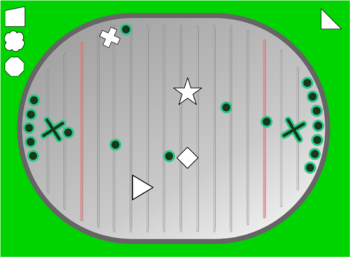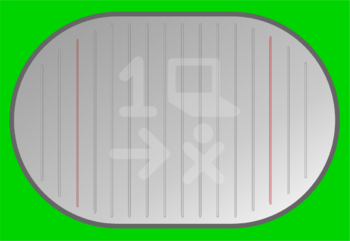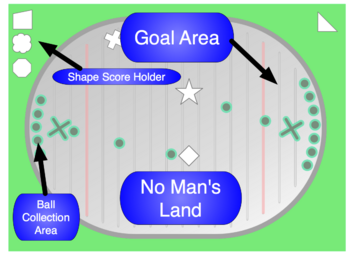Spray Play: Difference between revisions
No edit summary |
|||
| Line 1: | Line 1: | ||
{{Translations}} |
|||
{{Translation | lang = ko | source = Spray Play| version = 42519}} |
|||
Spray Play is a Crossfire-like game in which players shoot objects in the middle of the playing area with small pellets to push it into their opponent's side. |
|||
{{Korean}} |
|||
스프레이 플레이는 중앙에 있는 물체를 작은 팰릿으로 쏘아 상대편 지역으로 미는 게임입니다. |
|||
== 그래픽== |
|||
| ⚫ | |||
| ⚫ | |||
== Graphics == |
|||
| ⚫ | |||
| ⚫ | |||
| ⚫ | |||
[[Image:XfromXO.png]] <font size=8>+</font> [[Image:OfromXO.png]] <font size=8>=</font> [[Image:XO_guy.png]] |
[[Image:XfromXO.png]] <font size=8>+</font> [[Image:OfromXO.png]] <font size=8>=</font> [[Image:XO_guy.png]] |
||
Spray Play will use the XO character design (X below an O) as the game's shooter. The X is a rotate-able gameplay element, and the O is a shootable entity. The X will be the user icon from Sugar, and the O will be a colored circle within a circle (using Sugar's user icon colors). |
|||
스프레이 플레이는 XO 캐릭터 디자인 (O와 아래 X)를 게임의 발사기로 이용합니다. X는 회전 가능한 요소이며, O는 발사 가능한 것입니다. X는 슈가의 사용자 아이콘이며, O는 동그라미 내의 색깔 있는 원입니다 (슈가의 유저 아이콘 컬러). |
|||
<blockquote> |
<blockquote> |
||
<lincolnquirk> bjordan, you should be able to use the sugar API directly, and there's probably a method for getting the colors |
<lincolnquirk> bjordan, you should be able to use the sugar API directly, and there's probably a method for getting the colors |
||
| Line 28: | Line 29: | ||
<blockquote> |
<blockquote> |
||
<MurielGodoi> to get the buddy color:<br> |
<MurielGodoi> to get the buddy color:<br> |
||
<MurielGodoi> 1) from sugar import profile<br> |
<MurielGodoi> 1) from sugar import profile<br> |
||
<MurielGodoi> 2) from sugar.graphics.xocolor import XoColor<br> |
<MurielGodoi> 2) from sugar.graphics.xocolor import XoColor<br> |
||
<MurielGodoi> 3) profile.get_color().get_fill_color()<br> |
<MurielGodoi> 3) profile.get_color().get_fill_color()<br> |
||
<MurielGodoi> 4) profile.get_color().get_stroke_color()<br> |
<MurielGodoi> 4) profile.get_color().get_stroke_color()<br> |
||
<MurielGodoi> 4) profile.get_nick_name()<br> |
<MurielGodoi> 4) profile.get_nick_name()<br> |
||
</blockquote> |
</blockquote> |
||
Currently, the X is a PNG with fixed colors, and the O is just a colored circle. |
|||
현재, X는 고정된 색깔의 PNG 파일이며, O는 단지 색깔있는 동그라미입니다. |
|||
=== 발사 가능한 객체=== |
|||
=== Shootable Objects === |
|||
오브젝트는 아직 만들어지지 않았지만, 다각형 모양이 될 것입니다. |
|||
Objects are not yet implemented, but will be regular and irregular polygons on the playing field. |
|||
=== 놀이 공간=== |
|||
=== Playing Field === |
|||
[[Image:Board2.png|350px|thumb|none|Spray Play's playing field]] |
[[Image:Board2.png|350px|thumb|none|Spray Play's playing field]] |
||
The playing field is a PNG image representing a rounded-edge rectangle. It is metal-themed and has grass around the outside. |
|||
놀이 공간은 모서리가 둥근 PNG 이미지이며, 금속 테두리 외부에는 풀밭이 있습니다. |
|||
'''TO DO''', i.e., Additions to this image that would be nice: |
'''TO DO''', i.e., Additions to this image that would be nice: |
||
* Dimensions |
* Dimensions |
||
| Line 52: | Line 56: | ||
** Heads lining the walls, leaning onto play field |
** Heads lining the walls, leaning onto play field |
||
== |
== Sound == |
||
With the XO laptop's built in speakers and headphone capabilities, sound is an important consideration for Spray Play. |
|||
XO 노트북의 스피커와 헤드폰을 이용하며, 이 게임에서 사운드는 중요합니다. |
|||
| ⚫ | |||
| ⚫ | |||
뮤직 역시 게임 분위기를 고양할 것입니다. |
|||
Music will be used to enhance the game's atmosphere. |
|||
| ⚫ | |||
노트북 두 방향 각각에서 독립적으로 발생하는 소리가 두 플레이어의 동작과 부합합니다. |
|||
== |
=== Effects === |
||
Directionally-biased stereo sound files will be used to differentiate which side the sound is eminating from (the player on the XO's left side, player on the XO's right...). |
|||
== Gameplay == |
|||
[[Image:Conceptgameplayspray.png|350px|thumb|none|Spray Play's gameplay field]] |
[[Image:Conceptgameplayspray.png|350px|thumb|none|Spray Play's gameplay field]] |
||
== Code / Contribute! == |
== Code / Contribute! == |
||
Spray Play is being hosted at [http://www.googlecode.com Google Code]. The Spray Play SVN repository can be [http://sprayplay.googlecode.com/svn/ browsed online]. |
|||
To contribute to Spray Play, contact Brian his gmail account, username bcjordan, and he will add you to the developer's list. |
|||
Eventually, Spray Play will be hosted at [http://www.sourceforge.net SourceForge], but their applications must be manually approved. |
|||
Revision as of 16:30, 10 June 2007
Spray Play is a Crossfire-like game in which players shoot objects in the middle of the playing area with small pellets to push it into their opponent's side.
Graphics
Concept
Character
Spray Play will use the XO character design (X below an O) as the game's shooter. The X is a rotate-able gameplay element, and the O is a shootable entity. The X will be the user icon from Sugar, and the O will be a colored circle within a circle (using Sugar's user icon colors).
<lincolnquirk> bjordan, you should be able to use the sugar API directly, and there's probably a method for getting the colors
<kentquirk> bjordan: it's in /home/olpc/.sugar/default/config <cjb> bjordan: hi, you asked about the two XO colors
<cjb> bjordan: they're stored in /home/olpc/.sugar/default/config
<cjb> bjordan: you're supposed to use an activity API to get them, and the username
<cjb> bjordan: but I don't remember what API that is :)
<MurielGodoi> bjordan: I remember..... profile.get_color() :D from sugar.graphics.xocolor import XoColor profile.get_color().get_fill_color() http://www.pygame.org/docs/ref/surface.html Want surface_mapRGB
<MurielGodoi> to get the buddy color:
<MurielGodoi> 1) from sugar import profile
<MurielGodoi> 2) from sugar.graphics.xocolor import XoColor
<MurielGodoi> 3) profile.get_color().get_fill_color()
<MurielGodoi> 4) profile.get_color().get_stroke_color()
<MurielGodoi> 4) profile.get_nick_name()
Currently, the X is a PNG with fixed colors, and the O is just a colored circle.
Shootable Objects
Objects are not yet implemented, but will be regular and irregular polygons on the playing field.
Playing Field
The playing field is a PNG image representing a rounded-edge rectangle. It is metal-themed and has grass around the outside.
TO DO, i.e., Additions to this image that would be nice:
- Dimensions
- Geometry dimensions of gray field area for simulation purposes
- Crowd
- Bleachers in corners?
- Heads lining the walls, leaning onto play field
Sound
With the XO laptop's built in speakers and headphone capabilities, sound is an important consideration for Spray Play.
Music
Music will be used to enhance the game's atmosphere.
Effects
Directionally-biased stereo sound files will be used to differentiate which side the sound is eminating from (the player on the XO's left side, player on the XO's right...).
Gameplay
Code / Contribute!
Spray Play is being hosted at Google Code. The Spray Play SVN repository can be browsed online.
To contribute to Spray Play, contact Brian his gmail account, username bcjordan, and he will add you to the developer's list.
Eventually, Spray Play will be hosted at SourceForge, but their applications must be manually approved.