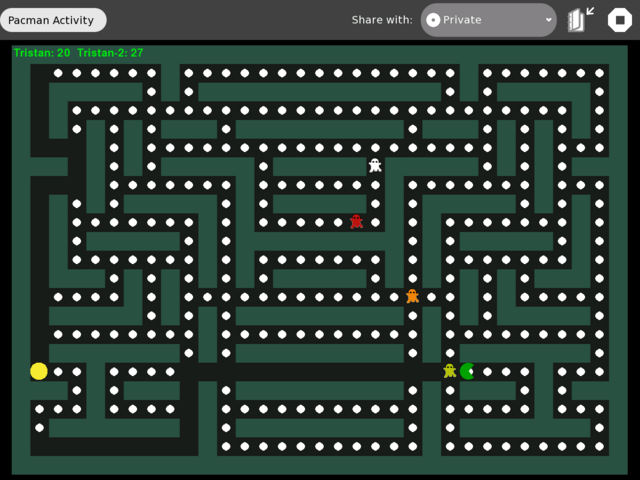Pacman
|
Pacman
This is a pacman clone for the XO-Laptop. You can play this game with up to 3 players on a single laptop
Please note that this game is still under development and might contain tons of bugs.
Screenshot
Instructions
How to install
Download this .xo file from the Browse activity: [[1]] If you have an older version, you'll need to delete it before you can download the new version. == Download == How to install this. Xo file from the Browse activity: [[2]] If you have an older version, you'll need to delete it before you can download the new version. There are instructions here: Activity_Upgrade You can also use xo-get to install and/or upgrade Maze (as well as many other activities). instaling There are instructions here: Activity_Upgrade You can also use xo-get to install and / or upgrade Maze (as well as many other activities). Instaling
How to play
When you start the game only one local player appears on the top left corner of the screen. Use the arrow keys (player 1) or game pad rocker (player 2) or game pad (player 3) buttons to move yourself around the maze. Each set of keys controls a different shaped player in the maze. Player 2 can also be controlled with the "w", "a", "s", "d" keys. If you press a key belonging to another player than player 1 this player will appear on the map.
You can stop and resume the game with the "p" key.
Try to eat as much as possible and do not kiss a ghost...
Releases
Version 2
Automatic start of a new game when everything was eaten, bugfixes, code cleanup
Version 1
First public release
Feedback
Pacman has been tested on build 703 on a G1G1 laptop. Feedback is welcome at Talk:Pacman