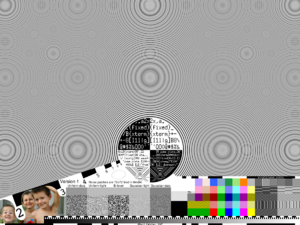Talk:Hardware specification
Software Specification
You have done a nice job on providing a very detailed look at the hardware for the OLPC. However, the Software specification page is not so happy. Perhaps some of the OLPC insiders could see that the Software spec page is brought up to the same level of usefulness as the Hardware spec?
Hardware Specification
Hello, apologies if I am doing this incorrectly. I am trying to replace an image with a 10x optimized version. They have different file extensions so I cannot just replace the file with the new one. I also cannot edit this page to change the image reference to the new one. Please help?
OLD file: Image:Olpc_XO_dimensions.jpg (830kb)
NEW file: Image:Olpc_XO_dim-Optimized.png (90kb)
Thanks! - Jcross
- Done. Our apologies for having to protect the page. We've been attacked by spammers at an alarming rate of late, so we have protected some critical pages until we can find some other, more suitable remedy. (Captchas won't work in this case, since the vandals are humans creating accounts, logging in, and then defacing or deleting pages. Sigh. --Walter 11:05, 26 November 2007 (EST)
- great! Thanks! Perhaps you could validate the user's email address before allowing an edit? Vandalism would still be easy, but it would mean some effort on their part (getting new email addresses). I have added a help section explaining this so other users won't be confused like I was: Help:Editing#Protected_pages --Jcross
- That is soooo sad Walter :o( If push comes to shove, consider making users post a non-trivial (US$100?) "peace bond" against abusive Wiki activity, stipulated as being according to OLPC's arbitrary judgement. Even somebody like um, Intel, couldn't afford to burn Ben Franklins all day. Use the interest float to fund OLPC and refund the face value, less a reasonable transaction charge, when the party desires to cease posting. You could also limit the number of transactions per day at a given level of bond value. You could elect to wave the bond for verified parties (e.g. via credit-card) with honest personal reputations. Is there a public-groupware organization on the Web brainstorming better solutions for problems like this? -- Docdtv 07:18, 31 January 2008 (EST)
[1]Laptop.org spec is out of sync with the March 2007 latest version of this page! --Tonyv 04:34, 23 March 2007 (EDT)
The main page was originally written by Jim Gettys, using a document written by Michael Bove. It has been updated by others around OLPC to reflect current hardware designs.
Could someone care to update the hardware specifications on the main hardware page instead of in the "Talk" section. There are a number of things that need to be changed : faster processor, SD card slot, integrated 640x480 webcam, etc.
- The processor hasn't changed - the description on the main page is correct - JordanCrouse (Talk to me!) 14:53, 31 August 2006 (EDT)
- Nope, the AMD specs page says that the GX2-500 actually runs at 366 MHz, not 400 MHz as is said just below...
- The "real speed" is correct now, but the marketing name is wrong, it should not contain "GX2", only "GX"
- The hardware specs on the main page are now more current than these!--Wad 00:18, 22 March 2007 (EDT)
- CPU
- AMD Geode 400 MHz x86
- Memory
- 128 Mb 133 MHz DRAM
- BIOS
- LinuxBIOS stored on 512k flash ROM
- Storage
- 512 Mb SLC NAND Flash memory
- Video
- 693 x 520 pixel color display capable of switching to a 1200 by 900 sunlight-readable monochrome mode
- Network
- internal 802.11 wi-fi with mesh networking capability
- Keyboard
- various depending on target language. They will include two 5-key cursor-control pads.
- Mouse
- a touchpad pointing device
- Interfaces
- 4 USB ports
- Power
- input jack for DC from 10 up to 25 volts. A human-powered generator, probably foot powered, will be bundled with the unit. The internal rechargable battery has 5 NiMH cells.
- Sound
- built-in stereo speakers and microphone
Maintenance and diagnostics
A tacit assumption of the OLPC project is that these systems will enjoy limited - or even zero - field maintenance. The best one might hope for is that some onboard diagnostics could warn of impending problems to help the end-user plan for the demise (and possibly the remanufacture) of his unit. In the First World, most are used to tossing out electronic stuff long before it wears out, on account of "technical obsolescence" But OLPC units may see use long after they are "obsolete", for complex reasons that don't care about "Moore's Law". And who knows what setbacks will befall schools in the places these machines might go? Consider a country that suffers a decade-long "technology" embargo, for example. -docdtv
Units should be designed to keep maintanence as modular and staightforward as possible. Documentation and diagnostics should be exhaustive and could be included in the firmware- or as accessible and independent from the software as possible. -Chas
Yes, most sources of failure of conventional machines are absent in our machine, and we hope they will last for a long time. But given that many of the failures of mechanical components do not exist in this machine, it isn't clear how much warning can be had of impending failure. This leaves the backlight lifetime; we do not know yet how long this will be and depends strongly on patterns of use we don't yet fully understand; backlight degredation will be a gradua process, however. We are investigating the possibility of a replaceable backlight assembly.
The process of making it as cheap as possible for manufacturing also helps greatly in enabling field repair, to the extent that today's technologies permit. - jg
Mass storage
I have not built devices with flash memory, but I understand that it can't be rewritten an indefinite number of times - maybe just a million? (Something done twice a minute is done a million times in only a year.) I assume that measures are taken to load-balance the wear on the various blocks of the memory. But IF one suspects that the flash memory may wear out before other laptop components, it would be useful if the end-user could determine how much life was left in it. When the day came the unit did not function, a hint that flash memory wear killed it might keep remanufacture cheap enough to make sense. (At least "run the numbers" before dismissing my concerns!) Of course the same goes for any other parts (e.g. crank) whose usage (and inferred wear) might be measured. (cf. S.M.A.R.T. technology for PCs with hard drives. -docdtv
Linux supports the JFFS2 file system which addresses the issue of limited number of Flash write cycles. (Incidentially, JFFS2 was developed by David Woodhouse of Red Hat.
Given the good wear leveling of JFFS2 compute the amount of wear of the flash as .5 gigabytes times of order 100,000 times. You actually get a lot of writing before the first bad flash block should happen due to wear. (50,000 gigabytes of writing). The chips likely have a higher random failure rate than that. - jg
Recycling of components - even "Frankenstein" repairs in remote field locations with multiple broken units - might well be designed into the system from the ground up. Moreover, it could also prove useful to benchmark software applications for their life-shortening properties. For example, an application that did frequent automated backups of a document being edited might wear the flash memory more than worthwhile. Remember, in the CRT age, "screensavers" once EARNED their name, rather than serving other purposes on cheap displays easily tossed when worn! -docdtv
Yup, we expect frankenlaptops will be common, and are doing what we can to make that reasonable. Similarly, we expect folks will hack the battery packs in the field. -jg
The "prospectus" for the OLPC laptop looks to a five-year-plus life to justify it as a textbook replacement alone. This is hardly the only reason for getting one of these machines. - jg I think that flash memory "forgets" after a decade, so perhaps the "permanent" part of the flash content might also be regenerated episodically, too. If it is a big portion of the total flash memory, perhaps "rotating the tires", by swapping in which physical part of memory it dwells would allow superior wear-balancing as well. -docdtv
JFFS2 in essense does this already; it occasionally moves blocks to keep the wear level, so so long as there is some write activity, eventually all the bits should end up being rewritten over a long period. -jg
Upkeep will be the problem of the host country, but maybe one should think about it now before the design is complete. Will host countries want to revise the "permanent" memory content one or more times (e.g. via a USB port) before the machine cannot be used? Maybe First World "Gen-Netters" like revving freeware versions monthly, but poor people burdened with long hours of tiring physical work will not want to make a "hobby" of tweaking a laptop. While USAers might prize customization, another culture might want to keep these "personal" units as harmonized as possible, that cross-peer instruction prove easier. "Shudder": they may value common content over the potential to experiment! But perhaps a village "server" which archives multiple flash "images" could embrace experimentation and homogeneous potential at the same time. Maybe you'd want something like this anyway, as important software flaws emerge late - making a patching infrastructure desirable. (The "server" needn't be a real computer- just a collection of one or more USB flash drives.) -docdtv
Due to security updates, we have to keep systems up to date in the field of critical problems, so the idea of never touching a system isn't reasonable for a network enabled system. - jg
So in looking to keep the OLPC laptops working, one should perhaps try to think like a carpenter planning to sail with Magellan. There will be no way to "Fedex" in replacement parts overnight. -docdtv
So perhaps a number of slots for smaller flash drives rather than one big one? Yes, wear-balancing would make it likely that they all age at the same rate, but when random failure does occur the modularity would facilitate Frankensteining. -Chas
Can't afford slots; better the flash just not wear out. - jg
What do you think about a hardware-based remote control like INTEL's Active Management Technology? Thus you would have a built-in remote access system working, as long as there is a network connection, power and functioning hardware. Furthermore this would provide a common management basis for different software installations on top. (contact: mahltig@bondyratech.de)
May one ask the cost of a slot for second memory card or a slot for a removable compact flash as the main memory? Is it money or reliability? A CPU does not talk directly to USB flash or to SD-cards. From a maintenance standpoint if at some future time the cost of compact flash decreases might a country want to upgrade memory in existing laptops? And if a compact flash memory fails might one want to field replace the memory without depot soldering? Or would there be a motherboard exchange with repair done at depot? What is to stop software from exceeding the maximum write cycles for flash? What is the logistics plan? --2007-03-11
"Mass storage: 512MB SLC NAND flash" (8 April 2006 version of the hardware specification)
Does this business talk translate into: "there is an unpopulated internal 40pin/44pin connector with 2mm spacing allowing to connect another IDE/CompactFlash as slave?" - ff
No, it's just using the interface pins of the chipset that can connect either to flash or to IDE. Using IDE itself as the interface to flash would prevent the use of a decent flash file system like jffs2 or logfs. - arnd
Is it planned to open laptop and change 512MB NAND flash for other with more capacity? (useful if the child stores more info in this mass storage: photographies, texts, etc. Perhaps the school in where he/she are could receive a subvencion from government for buy mass storage memories and change it; thus the children have more memory to learn). Thanks
CPU
CPU, esp, running firefox with non-latin fonts - isn't it too slow? I have a similiar spec desktop linux machine actually, and whenever I load multilingual pages (even just a wikipedia page with the names of languages listed on the side in Arabic and Hindi and Korean. Rendering a WP page of Korean page on FireFox takes time!), the font rendering seems real slow... I'm running a K6-3@400Mhz.
dunno: depends on many factors, and Firefox is getting lots of work on the memory front. Also, your font cache in your X server might be too small; that can kill performance (you need a bigger cache for eastern languages) - jg
- The CPU is constrained by "5W max heat dissipation" requirement. AMD Geode System already consumes almost 2 W under load, leaving only 3 W for display, audio, storage and wireless. At Wikipedia it was suggested that lower power Alchemy be used which would allow for higher clock rates, but apparently x86 was chosen for compatibility reasons.
Depends on exactly which Geode you are talking about, at what clock rate. It turns out that none of the other low power chips like that have an FPU, rather than x86 compatibility per se'. This is a killer when porting applications to whatever architecture. If an alchemy with and FPU existed, it would have been sincerely temping. - jg
- This AMD document lists Alchemy with "MIPS32" FPU. Is this a real FPU or some kind of emulation?
Apparently it's emulated, which is a bit of a shame since it does seem like a better candidate processor than the Geode. According to the AMD data book for the Alchemy 1100 [2], page 39:
- "The Au1 [aka Alchemy 1100] core does not implement hardware floating-point. As a result, all floating-point instructions generate the Reserved Instruction (RI) exception, which permits floating-point operations to be emulated in software."
How about trying to build a CPU that would suit your needs with help from the Opencores people? Their OpenRisc 1000 core seems to be quite advanced already. Since they already have a lot of open source building blocks available, you would only need someone to put them together. The only missing part I see is that there is no graphics core (just display logic cores). Might be an idea to investigate for future generations of products.
Given the volumes involved in this project and that a custom chip will be included anyway (to control the special LCD) this would seem like a very good idea. But there don't seem to be any hardware people outside of Quanta in the project so the preference for well known chips is understandable. I like the OpenRisc and another strong open source CPU is the Sparc compatible Leon3. There are several floating point options and since it runs at 400MHz in a 130nm ASIC putting in two would give you plenty of computing power at a very low cost. On the graphics side there is the Open Graphics Project.--Jecel 16:32, 19 May 2006 (EDT)
What we do in generation 2 of the OLPC system is an interesting question. There will be by then many other possibilities than the Geode in that time frame. AMD will have to earn our business. Time will tell; we'll burn that bridge after we cross it. - jg
Have you considered the Texas Instruments OMAP3430 ARM Cortex-A8 based processors? While they do lack x86 compatability, they possess a significant number of features that make them appealing in low power deployments. (lkcl: people who have used these processors in mobile phones are now lamenting the fact. the general consensus is instead of wasting time with low-clock-rate "special dedicated blocks", just get a faster more general-purpose CPU).
- For anything other than a mass-market chip to gain traction, somebody needs to design the core, build a system around it, port Linux and show it running the Sugar collection. In fact, the same thing could be said about off-the-shelf CPUs like PXA720 and other ARM cores. This is actually a lot easier than it sounds because undergraduate EE students regularly do design cores, build systems around them and so on. It would make an interesting project for a university that wanted to show they can do MIT one better.
OpenCores.org - there are a number of processors available, there - including the OpenRISC1200 - which has had the entire Gnu toolchain _and_ the linux kernel _and_ has a bochs (or maybe qemu) emulator for it _and_ a demonstration linux distribution running on it. you can therefore pick-and-mix the components that you require: they have an IP block for a full 32-bit MAC. the power consumption at 250mhz in .18micron is an estimated < 1 Watt. so assuming that the chip has no critical paths that make it difficult to reach 500mhz at 90nm - yep: you're definitely in the right power-category. lkcl03jun2006.
Also, i've worked with someone to design an asynchronous parallel-processor core concept, based around a real-world asynchronous processor from 1992-or-so, with only 6000 gates that ran at 200mhz, when pentiums were struggling to reach 90mhz. you want to talk "low power" consumption?? asynchronous processors don't _need_ "power management" - no processing equals no power! in 1 million gates, it would be easy to fit 16 of these mini-async CPUs onto a chip - all running at 1 Ghz @ 90nm - and still have the peak power consumption be under 10 watt (and with 16Ghz of processing power available, who needs a graphics chip - and also, if you don't _like_ 10watt peak power consumption STOP doing so much processing!!). at that power consumption, plastic packaging would be feasible, bringing the CPU's volume-production cost down into the $10-$15 range. ceramic packaging whacks the price up of any processor into the $25-$35 range. lkcl03jun2006.
Is it possible to loosen the 5W requirement? This might be counter-current to the suggestions made already, but the Geode GX doesn't support SSE, and since this type of deployment meant that we know what type of hardware is available, we could write optimizations specific to the CPU. However, the SIMD extensions available to the GX requires special care in not clobbering the FPU, and switching mode, and also smaller registers compared to SSE. I guess this case can be made for other processor with similar extension. Calyth 02:27, 5 September 2006 (EDT)
Heat dissipation
5W heat dissipation requirement was recently dropped and changed to 10W. So there might have been the possibility of using a faster CPU after all. 130.149.23.44 12:33, 9 March 2006 (EST)
No, the spec was changed to reflect reality of the worst case situation; we couldn't add before ;-). 5 watts for CPU, then you have the display and backlight full bore, and 2 watts for USB, and 2 watts for audio, and losses in the power supply. The low speed chip is chosen so that low power idle is as low as possible. Even more remarkable, though, is what we hope our best case (screen idle) power consumption will be, which is of order half a watt- jg
Regarding page rendering, using non-XUL-based Browser such as Epiphany, Konqueror or Opera should speed things up.
When we say "firefox" we mean the gecko engine. We hope to use it as it is the most complete and most likely to work of current browser technology. But that doesn't mean we'll be necessarily using conventional Firefox; it may be embedded into a simpler environment. And if the Mozilla project can't get us a browser we can tolerate the footprint of in time, there are the obvious alternatives. - jg
While this would cause problems for using the speaker outputs as a DC source, using a class D audio amplifier (SSM2302, $0.91) would cut the audio power consumption in half (by the above estimation that's 10% of the total!), cost ~ $0.11 more (assuming your using 2 of the SSM2211 at $0.40 right now)--EldenC 19:30, 6 September 2006 (EDT)
Temperature and Altitude constraints
- Temperature: UL certification planned to 45C in Q32007, pending 50C certification in mid-2008;
- What about cold? It's cold up there in the Andes. Sub-freezing schoolrooms are standard.
- Maximum altitude: –15m to 3048m (14.7 to 10.1 PSIA) (operating), –15m to 12192m (14.7 to 4.4 PSIA) (non-operating);
- Hmm. No good. I want these to be usable above 4.000 m, in Aymara villages Aymara Fest in Bolivia. Probably doesn't matter, but I wonder who/how they got to such precise numbers Yamaplos 16:02, 24 April 2008 (EDT)
BIOS
BIOS, isn't it smart to have OpenBIOS? (ie. FORTH?)
At the time this question was first asked, OpenBIOS was a quite immature implementation of the former IEEE standard.
In September, Sun put its very mature implementation of open firmware out under a BSD license, and the same is happening with the equally mature Firmwork's version (these have very close genealogical relationships. So we do plan to replace Linux as bootloader with OFW soon. This was not an option we had until very recently.
- According to the Power Management page the use of LinuxBIOS has been dropped entirely for a pure Open Firmware implementation. If this is correct the main page need updating to reflect this. To me this is a much cleaner solution than the hybrid Open Firmware/LinuxBIOS solution that always looks a bit kludgey. --Jabuzzard
RAM
I'm worried that 128M of DRAM is going to hobble the machine. Can you get twice as much DRAM if you're willing to take broken DRAMs with parts that don't work, and use the VM hardware to map around the bad spots in them? It's a simple hack and if it cuts the cost of the DRAM chips by 50% then you can put in twice as many. Or are all the DRAMs with failing bits now being used in telephone answering machines where a dropout doesn't matter? -- gnu
Turns out that trying to use bad chips isn't worthwhile, so the experts tell me, and putting in more chips means more power. It is possible to solder in a larger memory chip, however, at higher cost. - jg
SOUND
I'm worried that cost considerations might rule out any sound generating and speakers. However I think that to teach analphabets to learn and write, I will need sound, to show for example syllabes and their sound.
At least some provision must be provided for a USB device able to handle and produce sound. Such device might also be useful for blind people, and people that can´t read. - dagoflores
- speakers, microphone, line in, line out all included. And the audio in can be used for DC sensors! - jg
I have been trying to find out more about the "sensor input" mode mentioned several places. I can't seem to find anything special in the AD1888 datasheet, however. All I see is line in, with +12dB to -34.5dB adjustment. That's the same as other codecs. Is the "sensor input" mode unique to the AD1888? If not, isn't the AD1888 kind of overkill for a laptop (6 channels, etc)?
- There is some additional logic via the embedded controller for the sensor input that bypasses the AC coupling. The AD1888 was chosen relative to some others as it has similar power consumption (and you turn off channels not being used), and can be completely powered down (many codecs consume some power even if not in use). And the price was right. - jg
- I really hope that there will be sound. I'm currently looking into the 3dnow extensions of the geode processor, planning for a (not too) small synthesizer to play around with. Mx44 06:45, 17 August 2006 (EDT)
- I've had a look at the AD1888 spec sheet [[3]] and can't find any info on this sensor mode. It mentions software controlled VREF_OUT for MIC bias but doesn't tell what voltage. Nor is there anything here on the max input voltage - is this protected if someone tries to put mains voltage into it? Suggest some more info is addedd to the Audio hardware page. This sensor mode is very interesting to me and I would like to start thinking about practical ways to use it. Joe, Sunday may 5.
Might one ask if standard stereo earphone plugs and microphone plugs are needed for classroom use? An advantage of computerized instruction is that the student gets individual attention. If the computer were to be listening to and speaking to the student in a class room setting, the use of a stereo headset with noise canceling microphone close to the mouth might be best.
would it make sense for the laptop plug to use the monophonic universal cell phone connector instead of separate sound card connectors for the sake of the microphone. I see at dollar stores some cell phone hands free sets and see stereo headphones but do not see any stereo hands free for cell phones.
Some kind of adapter or extra audio plugs on the laptop might combine a stereo headset with a cell phone hands free boom microphone. One would suspect that for stereo earphones for mp3 players and for hands free adapters for cell phones the production volume exceeds and the cost is less than that of PC sound card stereo headset microphones.
Regarding the use of six D to A channels a Commodore Amiga was able to play music, play the sound of a bouncing ball, and talk at the same time--2007-03-11
- I think that any 'additional peripheral' that needs to be furnished and kept track of by the child to be an unwarranted burden of responsibility and costs. They may be 'cool' and 'convenient' but they are also more things that can be lost, and possible points of failure that would require extra costs to keep the project up and running. --Xavi 15:16, 11 March 2007 (EDT)
Remaining issues around sound
Too much sound: in class, at night, with others present. Use earbuds or earphones?
Not enough sound: in noisy environments, for presentation to many. Use speakers or earphones?
Nitpicker 17:27, 16 October 2006 (EDT)
Internal USB Connector
It would be nice if the space for an internal USB Connector could be found (20x50x8 mm³ and a hole for a mounting screw). This would greatly reduce the risk of mechanical harm or loosing for an USB memory stick. (Rationale: one of the more often seen criticisms of the OLPC is its relatively small mass storage, a relatively high percentage of users might want to upgrade over the laptops lifecycle. Other stuff like an internal USB radio could also make sense).
FWIW: we're taking great care on mechanical ruggedness of the connectors by moulding them into the case. I suspect the USB device will die before the laptop will. There exist some very small USB memory sticks that won't stick out much. That being said: USB is power hungry (not well designed for low power), so I don't think you'll want to leave USB devices plugged in while on battery power if you can avoid it - jg)
- Maybe migrating to a PCIe board, with all of those nifty features available, could tackle any USB power hungry issue with a bit of driver/software tweaking (aka the OLPC turning off any USB devices at 10% or so). There was also a PCIe spec about a potential replacement to USB, but I cannot find it. I'm not saying USB should be replaced, but if an OLPC could integrate both into the same port, there might be some potential power savings somewhere. Very small flash mem sticks indeed. (it is a slightly out of date link since they have 4gb ones now. but still!) <{Phil.andy.graves 02:07, 17 August 2006 (EDT)}
- You would need to add a seperate PCI->PCIe bridge and controller, because the CS5536 can't grok PCIe natively so we wouldn't be able to take advantage of those nifty features.--JordanCrouse (Talk to me!) 12:19, 17 August 2006 (EDT)
- The bios/drivers control PCIe, not the cpu (however that would be extremely nice to have as an option).
- I recommend that you read [4] - you need at the very least something to provide the Root Complex and then some way for that to talk to the processor. You can't simulate PCIe functionality with just software.--JordanCrouse (Talk to me!) 10:55, 18 August 2006 (EDT)
- The bios/drivers control PCIe, not the cpu (however that would be extremely nice to have as an option).
- There will be an SD-card slot, which should address the concerns regarding upgrading the mass storage. --65.78.14.167 07:54, 18 August 2006 (EDT)
May one point out that the external USB flash memory does not need to be powered all of the time like a hard drive needs to be spinning while it is mounted. For whatever internal memory is used it might be useful to have two slots so that things can be backed up or duplicated. Two USB plugs for USB flash or two SD-card slots. Commercial USB hubs are available and USB card readers are available. It would be nice if there were a pair of whatever slots were intended for additional internal storage. --2007-03-11
- The laptop has 3 USB v. 2.0 ports and one SD (see under External connectors). From what I've seen, USB sticks are much more common and available than SD cards in general, so even granting for other USB Peripherals (such as mice or cd-roms) being plugged in, I don't see much of a need for an external hub. --Xavi 15:08, 11 March 2007 (EDT)
MMC/SD Card Connector
The 2B1 machine announcement says there's an SD card slot on the first production run. (Doesn't say whether it's internal or external, I presume external, e.g. under one of the "Ears".) It's a good way to be able to expand the flash capacity cheaply and with low power.
One problem with the SD card spec is that it includes DRM. When bulk-purchasing cards for this slot, it would be best to get MMC (non-Secure but compatible) cards instead. The flash vendors all want customers to adopt DRM -- I'm not sure why. So they've stuck it in much of the available flash. E.g. I haven't seen 2GB MMC cards, only 2GB SD cards. But for a large purchase it should be possible to buy without DRM -- and get it cheaper too. --gnu
- While SD allows for DRM, it doesn't require it if you don't wish to use it. We should be able to use 1.10 compliant SD cards quite happily with Linux. - JordanCrouse (Talk to me!) 13:07, 28 August 2006 (EDT)
- An internal MMC or SD Card connector would be nice if the specifications for IO-Extensions to the MMC or SD protocols (SDIO or MMCIO) are available (this is an alternative to an internal USB connector (rationale is given there). Probably more power-effective, but less gadgets available today).
Not this time around; we have nothing to plug one of these into, even if we had the cost of the connector lying around free -jg.
- You might consider putting in a 0.1" 7-pin header with appropriate pinout - you can connect (not ruggedly, but decent if you put it in once and leave it) an SD/MMC card using a right-angle 0.1" header. It only takes 3 I/O if you do it right, bit-banged. (4 I/O if you want to be able to toggle the chip select, which isn't necessary if the I/O aren't shared with anything else. On the other hand, use 4 and 3 of them are reusable for anything that doesn't need simultaneous access.) I believe two or three pullup resistors (10k or so) would also be needed. This might be a nice "hackable" feature if you can spare the space somewhere for that 0.1" header. (Or put the 0.1" header pads in for GPIO hackability, have this be just one possibility.) --DTVZ
- They now have duo SD cards available which have a USB connector built in. Should I dare to mention USB connected multicard readers? Offering only a single solution on the OLPC leans towards proprietary-ness.<{Phil.andy.graves 02:29, 17 August 2006 (EDT)}
- I've got one question: Is the SD card slot able to use SD cards beyond 8 GB? I have heard that only SD hardware with version 2.0 or something like that can do that. What SD hardware does the XO use?
- According to the Community News of May 19th (under point#10) it reports:
- "... Pierre Ossman tells us that an 8GB SD card worked on his XO, so now we know that we support 8G+ cards. ..."
- According to the Community News of May 19th (under point#10) it reports:
- Is the MMC/SD card connector just a SD or does it support Secure Digital High Capacity (SDHC)? 168.103.138.184 22:35, 24 September 2007 (EDT)
Instant/Always On - No Boot
Will the first version be instant-on no-boot?
Initial boot will take a while (tens of seconds). We intend to make suspend to RAM and resume extremely fast, so the normal state will be "instant on". In fact, we'll be suspending the machine when you go idle for almost any period of time; but as the screen can stay on, you'll never notice. -jg
Use depinit (http://www.nezumi.plus.com/depinit) - on such a minimalist system, you will probably find that the boot time is cut to about ten seconds once the kernel starts running (debian kernel itself, with all the module detection, takes ten seconds on its own), and the stop-time to be about three to five seconds. my laptop _without_ depinit boots up in ninety seconds into x-windows; my laptop _with_ depinit boots up in 25. richard lightman's view of the present initscripts setup is a very dim one: remember it was created when context-switching was horrendously expensive, and so everything was run sequentially. many startup scripts include things like "while not done yet sleep 1; do something; done" for example the hotplug "initial trigger" scripts which is such a waste of time. depinit is a proper parallel dependency and daemon management system - plus, the scripts that richard has created have a lot less stupidity in them. lkcl03jul2006.
- Or Apple's launchd, http://en.wikipedia.org/wiki/Launchd ? Great, great hardware work by the way! -- skierpage 2006-06-09
- Or see Serel, http://www.fastboot.org. It analyzes dependencies among startup scripts, then runs as many as possible simultaneously.
Test Machines
Will there be a possibility for developers to buy or borrow some of these machines to do some software testing ? From what date ? At which price ? Who would be eligible ? Who should one contact ?
Yes, there is a Developers Program starting in June. The bare boards will be supplied at no charge (as they have not yet been through regulatory approval, they cannot be sold) - jg
In the meantime, perhaps the OLPC Python Environment or Sugar will be of use to you.
Wireless Mesh Networking
What Wireless protocols will be intagrated into the Xo platfom?
IEEE 802.11 a or b or g or a mix ? What about the radio chipset? What about The Mac stack management tools? I guest those tools shoul be visual and intuitive.
Please could you provide more details about these aspects and is there any developments tools for the wireless connectivity and especially the type of mesh , mac level or ip level?
- I'm not with the project, but I believe it is draft 802.11s. And I have to say that the connectivity is astoundingly good.
- 802.11b/g please refer to the Wifi_Connectivity support page --Chief Mike 07:17, 31 January 2008 (EST)
I note with interest item 3 in the Jan 26 2008 news which observes: We have painfully discovered the limitations of the mesh and current collaborative software in Mongolia, where the convolution of the number of laptops with bugs #5335 (more mDNS traffic than expected) and #5007 (mesh repeats multicast too much) make the perfect storm, which prevents anybody from using the network... Once a certain density of students is exceeded, a wired backbone and conventional access points will be required. Although I was ignorant of the detailed networking standards you use, I was worried about just such an eventuality in my remarks over a year earlier here. - Docdtv 06:37, 31 January 2008 (EST)
Should there be provision for a mouse?
I was looking at the design of the case for the laptop and wondered where the mouse would be put when the children were moving the machine from place to place and then wondered whether there was a mouse or a built-in trackball. Further investigation found that there is a trackpad. I had never heard of trackpads so I searched at Yahoo and found the following link.
http://en.wikipedia.org/wiki/Trackpad
Within that article is the following.
Quote
Touchpads commonly operate by sensing the capacitance of a finger, or the capacitance between sensors. Capacitive sensors are laid out along the horizontal and vertical axis of the touchpad. The location of the finger is determined from the pattern of capacitance from these sensors. This is why they will not sense the tip of a pencil or even a finger in a glove. Moist and/or sweaty fingers can be problematic for those touchpads that rely on measuring the capacitance between the sensors.
End quote
I am wondering, possibly naively, but even if naively maybe it is better if asked, whether it is certain that a trackpad which is to work in various climates with children and which relies on fingers being neither moist nor sweaty is going to be both reliable and suitable for 100% of the children at all times?
Is there provision that a conventional PC mouse could be plugged into the laptop and the trackpad disabled if the accessibility needs of any particular student need to be met?
Certainly, I have not used a trackpad system, yet feel that maybe asking these questions anyway is what I should do.
William Overington
8 April 2006
With USB ports, a mouse can be added. Mice, in quantity, are very very inexpensive. Probably less expensive than trackpads. Maybe the trackpad should be dropped and a mouse included.
Note that we have recently identfied (at least one) vendor with a novel dual mode pointing device, that can function either like a conventional touch pad, or with a pencil/stylus as an absolute pointing device. The pointing device will be as wide as the screen. This is novel to our system at this time. A decision of which vendor will be made around June 10.- jg
Keyboard?
Since we are educating/training a whole new generation of users, have you considered using the DVORAK layout instead? -- Yik Lin KHOO
How will be the keyboard? AZERTY, like in France, or QWERTY, like in UK?
Keyboards are always set up for local languages; what keyboard engravings you get will depend on your geography. -jg
The specification says the following about the keyboard.
- Keyboard: 80 keys, 1.2mm stroke; sealed rubber-membrane key-switch assembly
Does "sealed rubber-membrane key-switch assembly" mean that the "keyboard engravings" mentioned above are all done, at some stage in the manufacture, onto a single piece of material?
Yes - jg
If so, could you possibly publish the graphic art used for one of them please?
Interesting request - seems reasonable to me, once we have such artwork. -jg
- (This has now been done at Keyboard Artwork Library. --gnu)
This would be useful as it could enable people wanting minority script support to make the artwork needed. Could you possibly say how straightforward or not straightforward it is to make a keyboard for a minority script and what the minimum number needed would be for such special manufacture to be viable please?
I suspect (but don't know) it is a silkscreen sort of process. Keyboards for other scripts are SOP (standard operating procedure) for computer manufacturers.
Are the "keyboard engravings" actually engravings or are they simply printings?
Printing of some sort, from the samples I've seen. - jg
Would a field programmable version based on the idea for a piece of electronic paper as mentioned in the Hardware Ideas - The Keyboard page be useful to the project?
Question---if I am correct the keyboard is made out of rubber, have you considered that the material rubber expands and contracts in heat or cold, my question is, will this happen to this type of rubber? furthermore effect the life span and durability with dust, sand, or water assuming that it is sealed?
For many programs, the script on the keys have no relation to what the key is used for. The key is just 'a button' but assigned a different function than the button(s) next to it. One such example could be TamTam, where the keys could be used to play different notes. Or a game where you pick up different "stuff" depended on the situation.
Would it be possible to have the keys coloured in a chromatic accordion pattern? Two slightly different shades of (stylish colour of choice) would do the trick. This would make it easier to relate to a screen shot of shortcuts based on keyboard with a different language layout. One such application could be a cheat-sheet on screen with BASIC mnenomics, a bit like the sinclair spectrum, allowing for fast typing of programs. It would possibly also be easier to learn to touchtype without constantly staring at the script on the keys. Oh yes, of course, it would also make a lot of sense should you happen to use it as a musical instrument :-D Mx44 07:43, 17 August 2006 (EDT)
My keyboard design concept has a "foldable illuminator" that brings a row of LEDs to bear. In my thought, lighting onto the keys is much more itimate, natural and efficient than backlighting. Please visit at GIZMODO.COM domain and look around my pictures for the keyboard design concept in [5] Feel free to contact me at spike_kwon@yahoo.co.kr
-Spike
Simultaneous key presses are partially supported. The two letter sets mentioned in #1297 work on B4. It is not clear whether there are any other two letter sets which still don't work. I note the three letter set t+y+b does not work on B4. MitchellNCharity 00:58, 21 August 2007 (EDT)
Stylus, and its storage
- The laptop includes a large area on which the child can write "with a stylus". Will a stylus be provided with the OLPC? If so, where will the stylus be stored? All such palmtops, for example, include a slot for keeping the stylus in, to avoid its getting separated from the machine, or lost. If not, that writing pad area is going to get a lot of ink and/or graphite on it, as the kids use whatever comes to hand to write or draw on it.
- It is said that the complete stylus area supports written input. Therefore it is possible to write handwritten digital letters. What is the length and the heigth of this stylus area? How much writing lines are possible on this stylus? Do you print some lines on the stylus area so that it is comparable to a normal sheet of paper? 134.2.34.100 08:36, 31 May 2007 (EDT)
- I remember first class (altough that is a long long time ago). When I made my first steps in writing the characters, my class used a special paper. On this paper the writing lines were very apart, so that every character was about two or three centimeters large. Wouldn't it be useful too, to imprint some writing lines on the stylus pads? This would be more comparable to a "normal" sheet of paper and would help beginners who learn writing, too.
- I received a G1G1 laptop, and no stylus was included. Also, there is no place to store a stylus. Furthermore, I cannot get the tablet mode to work at all - writing on the sides of the touchpad doesn't seem to be detected. What's the trick?
- See "Is there a stylus for the touchpad?" in the Support FAQ. —Joe 00:45, 22 December 2007 (EST)
Alternative use of audio device
Is it also possible to generate voltage with the audio device? In electronics it is important to have diffent voltage, AC voltage, rectange, dirac,...
If I understand your question, it is yes, the audio device can be used to directly measure voltage, allowing many cheap sensors to be directly interfaced to the machine without additional hardware. This will be very useful for kids learning basic science and/or music, to name a few subjects where such devices can be very useful. - jg
The OP probably meant: is there an option to switch the audio output (the 3.5mm stereo jack) into DC mode? Together with the DC input mode this would allow to use the OLPC in control loops (OLPC is attractive there because of WLAN & display & battery & nonvol. memory). DC coupling of the output should be an option as permanent DC coupling is probably not compatible with all audio devices. Eventually this would require only about $0.04 for one or two FET transistors.
To make electronic experments you need a device to measure voltage and a power supply. This power should be deliverd from the laptop. The laptop can be used as a (low frequenz) oszilloscope, the power supply must deliver AC power in this case additionialy to DC.
Is the audio input tolarent enough to prevent damage from overvoltage or ground loops?
Testing for Humidity and Dust
In india, the dust and humidity levels are ridiculously high compared to US/europe. For a desktop, very fine soot-like dust accumulates into thick layers within weeks within the fan blades and in the heat sink over the cpu (this is within a reasonably well protected room). Mostly you know when to clean it up when your system keeps crashing way too often. For the OLPC laptop, neither is there a fan, nor is the cpu going to heat up so much?? to cause the same problem?. Shouldn't it be tested more rigorously (as in not to US standards) against dust atleast. Its affects are as bad as heating no?
The dust in some countries is not the dust we know. Espcially in deforested areas there is lots of dust and it goes everywhere. Some roads are not passable because of the dust on the road. It's maybe easier to make something waterproof than dust proof.
There is no fan. There are no moving parts. We're taking care to encase external connectors, both to help seal the machine and for strength. And yes, we're testing to more rigorous than usual standards; 500 machines will be tested to destruction this fall, and the standards are much higher than a conventional laptop (go look at the spec's; some of the environmental stuff is there.
Has conformal coating the board been considered? It is a great way to deal with condensing humidity and dust. This is a common practice for ruggedized equipment, but I'm not too sure of the cost. conformal coating
Display issues
LCD Breaking
One bad poke to the LCD and it's gone. Maybe the bluray scratch resistant layer or something similar could be used, at least for scratches? Shock dapeners aren't going to do anything for bored kids, their hastily drawn circle target, and a handful of darts. <{Phil.andy.graves 02:57, 17 August 2006 (EDT)}
- I am more concerned about the pivot. Careful people will not poke, but they may use the pivot, since it is "meant" to be used. Laptops even with two hinges often get floppy or broken/cracked at the hinges. A pivot is going to break very easily. I don't see what advantage it has? Who wants to turn the screen around 180 degrees to face away from the keyboard? The whole design would be a lot simpler (so cheaper) and more durable (cheaper in the long run) if the pivot is replaced with some good, solid, sturdy hinges, with properly designed mountings to the case. -- Nerf 01:37, 2 November 2006 (EST)
- No kidding, and I pity the poor suffering wires that probably run through the pivot. I suppose one could go optical for the data, with power in the lower section being generated by piezo devices in the keys. Probably that isn't cheap though. 24.110.145.57 23:00, 16 February 2007 (EST)
- That's why all the guts of the machine are in the top (screen) piece, so only a keyboard connector needs to go through the hinge. Wseltzer 02:41, 17 January 2008 (EST)
Graphics
Is this just a 'bare frame buffer' - or is there some kind of graphics accelleration available? Kids software needs cool graphics - and it would be nice to know what sort of level to shoot for. SteveBaker
The Geode has built in bit-blit, alpha blending, as well as YUV->RGB and scalers for video. What we don't get this generation is hardware acceleration for 3D graphics. Sorry.... - jg
LED Lighting
l I saw mention of adding LED lights to enable usage at night. Weekly News Jun 17 2006 In conjunction with the Ebook mode, utilize the Scroll/Enter keys to control the lighting. If the LCD controller has unused I/O minimal additional hardware would be required. Also, allow simple/documented direct access for software control, brightness/pulsation. If the LED's are positioned correctly, in Ebook mode, the light could be used for home illumination in addition to the stated use. --chuck todd--69.92.206.49 01:58, 27 June 2006 (EDT) y not? -- Ownut
- They are not yet available--JordanCrouse (Talk to me!) 15:39, 8 August 2006 (EDT)
- It sounds like they might eventually be available. Do you know if they will be complete and if they will be locked open with a Copyleft license such as the GPL? http://www.gnu.org/copyleft/gpl.htm -- Ownut
Maybe there could be an officially supported USB LED light?
Braille
I know virtually nothing about braille terminals, except, I have installed one to a blind boy's computer. And Linux has pretty good support for such "displays". Of course, such an option would need an alternative keyboard, some software development to get the user interface working for blind persons. Plus optionally, speech synthesis and/or recognition software.
"Black and White" quoted everywhere, do you mean Greyscale?
When mentioning higher resolution and longer battery life, I often see mentioned the term "Black and White". Do you actually mean Black and White (which tends to be unreadable for anything other than a terminal), or shades of grey? If you actually mean shades of grey, you should say that. If you actually mean black and white, you should mention that too.
greyscale - jg
Display characterization (as we outsiders understand it)
Define "pixel" as the spatially smallest element of any display whose intensity can be varied independently. (This is unlike the definition in Microsoft's ClearType™ discussion.) The OLPC display then is a 1200x900 array of square-spaced pixels whose intensities are set to 6-bit (64 level) precision, and the total number of pixels is 1,080,000. The display operates in one of two modes.
Monochrome mode The backlight is turned off and the only light the user sees is that reflected from the pixels using ambient lighting. All the pixels appear chromatically "white" - i.e. it is a "monochrome" display. The display is readable either in direct sunlight or simple daylight. Power consumption is an extremely modest 0.2 watts.
Colo(u)r mode With the backlight turned on, power consumption rises to a full watt. Each of the pixels is given one of three primary chromaticities: red, green or blue. (The intensity of each pixel is still 6 bits precise.) The suface is contiguously tiled with a pattern using the following 3x3 periodic repeat element:
R G B B R G G B R
Note that the primaries form diagonal lines. This means that rendering imagery on this complex mosaic favors neither the horizontal nor the vertical axis. Latin-related alphabets seem to benefit by using enhanced horizontal resolution; but the OLPC LCD will be used with almost any type of (potentially colo(u)red) human symbol.
It is subtle to compare the information content of such a display to one in which pixels can be set to arbitrary chromaticities (e.g. CRTs). It depends on how clever one is in the rendering process, and even on the nature of the source imagery. A thoughtful extended discussion of these issues can be found in a now-ancient blog here. (The blog's author appreciates the historical assessment of his work offered here and would also bring due attention concerning these matters to the very insightful founder and CTO of Clairvoyante, Candice H. Brown Elliott.)
Crudely, one might say the OLPC in colo(u)r mode is equivalent to a 1,080,000 / 3 = 360,000 pixel CRT-like display, which works out to 693x520 pixels using a 4:3 aspect ratio, i.e. a bit finer than VGA resolution. But again, clever rendering can improve the effective resolution.
The page maintainers currently observe: "photographing a display is remarkably difficult"
Yet the overall screenshot they provide is not terribly useful for critical analysis, save to suggest the capacity of the overall display. They are asked to supplement it with a photo of a small section of the display. By choosing a large enough zoom factor, one of course obviates the resampling issue.
Assuming they capture a raw image with a linearized camera, one then relies on Wiki users to linearize their own displays. Color gamut is of course remains problematic, because the three-primary hypothesis is imperfect, even if the primaries are highly saturated like laser light.
Yes, as someone observed, space-divison-multiplex coloring limits brightness, but Wiki users can pull tricks like using projection displays at low magnification, or viewing reconstructions in partial darkness, if they want some subjective impressions on displays they own.
But mainly, a zoomed image would also allow objective studies of stuff like pixel cell structure (e.g. the fill-factor), display homogeneity, etc.
Let's have some additonal quantitative display specs if possible, please. Is Dr. Jepsen filing one or more patents on her work?
Docdtv 03:21, 2 December 2006 (EST)
- Hopefully somebody can photograph this test image. The results can be used to improve OLPC screen simulations, to accurately describe the OLPC screen limits, and perhaps to improve the OLPC screen. (I'm thinking a 5x5 loadable convolution matrix in place of the hard-wired swizzle function would be very useful.) AlbertCahalan 01:43, 20 February 2007 (EST)
- I used a test pattern on the display. First of all, to remind everyone, the display is always 1200x900. It gets blurry in color mode though, which reduces the effective resolution. It's a bit like scaling things down, which is fitting since the display is in fact small. My test pattern shows that there is no sharp cut-off that lets us point to one single number as the effective resolution. The worst case is 400x300, and the best case is 800x600. The practical truth is more like 693x520, which happens to be the size of a conventional display with the same number of green display elements. Developers may be best off imagining that their app is scaled down by a factor of two and then scaled back up prior to display. Thin lines running from lower-left to upper-right tend to show strong colorful artifacts; you get something more like 400x300 when this is an issue. Fonts and sharp edges can trigger the problem. AlbertCahalan 00:57, 8 March 2007 (EST)
Camera
It is remarkable the OLPC guys squeezed a color camera in at the last moment without fear of busting the budget! (Is this "mission creep"?) Anyway, now that users can take photos of local people, plants, etc., the issue of color verisimilitude between capture and display endpoints rears its head. What do photos of the OLPC staff look like on the OLPC display? As I write this, only a saturated-palette graphic is shown. (Aside: With a camera available at ALL times, it is possible to let the OLPC user shoot a viewing-time white reference to tweak how photos are displayed - but I guess maybe the display brightness is so low in color mode there can't be very strong ambient light anyway.)
Docdtv 03:21, 2 December 2006 (EST)
Approximate information that may be helpful for developers without testing units:
<corbet> chrismurf: spec says "chief ray angle: 25 degrees" if that helps. <corbet> chrismurf: testing with paper yields readable text at about 4 inches - closer than I had expected.
Could this (in some form) be placed on the main HW Spec page? --Chrismurf 11:03, 20 March 2007 (EDT)
Camera angular field of view
A quick floor test with a B2 showed the camera seeing 10 floor tiles at a distance of 12 floor tiles. So the horizontal angular field of view looks like 45 degrees. At 640x480, that's 34 degrees vertical. And an angular resolution of about 0.070 degrees (4.2 arcmin, 252 arcsec, 1.2 mrad). MitchellNCharity 12:55, 12 June 2007 (EDT)
Tilt/Motion Sensor?
A tilt sensor would be interesting so when you put in book mode and turn it sideways it could put in in portrait mode automatically. A motion sensor might also be used for effects, experiments and for some games.
User: Scott_kirkwood Jan 11, 2006
I second that! CarlKenner 09:06, 19 January 2007 (EST)
Battery and power
Battery lifetime
Does anybody know how lang does the battery work, if the computer is used:
- very intensive;
- not so intensive (average use);
- only used for supporting the wireless mesh network?
Other topics
The following items have been moved to the Battery and power page.
Power Requirement
- (moved to Talk:Battery and power#Power Requirement)
I think that you ought to consider solar power for the laptop, or at least as an adjunct to provide power for the units. I think that it would make them more practical for 3rd world countries where they may not have access to electricity or batteries.
Miz Liz
Maximum power: 500 mA (total)
Built in Crank Handle
- (moved to Talk:Battery and power#Built in Crank Handle)
Crank as an Input Device, and Vice-Versa
14V DC or 10V DC? Why up to 25V?
Battery Type/Voltage
- (moved to Talk:Battery and power#Battery Type/Voltage)
power generation during walking using suspended load backpack?
Power generation, battery, and leg power
Historical evolution
Maybe someone could provide with the Hardware specifications of the prototypes (A, B, pre, post, ect)? They could be dropped here and then maybe set up a couple of pages to show the changes, evolution, tradeoffs, temporal hacks, etc. So that people can also read about the OLPC's history. --Xavi 10:27, 21 January 2007 (EST)
SD slot problems
- Dust
- Water
- Structural integrity of the laptop (case fracture, with cracks radiating from the SD slot)
- Cost of the connector and controller
- Weight of the connector and controller
- Suboptimal motherboard layout to accomodate the slot
Predicted / Scheduled Times
I see a few places in this article where events are scheduled or expected to occur (or did occur) in "Summer", "Fall" or a particular month; could we please have a bit more precision, such as including the year? Also, seasons differ between the northern and southern hemispheres, and in some English-speaking cultures Autumn is rarely or never called "Fall". So, a month or range of months would be preferrable to a season as a means of identifying a milestone date.
- I totally agree! It gets 'worse' when you are translating... not to mention vague ranges, like in the following weeks (but the edition is 3 months old!)
- Anyway, this is supposed to be a global project... people should be aware that you ain't in kansas anymore... please? :) --Xavi 00:32, 18 April 2007 (EDT)
3d Human Interface Adv: Software camera chip
3D Human Interface Techniques Please see an outdated document at http://remedials.org/#11 that fully explans how to produce a 3d human interface system using the onboard camera and a ball... This technique should be implemented as camera code/hardware on the device; we have implemented devices in half XO's cost using a graphics 3d chip controlled system and camera-ball based interface with no other frivilties; easily 8 comfortable humans using any single device.
Can YOU find a ball in a picture?
olpc@remedials.org ..... this should use one of the software based camera chips that normally handles software compression and video.. same cost. I would suggest a 4 color cam at 32b including IR, the educational value is vast.
moreso why is there not a touch panel over the screen? that's assinine to waste space on the current design mousepad.
wilfredguerin@gmail.com
Lack of built-in serial or parallel port ?
I'm quite surprised by the lack of a serial port and parallel port. When you don't have a lot of money, you tend to use obsolet technology, like parallel printers or serial mouse (you can now have it for free, they often end into the garbage while they are still working great). Recycling is a key issue, especially when you are doing things by yourself with little money (or none). I know that there is a serial/USB interface, but I'm not sure that it would be as easy to use as built-in ports (possibility to lost it, unable to do it by yourself due to the complex USB electronics component...). So when you consider the target audience (poor countries or poor people), I think this is a design mistake. - Samir
- You make some good points, but I think the designers made the right decision. While I agree that the peripherals in your example are the most common ones for these ports, I don't think they are devices that users will typically need to use with an XO. The XO has a built-in pointing device, so it doesn't really need an additional mouse. And a printer could be hooked up to a school server, where it can be shared among students. USB ports have the advantages that they are compatible with more devices, are uniform, and are smaller—a parallel or serial port could not be covered by the XO's "ear flaps" that keep out dust and moisture. The additional circuitry and parts needed to support other ports also costs more money, time, and space and increases complexity. And while second-hand equipment may be available in some places, it's not a reliable source; I don't think it's worth increasing the cost of millions of laptops when few of the users will even be able to find a serial device, let alone need to use it. —Joe 01:56, 24 October 2007 (EDT)
How about adding RFID and or GPS ?
It would be more interesting to built application on top of that device for example location based service.
- Yes it is possible that is why there are USB slots, use them wisely for hardware expansion.
CE certification?
In Europe, every electronic device is required to have a "CE" sign on it. Does the OLPC have "CE" certification?
- Yes
- NO! It has a lable sticker on the bottom, what you need is a ce decleration of conformity and you don't have this Germany is working on this issue
Built-in PCI devices (as reported by 'lscpi')
This is the output of lspci from my G1G1 machine, posted here since lspci is not included on the device:
bash-3.2# /tmp/lspci -i /tmp/pci.ids 00:01.0 Host bridge: Advanced Micro Devices [AMD] Unknown device 0028 (rev 21) 00:01.1 VGA compatible controller: Advanced Micro Devices [AMD] Geode LX Video 00:01.2 Entertainment encryption device: Advanced Micro Devices [AMD] Geode LX AES Security Block 00:0c.0 FLASH memory: Marvell Technology Group Ltd. Unknown device 4100 (rev 10) 00:0c.1 Generic system peripheral [0805]: Marvell Technology Group Ltd. Unknown device 4101 (rev 10) 00:0c.2 Multimedia video controller: Marvell Technology Group Ltd. Unknown device 4102 (rev 10) 00:0f.0 ISA bridge: Advanced Micro Devices [AMD] CS5536 [Geode companion] ISA (rev 03) 00:0f.3 Multimedia audio controller: Advanced Micro Devices [AMD] CS5536 [Geode companion] Audio (rev 01) 00:0f.4 USB Controller: Advanced Micro Devices [AMD] CS5536 [Geode companion] OHC (rev 02) 00:0f.5 USB Controller: Advanced Micro Devices [AMD] CS5536 [Geode companion] EHC (rev 02)
Alas, my copy of pci.ids, borrowed from Ubuntu, doesn't identify the specific Marvell devices.
Number of deployed laptops per version?
Some of the hardware versions were really limited for development. Does anyone know how many of each version were made and deployed? There's some information in the Wiki, but I thought a ton of b3's were in the field?
- As I recall, we made about 500 A-test boards; about 875 B1 machines; 2400 B2 machines; about 300 B3 machines; about 2500 B4 machines; about 300 C1 machines; and roughly 300,000 C2 (MP) machines to date. (Someone should double-check these figures.) --Walter 16:50, 5 April 2008 (EDT)
Date of Manufacture
Can the date of manufacture be determined or estimated directly from the hardware? I'm assuming that the machine in question is damaged such that OFW and the manufacturing data are not accessible. Thanks, ... Peasthope 23:03, 17 March 2013 (UTC)