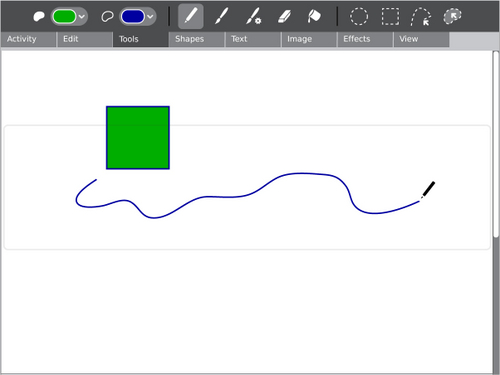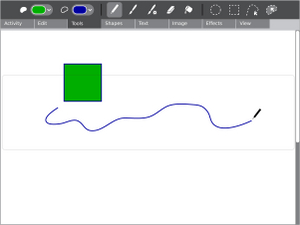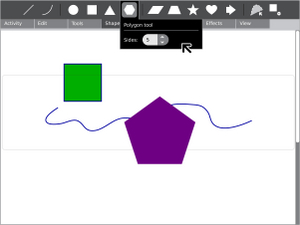Draw/lang-ko
환영합니다 | Portal | XO Korea | Deployment | Content | Hardware | Software | Mesh Network | Ethics | LOS | XO City | Accreditation | Consortium
설명과 목표
| Draw | |
| [[Image:|center]] | |
| Status: | unknown |
| Version: | unknown |
| Base: | Yes |
| Source: | unknown |
| l10n: | missing |
| Contributors | |
| unknown | |
요약
그리기 액티비티는 개인이나 그룹이 그림을 통해 자신을 창의적으로 표현할 수 있는 캔버스를 제공합니다.
목표
강력한 그리기 도구
그리기
붓과 연필은 자유로운 그림 도구입니다. 지우개 역시 마찬가지입니다. 붓과 지우개의 크기, 형태, 그리고 파라미터들은 2차 파레트 위에서 조정됩니다.
선택
그리기 액티비티는 다양한 선택 스타일을 지원합니다. 단순한 것은 사각형과 원 선택 도구이며, 우리가 친숙한 라쏘 및 폴리곤 선택 도구 자리에는 프리폼 선택이 자리합ㄴ니다. 프리폼 선택 모드 동안, 한번 클릭함으로써 프리폼 형태 내에 새로운 포인트를 만듭니다. 그러나, 마우스 버튼을 누르고 있으면, 프리폼 커브가 만들어 집니다. 이 두 기법은 복잡한 도형 모양을 만드는 과정에 각기 독립적으로 사용될 수 있습니다. 마지막으로, 우리는 포토샵의 매직 원드와 비슷한 매우 단순한 스마트 선택 도구를 지원합니다.
Shapes
그리기 액티비티는 대부분의 다른 그리기 어플리케이션이 지원하지 못하는 높은 수준의 형태 구성을 지원합니다. 다른 도구들 속에 숨겨져 있는 몇몇 도형들을 지원하는 대신, 그리기 액티비티는 별도의 툴바를 제공합니다. 클리킹과 드래깅을 통해, 어린이는 현재 선택된 형태의 인스턴스를 어디서든 어떤 크기로든 복제할 수 있습니다. 대화형 위치 시스템은 형태 구성을 보다 강력하게 지원합니다. 추가적으로, 각각의 형태는 자신의 2차 파레트를 가지며, 다각형의 가장자리 숫자, 별의 포이트 숫자 또는 삼각형의 각도들과 같은 다양한 파라미터들을 설정할 수 있습니다.
텍스트
단순한 텍스트 지원을 통해 어린이들은 그림 속에 typographic 언어를 포함할 수 있습니다. 폰트, 컬러, 사이즈, 그리고 타입 등을 지원할 것입니다.
이미지
어린이들은 그림 속에 이미지를 임포트할 수도 있습니다. 그들은 이미지를 복사해서 붙이는 과정을 대화형으로 진행할 수도 있으며, 이미지를 스탬프로 만들 수도 있습니다. 스탬프는 하나의 붓으로 활용될 수 있습니다.
대화형 배치
그리기 액티비티는 창조적인 활동을 지원하는 강력한 대화형 배치를 제공합니다. 형태, 이미지, 텍스트박스, 또는 그래픽이 만들어질 때마다, 드로잉 상의 한 계층 내에 위치합니다. 스포츠 조작 핸들의 경우, 어린이가 그 크기를 조절하고, 회전시키며, 옮길 수도 있습니다. 두번 째 스탭은 취소 스택의 한 부분이 되며, 어린이가 어느 한 오브젝트를 예전의 형태로 손쉽게 복구시킬 수 있습니다.
이 기능의 유용성을 이해하기 위해, 아이스크림 콘을 그리는 상황을 생각해 보겠습니다. 삼각형을 선택하면, 디폴트로 옆으로 누운 형태로 화면에 표시됩니다. 이 때, 대화형 배치 모드를 이용하여, 이것을 180도로 회전시키고, 수직으로 늘인 다음, 꼭대기에 둥근 모양을 그려붙이면 됩니다.
태블릿 지원
The resistive tablet feature distinguishes our laptops from many others. We aim to take full advantage of this within the Draw activity. A single touch to the tablet area with a stylus will reveal an outline on screen mapping the tablet to the drawing canvas with absolute positioning. This outline will remain visible while drawing in order to provide visual feedback. When the stylus leaves the tablet, the outline will dim, becoming mostly transparent, allowing the child to view their new strokes as part of the bigger whole while hinting at position so that she may resume drawing again at the point she desires. After a period of time without any tablet input, this guide will disappear completely, eliminating the distraction when the trackpad (or mouse) resumes control.
Behavior Brushes, Shapes, and Filters
Behavior tools are an extensible feature which allow children to create and share their own individual brushes, shapes and filters. When viewing a behavior palette, a child will see the name of the selected behavior, its parameters, and a script window that defines the behavior in code. She may adjust the parameters as with any other tool, but she may also add new parameters, edit the script, or create new behaviors from scratch. The activity will automatically expose the appropriate events for the various behaviors (such as start, draw, stop - roughly mapping to mouseDown, enterFrame, mouseUp), including timer events for behaviors that require continuous input. In addition to these events, a list of exposed properties (such as mouse position and velocity) and methods (such as drawing tools) would also be available.
As an example, a "Mirror" behavior may be a standard behavior brush. It might have a parameters defining the angle at which to mirror. The start event would then set up the axis at the specified angle through the cursor's position. Subsequent draw events would then draw lines as usual, but also mirror them across this axis. This would make drawing all nature of symmetric shapes a breeze.
These behaviors would be treated as objects within the Journal, and would be passed around and modified. This feature will not make it into the early iterations of Draw, but we hope to add it later.
Collaboration
Visual Design
Media
| Document | Description |
|---|---|
| Activity Mockup (196KB) history | Adobe Illustrator file containing mockups for each toolbar |
Screenshots
Development
Feature Requests
Implementation Discussion
Version History
Source
http://dev.laptop.org/git.do?p=projects/rgbpaint
RPMs
- none available