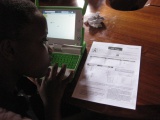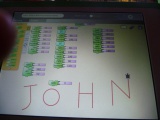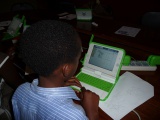XO Time: Difference between revisions
m (Reverted edits by 90.200.149.82 (Talk) to last version by Julia) |
|||
| (26 intermediate revisions by 5 users not shown) | |||
| Line 108: | Line 108: | ||
Image:Pauline 023.jpg | Kagugu Primary School student Christian shows off his work |
Image:Pauline 023.jpg | Kagugu Primary School student Christian shows off his work |
||
Image:Pauline 019 right way.jpg| XO Time students concentrate on the task at hand! |
Image:Pauline 019 right way.jpg| XO Time students concentrate on the task at hand! |
||
Image:Pauline 018.jpg| An XO Time student flashes a smile |
|||
</gallery> |
</gallery> |
||
| Line 118: | Line 119: | ||
Image:Pauline 02555.jpg| Students also take pictures of other pictures |
Image:Pauline 02555.jpg| Students also take pictures of other pictures |
||
Image:Pauline 028.jpg| Marci & Sandrine share a laugh |
Image:Pauline 028.jpg| Marci & Sandrine share a laugh |
||
Image:Pauline 040.jpg| Rose shows off her work |
|||
Image:Pauline 043.jpg| Rebecca from Kigali Parents holds up her laptop |
|||
Image:Pauline 034.jpg| Pascaline displays her beautiful picture background |
|||
</gallery> |
</gallery> |
||
== '''Week 15''': Change your background during your story in Scratch == |
|||
This week's challenge ([[Media:XO Time, Week 15.doc|doc]]) is have your background change during your simple stories in [[Scratch]]. |
|||
== '''Week 16''': Creating animation in Scratch == |
|||
This week's challenge ([[Media:XO Time, Week 16.doc|doc]]) is to create an animation using either the background or a Sprite in [[Scratch]]. |
|||
<gallery caption="XO Time Learning Session (November, 2009) Photos" widths="180px" heights="120px" perrow="3"> |
|||
Image:Epi's wedding 051.jpg | Students concentrate on the challenge |
|||
Image:Pauline 034.jpg| Pascaline displays her beautiful picture background |
|||
</gallery> |
|||
== '''Week 17''': Using Hide & Show in Scratch == |
|||
This week's challenge ([[Media:XO Time, Week 17.doc|doc]]) is to create a story where one or more character(s) hide & shows in [[Scratch]]. |
|||
== '''Week 18''': Using Sound in Scratch == |
|||
This week's challenge ([[Media:XO Time, Week 18.doc| doc]])is to create a story using Sound in [[Scratch]]. |
|||
== '''XO Time Holidays:''' Week 19-Week 40, Turtle Art Shapes == |
|||
[[Media:XO Time, Week 19.doc| Week 19]] |
|||
[[Media:XO Time, holidays, Week20.doc| Week 20]] |
|||
[[Media:XO Time, holidays time week21.doc| Week 21]] |
|||
Latest revision as of 18:59, 13 December 2009
"XO Time" is a letter from XO Kazubwenge that is published each Tuesday in the Children's Times section of New Times Newspaperof Kigali, Rwanda.
Week 1 - June 29th: Drawing a new shape in Turtle Art
This week's challenge (pdf) is to show XO Kazubwenge how to draw a shape of your choosing in TurtleArt. An open learning session was held at the MTN Center on Saturday, July 4th (Independence Day in Kigali!).
- XO Time Learning Session (July 4, 2009) Photos
Reading the XOTime Article (pdf)
Student with practice shapes in TurtleArt
Silvia Kist of the Learning Team and Bryan Stuart of OLPCorps work with students
Week 2: Drawing your house
This week's challenge (doc) (pdf) is to show XO Kazubwenge how to draw a house in TurtleArt. An open learning session was held at the MTN Center on Saturday, July 11th.
- XO Time Learning Session (July 11, 2009) Photos
Student Gislene from Kagugu Primary School shows her house she created with TurtleArt
Week 3: Drawing your name
This week's challenge (pdf) is to show XO Kazubwenge how to draw your name in TurtleArt. An open learning session was held at the MTN Center on Saturday, July 18th.
- XO Time Learning Session (July 18, 2009) Photos
Student Sandrine from Kagugu Primary School teaching the turtle to draw her name with TurtleArt
Student Pascaline from Kagugu Primary School teaching the turtle to draw her name with TurtleArt
Week 4: Drawing a beautiful design
This week's challenge (pdf) is to show XO Kazubwenge how to draw a beautiful design in TurtleArt.
Week 5: Drawing a design
This week's challenge (pdf) is to try to repeat the designs and show XO Kazubwenge the blocks that you used.
- XO Time Learning Session (August 1, 2009) Photos
Week 6: Creating your own design
This week's challenge (pdf) is to show XO Kazubwenge how to create a design in TurtleArt.
- XO Time Learning Session (August 8, 2009) Photos
Week 7: Drawing a sun
This week's challenge (pdf) is to show XO Kazubwenge how to draw a sun.
- XO Time Learning Session (August 15, 2009) Photos
NOTE: YOU CAN FIND THE STUDENT'S WORK IN SCRATCH HERE: http://scratch.mit.edu/users/xotime
Week 8: Introducing yourself in Scratch
This week's challenge (pdf) is to create a script to introduce your self in Scratch.
Week 9: Trying to use FOREVER in Scratch
This week's challenge (pdf) is to create a script using FOREVER Scratch.
Week 10: Changing Costumes in Scratch
This week's challenge (pdf) is to change your Sprite's costume so it looks animated Scratch.
- XO Time Learning Session (September, 2009) Photos
Week 11: Creating a dialogue in Scratch
This week's challenge (doc) is to create a dialogue between two sprites using Scratch.
Week 12: Creating a simple story in Scratch
This week's challenge (doc) is to create a simple story using alll the techniques we have learned thus far in Scratch.
Week 13: Paint your own background in Scratch
This week's challenge (doc) is to create a background for your simple stories in Scratch.
- XO Time Learning Session (September, 2009) Photos
Week 14: Import a picture as your background in Scratch
This week's challenge (doc) is to take a photo in Record, import into your background for your simple stories in Scratch.
- XO Time Learning Session (October, 2009) Photos
Week 15: Change your background during your story in Scratch
This week's challenge (doc) is have your background change during your simple stories in Scratch.
Week 16: Creating animation in Scratch
This week's challenge (doc) is to create an animation using either the background or a Sprite in Scratch.
- XO Time Learning Session (November, 2009) Photos
Week 17: Using Hide & Show in Scratch
This week's challenge (doc) is to create a story where one or more character(s) hide & shows in Scratch.
Week 18: Using Sound in Scratch
This week's challenge ( doc)is to create a story using Sound in Scratch.