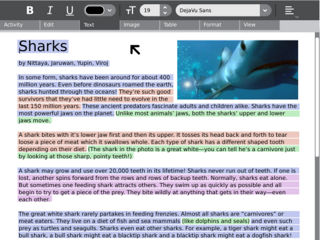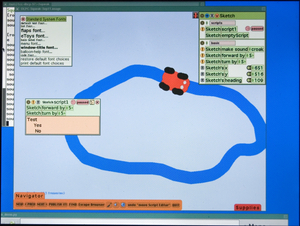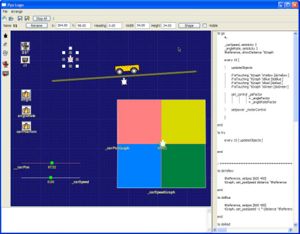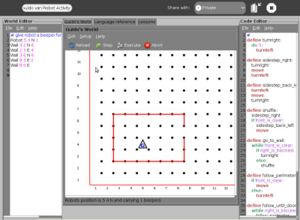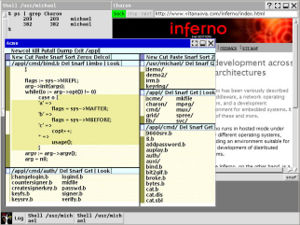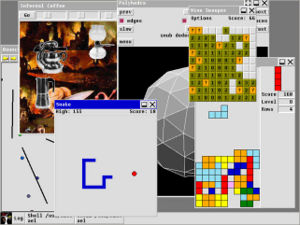Software projects
| Projects and proposals +/- | |
| Content ideas | Content projects |
| Hardware ideas | Hardware projects |
| Software ideas | Software projects |
This page collects descriptions of some of the various active sub-projects within the OLPC project. If you are new developer looking for ideas about where you'd like to start working you can look at the current project-set and see if there's a project you'd like to join. The Software ideas page provides ideas for new projects you may want to start.
Core
These projects represent the core (custom) software on the system. They provide the services that other projects can use to allow users to accomplish their tasks. Of course, the various Linux libraries are also "core" to the system; things like Video for Linux and Gstreamer are available, but they are not OLPC specific.
Sugar (GUI Shell)
Sugar is the main GUI Shell which provides the overall GUI interface for the laptop Operating System (Linux). It is a Python application which currently uses an overlay "frame" which provides access to the task-and-network-management services of the system.
- Lead Developer: Marco Pesenti Gitti
- Communications Channels: sugar mailing list, #sugar channel on FreeNode IRC
- Current Needs: Documentation (Mel Wilson), Sample Code, GUI Review and Testing, Refinement Coding, System Service UIs
Presence Service (Session Initialisation)
Presence Service provides session initialisation mechanism for discovery and connection to other users on the (mesh) network. The presence service arranges for Telepathy connections between users' running activities and sets up the connections between them. Python activities use sugar calls in sugar.presence to talk to the Presence Service which in turn calls Telepathy. See Activity sharing and Collaboration Tutorial
- Lead Developer: Collabora
- Communications Channels: sugar mailing list, #sugar channel on FreeNode IRC
- Current Needs: Documentation
Telepathy (Networking)
Telepathy is a multi-user and local networking mechanism. Two connection managers are provided: telepathy-gabble for XMPP via a Jabber server, and telepathy-salut for link local XMPP. Telepathy provides each Activity (via the Presence Service) with a Text Channel (XMPP MUC) for chat purposes, and a Tubes channel for data sharing via D-Bus Tubes or Stream Tubes.
Python Activities use Sugar calls to access the Presence Service which does most of the interfacing with Telepathy, although calling Telepathy directly is possible.
- Lead Developer: Collabora
- Communications Channels: telepathy mailing list, #telepathy channel on FreeNode IRC
- Current Needs: ??
BitFrost (Security)
BitFrost (full spec) is the security infrastructure layer for the project. The system is currently a proposal up for review.
- Lead Developer: Ivan Krstić
- Communications Channels: ??
- Current Needs: Proposal Review and Discussion, Plug-in Mechanism Brainstorming, Implementation
Activities
Activities are the "applications" which are delivered by the system. They allow users to accomplish their tasks directly. They may be written custom for the OLPC Laptops or may be applications ported to the OLPC environment.
A growing list of activities in development for the XO laptops, with information about current project status, is available from the activities page. Brief updates about some activities are available below.
Write (Collaborative Word Processor)
 The Write activity is based on AbiWord, an Open Source word processor that uses GTK as its GUI.
The Write activity is based on AbiWord, an Open Source word processor that uses GTK as its GUI.
AbiWord has a new feature to allow collaborative real time editing. This feature will be integrated with OLPC mesh and presence services to allow easy real time collaborative editing between OLPC users.
What's been done...
- The core of AbiWord has been wrapped by python and is accessible as a reusable rich text editor via a python interface.
- This is normal PyGtk style GtkWidget. Its many features are documented on the AbiWord wiki http://www.abisource.com/twiki/bin/view/Abiword/PyAbiWord
- The python rich text editor forms the core of the Write activity.
- The use of the python widget is straightforward. It can be embedded in any gtk application just like other Gtk Widgets.
- Text and images can be dragged and dropped from the sugar frame into write.
- Text can be dragged out of write and placed on the sugar frame for other apps to use.
- The format of this text is RTF.
- Integrate AbiCollab with the presence service and telepathy
What's left to do...
- Implement the user interface design decisions [1]
- Finish implementing table menu button
- Integrate the work being done on the Journal activity with Abiword applicable.
DEV: http://dev.laptop.org/git?p=projects/abiword-olpc;a=summary DEV: http://dev.laptop.org/git?p=projects/abiword-embed;a=summary READ: http://www.snowedin.net/ideas/AbiWord+on+OLPC READ: http://www.snowedin.net/summerofcode/
FoodForce 2
FoodForce 2 has been designed to educate and motivate people to solve world hunger. Since the laptop reaches out to the developing and third-world countries, it also educates children and teachers in a village on how to acheive self sustenance in a fun and non-intrusive way. It also provides awareness about the work WFP has been doing for the past many decades to abate the problem of world hunger.
Pre-Alpha version of the game has been released. Please check the download section at : http://code.google.com/p/foodforce/downloads/list.
Relevant Files :
- FoodForce.xo : For installing on olpc.
- FoodForce for windows.ip : For installing in Windows. Unzip and run Foodforce2.exe to play the game.
- src.zip : To view the source files.
Develop (Software Development Environment)
The Develop Activity is the "Activity for making Activities" in Sugar. In the spirit of Constructivism, OLPC needs a collaborative, intuitive and simple mechanism for fledgling hackers to write software in the same class as the officially supplied activities. It needs to be accessible both to educators who need to implement a solid, early computer science curriculum and to young people who simply wish to play with their computers to make things for making's sake.
DEV: http://dev.laptop.org/git?p=projects/develop-activity;a=summary
Etoys (Scripted Media Environment)
![]() Etoys, developed in Squeak, was inspired by LOGO, PARC-Smalltalk, Hypercard, and starLOGO. It is a media-rich authoring environment with a simple, powerful scripted object model for many kinds of objects created by end-users. It runs on many platforms and is free and open source. It includes 2D and 3D graphics, images, text, particles, presentations, web-pages, videos, sound and MIDI, etc. It includes the ability to share desktops with other Etoy users in real-time, so many forms of immersive mentoring and play can be done over the Internet. It is multilingual, runs on more than 20 platforms bit-identically, and has been successfully used in USA, Europe, South America (Brazil, Colombia, Argentina), Asia (Japan, Korea, India, Nepal), and elsewhere.
Etoys, developed in Squeak, was inspired by LOGO, PARC-Smalltalk, Hypercard, and starLOGO. It is a media-rich authoring environment with a simple, powerful scripted object model for many kinds of objects created by end-users. It runs on many platforms and is free and open source. It includes 2D and 3D graphics, images, text, particles, presentations, web-pages, videos, sound and MIDI, etc. It includes the ability to share desktops with other Etoy users in real-time, so many forms of immersive mentoring and play can be done over the Internet. It is multilingual, runs on more than 20 platforms bit-identically, and has been successfully used in USA, Europe, South America (Brazil, Colombia, Argentina), Asia (Japan, Korea, India, Nepal), and elsewhere.
DEV: http://dev.laptop.org/git?p=projects/etoys;a=summary LIST: http://mailman.laptop.org/mailman/listinfo/etoys READ: http://www.squeakland.org/school/HTML/essays/essays.html
xbook (E-Book Reader)
 (Manusheel Gupta) - OLPC PDF viewer
(Manusheel Gupta) - OLPC PDF viewer
Xbook is the pdf viewer for the XO and provides a simple and an intuitive interface to view all varieties of text and image based book-like materials. It can be used to view a pdf file both in continuous as well as pagewise display mode. Evince is the base of its development. It is integrated with the web-activity and a pdf file could be opened up and viewed from the web-browser.
- Developers: Manusheel Gupta, Marco Gritti, Tomeu Vizoso, Dan Williams
- Advisor: Walter Bender
- DEV: http://dev.laptop.org/git?p=projects/xbook;a=summary This link is broken MartinDengler 21:06, 12 February 2008 (EST)
Evince (Document (PDF) Reader)
Evince is a free software document viewer that supports multiple image file formats, including Portable Document Format (PDF), PostScript and DJVU documents for the GNOME desktop environment. The goal of Evince is to replace the multiple document viewers that exist on GNOME, like GGV, GPdf, and xpdf, with a single, simple application.
Of that list, it seems that DJVU should be the number one addition to the basic XML/HTML support in Sugar. The DJVU compression format is specifically designed for scanned text and achieves better result than general image compression techniques.
DEV: http://dev.laptop.org/git?p=projects/evince-olpc;a=summary MAIN: http://gnome.org/projects/evince/ WIKI: http://live.gnome.org/Evince
Memory (Musical Game)
![]() Memory is a musical memory game written in CSound that exploits the mesh network.
Memory is a musical memory game written in CSound that exploits the mesh network.
DEV: http://dev.laptop.org/git?p=projects/memorygame;a=summary
OLPCities (Educational Games)
The project target is the creation of an interface having the style of the GameBoy from Nintendo (using orthogonal 3D like "Zelda", "Mario Bros." etc.) where the kid's avatar will "walk" through the "streets" of the OLPCity , finding many "activities".
The project is in alpha phase and we have now only a brazilian (language = portuguese) OLPCity (whose name is ALPHACity) having more or less 20 activities implemented in the areas of: Social Studies, History, English vocabulary etc. We hope that YOU can help us (better to say "to help the kids of poor countries") creating "Lots" or complete "OLPCities".
DEMO: http://www.dmu.com/ (only for XOs due to resolution) See: OLPCities and Category:OLPCities
Productive (Real Time Strategy Game)
Simplified real-time-strategy game using OLPCGames intended for children 10+ (or so) for use in teaching strategic thought, environmental and resource awareness, and principles in political geography. It's also supposed to be a fun game.
See: Games/Productive
PyoLogo (Graphic Programming Environment)
PyoLogo [pie-o-logo] or PYthon Open Logo is an implementation of the LOGO programing language created on top of Python. It grew out of Arnan (Roger) Sipitakiat's thesis project at the MIT Media Laboratory. PyoLogo consists of a casual Logo interpreter and a simple IDE.
DEV: -- will be made available soon --
Tam-Tam (Audio Creation Environment)
![]() Music is often described as the purest form of mathematical representation, driven instinctively by the human mind. It connects between people in many ways, and offers ways for expressing non-verbal emotion. In that sense music is related to problem-solving and communication.
Music is often described as the purest form of mathematical representation, driven instinctively by the human mind. It connects between people in many ways, and offers ways for expressing non-verbal emotion. In that sense music is related to problem-solving and communication.
On a more practical level, TamTam helps explore and explain ideas connected with sequences, fractions, repetition, transposition, and representation, all of which are helpful for an intuitive understanding of mathematics and many aspects of scientific enquiry. In the realm of applied physics, TamTam proposes tools to explore the phenomenon of sound and show how the manipulation of physical quantities have a direct effect on what is heard. A child's first physics lab starts with making sounds.
DEV: http://dev.laptop.org/git?p=projects/tamtam;a=summary Also: CSound - the engine used by TamTam
Wikidpad (Content Publishing/Editing)
Wikidpad is an open source wiki written in Python using wxWindows (officially known as wxWidgets). The main Wikidpad page offers Windows binaries as well as the Python source code to download. Wikidpad uses a backend SQL database to store the pages. Two supported datastores are the pure Python Gadfly which will run on the OLPC, and SQLite, a lightweight SQL database that is simple to integrate into standalone applications. SQLite is also part of the standard library in Python 2.5 which is the basis for the OLPC's Sugar environment.
Amiko (System Management UI)
Project planning to create a system management UI using a metaphor-mapped interface of some form.
Kye (Puzzle Game Port)
Ports the PyGTK clone of the "classic" Kye puzzle game to the Sugar environment.
- Lead Developer: Chris Ball
- Source Code: git clone git://dev.laptop.org/users/cjb/kye-activity
- Installable Image: http://dev.laptop.org/~cjb/Kye-1.xo
Voices (Cultural Content)
voices - A video based Culture Sharing Initiative
Guido van Robot (Educational Programming)
Guido van Robot is a localized minimalistic programming language providing just enough syntax to help students learn the concepts of sequencing, conditional branching, looping and procedural abstraction. Its biggest strength is that it permits this learning in an environment that combines the thrill of problem-solving with instant visual feedback. In short, it is an interactive, introductory programming language that is excellent for learning the basic concepts of programming, applicable in any high-level language. There are 18 lessons included which covers all the basic programming concepts.
There's a 'activity bundle' available from the download section, see below.
Status:
- The original GTK GvR version is turned into a "one window" layout for Sugar.
- Everything is functional and works properly on the XO.
MAIN:Guido_van_Robot DEV: http://sourceforge.net/svn/?group_id=85427 Bundle: http://sourceforge.net/project/showfiles.php?group_id=85427&package_id=235998 Contact: stas dot zytkiewicz at gmail dot com or contact the GvR mailinglist
Inferno
(Eric Van Hensbergen) - create a launcher for the hosted Inferno environment
Inferno ( http://code.google.com/p/inferno-os ) can be installed and run from the shell. The goal is to create an OLPC package and launch environment as well as adapt the Inferno runtime and applications to the OLPC environment.
Besides being a new runtime environment, Inferno offers a number of applications which should run out of the box:
- multimedia (audio player, mpeg player, avi player)
- games (tetris, reversi, lego mindstorms interface, etc.)
- collaboration tools (email client, chat, shared whiteboard, etc.)
- servers (web server, content addressable storage system, etc.)
- tools (vt terminal, telnet, sgml editor, debuggers, etc.)
For more information, see the Inferno page.
DEV: (pending)
Games Creation Tool for Children (GCTC)
(Martin A. Conaghan) - Allows simplified games creation.
GCTC [Project Homepage] Is an application which allows children to create their own simple computer games. It lets them design the game background, add sprites and sounds, and describe the rules that make up the game.
It uses PyGTK for the GUI and he games it generates use the Pygame module. It is very much a work in progress and feedback would be warmly accpeted :)
Contact mac34 at st-andrews dot ac dot uk
Sugar-openmsx
(Abdullah Hamed) - Reuse old educational software, play classic games.
Sugar-openmsx [[2]] [[3]] Is just the sugarization of OpenMSX a GPL MSX emulator, which a lot of Arabic educational programs got developed in the early 90s. Which I have. It also the system where a lot of classic video games got developed, like the original metal gears.
openmsx is available through yum. Activity is available at the site.
work done:
- An activity runs openmsx from the python script.
to be done:
- center the image, create a way to close the activity within the activity.
Any ideas and code contribution would be appreciated
Contact solidd_swa at hotmail dot com
Infrastructure
These are the projects which are related to the supporting infrastructure for the OLPC laptops, things such as the School Server, Nation-level Software (e.g. for preparing curricula for distribution), VoIP Gateways to regular phone networks. Things that don't necessarily run on the the laptops themselves, but which provide services for the laptops.
- School server
- System Software includes descriptions of a number of infrastructure pieces
- Accessibility we use much of the Gnome infrastructure in OLPC, but there are differences
Support
Supporting libraries for the system, including lower-level core libraries and projects which provide resources to be used by various activities.
linux-mm-cc
(Nitin Gupta) - Compressed cache for Linux.
DEV: http://dev.laptop.org/git?p=projects/linux-mm-cc;a=summary Home: http://linuxcompressed.sourceforge.net
(Due to some problems, this GIT repository is now completely out-of-date. Latest patches are available from project homepage instead).
linuxbios
(Richard Smith) - no description available
DEV: http://dev.laptop.org/git?p=projects/linuxbios;a=summary
olpcflash
(Richard Smith) - no description available
DEV: http://dev.laptop.org/git?p=projects/olpcflash;a=summary
pyltc
(Jacob Rus) - Python bindings for LibTomCrypt
DEV: http://dev.laptop.org/git?p=projects/pyltc;a=summary
rgbpaint
(Mark Tyler) - Paint program
DEV: http://dev.laptop.org/git?p=projects/rgbpaint;a=summary
Schedule of ephemerides for Mexico
(Hugo Gallardo) - A school shedule of ephemerides for Mexico
soc-acdc
(Arthur Wolf) - ACDC citizen network
DEV: http://dev.laptop.org/git?p=projects/soc-acdc;a=summary
soc-eds
(Matthew Harrison) - External eBook data sources via Summer of Code
DEV: http://dev.laptop.org/git?p=projects/soc-eds;a=summary
soc-gtk
(Manu Cornet) - OLPC GTK+ theme and improvements via Summer of Code
DEV: http://dev.laptop.org/git?p=projects/soc-gtk;a=summary
soc-memphis
(Eduardo Silva) - Memory usage tool for developers via Summer of Code
DEV: http://dev.laptop.org/git?p=projects/soc-memphis;a=summary
soc-oepc
(Eric Astor) - One Encyclopedia Per Child tools via Summer of Code
DEV: http://dev.laptop.org/git?p=projects/soc-oepc;a=summary
tinderbox
(Chris Ball) - OLPC system tinderbox
DEV: http://dev.laptop.org/git?p=projects/tinderbox;a=summary
trac-git
(Samat Jain) - A git versioning backend for the Trac versioning system
DEV: http://dev.laptop.org/git?p=projects/trac-git;a=summary
ubuntu-xen
(Chuck Short) - Ubuntu Xen packages
DEV: http://dev.laptop.org/git?p=projects/ubuntu-xen;a=summary DEV: http://dev.laptop.org/git?p=projects/ubuntu-xen-2.6.17;a=summary
wysiwyg
(John Resig) - In-browser WYSIWYG editor for Yellow
DEV: http://dev.laptop.org/git?p=projects/wysiwyg;a=summary
wysiwyg
Kids Blogger Tool
http://wiki.laptop.org/go/Requiremientos_Para_XO
Sing up to work on this at:
http://groups.google.com/group/uruguay-XO-coordination